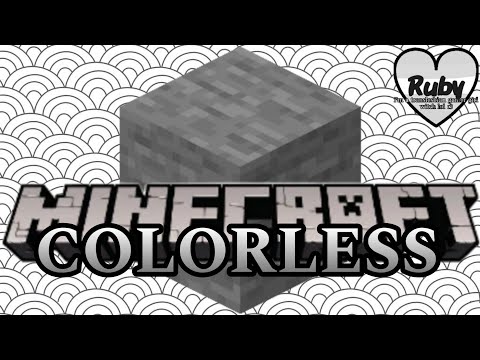Hello everyone my name is pixoriffs and welcome back to the minecraft survival guide this video will be separate from the main survival guide world and is intended to be a comprehensive guide to controlling minecraft java edition we’ll cover everything from the basics of movement and interacting with the world To inventory shortcuts and even a bit of the debug information you can see when you hit f3 i’ll divide this video up into chapters which you can find in the video description so you can refer to different points in this video when you need specific information if you’re new to minecraft you don’t Need to memorize all of this as long as you know the basic controls you’ll be able to play the game and the rest will come up naturally when you’re ready for it but if you ever see me in videos moving items around in a way that you Don’t understand or if you want to know what pressing f3 and g does or where to find the cinematic camera controls this video can be your first port of call and remember you can always ask questions in the comments like most first person 3d games minecraft uses the W a s and d keys to move horizontally w is forwards s is backwards a is to strafe left and d is to strafe right while you’re doing this you can move the mouse to look around and this of course changes the relative direction that you are traveling so if you’re holding Forwards and then you turn to the right you’re walking in that direction now naturally while you’re playing in survival minecraft you are constrained somewhat by gravity so looking up into the sky or down at the ground does not make you move through them you’ll just keep walking in the direction you were Facing when you need to you can press space to jump note that the player’s jump height is just over one block this means you can comfortably jump up onto a full block but one and a half blocks or more is outside of the player’s natural range hold shift to sneak or crouch this Makes the player’s character move more slowly and ducks their height a little so they can walk under a gap of one and a half blocks sneaking will also prevent you from falling off the edge of a block which can make it incredibly useful to avoid falling from a great height or When bridging out because you can still access the sides of these blocks to place more blocks it’s worth noting that you can still jump while sneaking while walking if you press ctrl or if you double tap the forward button you will sprint you’ll only be able to do this if Your character’s hunger bar is above three drumsticks if you are submerged in water and try to sprint your character will start swimming your movement can be freely controlled by moving the mouse but holding the jump key the spacebar by default will bring you up towards the surface the left mouse button can be Used to break blocks if you’re looking at a block or attack if you’re looking at an entity note that breaking blocks requires you to hold down left click while attacking is just a single click note that some blocks can only be obtained if you have the right type of Tools but that’s something i’ll explain as we make progress in the main series the right mouse button is used to place blocks or use something while left click is destroy right click is create or activate and in a lot of cases holding down right click will repeat that action You can eat food by holding the right mouse button down holding right click will also help you block with a shield if you’re carrying one the nine spaces on the bottom of the screen are your hotbar these are the items you have available to you while you’re walking around interacting with the world One of these spaces is highlighted at all times representing what’s in your main hand at any given moment you can use the mouse scroll wheel to move between at the different slots of your hotbar and change the item in your main hand the slots of the hotbar correspond With numbers 1 through 9 on your keyboard so you can select these slots using the number keys for example pressing 1 here will select the wooden pickaxe while pressing 3 or 5 will select the oak planks or stone that i have available on my hotbar with an item Highlighted like this pressing q will drop that item on the ground in front of you if it’s a stack of items like this you will only drop one at a time pressing ctrl q will drop the entire stack when you pick an item up off the Ground it will appear in the first empty space in your hotbar if there is no available space in your hotbar it will be placed in the first available slot of the player’s inventory pressing f moves the held item from your main hand into your offhand typically the offhand is Used to hold a shield but a variety of other items can be placed in or even used from the offhand in minecraft java edition we’ll cover offhand usage as we make progress in the main series pressing e will open your inventory which contains the nine spaces of the Hot bar 27 spaces of the main inventory dedicated slots for armor and the offhand and even a two by two crafting interface this is also the first place you can open the recipe book which will show you what you can craft in your 2×2 crafting interface using the materials You have in your inventory hovering over an item in your inventory will display its name and if it’s a tool or a weapon you’ll also get some information about its attack power and attack speed you can close your inventory by pressing e again or by hitting the escape key there Are several ways of moving items around in your inventory and many of these also apply to moving items in and out of storage containers like chests to pick up a stack of items left click on them left clicking on an empty space in your inventory will put these items down again If you click in a space that’s occupied by a different item or even a full stack of the same item you’ll swap the items you’re holding for the item in that inventory space holding shift and left clicking on an item will move it to the first empty space on your hotbar and the First empty space in your main inventory this is also very useful when moving stacks of items from a chest to your inventory but note that when you’re shift clicking items out of a chest they move to the last space in your hot bar or if your hot bar is occupied to the Last space in your inventory right clicking on a stack of items will split the stack in half picking up half the items while leaving the other half where they were you can put down this new stack anywhere you like or left-click on an incomplete stack of the same material To combine them note that most materials only stack to 64. some items like eggs or buckets will only stack to 16 and some items like tools are not stackable if you right click on an empty inventory space while you’re holding a stack of items you’ll place one item at a time in This inventory space this can also be used to add items to an incomplete stack one at a time left clicking and dragging while holding a stack of items will split the stack evenly among the number of inventory spaces you dragged them to if the stack doesn’t divide evenly among That number of spaces the remainder will stay attached to the cursor if you right click and drag a stack of items you’ll leave one item at a time in each inventory space you drag over this is especially useful when you are manually crafting items making sure you only use As many materials as you need if you have a few incomplete stacks of the same item scattered throughout your inventory you can collect these together by double clicking on an item this will gather up a full stack of these items together attached to your cursor so you can place Them back in the inventory if you have space on your hotbar you can also shift-click these items to add them to a stack on your hotbar this also works the other way around split stacks of items on your hotbar can be shift-clicked into the same stack in your main inventory You can even move multiple stacks of the same item from your inventory to a chest and back again to do this pick up another item with the cursor first then hold shift and double click on the item you want to move you can throw an item Out of your inventory by clicking on it to pick it up and then clicking outside of the inventory window the angle of your throw will depend on the angle you were facing when you opened the inventory so if you were looking down you might throw the item at your feet Only to find yourself picking it back up again you can also throw items out of your inventory using the q key in much the same way as your hotbar in the inventory however you can choose which item to drop by hovering over it with the mouse then pressing q As before if this item is stackable you will throw out one item at a time and pressing control q will throw out the whole stack earlier i mentioned the number keys one through nine corresponds to the nine slots of your hotbar these keys can also be used to swap items in And out of those hotbar slots when you’re managing items in your inventory simply hovering over an item with the mouse and hitting the number one moves it to the number one slot on my hotbar swapping out any items that were already there we can put blocks like these on seven And eight we can move the pickaxe back to one and let’s say we move these oak planks to five six seven and eight they swap out the contents of these two spaces in the hotbar it’s even possible to use these numbers to move items into your crafting interface the same is true Of using the f key to swap items into your offhand having crafted a shield i can move it directly to my offhand from the crafting output using f then swap it for anything in my inventory by hovering over it and pressing f when using a crafting table but notably not when Using the 2×2 crafting interface in your inventory it’s possible to shift click items into the crafting interface working from top left to bottom right when you’re working on building something using multiple stacks of material using pick block is a handy alternative to opening and closing your inventory to refill materials by looking At the block you want to use and clicking the scroll wheel or the middle mouse button the first stack of that item in your inventory will be swapped into the empty slot in your hotbar and if your hotbar is full it will replace whatever is currently in your main hand The pick block function is smart though and if you’re already holding an enchanted tool it will skip over it and replace a lower priority hotbar item if the block you’re trying to pick is already in your hotbar using pick block will simply move the selection to that Block so it appears in your main hand let’s move on to looking at the f number keys and other shortcuts because we’ll be using a bunch of these throughout the guide the f1 button can be used to toggle the hud hiding elements like your hotbar the player’s hands and any items In them f5 is the default key for toggling perspective switching from first person view when you’re inside the player’s head to third person looking at the player from the back and third person from the front in game i rebind this to the r key on the keyboard which isn’t used for Anything else and makes it more accessible while keeping my hands in the wasd position f2 takes a screenshot including elements of the hud if they are currently visible this will print the filename of the screenshot it just saved in the in-game chat only visible to you if you’re Playing on a multiplayer server if you press t to open the chat you can click on the file name to open the screenshot in your computer’s default image viewer f3 is an important one pressing f3 on its own displays debug information on the top right you’ll see your java Version how much ram you have allocated to minecraft and the relevant technical specs of your computer on the top left you can see the version of minecraft you’re playing your current frames per second and the cap if you’ve set one in video settings along with your graphics settings then some Performance data for the world you’re in most of this is information you can ignore the info below that is more helpful to players the second batch of data on the left has information about the player’s position in the world your exact coordinates the coordinates of the block you’re standing And its position in the chunk the direction you’re facing and the precise angle you’re facing then the light level in the area divided into skylight and block light skylights just refers to daylight while blocklight comes from light source blocks like torches lanterns glowstone and so forth A couple of rows down from that you’ll find the current biome and the local difficulty which i currently have set to peaceful hence its value of zero this is a value minecraft tracks behind the scenes to determine how many hostile mobs it wants to throw at you and Whether those mobs have armor or enchanted gear the rest of the info there is technical you won’t need to worry about it too much but if you press f3 and q the game will print a bunch of other useful keyboard shortcuts in the chat most of these are debug functions But many of them are useful for players who want to take a more technical approach to the game like f3 and b which displays hitboxes around entities like hostile creatures and animals or f3 and g which shows you chunk boundaries one thing i’m going to enable for the Entirety of the minecraft survival guide is f3 and h which toggles advanced tooltips this is super useful because it will display the durability of tools and armor as an actual numerical value so you don’t have to rely on the graphical display of durability to get the most Out of your tools one thing to avoid in a world where you have cheats enabled is f3 and f4 which opens the game mode switcher and if pressed quickly will switch you back and forth between your most recently used game modes by default this switches you from survival to Creative mode so it’s best avoided if you want to keep your experience grounded in survival a couple of other quick things to note escape will open the game menu which pauses the game on single player but notably not on multiplayer from here you can save and quit the game open options to tweak Settings or check out advancements and statistics for this world the advancements pane can also be opened at any time during gameplay by hitting the l key on your keyboard by going to options controls keybinds you can reconfigure a bunch of controls if there are alternatives which would suit you Better i’ve already mentioned that i rebind the perspective key to r some people like to rebind drop item to a letter other than q so that they don’t accidentally drop their equipment in a moment of panic fumbling with the wasd keys you can also choose a toggle control for cinematic camera which i Have bound to f8 making the camera movement smoother if you want to look around for a more sweeping cinematic feel if you’re left-handed and prefer minecraft to match your dominant hand you can open options skin customization and swap your main hand from right to left and that’s about all we needed to Cover for this video i didn’t go through every possible f3 keyboard shortcut that pressing f3 and q will display on the screen here since most of them won’t be super useful for us in the minecraft survival guide and if they are they’ll come up at times in the series where They are relevant once again it is worth noting that this is a guide for minecraft java edition and there are some of these keyboard shortcuts which either don’t exist in minecraft bedrock edition or work slightly differently depending on your control interface so that’s really going to be up to you if You play on bedrock edition to work out whether or not those are available to you if there are any keyboard shortcuts that you feel like i haven’t covered in this and that you use more frequently feel free to comment down below letting me know what i missed and of course if You have any questions about this video feel free to leave those in the comments as well but for now that’s going to be it from me thank you so much for watching this video please don’t forget to leave a like on the video if you enjoyed it subscribe to my channel if You want to see more and i’ll see you guys soon take care bye for now you Video Information
This video, titled ‘Controls, Keyboard Shortcuts & F3 ▫ Minecraft Survival Guide (Tutorial) ▫ Caves & Cliffs Update 1.18’, was uploaded by Pixlriffs on 2021-12-01 11:00:20. It has garnered 168131 views and 7557 likes. The duration of the video is 00:15:41 or 941 seconds.
The Minecraft Survival Guide is back for 1.18! This video is a reference guide to Minecraft’s controls and keyboard shortcuts, including player movement, breaking and placing blocks, inventory management, and the F3 Debug information!
If there are any other controls you aren’t sure about, they’ll probably come up during the main series itself – but if you have any questions, feel free to ask in the comments!
Season 2 of the Minecraft Survival Guide will teach you how to master Survival Mode in Minecraft 1.18 and beyond!
Follow the Season 2 playlist here: https://www.youtube.com/watch?v=u7lE0MG80qw&list=PLgENJ0iY3XBjpNDm056_NSPhIntVMG0P8
Contents: 00:00 Intro 01:01 Basic Movement 02:38 Player Actions 03:18 The Hotbar 03:58 Dropping Items 04:40 The Inventory 05:18 Moving Items 06:05 Splitting Items 07:07 Collecting Items 08:21 Inventory Shortcuts 09:25 Pick Block 10:05 Function Keys 13:29 Other Notes
—-
Watch my streams live every Tuesday, Thursday, and Sunday around 3pm UK Time! http://twitch.tv/pixlriffs Follow Pix on Twitter for video updates, screenshots, and other fun stuff! http://www.twitter.com/pixlriffs
GNU Paranor001
#Minecraft #Survival #Tutorial #SurvivalGuide #Controls