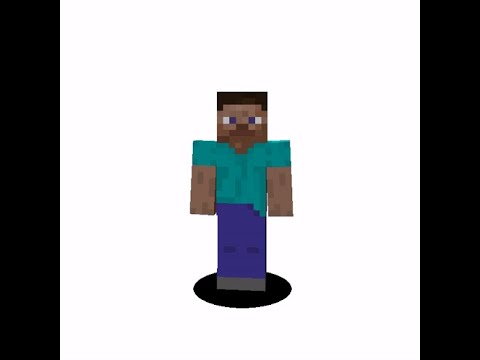Have you ever wanted to run a Minecraft server but you don’t have any money are you sick and tired of free hostings that shut down after a short amount of time we’ll look no further what is up Crafters today we have another free hosting tutorial the free hosting of the day Is Galax nodes I’m going to start running out of free host things to make videos on soon please subscribe this free hosting offers lag free 24 7 servers for free anyways let’s get Crafting okay so the first thing that you need to do you need to head to Galaxnodes.xyz I don’t even know if I’m saying it right but anyways so once you’re here you’ll want to click on login okay login even if you don’t have accounts just go here just just trust me and click on register okay now let’s put in your email make sure you own this Email just because it’s good to own your email and there we go just like that now let’s get a username let’s try to get like just do crafted Croy there we go and my password so just use a password and then click sign up and then it’ll take you to this page now This page may look a little confusing at first but we’ll walk you through it you’ll be fine go to create server okay that’s all you do you just gotta create the server don’t worry about all this stuff for now server name just input whatever you want your server to be Called don’t do anything like dumb just like don’t do this okay that’s a nice name but you can’t do that just do something like croy’s free Minecraft server cool server Ram set that to 2000 see like zero out of two zero four eight just do just do two thousand no need to Do that 48 just like that’s like nothing disk space we’re going all the way with 8 000 server CPU go with 100 extra databases we’ll go with just one extra ports just go with one extra backup slots we’ll put three and so yeah so two thousand eight thousand one hundred one one And then three because there’s three so now to select your location so I’ll just go with London because London Bridge is falling down falling down okay and then your preferred application well I guess I’ll prefer this one like there’s no other application to prefer and we’ll just submit and if that works Let’s go it worked it worked video’s over bye Now video’s not over you’re not done that easily Okay click on manage here we go so it takes us to this place this is probably really scary it’s just like you have to type in your your email so just type in that email that you use to register And then your password so whatever you set your password is just log into that never save that can’t trust them okay there we go so now we’re here on our panel so if you’ve used pterodactyl before it’s quite like that it looks a little bit different so just like come Over here click on your server name so as you see it looks a little bit different but it’s pretty much all the same you got your file manager you got databases schedules nobody uses backups Network startup settings activity and that’s it like the only ones I have Reads are this one and this one you don’t really use anything else but yeah so now that we’re here let’s just start our server up I’m not going to do a full walkthrough on what all these do I’m probably going to do a video in the future what each And every one of them does because I want to make this video like go on for hours because that’s just more editing I have to do okay we’ll go with Minecraft Java you can choose whatever you want we’ll just go with Minecraft Java and we’ll go with paper MC because paper MC Is much more optimized than vanilla is do it just do it and we’ll do 1.19.2 because that’s the latest version I I don’t like the latest version but we’re doing it because that’s how you get the views man okay so now just give it some time just Sit back and while you’re waiting for your server to start up go and subscribe to crafted Croy he uploads these like really cool videos about Minecraft and about free hosting and about this cool Minecraft server called ruxer.net so yeah you should subscribe to him three days later please just start off man come On oh there we go so now we have to accept the Minecraft Eula so this basically states that you’re not going to do like a whole bunch of dumb stuff on your server so now let’s just let that start up and let’s hop in game but First make sure you copy your IP so it’s this long thing yeah just click that and then let’s hop into game on Minecraft 1.19.2 okay so now that we are actually in Minecraft 1.19.2 Let’s click on ADD server and then just paste your little address in So we got this and then give it a name that you’ll remember so it doesn’t matter what you put you can key smash or you can actually say something like Roy’s Minecraft SMP if you want I don’t care what you do so there we go now just Click on this and if this doesn’t work I’ll be really upset okay there we go look at that we have a free Minecraft SMP look at that let’s go boys let’s go we did it I think my view distance is like really yeah my Runner business is like super small right now One thing that you might want to know is that sometimes you’ll get like a thing about public key or something just go into your server.properties file and change enforce secure profile to false and then just restart your server if you get that error because I I get a lot of Comments saying that sometimes that happens to them but anyways I hope you guys enjoyed this video I I hope you enjoy your free server and until next time bye okay Video Information
This video, titled ‘The GREATEST 24/7 FREE Minecraft Server Hosting! Lag-Free | GalexNodes Tutorial READ DESCRIPTION’, was uploaded by CraftedCroix on 2022-10-06 19:05:02. It has garnered 71559 views and 1395 likes. The duration of the video is 00:06:49 or 409 seconds.
THIS SERVER HOSTING HAS SHUT DOWN. I am only leaving the video up for archival purposes. If you are looking for a free host, please join my discord and look at the #free-hosts channel. Thank you.
Hey What’s going on Crafters? Today I showed you how to get the BEST Free Minecraft Server! It is always online and you get 2000 MB of ram and 8000 MB of disk space Here’s another Free hosting you can try: The BEST Free Hosting for your Minecraft Server! Online 24/7 | 4 GB DDR4 | NO LAG | Sneaky Hub https://youtu.be/DTTBMoIr6XA
Need any help? Feel free to join my Discord! https://dsc.gg/craftedcroix
LINKS:
My other Discords: https://discord.gg/ruxor (MC Server) https://dsc.gg/ruxor (MC Server Community Discord) https://discord.io/discordsdiscord (MLP Community)
Join my Minecraft Server. It’s for both Java and Bedrock : Name: Ruxor IP (Java and Bedrock): Ruxor.net Port (Bedrock): 25576
Be sure to join the Server Discord Server! https://dsc.gg/ruxor
About the server: The name of the server is Ruxor There is a Lifesteal SMP There is KITPVP There is SKYBLOCK You can join on the Java and Bedrock editions of Minecraft (1.8-1.19.2 for Java and the latest version for Bedrock)
If you want to join a Minecraft server on Switch, Xbox, or PS4 or 5, Please watch this video if you don’t know how to add external servers:
My socials:
Discord server: https://dsc.gg/craftedcroix
Twitch: https://www.twitch.tv/craftedcroix Youtube: Meme Channel: https://www.youtube.com/c/minecraftedcroix Main Channel: https://www.youtube.com/c/craftedcroix
Tiktok: https:/tiktok.com/@craftedcroix
My Hover: Referral Code: JOELLE https://hover.gg/CraftedCroix
My cousin’s Youtube channel: https://youtube.com/c/chugbirthday
Chugbirthday’s Twitch: https://www.twitch.tv/chugbirthday123 Chugbirthday’s Discord: https://dsc.gg/chugbirthday
Hashtags: #minecraft #craftedcroix #metricnodes #minecraftsmp
Tags: free minecraft server,how to make a free minecraft server online 24/7,free minecraft server hosting,best free minecraft server hosting 24/7,aternos online 24/7,how to make a free minecraft server,best free minecraft server host,minecraft server hosting free online 24/7,minecraft server online 24/7,free minecraft server always online,craftedcroix,minecraftedcroix,craftedcroix free servers