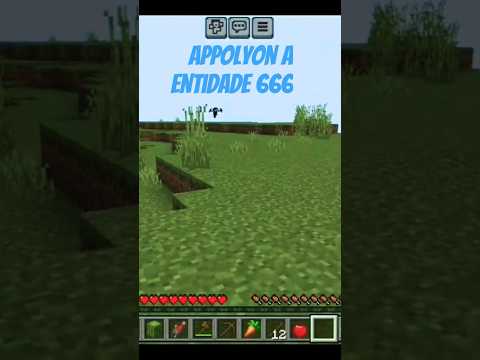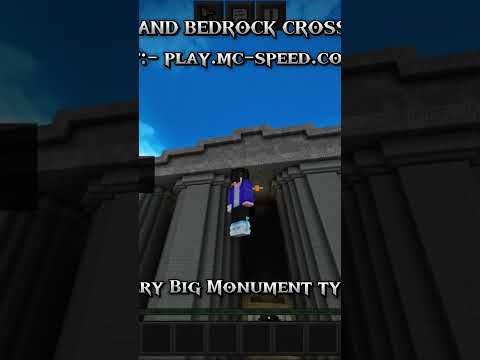Minecraft Barn Cottage Build Tutorial
Are you looking to create a cozy barn cottage in Minecraft? Look no further! This step-by-step tutorial will guide you through the process of building a charming barn cottage, complete with interior design tips. Whether you’re a seasoned player or just starting out, this tutorial is perfect for anyone looking to add a touch of cottagecore to their Minecraft world.

Exterior Design
To start, place stripped spruce wood on the outer corners of your layout, extending it to three blocks high. The center section will be extended to four blocks high, while the rest of the layout will feature three-high brick walls. Add dark oak stairs, planks, and slabs to create a charming roofline, and finish off the exterior with birch trapdoors and black stained glass windows for a rustic touch.
Interior Design
For the interior, replace the grass floor with sandstone and add dark oak stair trimming to the edges for a polished look. Create stone brick pillars and add stone brick stairs to give the interior a cozy, rustic feel. Decorate the space with furniture, including beds, barrels, and various crafting stations, to make it feel like a real home.
Personal Touches
Once the build is complete, don’t forget to add personal touches to make the cottage feel like your own. Consider adding decorative elements such as sea pickles, wither skulls, and bookshelves to give the space character and charm.
With this tutorial, you’ll be able to create a beautiful barn cottage that’s perfect for a starter base in a survival world. So gather your materials and get ready to bring a touch of cottagecore to your Minecraft world!
For more Minecraft tutorials and inspiration, be sure to check out the creator’s socials and the texture pack and shaders they used for this build.
Happy building!