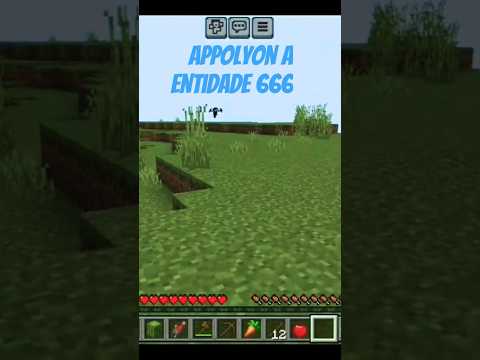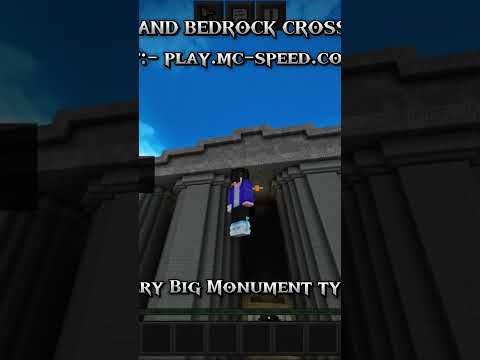Hello everybody this is Johnny 2-1 and welcome back to another minecraft Knobloch tutorial video today we’re going to be doing axel F by crazy frog and this is what my new block version sounds like so for this new block tutorial you’re going to need 25 no blocks and 27 repeaters and you’re also Going to need 25 whatever block you’re placing the note blocks on to gets at the specific sound that you want so I was doing them all on grass blocks or dirt blocks for the piano sound earlier I’ve just switched them up to these emerald blocks to kind of give it they Come a bit sound effect like the square wave kind of sounds so if you just listen to it now so those are the two sounds I’d recommend the dirt or grass for the piano or the emerald block for the bit sound effect of course the bit Sound effect might be a bit expensive to do in survival because it requires a lot of emeralds but of course those are just my suggestions you can place whatever block you want and do the note blocks to get the sound that you want as of course It is your build so let’s get to this tutorial to start you’re going to want to make sure that each time you place a note box you’re placing on the block you want it to be placed on to get the correct sound and you’re going to want To start off by placing down a note block on a clicks Then followed by a repeater on four ticks and a repeater on one tick followed by a no block this time on eleven clicks then a repeater on three ticks followed by a no clock this time on eight clicks next a repeater on two ticks followed by a note block this time Again on eight clicks then a repeater on one tick followed by a note block on 13 clicks then you’re going to want to place down a repeater on two ticks followed by a note block on eight clicks Next you’re going to want to place down a repeater on two ticks followed by a note block on six clicks then you’re going to want to place down another repeater on two ticks followed by a note block on eight clicks then you’re going to once place down a repeater on four Tix followed by a note block on 15 clicks Then you’re going to want to place down a repeater on three ticks followed by a no block on a clicks next D repeater on two ticks followed by a note block on a clicks next repeater on one tick followed by a note block on sixteen clicks next repeater on two ticks Followed by a note block this time on 15 clicks next repeater on two ticks followed by a note block on eleven clicks then a repeater on two ticks followed by a note block on eight clicks next a repeater again on two ticks followed by a note block on 15 clicks Then repeater on two ticks followed by a note block on 20 clicks then a repeater on two ticks followed by a note block this time on eight clicks then a repeater on one tick followed by a note block on six clicks next a repeater on two ticks followed by a note block on Six clicks then a repeater on one tick followed by a new block on three clicks next a repeater on two ticks followed by a note block on ten clicks next repeater on two ticks followed by a note block on a clicks then you’re going to want to Place down a repeater on for ticks another repeater on for ticks and a repeater on two ticks like so so you get a 10 tick delay and then you’re going to once place down a note block on eight clicks then a repeater on four ticks followed by another note block on eight clicks And hopefully after you validate power source like this you should get sooner that sounds like this so as always thanks for watching this was suggested by someone on my discord server so you should go during that link in the description below if you are new here Then make sure to subscribe and hit the like button if this was helpful to you and as always this has been John a 2-1 and I shall see you later Video Information
This video, titled ‘Crazy Frog – Axel F Minecraft Noteblock Tutorial | Meme Song Noteblock Tutorial (how to)’, was uploaded by Jon0201 Musicraft on 2020-06-04 00:41:38. It has garnered views and [vid_likes] likes. The duration of the video is or seconds.
MY DISCORD SERVER: https://discord.gg/5HWxyrk Hello and welcome back to another Minecraft Noteblock tutorial! Today I have …