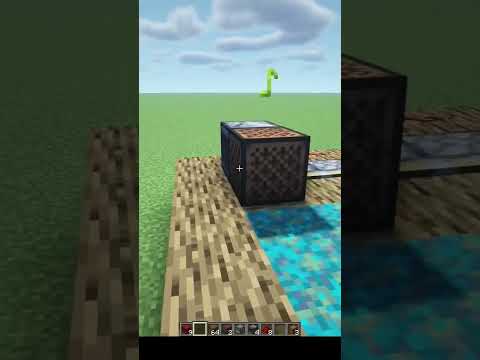Hello everybody and welcome back to another minecraft tutorial in this video I’m going to be showing you how to build the redstone jukebox which is the contraption we see in front of us this will help you listen to your records and sort them as well so you can pick out a Record put it in your jukebox and when you’re done listening to it this thing is going to put it back into the correct chest for you to use again so let’s pick out a record and give this thing a go I’m gonna go for far this is one of my Favorite records in the game so we can check that thing into the jukebox the lamp is going to turn off when this thing is in use and then we can sit back chill out and listen to our song and then when we’re done with it all we’ve Got to do is right-click on the jukebox and then it’s going to automatically put it back into the correct chess so we’ll open this one you can see it’s got four records again and we still got one in my hand by the way cuz we’re in creative Mode which will duplicate it when you put it into the jukebox so let’s do it one more time press that again and you can see it will go into this one right here before you move on to the explanation and tutorial there are free things that I’d like to mention first of All this design is flush absolutely love it we’ve got a ring of blocks around the outside and then behind the chests below them even on the sides over there you can see we’ve got blocks all the way around which means you can’t see any of the redstone and the interface this Thing looks really clean which I very much do like the second thing that I’d like to mention is that we actually designed this concept and figured out all of the things we need to do with the Redstone to make it work on a live stream and that live stream video is Uploaded to my second channel so if you’re interested in watching that there’s a link on your screen and in the description box down below as well now the third thing I’d like to say is a big thank you to David Puppies who posted a solution for this to Reddit which Changed our original system to using a minecart hopper up the top here which allowed us to drastically compact and reduce the amount of resources needed to create this contraption so big thank you to you David and now we’re going to crack on with the explanation and tutorial I’m now going to explain how This contraption works and don’t be alarmed it’s actually relatively simple because a while ago mo yang added a feature when you have a comparator hooked up to a jukebox it gives you a different signal strengths based on what record is inside of it so this one right Here gives you a signal stream for one then we have a signal stream for two three four five going all the way up to 12 and because of that we can make this contraption right here work so when we put a record into the jukebox it’s going to give us a signal strength That signal strength is simply going to be rerouted over to the back here so when we put in the first record we get a signal strength of 1 which means this bit of redstone right here will be turned on which does absolutely nothing so when we eject the disc the minecart Hub is going to pick it up and put it into the first hopper that we have right here so when we put in the second record we get a signal strength of 2 which means that this hopper is going to be locked because the redstone next to it Is going to be powered so for each record that we put in it’s basically going to power all of the ones in front of it and then the hopper that’s directly above that chest is the one that’s going to be unpowered so as well as that we need a few other things to Make this work we have a signal strength maintainer right here this little contraption just simply means whatever input we get from the comparator right here is going to be maintained after that comparator turns off so when we take out our record from the jukebox the hopper minecarts going to pick it up and This thing is still going to be powered so it can make its way all the way over to the end but of course then we’ve got to reset this thing which is where this little bit of a contraption comes into play so this thing gets a signal when we Take the record out of the jukebox that’s going to power the minecart hopper and send it on its way it’s also going to send a signal through a delay which makes its way down to this comparator which is part of the signal strength maintainer and then it’s going To reset it so it turns off so that means once the minecart hop has made its way all the way to the end there and it’s started head to head back it’s going to unlock all of the hoppers which is after this thing has correctly sorted It so this thing is 17 blocks across it is four blocks deep and five blocks tall to build this you’re gonna need the contents of the chest now you can see that I’ve pre-built a little bit behind here and that’s all of the stuff that You see on the top row now the item frames are indeed optional but you will need six trapped chests and six normal chests so you can alternate them side by side and then this row right here is the rest of the Redstone that we’re gonna be building and the never start is simply An item that you need to put inside of the dropper as well as that we’ve got 67 building blocks in total so start off with a row of blocks that goes across by 12 then above that you put your chests alternating them like so and then above That your hoppers which point down into the chest and below them then on front of that you can put in the item frames which are optional and another thing that I want to mention right here you don’t need every single music disc to build this thing you can Literally just start off with one because the contraption doesn’t rely on having all of them to work so as you collect them you can put them into each of the chests but anyway on top of those hoppers what we want to do is put powered rails going all the way across From one side to the other with the exception of this one so on the end here we’ve got our redstone lamp our jukebox our powered rail on top of that regular rail on this one block to the side free blocks to the side over here then two Rows of twelve blocks at the back so it’s all nice and flush and hidden and then at the top here we simply just have a floating block with a redstone torch to power the pad rails so we’re going to start off by putting a block to the side Of the redstone lamp two of them down here we’re gonna have a comparator facing outwards from where the jukeboxes and then a redstone repeater facing into the block below it we’re gonna put a block above and a torch on the side of that with a piece of redstone down below So when a record is put into the jukebox the lamp is going to turn off indicating that it is in use then above the torch we’re gonna put free blocks like so on top of this a dropper facing in this direction a hopper pointing into it are Going to put an item inside of that dropper and then a comparator pointing outwards into a block which is above this powered rail so when we put a record into the jukebox the lamp is going to turn off when we take one out it’s going to turn on but then it’s also Going to send an item into this hopper which creates a little pulse which sends the minecart hopper on its way so you also need to put that right there now we’re going to put a couple of blocks here we’re going to have comparators on top of them one and facing in that Direction one facing in this direction on subtract mode and then a block in front of that not below it and a block on this side block on that side and this is going to be our signal shrimp maintainer right here and then we’re gonna put redstone going all the way Down to the end and you don’t actually need one there so compacted it by one redstone yeh so when the jukebox is turned off we’re gonna create a signal at the top here which sends the minecart hopper in this way we also want to create a delay to turn off the signal Strength maintainer so we put free blocks right here another free going in this direction then free blocks at the bottom and then one more like that one over here and then we can put down our delay so we’re gonna start off with a comparator to get a signal and then all Of these are going to have four tics of delay which will give this thing enough time to get all the way to the ends that’s the minecart hopper I’m talking about and we just need a piece of redstone there and then two pieces of redstone here and that is the Contraption finished okay then let’s give this thing a test let’s pick this record right here we chuck it in we give it a little bit of a list and we take the record out the hopper picks it up goes and puts it in the correct chest Yes that is because we have built it correctly that is it from me of this minecraft tutorial if you have enjoyed it please to leave a like on the video and of course be sure to check out the minecraft tutorials playlist and subscribe if you haven’t done already And there will be a weld download available for you in the description box down below but that’s it from me so as always thank you ever so much for watching and I’ll catch you next time bye bye Video Information
This video, titled ‘Minecraft: Redstone Jukebox Tutorial’, was uploaded by xisumavoid on 2015-10-08 15:30:01. It has garnered 75815 views and 1702 likes. The duration of the video is 00:07:24 or 444 seconds.
Minecraft Tutorial Playlist ► http://www.youtube.com/playlist?list=PLEB388783144C45A8 This video will show you how to build a contraption that automagicaly sorts your records into organized chests using redstone.
Minecraft: How To Display Hearts & Other Statistics Tutorial https://www.youtube.com/watch?v=Vq5UPXhIypQ&index=1&list=PLEB388783144C45A8
How To Find Spawn Chunks Minecraft 1.8 Tutorial https://www.youtube.com/watch?v=wQrmAps0Udo&index=40&list=PLEB388783144C45A8
Links! ● Second Channel http://bit.ly/xisumatwo ● Live streams http://www.twitch.tv/xisuma ● Twitter http://bit.ly/xisuma_twitter ● Facebook http://on.fb.me/xisuma_facebook ● Website http://www.xisumavoid.com ● Donate / Support http://www.xisumavoid.com/support
World Download https://xisumavoid.com/downloads/