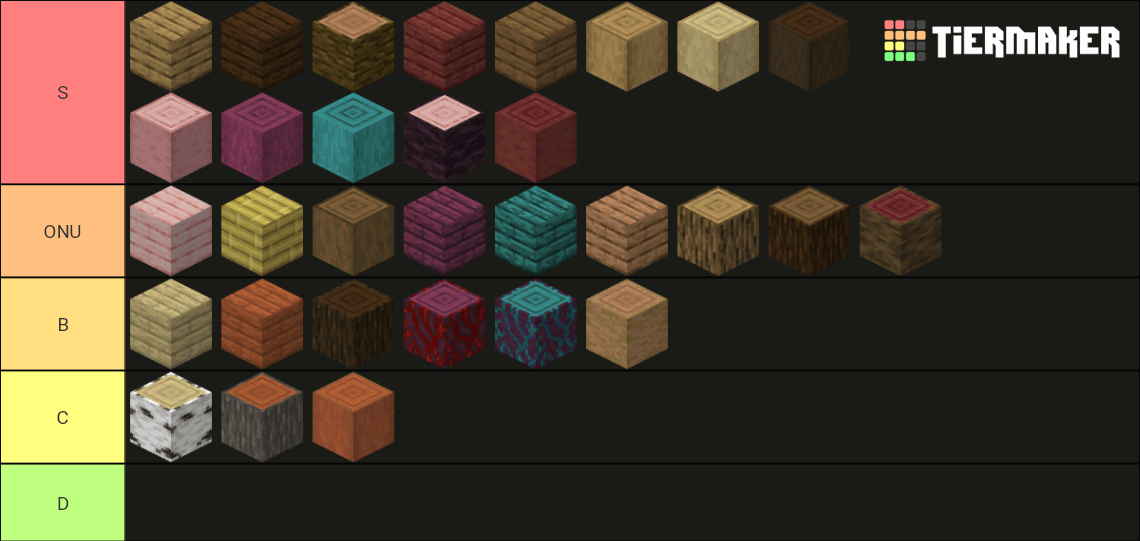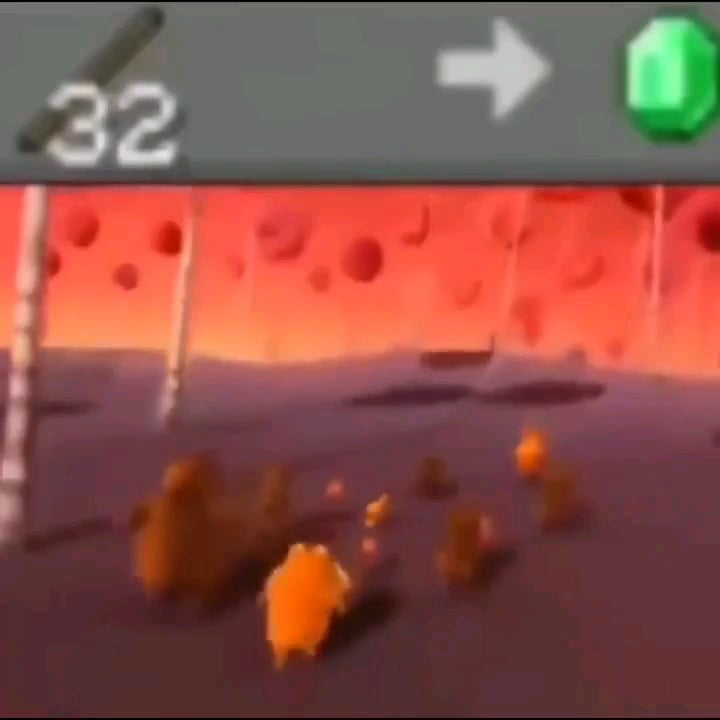Okay semi making a tutorial on how to create your own custom entities and add them into your game if you’re on minecraft bedrock edition or pop edition however you guys like to call it in this store i’ll be using a program called bridge so it does work on a mobile Device or on a computer it doesn’t really matter what type of device you’re using this will work for any device and i will also show you how you can add a custom animations to your entities and all this is very simple to do let me show you how it’s done the first thing You want to do is you want to create a model for your entity you could use you could do this by using a program called blockbench if you don’t know how to download and use blockbench i already made a video about this i’ll leave a link for that in the description and This will work on a mobile device or if you’re using a computer it doesn’t matter what device you’re using but something i didn’t mention in that video is that wherever you place your mob’s head you want to make sure that the folder that it’s in it’s called head the Game will use this for when the mob is looking around or when it’s looking at you or another player but the game needs to know where the head is located so it’s going to look for this one called head so make sure you you rename it like That and then to export your model it’s very simple you just first you want to go up here where it says file and then go here it says export and then click here it says export barrock geometry make sure you pick this one or it will Not work so you just click on it and if you’re in a computer it’s going to show up this window and here you just select which folder you want to save it to i’m just going to save it to my desktop and if you’re on a mobile device it would Just download automatically and then you also want to do the same thing for the texture so here i have this texture and to save it if you’re on a mobile device you just hold it and if you’re on on a computer just right click on it and then You want to click here where it says save as and then just select whatever folder you want to save your texture to i’m just gonna save it to my desktop too and if you’re on a mobile device this will just download it instantly and the Next step will be in bridge and once you have bridge open uh the next thing you want to do is just open up whatever project you want to add your entity to but whatever project you’re gonna add your entity to it has to have a behavior Pack and a resource pack and if you guys don’t know how to download and use bridge i’ll leave a link to a video that i already made so i won’t be explaining too much if you guys uh the v8s are having problems using bridges you guys Can watch the video i made about this and here i’m gonna create a new project so i’m just going to go here and then click here it says new project and like i said whatever project you’re going to add this to make sure it has a behavior Pack and the resource pack so these two this one has it activated and i’m also going to select this so it registers uh it registers these two together another thing that i’m going to recommend is that you go here versus experimental gameplay and activate this one that says Holiday creator features and the wild update this is optional but sometimes some of the some of the options will might not show up if you don’t activate these two and you can also activate the rest of these if you want but like it says but that’s up to you and then here You just want to give your project a name a description and just and then just fill in the rest so once you finish filling all that up you just want to click here it says create and this will create a new project for you it will It’s going to create a behavior pad so if i so if i’m mentioning the behavior pack i meant i’m referring to this one the one in red and it also created some of the folders and the files that you’re going to need and then also create a Resource pack which is this blue one here and it also created some of the folders and the files and some of the files that you’re going to need and to add your entity into your project it’s very simple you just go here here where you see these three dots and then you Click here it says new file and then this window is going to pop up and if you don’t see any of these options here you can just click on this and this will show the rest of the options this just in case it’s not showing any of these And to add your entity you just want to go here or says entity and here you get a few different templates that you can use to create your entity so if you wanted to behave similar to a bad or a bee or a cow or any other mod in the Game you just click any of them but the one i’m going to be using is this one that says blank entity this is not going to have any behaviors but i’ll show you guys how to add them here you get a few different options the first one is so You can select your texture for your entity so if i click here it’s going to pop up this window and then here you could just look for whatever texture i’m going to use for my entity so in the first step in the block bench i saved my texture to my desktop So it’s here so i’m just going to click on this one and click open and that’s it and this edit the texture here and if you’re on a mobile device it will be the same thing again it’s just going to ask you to look through your folders and Look for your textures so most of the time it’s just saved in your downloads folder and then the second option is so you could select whatever model you’re going to use for your entity so i’m just going to click on this one and same thing again and the first step i saved Mine to my desktop so here i’m just going to look for the 3d model i made for my entity which is this one so i’m just going to select it this edit the geometry to my entity and it will be the same thing if you’re on a mobile device Just look through your folders and look for wherever you save the for the third step this one’s optional this is if you want to add a custom image for your spawn egg but if you do want to add a custom image just make sure the image is In a png format and and you also want to make sure you don’t make your image too big the maximum size i would make my image would be 64 by 64 pixels i wouldn’t make one bigger than that and for the four set you just want to give Your entity an identifier you could use whatever you want as an identifier so here i’m just going to call it example but you could call this whatever you want doesn’t really matter but something important is that here you don’t want to use any capital letter so if you use uh If if you use an uppercase letter it’s going to give you an error same thing if you use a space what i would recommend doing is instead of using a space if you want to add space in between just use just use an underscore and then type in Whatever you want after that but i’m just going to leave mine like this and then here down here you could give your entity a display name that’s the name that’s going to display in game and here you could call it whatever you want i’m just going to call it example and here You are able to use capital letters or you could also use spaces if you want i’m just going to leave it like this and then you just want to hit create and once that finished that created all the files and folders that your mob requires if you wanted to you could Already import this into your game and you could already summon in your entity let me show you how that would look so once i’m in the game this is the spawn nick that i created automatically for me and if i zoom in in the entity that’s How it would look right now but right now it’s not going to move or do anything since it doesn’t have any behaviors and i’ll show you how to add them right now and also if i hit it it doesn’t have any gravity so it just goes Flying off but let me show you how you can add your own custom components to it so if i go back to bridge here in the behavior packs inside of this entities folder i created a new file for the behaviors for my model i call that Example so if i just click on this one it would be this file this is what controls how my entity behaves inside of the game and if i go into the resource packs and go and go into this folder this is entity it also created this file If i go inside of this file this is what controls what materials my mob is going to use what textures uh the geometry and a few other things and inside of this folder versus models this is where i saved my geometry so if i go here models then anthony this is The 3d model that i added to my entity i also added some render controllers and inside of the textures folder then if i go into entity uh this is the texture for my mob so if you guys wanted to edit any of this that’s where you could find It and now let me show you how you can add your own components to your entities so if i go back into my behavior pack and then i open up this file and set up my entities folder once this file is open if i go here it says minecraft Entity if i go here you can find the description component groups components and events if i select this one that says description here’s where you can find the identifier for your entity so the identifier for my for the mob that i created is is this it also has a Component that says is spawnable what this one does is it as it tells the game whether or not you could spawn this mob with a spawn egg you could either set this to true or false right now set to choose while i am able to spawn it with A spawn egg and you can change this to false and this will make it so it cannot be spawned with a spawn egg another option that you get here inside of the description is this one that says is submittable and if you don’t know what Any of this does what you could do is you could right click on it or just select it and this menu is going to pop up and click your ssd documentation and this will show another window and here’s the component that i selected so it will be this one here So here you get the name and then it gives you a description here in the description it says that this one is used to tell the game whether or not i can bond this mob using a command like the summon command it also tells me what Type of values i could give so i could uh set this to true or false so if you guys don’t know what any of this does you could just use the documentation and if i close this you also have the component groups components and events and this one the one that says component This is the one that tells your entity how it’s going to behave so how much health it has how much how much strength uh the speed if it can move in a bunch of other things so to add a new component you could just click here versus components and then you go down Here where it says add and here you get a big list of all the components that you could add and there is way too many components for me to explain which what each one of these does so what i would recommend doing is going to this website And this is the website which is bedrock dot dev i’ll leave a link to this in the description and here you can find all the information about creating add-ons uh so it has all the information about blocks entities biomes or anything else that you want to learn about so if i go Since i’m making an entity i’m going to go here versus entities and if i go up here and click this here i can see the component so if i click on this one it shows me a list of all the components that i could add to my entities and most Of these will have a name that kind of explains what they do but if you don’t know what any of them do what you could do is just click on it so if i click on this one that says minecraft loot uh here it gives me the name of the Component and then it gives me a description so this one so what this one does it just sets a loop table for the entity so it drops items when it dies it also shows me what type of values i could give them so i would recommend just reading through this so you know What type of components you could add to them so here it says components you could just add whatever components you want and anything that’s any of the components that are here inside of this inside of this one this is components these components are always active and Then if you go here it says component groups uh here you can make different groups so you could add or remove them depending on what you want just an example if you create an entity that has different components you can have different components when it’s a baby and then have different components once It becomes an adult and i’ll show you an example of this right now and you could also add events and the events are used to add or remove component groups and also show you an example of that right now so if i go into my entities folder Here here i save the behavior packs for the pig so if i open up this file this is the behavior pack for the for the pig so if i go here versus entity it also has a description so here i could see the identifier which is minecraft pig And then if i go here it says components uh here you can see all the components that the that the pig has so here it has a component for the health it just tells the game how much health it has it also has a component that makes it nameable So you can change its name it also has a component that allows it to be leased and it has a lot of other components like i said to explain what each one of these does it will take a very long time so so if you don’t know what any of These do click on them and and then just click your ssv documentation and then just see what it does and if i go into its component groups here it has a component group for when it’s a baby so if i open this one up uh these are the Components that it has while let’s say baby so first it has this component it just tells the game that this is a baby it also has a component that changes its scale so the size so here has a value of 0.5 but this was an adult this would Just be a one it also has this component called ageable this this just tells the game how long it’s going to take for this entity to grow up so here it says the duration it’s going to be 1200 seconds it also has a list of items that You can feed it to make it grow faster which would be carrot beetroot and potato in here if you wanted to you could add more items so if i went here i could also add like i could add a diamond so now that i could feed it an Item to make it grow faster but i’m just gonna remove that and then here it also has this one called grow up so once the mob grows up it’s gonna gonna activate an event so here it just says event and then this is the name of the event That’s gonna get activated once it grows up it’s this one’s called agible grow up so if i close this and go into the event uh this is the one that’s gonna activate once it grows up so if i open this one the first thing that this event does is That it removes and then it removes a component group and the component group that it’s gonna remove is the the one called pig baby since it’s not gonna be a baby anymore after it removes this component group then it’s going to add and then it’s also going to add a component group and It’s going to add this component group which is pig a dull and then it also it’s also going to add this one which is pig unsettled so if i go back into the component groups like i said the first thing it’s going to do is remove this One says pick baby so it’s it’s going to remove all these components and then it’s going to add this one which is pig a doll and it’s going to add this one which is which is going to make it so the pig now has xp that’s why when you Kill baby it doesn’t drop any space because it didn’t have any experience it also has this one which is minecraft flute so it adds a loop table to the the adult pig and then that’s a component that makes it so you can breed it here Gives you the option if you rep if it requires a tame so if it has to be tamed right now set to falls it also allows you to specify with what entities a kid breed with and the breed items these are the items that they can breed with so Whenever you give it any of these it’s going to start breeding so what i would also recommend doing is downloading the official vanilla behavior pack and then here you can find all the entities so if you want to make your entity similar to any of the official entities uh you Could just open up the file inside a bridge and look through it and see what components they use for that entity so here i’m just going to drop this one in here and then you could open the file or you could just save it into your project and Once you have it open you could go into its component see how see how this mop works and another thing that you could do is you could select any of the components and you could copy them and then paste them into your own entity also leave the link where you can Download the official behavior pack and like i said there’s too many different components that you could add to your entity for me to be able to explain them all but i’m just going to show you some of the basic ones that you could add to your entity so it can move Around so if you go into your entity that you create and then go into its components the first one that i recommend that you add is minecraft health so you can just look for health and here i’m just going to select this one and this one so you could say how Much health your entity has so if i click down here again and here it says value this is how much here you can set a value for for the health so every two points is one heart so if i set this to 20 this will have 20 parts but you could You can set this to whatever you want now you could also add a max health here i’m just going to set it to the same thing again just 20 and you could also add a minimum health but i would i would not recommend that you add this because If you add a minimum just as an example if i made it so the minimum health that this one can have is two so if i set this one to two this will mean that this one the minimum health that this one can have is two this will mean that it will Never die because it can never go below two so i would recommend deleting this unless you want your mouth to be invulnerable and if i go back here it says components i know another one that i recommend adding is physics just look for it like this minecraft physics and Just by adding this one your entity would have gravity so now it wouldn’t be floating away but here you also get a few different options you could also you could also tell it if it’s going to have collision you can set this to true or False i’m just going to i’m going to set mine to true but you choose whatever you want it also has the option to add gravity so here i could also set it to true or false so if you wanted to have gravity set it to true maybe you don’t Want it to have gravity i set this to false i’m going to set it to true but you choose whatever you want for your mob and then i’m gonna go back here again versus component and then add another component and this one is going to be called i’m going to add this one Is called jump static this will just make it so your entity is able to jump and to make it so your mob walks around you’re going to have to add a few different components so i’m so i’m going to go here’s this components and add This one first one that i’m gonna add is this one is called behavior random scroll uh you can look for it like this this will just make it so your entity just walks around randomly you also want to add this one movement basic this one Just makes it so your mob can turn and the next one that i’m gonna add is minecraft navigation walk if you select this one and then you go here where it says add uh here you could have a few different things so you can make it So you can tell if it’s amphibious or you can make it so it could avoid portals or avoid the sun or avoid water or a bunch of other things that you could select here and you guys could look through all of these and see what They do but the ones i’m going to be adding is this one that says cansync and you can set this one to true or false if you set it to true it will sync if you set it to false this means your mob will not sync and it will just keep Floating someone set mine to false but you could change it to however you want i’m also going to add this one that says can swim so it’s able to swim and you can set it true or false and we set it to true if you don’t know what any of These are doing just uh select it and then view documentation and here you’ll find all the information about what each one of these do and the last component that i’m going to be adding is movement so it’s just called minecraft movement this one uh this one says what speed Your mob is going to walk so here you just select and then click value and here you could add whatever value you want but i’m gonna set mine to 0.25 you can set this to whatever you want i just make sure it’s not too high or it’s Going to be way too fast or not too low or it’s going to be too slow you could just adjust this to whatever whatever speed you want and that’s pretty much all you have to do then you can just save it if you’re on a computer you can Press ctrl s or you could also go up here says file and then save file and you can keep adding however many components you want it’s up to you uh but to add this to your game it’s very simple you just go here where is it Where these three dots are at and then you want to click here says export as mc add-on and just click on that once that finishes you just want to click this and this will save your add-on automatically and if you’re on a mobile device it will probably be saved into your downloads Folder and in this video i will not be showing you how to install it since there’s already a lot of videos that show you how to do that but let me show you how you can activate this into your world so once you’re in game and you already installed the add-on you just Want to go here it says play and then you just want to select whatever world you want to add your add-on to uh or you could just create a new world but if you’re adding it to a world that already exists you just want to go here into your world settings Then go to your behavior pack here it says my packs just look for your add-on and activate it that’s the one i just created right now so i’m just going to click activate and then you also want to do the same thing for the resource pack Most of the time it will activate it automatically but if it doesn’t just uh look for it and make sure you activate it and then just start your world once you’re inside your game there’s a few ways that you can summon your mob you can just go into the creative inventory And then go to your spawn eggs and then here just look look for your mop that you just created that’s the one i just created or another thing that you could do is you could use a summon command so you could do summon and then the name of Your entity so here just type in your entities identifier minus my name and then i call that example so if i activate this command it summons in the mob and like i said you could also use the spawn egg and this mob will now be walking around but it doesn’t have any Animations yet because i haven’t added them to them and i will do that in the next video or else this video is going to be way too long but if you guys have any other questions or anything you guys want me to show you just let me know You Video Information
This video, titled ‘How to create custom Entities for Minecraft PE / Bedrock | Bridge V2 Tutorial 1.18 / 1.19’, was uploaded by BONY162 on 2022-04-19 21:57:29. It has garnered 44500 views and 1066 likes. The duration of the video is 00:18:26 or 1106 seconds.
This is a tutorial showing you how you can create and add custom entities to your minecraft Pe / bedrock worlds using addons created using blockbench and bridge v2 , this method will work on all devices so you can create your custom mobs directly on your phone / tablet and computer, this works on all versions of minecraft bedrock including version 1.18 and 1.19
================================================
Twitter: https://twitter.com/b0ny434445
MCPEDL: https://mcpedl.com/user/b0ny434445/
Xbox Gamertag: B0NY434445
TikTok: https://www.tiktok.com/@bony_162
================================================
PROGRAMS USED:
BlockBench: Creator: JannisX11 DOWNLOAD: https://www.blockbench.net/
Bridge: By SolveDev DOWNLOAD: https://bridge-core.app/
OTHER LINKS:
Official Behavior/Resource Packs https://docs.microsoft.com/en-us/minecraft/creator/ Official BehaviorPack: https://aka.ms/behaviorpacktemplate Official resource Pack: https://aka.ms/resourcepacktemplate
=====================================================
Times: 00:00 Intro 00:27 How to export minecraft model and texture from blockbench 01:43 How to create a bridge project 03:04 How to add your entity into your addon 05:53 06:40 Add custom components to your mob 08:18 How to view the documentation for addons 13:15 Add components to make your entity move 16:23 How to save and export your addon 16:57 How to activate your addon in your world 17:26 How to spawn your entity 18:04 Outro
#minecraft #bedrock #entity