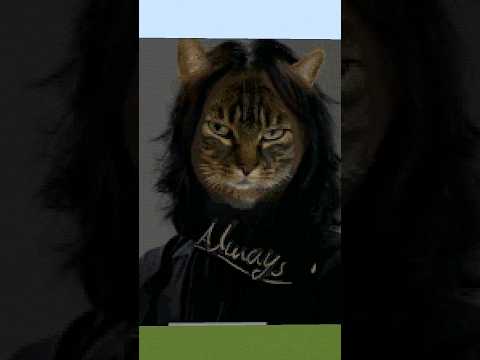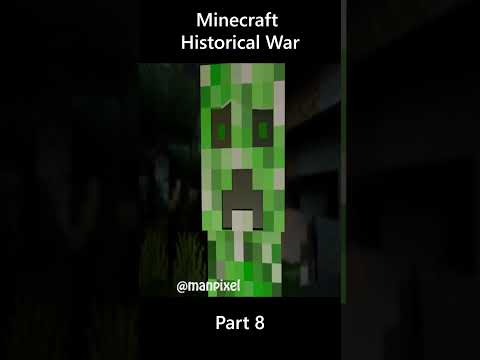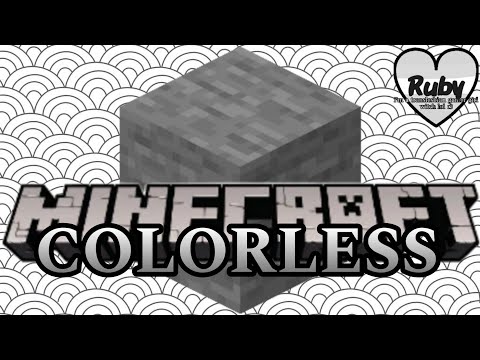Hello everyone and welcome back my name is Cody of Earth and today we are starting a brand new survival tutorial series that I am calling the Minecraft Explorers guide where I will be serving as your very own tour guide through the wonderfully complex world of Minecraft So all I can say is I hope you all are Ready Getting started in this game is very exciting but it can also be a little daunting Minecraft is of course a game of literally Limitless possibility so knowing where to begin and what your goals are going to be once you start in a new world can sometimes feel a little Overwhelming so I want to begin this series by guiding you through the process of setting up a new world in a way that works for you in a way that really gets you excited to play this game because you know that you’ve created a world that will be worth Investing your time in finding that perfect world to begin your adventure is really half the battle and it can make all the difference if you’re able to set up a new world in a way that just feels right so let’s start from the beginning Minecraft for the uninitiated is a Three-dimensional open World sandbox game which really just means that it’s a game that gives players a pretty large degree of creativity and control over their gameplay experience it’s a game that doesn’t necessarily have any predetermined goals or objectives the goals in this game are those that you Choose to set for yourself which means that everyone who plays will inevitably have their very own unique experience within a Minecraft world players can explore gather materials and fully interact with a dynamically generated environment made up entirely of 1 cubic meter sized blocks which with the right Tools we can break and replace wherever we want and this is what really brings Minecraft to life because this ability to interact with and modify our surroundings means that we can create nearly anything that we want within it the sky is quite literally the limit Here and that can be very exciting or it can be kind of intimidating depending on what kind of player you are but before we can even begin to think about all that we need to create a new world first which we can do by opening up the Minecraft launcher if we’re on a PC now I do want to mention here that there are two different versions of the game that you could see yourself playing there’s Minecraft Java Edition which is exclusive to PC and can only be accessed through the Minecraft launcher here that’s the version that I’ll be playing On and then there’s also Minecraft Bedrock Edition and this is the version you’ll be playing on if you’re on a console device like an Xbox PlayStation or a Nintendo switch or even if you’re playing on a mobile device like a phone or a tablet although we can choose to Play Bedrock Edition here on a PC as well as long as we’re on a computer with Windows 10 or above and it’ll appear right here just below Java Edition within the Minecraft launcher appearing as Minecraft for Windows now both of these versions are equally considered Minecraft and for the most part are very Similar to one another however there are several subtle differences between the two that will make certain aspects of the game feel a little different so if you want to learn a little bit more about what those differences are so that you can decide which version to play on If you’re new to the game I’ll include a link in the description to a useful article there are also two other pop popular games that we can play from the Minecraft launcher Minecraft dungeons and Minecraft Legends but those are completely different games that have nothing to do with the base game so We’ll just avoid those for now okay so to launch the game the first thing we’re going to need to do is choose the latest version of the game at the time of this video the latest version of the game is version 1.20.1 also known as the trails And taals update and there’s a really cool feature here if we’re playing on a PC from the Minecraft launcher we can actually choose to play a previous version of the game via the dropdown here although by default only the latest release and the latest snapshot will Actually appear here but if we move up to the installations Tab and select new installation then we should be able to select a previous version of the game going as far back as release 1.0 which was the first official release that came out way back on November 18th 2011 which is pretty cool and then once we create that new installation it’ll appear in that drop down for us to select and then play but for my purposes I’m I’m going to stick to the latest release so that we can have access to all those juicy new features that were Just recently added to the game but before you hit play you might want to choose a skin for your character first in Minecraft a player skin is the visual graphic here that’s used to represent the appearance of our character so if you’re just starting out then by default You’ll have nine different player skins over here to the right that you can choose from but if none of these choices really stand out to you then you’ll also have the ability to select a new skin where you can then upload a file with your own custom skin design now I won’t Go into all the details here right now but there are many ways in which you can either find a skin online or customize your own skin using a skin editor for now since this is a tutorial series I’m just going to start by selecting one of the default skins and in the future We’re going to come back and revisit this process to come up with our own unique design which I think is a really important part of the Minecraft experience I’ll be honest though none of these really look like me in real life so I’m just going to choose sunny I feel Like this one really fits the vibe for that early game aesthetic that I’m looking for it’s got those overalls it kind of looks like he might be a farmer so yeah I think this will work really well and with that we can now finally press play and immediately we’re Introduced to this really nice main menu screen which has a panorama of one of the surrounding Landscapes that we can expect to see in the game and this will usually change during each major update to represent some of the newest features that were recently added which is pretty Neat and right off the bat we have a few options to consider we can choose to play the game in single player or we can also choose to play on a multiplayer server if we choose this option there will be a quick disc disclaimer here letting us know that yes we will be Playing online with other people so we could be exposed to unmoderated content that of course may not be suitable for everyone once we’ve read that we can proceed and from here we can join a server if there are any available on our local network or we can either directly Connect to or add a server if we have that server’s address which will have to have been shared with you by the person who owns that server now there’s also this option down here to play Minecraft realms which is also a multiplayer experience it’s similar to the other Option but it uses a subscription-based server that’s hosted by Mojang itself the company that develops Minecraft which gives players the ability to create and manage their own private servers from within the game without needing to know all that technical stuff that goes into hosting a server online It is something you have to pay for though but only if you’re the one hosting the server it also has a bunch of unique features like mini games and pre-made maps that you can choose from and is really only intended for small groups of 10 players or less now I’m not Interested in either of these options because I’m not going to be playing on a server with other people in this series instead we will be playing in a single player world now we do have an options menu that we can explore before creating a new game but these options will always Be available for us to come back to later so for now I would just recommend keeping most of these at their default values unless you have something very specific in mind that you want to change I personally like to keep my fov at 80 and then there are a number of things Like video and sound related settings that you may want to adjust for performance reasons or if specific sounds are too loud in the game for you there are also accessibility settings that you can use to help tailor your experience to your specific needs but for the most part you’re probably going To want to adjust these things as you play because you’re not going to know what needs to be changed until you’ve played the game and I’ll be sure to cover many of these options as they become relevant throughout the series so for now let’s go ahead and create our Single player world we can always choose to play in an existing world that is if we’ve already created one where we can then choose to play the selected world or we could choose to create a new world we can begin by giving our world a name and then we have our first major Decision to make here which is what game mode do we want to play in and which of these options we choose is going to be very important for us because the game mode determines how we will be able to interact with and experience our Minecraft world in survival mode our Quote unquote primary goal is to survive it plays very much like you would expect a video game to play to make any meaningful progress in the world you have to explore gather materials to build and craft items and tools you have to manage your vory and even fight off Hostile creatures in order to survive you have things like a health bar and a hunger bar that you have to be very mindful of so that you don’t starve to death if you run out of Hearts then you’re dead whereupon you’ll be returned to the spawn point of your world you Even have things like an armor bar to show how well protected you are and an oxygen bar when you’re underwater which means that you can drown and that’s just the tip of the iceberg for our purposes we’re going to be playing in a survival world so the entire point of the series Is going to be helping you navigate and explore one of these worlds surv survival mode has always felt to me like the core gameplay experience when it comes to Minecraft as a game which is why that will be the focus of the series however it is not the only way to Experience this game there are other game modes like for example hardcore mode which essentially plays in the exact same way as a survival world only the difficulty level is permanently locked to hard and you only have one life which means that if you die that’s it there’s no respawning in hardcore Mode when you die it is permanently game over and the death screen gives you the option to either spectate the world or return to the main menu effectively preventing you from ever interacting with that world ever again this obviously adds a whole new layer of risk that many players really enjoy so if You’re up for the challenge I’d say go for it but if we’re not up for high stakes Minecraft we can also play the game in what’s known as creative mode this mode is pretty much the polar opposite of everything that we can expect from a survival world in Creative Mode survival is not the priority at all in fact here you are virtually in Invincible you don’t have to worry about your health your armor hunger or drowning and you can even fly creative mode essentially strips away all the survival aspects of a Minecraft world and gives you the ability to easily Create whatever you want with an unlimited set of resources you can break and place blocks instantly you can fly around to get a better perspective of your world and when you open up your inventory you’ll find an infinite supply of nearly every block and item in the Game even including items that are not available in Survival Minecraft like spawn eggs and command blocks I’ve always liked to think of creative mode as a sort of 3D pixelated AutoCAD software a virtual world where you can focus solely on designing and creating without having to worry about the burden Of all the gameplay elements of survival and this can be really useful for example if you had a large project that you wanted to focus on and you needed a space to play around with your ideas and your designs you could come here first to Workshop things a little bit before Committing yourself to building anything in your survival world or you know what if you don’t even want to think about survival you could just exclusively play play in a creative world keeping all of your focus on building rather than surviving so if that’s more of what you’re interested in you may want to Consider playing in creative mode there are also two lesser known game modes that we actually won’t be able to select from this menu instead they’ll only be available for us to access in game but only if we choose the option down here to allow cheats which we can turn on Basically allowing cheats in your world will give you access to what are known as commands which we can access by pressing the slash key on our keyboard if you’re not not familiar with commands they’re essentially just a way to make some kind of change to your world using What ultimately looks like a bit of code it’s really just a controlled way of making something very specific happen in a way that you otherwise wouldn’t be able to do trust me it’s a lot less intimidating than it looks it’s actually very user friendly we’ll probably go Through many of these commands at some point in the future but for our purposes here one of those commands is known as the game mode command and it’s from here that we can actually change the game mode that we are playing in just like we Were able to do from the main menu even after we’ve already created the world and again this is because we chose to allow cheats this otherwise would not be available to us so to use this command we first type in game mode all one word followed by a space and then we’ll be Prompted to enter one of the following arguments specifying which mode we want to change our game to and from here if we look at our options we’ll notice that there are two additional modes that we didn’t see before in the main menu Adventure mode and spectator mode Adventure Mode plays a lot like survival only without the ability to break and place blocks you’ll still be able to interact with some elements of your environment and you’ll still have to focus on Surviving but you’re not going to be able to modify your surroundings the same way you normally would which is Very useful for creating custom adventure maps and that’s really what this game mode is intended for for example you could set up a custom map like an obstacle course in creative mode and when finished change the game to Adventure Mode before sharing it with other players to prevent other players From destroying blocks that are not meant to be destroyed or from placing blocks that would otherwise ruin the map it’s a neat little tool and honestly most people probably don’t even realize it exists now spectator mode on the other hand is a little bit more analogous to a creative world here you Can fly freely and you don’t have to worry about survival but you can’t interact with the world around you like at all you’re essentially a ghost you exist in the world and you’re even invisible to other players and mobs within it but you cannot interact with the world in any way that includes Blocks items entities everything you can move freely within it and you can even move through blocks giving you a sort of x-ray vision of your surroundings but all you can do here is observe or spectate if you will although you do have one really neat ability that you Don’t get anywhere else which is that you can actually observe the world through the perspective of other entities by left clicking on them so if I left click on this sea turtle here I am now viewing the World Through The Eyes of a turtle I’m not controlling the Turtle I’m just viewing the world from its perspective and here’s a pretty fun fact if you enter the point of view of an Enderman a creeper or a spider we’ll actually get to see a very interesting point of view that these creatures specifically have compared to every Other mob in the game and Enderman views the world through inverted colors creepers view the world through a pixelated green tent and spiders view the world through this blurred quintuple Vision which is very disorienting it’s a fun little Easter egg and now you know so honestly we can see why these game Modes are hidden behind commands because really they’re not meant to be used by the average player Adventure Mode is mostly intended for map makers who want to make player created maps and spectator mode is really just there for those who want the ability to explore their world in a little bit more depth Without all the risk it also happens to be the game mode that your world will automatically be converted to when you die in a hardcore world so that even though you’ve lost your one and only life you still have the ability to go back and observe all the progress you Made okay so we will be playing this series in survival and I get the sense that that’s probably what most of you will be playing in as well I will also be choosing to keep the allow cheats option on since I would very much like to be able to Showcase various Comm Commands as they become relevant throughout the series and really I’ve thought about this a lot and I I do think it’s probably best to keep this turned on unless you really just don’t want to deal with the temptation of cheating and this is mostly because there are several commands that you may Want to have access to later in the game specifically game rules which I’ll get to in a bit but keep in mind just because you turn this on doesn’t mean you have to use them it just means you’ll always have access to them which I think is important all right so now we Need to make a decision about what difficulty we want to play on and this is probably the first option we’ve come to where most people watching will likely come to make different decisions and that’s because the difficulty option will have a direct impact on our gameplay experience with each choice Having its own set of challenges for us to deal with in a survival world so it’s really important here to choose a difficulty that’s going to be tailored to the experience that you want to have now there are four difficulty levels in the game Peaceful Easy normal and hard By default the game will pre-select the normal difficulty for us to play on so I’ll be referencing this difficulty as the quote unquote standard from which the others deviate from so the first and main thing we want to consider is how much damage do we want to take from Hostile creatures on normal difficulty many of the lower level monsters will deal a standard damage of on average about 2 to Four Points that’s equivalent to about 1 to two hearts and this will obviously vary quite a bit as we encounter some of the more challenging monsters on easy difficulty these Monsters will only deal half of that damage plus a point and on hard difficulty they’ll deal approximately one and a half times that damage and in some cases they’ll even drop higher value items when they’re killed so for example a zombie on normal difficulty will deal three points of damage that’s Equivalent to one and a half hearts on our health bar on easy that same zombie would deal 2 and 1/2 points of damage and on hard it would deal 4 and 1/2 points of damage so a few consecutive hits from a zombie in hard difficulty would clearly pose a greater threat than It would in Easy an Enderman a more challenging creature you may encounter does a standard damage of seven points in normal difficulty 4 and 1/2 points in easy and 10 and 1/2 points on hard which makes these creatures significantly more difficult to deal with on a harder Difficulty on top of this certain mobs like zombies and skeletons will be more likely to spawn with sets of armor and weapons and their equipment will have greater chances of being Enchanted on higher difficulties it’s also worth noting that specific mobs that normally deliver negative status effects like Poison and the Wither effect won’t have any effect on players if they’re playing on easy on the flip side if you’re playing on hard difficulty some monsters like the spider will have a chance of spawning with additional abilities like speed strength regeneration and even invisibility so the difficulty we choose Is first and foremost going to make a pretty significant difference on the overall challenge that we’re going to face when dealing with hostile creatures in fact we even have to consider things like our hunger on easy difficulty if our hunger drops to zero our health will Drain but it will stop draining at five hearts of Health on normal it will stop at at one point and if you’re playing on hard it’s not going to stop at all it’ll just keep training until you die of starvation so really it all just depends On how much of a challenge you want to have if you just want to focus on exploration and building you may lean towards an easy difficulty whereas if you enjoy the challenge you may want to play on hard but before we make any decisions here purely on the survival Side of things there are also a number of mechanical differences that we need to consider as well for example on hard difficulty zombies actually have the ability to break down wooden doors and they can even spawn reinforce ments when they’re attacked which could pose a real challenge if you’re concerned with the Safety of your local villagers even more so and this is going to be a major factor for my own decision- making here whether or not villagers can be killed by a zombie is also affected by the difficulty so on hard if a villager is attacked by a zombie the Villager will Be converted into a zombie villager rather than being killed and this is going to happen 100% of the time on easy it’s the reverse where villagers who are attacked will be killed every time and on normal villagers who are attacked will have a fit 5050 chance of either Turning or being killed this is going to have some pretty major implications later in the series for reasons that we’ll get to see in a future episode so for me personally I will be choosing to play this game with hard difficulty because not only do I personally really Enjoy the challenge but I also want to make sure that none of the villagers in my world are ever directly killed by zombies now before I move on I want to make a case for why you may want to play this game on Peaceful unlike the other difficulties in peaceful the vast Majority of hostile creatures are not going to spawn with the exception of a very small handful and those that do are completely unable to deal any damage in fact even if you tried to spawn a monster in creative mode it would just be removed from the game instantaneously In peaceful you also regain your health bar rapidly over time making it very difficult to die and your hunger bar never depletes which means you can never go hungry it also means that you can’t really eat anything either this of course has its upsides it means that you Can enjoy all the features of this game without constantly stressing out about your survival but it also has its downsides because no hostile creature means that several items that can only be obtained from these creatures become inaccessible to you for example no Enderman means no ender pearls which Means you can’t activate the end portal but even with some resources being unavailable and peaceful many people still really enjoy playing in this difficulty because it frees them up to focus on the parts of the game that they enjoy most without constantly worrying about being killed by a skeleton when All they want to do is focus on Gathering resources in peace if you’re not entirely sure which difficulty is right for you just keep in mind that this this can easily be changed later once you’ve actually started the game so you don’t have to commit to anything Right now you can always choose a normal difficulty to start yourself off and then switch to another difficulty later and you’ll be able to do this in game via the game settings although you will want to be a little careful when you’re doing this because if you started off a World in normal difficulty for example and then you switched over to Peaceful even just for a brief moment all of the Hostile Mobs that are not allowed to spawn here would instantly be removed from the world which could seriously mess up something that you were working on so do use with caution All right so we’ve given our world a name we’ve chosen to play in survival mode on hard difficulty and we’ve allowed cheats but we’re not done yet if we move over to the world tab we’ll find even more options that we can use to customize how our world will generate And this is going to determine how everything within our world will be created the terrain the Topography of the landscape the biomes everything that we will experience when we take our first steps in a Minecraft world so the first thing we need to consider is the world type which will help us decide What kind of ter R and biomes that we want to see generating in our world there are five types in total defaults super flat large biomes Amplified and single biome so super flat is probably the most straightforward here it’s a world preset that makes the entire Overworld completely flat there are no Hills no valleys no mountains or Rivers just flat terrain as far as the eye can see and by default the terrain of these worlds generate with one layer of Bedrock two layers of dirt and then a layer of grass with everything generating as one very large plain biome Which also means we’ll tend to see lots of villages generating we will also find lots of slimes generating here as well due to the low altitude of these worlds and that’s because the surface is located at an altitude of -60 which is pretty low considering that the sea Level in a default world is at an altitude of positive 63 putting us 123 blocks above where we’re currently standing this means that in a superflat world where the maximum altitude is about 320 we will have a lot of space to work with along the y-coordinate of our World if that’s something that we’re interested in we we can also customize a superf flat world and immediately we can see the default values for each layer that will’ll generate and if we want to we can even remove one of these layers if we don’t want any layers of that Material to generate but if we go down here to presets there are plenty of other ways of generating a superf flat world as well classic flat is the default preset tuner’s dream adds 230 layers of stone and a bit more dirt putting us at a much higher altitude in A Windswept Hills biome which means no more slime spawning all over the place but because we’re at such a high altitude it also means that a lot of snow is going to generate everywhere along with some trees and mobs this preset is obviously very valuable if you Needed lots of room to mine or to build below the surface a water world will create a flat world full of water that extends 90 blocks below the surface it also has a few additional layers of gravel dirt Stone and deep slate the Overworld preset is pretty similar to Tuner’s dream only it has a lot less Stone and it’ll put us back in a plains biome snowy kingdom is almost identical to the Overworld preset but adds a layer of snow and puts us in a snowy tundra biome bottomless pit removes the Bedrock layer and adds a couple of layers of Cobblestone which means there’s no barrier here to prevent us from falling into a bottomless void hence the name the desert preset puts us in a desert biome with several layers of sand and Sandstone Redstone ready is pretty similar but consists mostly of sandstone which is great for those who want to Experiment with redstone given that Redstone is pretty easy to see against the lighter colors present in sandstone and the void is literally just an endless Dimension full of empty space with a single platform so that we have something to begin building on this could be used to make a Sky Block World To perhaps create some kind of Airship build or maybe even to emulate a space related build there’s some pretty cool options here but if none of these presets work exactly the way you want them to you can also manipulate the Syntax for one of the presets to create A superf flat world that is better suited to your specific needs the simplest way to do this is to begin with a preset that has some of the layers that you already want and then change the number that’s already present within the synx to alter the number of layers For a given material and that way you can set things up in a way that’s a little bit more custom made for you you can even copy this preset code and save it for later or share it with others which is pretty cool as well superf flat worlds offer a great way to Create custom spaces for experimentation or for creating customized experiences but they obviously lack in many of the features that make a survival world worth exploring and playing in long term because the terrain is flat a default World on the other hand offers everything that we would expect to find In a typical Minecraft Universe in a default world we can expect to find mountainous terrain and deep valleys roll Rolling Plains and rivers carved out of the landscape we can find deep Caverns that stretch through the Earth rising plateaus that Tower over the surrounding Plains and steep Cliffs Overlooking the water here unlike in a superf flat world we will always find ourselves in a world with an incredibly complex environment with a wide variety of biomes and structures flora and fauna where the shape of the landscape feels endlessly diverse setting us up for an experience that is ripe for exploration And advance and given that this is the quote unquote default experience that we’re meant to have this is going to be the world type that I will be selecting but you may also want to choose one of the other similar World types if you were to play In a large biomes world you would find yourself in a place that at first glance seems very similar to a default World however here the biomes present in the Overworld are roughly four times larger along each of the x and z axes of the world as a result a biome in this Universe will have an area on the map that is 16 times larger overall than the same biome that would generate in a default world that means that you would need to travel considerable distances just to find a small handful of different biomes in order to gather various resources which would make the Game substantially more challenging however this may be exactly what you’re looking for perhaps you’re looking for that extra Challenge and you want an excuse to travel and explore great distances or perhaps you have a specific project in mind and you want to make sure that your build is immersed within A specific biome without neighboring biomes breaking that immersion to go a step further you even have the option to play in a single biome World which as the name implies is made up of just one biome of your choice which means that if you wanted to create a custom experience Where your character is meant to survive on a desert planet similar to something like Tatooine for example you could very well make that happen although in this specific example you would be severely limited to only having access to resources found in a desert which would make surviving incredibly difficult but This could make for a very interesting experience a single biome world will default to a PLS biome but you can choose whichever biome that you want from the customize menu where a full list of every biome in the game will be made available for you to choose from You could also play in an amplified World although this is going to require a pretty beefy computer to pull off within an amplified world the surrounding topography will generate an extreme altitudes here you’ll find several large hills and mountains that dwarf any of those found in a default World and deep Caverns often stretch all the way down to bedrock the terrain here can be very unforgiving and is often extremely difficult to Traverse so this could make for quite the challenge as well in a survival world but really only if you have the computer to handle it All right so we have default selected for our world type which effectively tells the game how to generate a world but it does not tell the game which world to create in the box below we can enter what is known as a world seed and In that box we can type in a value that value represents presents a sort of address that will ultimately determine where our place is going to be within the vast Multiverse of Minecraft or at least that’s how I like to think of it essentially the world seed is a starting Value and what the game does is it takes that value runs it through a world generation algorithm and then using a bunch of calculations behind the scenes generates a stream of numbers for variables that will effectively determine every single characteristic and feature of that world things like The shape of the landscape where various biomes will generate or where specific structures will be located as well as any other elements that need to be generated throughout the world so the world seed is basically a value that serves as the core foundation for generating every individual Minecraft Universe in practice what that means is if we type in a world seed here let’s use a nice round number of say 7 million and then we create a new world we will find ourselves in a world that looks very much like what we’re we’re currently seeing right so we’re in a Snowy Tiga we have a nice little snowy Village South of where we spawned and if we continue South there’s a snowy Plains and even a frozen ocean off in the distance if I then exit this world and choose to create a brand new one using the exact same seed right away we can See that everything in this world is virtually identical to the previous one I just created the exact spawn point will vary just a bit but otherwise we’re back in the same snowy Tiga that Village we saw before is in the same location and off in the distance there’s that Frozen ocean it’s kind of like we’re in a parallel universe and that’s because the world generation algorithm always outputs the exact same stream of values for a given seed every single time so the seed that we use will always generate the exact same terrain the same structures the same everything that also Means that if we were to change our seed even just by A Single Character everything about our world is going to change and as we look around we can clearly see already that nothing about this World resembles the previous one it looks like we’re in an old growth Birch Forest there’s a massive ocean off to the East and it looks like we even have a jungle and a mangrove swamp off to the Northwest we’re effectively in a completely different universe so the world seed is a very powerful feature that gives us a lot of control over our Individual experience and thanks to the nature of how seeds work this means that the Minecraft Community can find and explore thousands of seeds and then share the ones that have some of the most stunning World Generation with the rest of the Community for example if you wanted to start off in a world Surrounded by beautiful mountains and Cherry Groves you could search the web for a seed that someone else has already discovered and it will generate exactly the same for you as it did for the person who discovered it or you could search through dozens of random seeds yourself until you find one that offers Something that gets you really excited to play in that world and I should also mention that by default if you leave the box here blank the game will actually generate a random seed for you so if you wanted to you could load up a World let The game choose a seed for you and then play whatever hand you’re dealt and for many people that’s half the fun especially when you consider the sheer number of possible worlds that exist in this game in Java Edition Minecraft uses a 64-bit seed value so that means that There are two to the 64 possible seed combinations and that comes out to a whopping 18.4 quintilian possible worlds that number can be quite difficult to wrap your head around but effectively if you were to let the game generate a random seed for you you can basically Rest assured that there is absolutely no chance that you would ever experience the same world twice here’s a fun way of looking at it if you somehow had the ability to load up a unique world every second it would take you nearly 585 billion years to see every possible World I mean we’re talking about a number of Worlds here that is for our purposes virtually infinite and it just keeps getting larger and larger as we consider other variables like the world type that we chose or even the version of the game which updat dates the world Generation algorithm every time a new feature is added to Minecraft I mean we really are looking at a Multiverse of possible worlds okay so if you want to find a seed that checks all the boxes of what you’re looking for in a world you’re probably going to want to take More into consideration than just the area around where you spawn a Minecraft world is a lot bigger than you might think in fact if the number of possible worlds hasn’t already overwhelmed your senses from our spawn point a Minecraft world stretches for nearly 30 million blocks in each cardinal direction Putting us in a world that has a surface area of 3.6 billion square m for reference the surface area of the Earth is only about 510 million square m which means that a single Minecraft world is more than seven times larger than the entire surface of the Earth it’s so Large that just to reach the edge of the world if you were to walk in a straight line from spawn unobstructed by terrain it would take you nearly 2,000 hours to reach the world border and in reality it would take take you much much longer than that because you’d have to Traverse All kinds of difficult terrain along the way you’d have to stop to sleep gather food so that you don’t starve it would be impossible so again for our purposes we can really think of a Minecraft world as being virtually infinite and that just further exemplifies just how Powerful the world seed is each value that we can use here is capable of generating seven Earth’s worth of unique terrain it just it blows my mind and of course most most of that terrain will never be seen so when we choose a seed for our world what we really need to Consider is the space around our spawnpoint that we can more realistically see ourselves traveling to and we can do this in a number of ways we could load up a bunch of random worlds one at a time give everything a quick look around to see if it has any Of those key features that we like which could take us several tries and then when we find one that we like we can load up a fresh new world in survival using that seed and that would be the most straightforward way of doing things and as I mentioned before through a Quick web search we could also save ourselves quite a bit of time by using a beautiful seed that someone else has already found and shared or we could also use an external resource like chunk base this is actually a very useful tool as it allows us to obtain a pretty good View of the world before loading it up so if we go to the chunkbase seed map page we can enter a specific seed here and it’ll give us a complete Bird’s eyye view of everything that we could expect to find in a world with precise coordinates we can even select what Features we want highlighted on the map based on what we’re looking for and we can also zoom in or we can zoom way out to see what the world has to offer for tens of thousands of blocks in any direction and this can really speed up the process of finding the perfect world Seat because we can essentially just sit here and spam the random button over and over until something stands out to us and when we stumble upon one that catches our eye this one kind of looks interesting it has a bunch of cherry Groves right on our doorstep we can copy And paste that seed into our world generator and see what it looks like it looks like we’re in a Stony Peaks biome and if we move north there’s that Cherry Grove we saw on the map there’s even this beautiful Village in the valley right next to it and if we continue Northeast we’ll pass some mountains and then we’ll find that little Cherry Grove Plateau that we saw on the map as well so with all the Cherry Groves lots of hilly terrain rivers and several Villages nearby perhaps this is the perfect world seed for you and if not we Can go back to the world selection menu delete the world and try again it’s actually a pretty fun process now I do want to mention that the seed value that we enter doesn’t actually have to be a number technically the numerical value for a world seed will always range from Roughly 9 and a/4 quintilian to positive 9 and a/4 quintilian but we could also enter a word or a phrase here like frog or I love goats or even a combination of letters and numbers like Vault 101 so in a nutshell if we type anything in this Box that isn’t within that range whether it’s a larger number or some string of characters what the game will do is it’ll take that value run it through a hash code function behind the scenes and then convert it into one of the numbers Within in that range so if I use my name For the world seed Cody of Earth all lowercase and create a world we can check the seed value by using the seed command and it will show us the seed which as we can clearly see is a numerical value so that’s pretty much it there’s a lot of things to take into Consideration when choosing a seed and really there’s no better feeling than starting a new game in a world that you’re in love with from the start so take your time or you can always just let the game choose a seat for you whatever floats your goat the only thing Left to do now now is decide whether or not we want structures to generate in our world which I definitely do and then we can also decide whether or not we want a bonus chest which is a nice little way to give us a few early game Supplies as we start a new world if we chose to turn this on we’d find a chest pretty close to where we spawn with four torches surrounding it and within the chest we’ll get a random supply of very basic items to help us survive and gather resources early on this usually Includes some wooden or stone axes and pickaxes a bit of food like bread apples or raw salmon as well as a few planks logs and sticks just to get you started it’s honestly not much but if you’re new to the game it could help you out a bit While you gain your bearings in a fresh new world for our purposes we’ll keep this turned off finally there is one additional tab here that has even more options to consider but we’re going to leave most of these alone for now the most important one here is the game Rules menu which includes a ton of customizable options for modifying the rules of the game these RS give you all kinds of ways to customize your gameplay experience way too many for me to cover in this video so what I will likely do is make an entire guide in the future Covering all these game rules in detail but for now I’m going to leave these alone but what I do want to point out here is that this is the main reason why I prefer to keep cheats turned on because if and only if commands are left Available to us we will always have the ability to access every single one of these game rules throughout the game using the game rule command and that way you don’t have to feel committed to making any final decisions about these right away if there’s something that you Know that you want to change for example if you don’t want fire to be able to spread and burn things in your world you could go ahead and turn the do fire tick game roll off but for me this series is really meant to be an Explorer’s guide For the default experience of Minecraft so for now I’ll be leaving everything as it is and for these last two options you really don’t need to worry too much about them the experiments option gives us the ability to enable experimental features these are effectively features that are unfinished and still in Development and may potentially be added to the game in the future but because they’re still a work in progress there’s always the chance that enabling them could crash or completely break our world so for this reason you really should only enable these features if you’re playing in a temporary world that You’re not attached to so obviously I will be leaving this alone and data packs are just one additional way for players to further customize their game basically data packs are created by other players who are techsavvy enough to manipulate various files behind the scenes in such a way that fundamentally Changes gameplay these packs can be used to change structures advancements crafting recipes loot tables you name it and they can be easily downloaded and installed here but we will not be messing with any of that and that’s it once we have everything set up the way We like we can finally select create new world and while we wait for a brand new universe to generate we have got so much to look forward to we’ve got biomes and structures to explore tons of Flora and Fauna farming and Mining resource Gathering and inventory management crafting smelting brewing and Enchanting building with redstone trading with villagers archaeology combat dimensions and dragons eating sleeping and surviving the Wild and of course building and we are going to get into all of that stuff and as the world around us loads up for the very first time we can look around and awe and when We’re ready we can take our very first step let’s get started [Applause] start Video Information
This video, titled ‘How to Create a PERFECT NEW MINECRAFT WORLD | Ep. 0 | Minecraft Explorer’s Guide’, was uploaded by Codyofearth on 2023-12-01 16:00:05. It has garnered 71 views and 13 likes. The duration of the video is 00:41:45 or 2505 seconds.
Welcome back, fellow Explorers! Today is the day I finally jump into the Multiverse of Minecraft to begin a brand new Minecraft adventure. This episode will effectively serve as the Prologue to a series that I am calling “The Minecraft Explorer’s Guide.”
This series will be part Tutorial and part Adventure, with a little bit of Role Play thrown into the mix. And it will take place in a Survival World.
This episode will start us off by exploring all of our options when creating a brand-new Minecraft World. We’ll explore the game’s various Game Modes, Difficulty options, and World Types. And we’ll even go over how to find that perfect World Seed for you to begin your new adventure on the right foot.
My goal for the series is to really capture the essence of exploration and adventure that has continued to inspire me to play this game for well over a decade now. And to use exploration as a method for learning about the wonderfully complex world of Minecraft.
So with that… Welcome to The Explorer’s Guide!
Time Stamps: 0:00 Welcome Back! 1:40 Getting Started 2:20 What is Minecraft? 3:21 How to Begin a New Game 4:39 Launching the Game 5:35 Choosing a Skin 6:35 The Main Menu 8:42 Creating a Single-Player World
9:15 Survival Mode 10:08 Hardcore Mode 10:43 Creative Mode 12:07 Allowing Cheats 13:24 Adventure Mode 14:03 Spectator Mode 15:19 Access to Commands
16:24 Easy, Normal & Hard Difficulty 20:17 Peaceful Difficulty 21:23 Changing the Difficulty
21:58 World Type 22:37 Superflat 23:37 Superflat Presets 25:46 Default 26:39 Large Biomes 27:29 Single Biome 28:08 Amplified
28:38 World Seeds 32:08 How Many Seeds? 33:04 How Big is a World? 34:29 Choosing a Seed 36:19 Seed Values
37:25 Bonus Chest 38:07 Game Rules 39:13 Experiments 39:42 Data Packs
40:07 What Can We Expect? 40:57 Credits
This video was written and produced by Codyofearth… that’s me.
But the music was created by the wonderful artists who’ve worked with Mojang Studios to give us some of the amazing soundtracks that make Minecraft the immersive game that it is. Including some remixes as well.
Without their music, my videos would not be half as good as they are. So please show them some love, and support their work if you can. I’ll leave links to their music below:
C418 https://c418.org/
Lena Raine http://lena.fyi/
Aaron Cherof https://www.cherof.com/
Monolism https://monolism.bandcamp.com
The only music I used in this video that was not directly from the Minecraft game itself were two songs selected from the “Minecraft: Soothing Synths” Album by Minecraft and Monolism, including:
“Bromeliad (Monolism Remix)” by Minecraft and Monolism “Relic (Monolism Remix)” by Minecraft and Monolism
Content Creation and Broadcasting Terms of Use and Guidelines by Mojang Studios can be found below: https://help.minecraft.net/hc/en-us/articles/4408934440589-Content-Creation-and-Broadcasting-Terms-of-Use-and-Guidelines
#minecraft #minecraftjava #minecrafttutorial #minecraftexploration #minecraftexplorersguide #minecraftvideos #minecraftsurvival #minecraftworldseeds #minecraftdifficulty #minecraftworldtype #minecraftseries #minecraftrpg