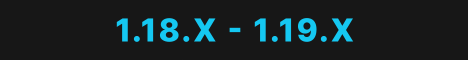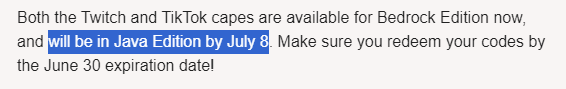[Musik] hallo und herzlich willkommen zu diesem tutorial hier auf dem kanal in diesem video würde ich dir heute zeigen wie man einen minecraft server ganz einfach kostenlos erstellen kann das videos wieder in drei parts aufgeteilt einmal in die vorstellung was machen wir heute im video dann einmal was für anforderungen brauchst du um Dieses tutorial durchzuführen und am ende natürlich die installation alle time codes findest du unten in der video beschreibung das heißt du kannst dich auch direkt zu der jeweiligen stelle hin klicken und falls sie den kanal noch nicht abonniert habt dann tut das jetzt gerne mal verpasst ihr kein video mehr zeigten Auch mit einem daumen nach oben wenn ihr weitere solche tutorials sehen wollt und wir fangen einfach direkt an mit dem ersten part und zwar was machen wir heute wir wollen heute einen minecraft server zusammen installieren und zwar auf der version die ihr selber wollt also die wahl liegt bei euch welche Version du für deinen server haben willst und ja das ganze ist kostenlos weil ihr das ganze auf eurem eigenen pc einfach macht das heißt ihr könnt auf eurem eigenen pc einfach den server installieren und betreten das ganze machen wir auch so dass ihr auf diesem server auch plugins installieren könnt Also ihr könnt den server quasi erweitern mit den plugins die ihr haben wollt an der stelle auch der hinweis dieses video ist wieder unterstützt durch jonas i shop das ist ein plug-in shop bei dem ihr einige plugins im erwerben könnt oder auch zb im forum auch plugins herunterladen könnt und die Auf eurem server installieren könnt ihr hinweis kleiner hinweis zu dem video falls ihr wissen wollt wie ihr einen dauerhaften server erstellt also einen server der den ganzen tag online ist wo ihr mit euren freunden drauf freuen könnt dann schaut hier oben mal vorbei ich verdiene ein video sobald es online Ist wo ich euch gezeigt habe wie er mit wenigen klicks einen solchen server installieren könnt beziehungsweise den müsst ihr euch dann kaufen weil er natürlich auf einem anderen server liegt in diesem video bleiben wir völlig kostenlos und gehen mal zum tat was für anforderungen braucht ihr bei den anforderungen ist das relativ Wenig ihr braucht natürlich irgendwie in den eigenen computer oder laptop wo ihr den server drauf laufen lassen wollte also im besten fall einfach euren eigenen computer den wo ihr gerade auch das video drauf schaut und dann müsst ihr noch java installieren das zeige ich euch aber auch gleich dass Es auch relativ einfach und in den meisten fällen habt ihr ja war auch schon installiert ja und das waren auch schon alle punkte das heißt diese zwei punkte sind das einzige um den server zu installieren ihr braucht natürlich internet um euch gleich die sachen herunterzuladen aber ich denke mal das ist klar Dann fangen wir an mit der installation wir befinden uns jetzt auf unserem desktop und hier habe ich schon google chrome oder den browser den inhalt benutzt geöffnet und dort fügen wir jetzt den ersten link aus der video beschreibung ein und zwar ist das der java link das ist einfach yahoo.com Download und wenn wir da drauf gehen könnt ihr einfach hier unten auf diesen roten button einverstanden und mit kostenlosen download beginnen und dann wird jahre für euch heruntergeladen das ganze sieht dann so aus dass hier unten eine exe datei heruntergeladen wird das kann ein bisschen dauern sind 80 mb und Diese führte dann einfach auf und folgt der installation in den meisten fällen habt ihr ja wahrscheinlich schon installiert von daher sollte das kein problem sein sonst einfach hier aus führen und einfach der installation folgen da könnt ihr eigentlich nichts falsch machen nachdem ihr java installiert haben können wir den browser auch wieder Schließen und werden jetzt erstmal auf unserem desktop einen neuen ordner anlegen und zwar einen server ordner diesen ordner nennen wir dann zum beispiel einfach minecraft server und können denen dann auch einfach mal öffnen ja sobald wir jetzt hier diesen ordner erstellt haben öffnen wir noch mal zurück unseren browser wo wir gerade Eben java installiert haben und werden dort jetzt unseren server direkt runter laden so dass wir den gleich installieren können dafür gehen wir auf die seite get back york / download squad den link dazu findet ihr auch wieder in der video beschreibung und dort müsst ihr euch jetzt eure version auswählen Die ihr für euren server verwenden wollt ihr seht schon wenn ihr jetzt hier einmal durchs code dass wir hier einige versionen haben die minecraft version die wir halt herunterladen also quasi eigentlich alle versionen sogar bis zur 1.46 das heißt wenn ihr vielleicht auch mal eine alte version ausprobieren könnt könnt ihr das hier Auch machen wir werden aber jetzt in diesem video einfach die neueste version installieren dass es in dem fall bei mir gerade die 116 5 ihr könnt natürlich auch hier die 112 oder auch ältere pvp versionen zum beispiel 18 18 und 8 herunterladen und das ganze einfach über den Download-button hier machen wenn man das einfach mit der 116 5 klicken da drauf dann werden wir auf eine seite weitergeleitet wo wir jetzt hier noch einmal auf dieses 1.6 also hier einfach wohl wo draufsteht joel baute download müsst ihr einfach hier nochmal das ganze bestätigen dort drauf drücken und dann Hat das ganze herunter auch das kann ein bisschen dauern aber sollte wenn ihr so häufig ins internet haben auch relativ schnell gehen wir drücken denn hier einmal auf behalten damit wir die ja behalten haben und werden jetzt dieses jahr einfach nehmen und in unseren server ordner kopieren dazu ziehen wir dieses jahr Einfach hier überaus unserem download ordner in unseren server ordner bei mir heißt jetzt in dem fall noch mit so einer komischen 1 dran das ist aber kein problem wir können diese datei einfach mal umbenennen und nennen diese datei jetzt einfach mal zwei punkte nachdem wir das gemacht haben erstellen Wir uns jetzt einfach in diesem ordner ein neues textdokument abzugeben wir auf neu und dann hier unten bei textdokument und nennen das ganze mal startpunkt txt das ganze eröffnet ihr jetzt einfach mit eurem editor zum beispiel ist das bei milieus notepad + voss das war link ich Gerne auch noch mal in der video beschreibung standardmäßig ist das natürlich einfach der normale windows editor ich werde es auch hier einfach mal in den normalen editor machen dass es im prinzip egal welchen editor ihr am ende dafür verwendet was wir jetzt hier rein machen werden habe ich euch auch Unten in der video beschreibung verlinkt ihr werdet das ganze einfach kopieren oder könnte das ganze natürlich jetzt hier ab schreiben und zwar fügen wir das ganze mal ein wir müssen dann nur noch etwas anpassen ihr kopiert das einfach aus der video beschreibung zwar lautet das ganze java dann – große steaks kleines Kleine six und so weiter und dann am ende ist wichtig dass hier unsere spybot drin steht also – ja und dann unsere spexard punkt ja das was wir hier auch in diesem ordner die lustig gleichen namen haben wie wir gerade diese datei genannt haben das heißt wenn diese datei Hier anders heißt dann müsst ihr diesen namen auch hierhin schreiben was macht das ganze das ganze führt jetzt unsere datei hier aus wichtig ist dass er diese werte vielleicht hier anpasst und zwar heißt dass hier das hier ist der maximale wert den euro server an arbeitsspeicher verwendet also an ram Verwendet das ganze hier ist der minimale speicher den der server verwendet das heißt wie viel soll er minimal verwenden wie viel leistung gibt ihr quasi eurem minecraft server ihr könnt auch einfach mal herausfinden wie viel leistung euer pc hat indem ihr einfach den taskmanager hier unten öffnet dann öffnet sich so ein fenster Und ihr klickt hier oben auf leistungen und dort könnt ihr dann bei arbeitsspeicher einfach gucken hier oben rechts steht das wie viel arbeitsspeicher insgesamt habt ich habe in dem fall jetzt 32 gb dass es relativ viel ihr werdet wahrscheinlich ungefähr 8 bis 16 gb haben oder sogar mehr als ich Dementsprechend könnt ihr auf jeden fall eigentlich an sich die werte wie ich das jetzt hier gemacht habe einfach so lassen er sagt also hier dass der server maximal zwei gigabyte und minimal ein gigabyte an arbeitsspeicher hat er geht jetzt auf datei und dann speichern unter und speichert das ganze jetzt als punkt Bt datei ab warum als punkt bht datei das ist eine windows datei mit dem ihr den server dann ausführen könnt damit quasi dieser befehl ausgeführt wird dazu wählt ihr hier unten alle dateien aus und schreibt jetzt ans ende von dieser stadler teil statt text also txt Schreibt ihr punkt b at das heißt ihr müsst einfach diese änderung hier unten ändern und dann drückt ihr auf speichern und das ganze wird abgespeichert und ihr seht schon dass ich hier oben im ordner so eine windows batch datei erstellt hat da steht er hier beim dateien typ Jetzt könnt ihr die startpunkt xt auch wieder löschen und wir werden jetzt zum ersten mal unseren server ausführen indem wir hier einen doppelklick auf unsere startpunkt bht machen dabei öffnet sich dann hier ein solches fenster wo jetzt steht dass der server in 20 sekunden gestartet wird in den Meisten stimmen in den meisten fällen steht hier irgendwas mit error display das outfit oder sowas das könnte an sich ignorieren wichtig ist dass ihr an sehe ich immer die neueste version von von der webseite herunterladen dann sollte dieser hinweis auch nicht immer kommen manchmal tritt er auf dann Einfach nicht wundern das dauert dann einfach ein bisschen bis die neueste version oder bisher alles installiert wird beziehungsweise server gestartet wird wichtig jetzt auf jeden fall natürlich dass man hierdurch lässt und vielleicht auch diesen link in glück dass sie auf jeden fall die neueste version auf der seite herunterladen Ja nach diesen 20 sekunden seht ihr auch das hier loading library steht und jetzt ist plötzlich die ganze datei verschwunden beziehungsweise dieses fensters einfach verschwunden nicht wundern denn es haben sich es hat alles funktioniert das ist normal dass am anfang dieses fenster einfach wieder verschwindet weil es hat sich hier eine Neue datei erstellt eine log datei und auch eine server properties datei und diese dateien sind relativ wichtig wir eröffnen aber jetzt zuerst einmal die eula datei das machen wir auch wieder in unserem editor hier einfach oder in not plus wie ihr das haben wollt und dort Steht jetzt etwas drin das ja ihr hier die eule akzeptieren müsse die oder findet ihr unter diesem link die würde ich euch auf jeden fall auch einmal durchlesen das ist halt einfach dass nutzer grimentz quasi für euch zwischen dass ihr quasi diesen server nutzen dürft also im prinzip nutzungsbedingungen die Ihr zu akzeptieren habt ihr ändert quasi diesen wert hier wo ford steht hinter dem gleich zeichen einfach auf zu und dann könnt ihr jetzt ganz zu speichern und wenn ihr dann noch mal die stadt datei ausführt und dieses fenster sich öffnet dann startet der server jetzt gleich auch erfolgreich nach diesen 20 Sekunden wenn ihr wie gesagt wie ich jetzt einfach hier eine ältere version habt die gerade vielleicht nicht ganz aktuell ist während der server hier auf jeden fall startet können wir uns schon mal die server properties datei anschauen die öffnen wir jetzt auch wieder hier mit unserem editor und Werden das ganze uns einmal anschauen wie das ganze hier aussieht wir haben hier im prinzip unsere generelle einstellung die wir über unseren minecraft server vornehmen und zwar wiesbaum protection also welche protection habt ihr am anfang des pons und noch viele andere sachen also solche einstellung findet ihr hier Zum beispiel könnt ihr hier auch einstellen ob überhaupt monster gespannt werden sollen was eure difficulty ist und so weiter und so fort genauere sachen verlinke ich euch aber unten der video beschreibung noch mal einen link dazu woher genau seht was ihr da alles einstellen könnt wichtig ist auf jeden Fall zum beispiel die maximalen spieler auf diesem server oder zum beispiel auch wie eure welt heißt und andere sachen ob ihr zum beispiel auch fliegen erlaubt und auch zum beispiel eure mrd da können wir zum beispiel jetzt auch einfach mal hin schreiben flex testserver das ist im prinzip ihre Message die man sieht wenn man den server an bringt das zeige ich euch aber auch jetzt gleich noch mal ja wir sehen ob ich gerade dass der server hier parallel sich öffnet und erstellt wird bei den neueren version hat sich in dem fall auch dann solch ein fenster geöffnet dieses fenster hier Werdet ihr sehen wenn ihr quasi eine neuere version habt ich glaube ab der 1.13 oder sowas öffnet sich auch ein solches fenster dieses fenster könnt ja man sich ignorieren weil wie ihr seht werden quasi beide nachrichten hier gleichzeitig in beide fenster hier eingeschrieben und wir können das ganze Hier einfach ja quasi minimieren nicht schließen einfach minimieren das könnt ihr im prinzip in dem fall einfach ignorieren ja ihr habt jetzt hier dieses fenster und wenn hier unten dann drin steht also dass das ganze fertig ist dann habt ihr alles richtig gemacht und ihr seht auch schon dass ich jetzt ganz Schön viele dateien hier links erstellt haben wichtig ist da an der stelle das ihr euch diese dateien mal anguckt dass ihr vielleicht auch mal danach googelt was diese parteien genau machen falls ihr wollt dass ich ein video über jede datei machen und euch genau erklären was diese macht dann schreibt das in die Kommentare für das heutige video ist das aber zu viel weil wir haben jetzt im prinzip schon eine minecraft server erstellt den wir jetzt auch betreten können dazu starten wir einfach unser minecraft mit der version in dem der server auch ist bei mir habe ich jetzt hier einfach mal mein kopf geöffnet und Werde das jetzt einfach mit der wiimote version 1.6 10.5 also der gleichen version wie auch unser server läuft betreten dazu starten wir das ganze und jetzt gleich können wir unseren server auch direkt betreten wir öffnen unser minecraft und drücken hier auf direktverbindung und werden dort jetzt direkt auf unseren localhost server Gehen dafür schreiben wir hier einfach wie es jetzt hier gerade schon steht in die server adresszeile localhost rein also genauso wie hier local und dann hat das ganze zusammen geschrieben und wir sehen auch schon hier oben weil die mode ist das so dass er den server hier auch Direkt an pink das heißt dass er hier auch direkt unserem otg anzeigt die wir eben in der server properties festgelegt haben da steht jetzt flex testserver wenn wir das ganze betreten dann sehen wir auch schon funktioniert doch soweit die landschaft wird geladen und wir sollten jetzt gleichauf unserem ersten Eigenen minecraft server direkt drauf sein eine sache die vielleicht auch noch ganz wichtig zu dir zu sagen ist wenn wir jetzt das game mode straight if eingeben oder so dann seht ihr schon da steht jetzt einem sorry but i don’t have permission to perform des kommen wenn Ihr game mode oder sowas haben wollt dann könnt ihr euch einfach über die konsole ok geben zum beispiel mit op flohr ex jetzt um einen spieler nahmen hier im gop zu geben ihr müsst natürlich dann euren eigenen spieler namen eingeben und sobald ihr das habt könnt ihr jetzt Hier auch einfach den game mode gehen herumfliegen und quasi eure sachen ausprobieren ja wenn euch das tutorial gefallen habt dann lasst doch unbedingt einen daumen nach oben da wenn ihr jetzt wissen wollt wie ihr mit euren server oder mit euren freunden auf diesem server spielen könnt dann schaut euch das video auf jeden Fall an was ich verlinke weil natürlich zu beachten ist dieser server läuft jetzt nur wenn eure neuer computer läuft beziehungsweise wenn diese konsole hier läuft das heißt wenn wir das ganze hier schließen oder stop eingeben seht ihr schon dann wird der server natürlich auch geschlossen und wenn ihr euren server euren pc Herunter fahrt dann werdet ihr natürlich nicht mehr auf diesen server hier rauskommen ja ich hoffe euch hat das video gefallen ich wünsche euch noch einen super schönen tag wichtig ist auch zu beachten plugins könnt ihr jetzt hier einfach in den plugins ordner reinziehen und dann wünsche euch viel spaß beim Ausprobieren und installieren von eurem eigenen server Video Information
This video, titled ‘EIGENEN KOSTENLOSEN MINECRAFT SERVER ERSTELLEN (alle Versionen) 💻🔥 | Deutsch’, was uploaded by Floexerklärt on 2021-06-02 12:00:06. It has garnered 86375 views and 2266 likes. The duration of the video is 00:15:16 or 916 seconds.
In this video I show you how you can create a free Minecraft server in any version yourself. To YourMcShop: https://www.yourmcshop.com/ ᵂᴱᴿᴮᵁᴺᴳ Install Java: https://www.java.com/de/download/ Download Spigot: https://getbukkit.org/download/spigot
For the start.bat file: “java -Xmx2048M -Xms1024m -jar spigot.jar” Explanation Server Properties: https://minecraft.fandom.com/de/wiki/Server.properties Notepad++: https://notepad-plus-plus.org/downloads/
Procedure in the video: 00:00 Intro 00:43 What is it about? 01:58 Requirements 02:33 Installation 10:35 Configuration from server 13:14 Enter Minecraft server 14:27 Conclusion I hope you enjoyed the video 😊😊👍👍👏! ❤ Here you can subscribe for free ❤: https://www.floex.de/abo?channel=floexerklaert
▬▬▬▬▬▬[😎 Alle FloexTeam-Kanäle 😋]▬▬▬▬▬▬▬ ❤ Subscribe to all channels for free ❤ : https://www.floex.de/channels
► Floex: https://www.floex.de/abo?channel=floexyt
► Flex: https://www.floex.de/abo?channel=flex
► Floex film: https://www.floex.de/abo?channel=floexfilmt
▬▬▬▬▬▬[✎ Social Media & Kontakt ✉]▬▬▬▬▬▬▬
📷 Instagram: FloexYT ( https://www.instagram.com/floexyt )
✎ Twitter: @FloexYT ( https://twitter.com/FloexYT )
➜ Twitch: FloexYT ( https://www.twitch.tv/floexyt ) ☊ Teamspeak: ts.Floex.de ☁ Website: https://www.floex.de/
▬▬▬▬▬▬[♖ Server & Game ♘]▬▬▬▬▬▬▬ ► ✗ This is where I buy my games: https://www.instant-gaming.com/de/?igr=gamer-f4b676
► ✗ This is where I buy my servers: https://fee-hosting.com/cp/aff.php?aff=110
► Minecraft: https://minecraft.net/
► Mein SkinPack: https://www.floex.de/download/skinpack
► Texturenpacks: https://www.floex.de/download/texturenpacks
► My Community Teamspeak: Floex.de ► My favorite server: MineSucht.net ► Website of MineSucht: https://www.minesucht.net/
▬▬▬▬▬▬[⚙️ Hardware, Software ⚙️]▬▬▬▬▬▬ ► MICROPHONE: Rode NT1a(https://goo.gl/Bneecx) ► MAUS: Roccat Gaming Mouse KONE XTD(https://goo.gl/1cL9Dr) ► KEYBOARD: Roccat ISKUhttps://goo.gl/PhXZMY) ► Camera: Canon EOS 750D & Canon Legria Mini X ► Chair by DXRacer ► Game recording program: OBS Studio ► Voice recording program: Adobe Audition ► Video editing program: Adobe Premiere Pro ▬▬▬▬▬▬[🎧 Musik 🎧]▬▬▬▬▬▬
• NoCopyrightSounds: https://www.youtube.com/user/NoCopyrightSounds
• AudioLibrary: https://www.youtube.com/channel/UCht8qITGkBvXKsR1Byln-wA
• VerumeMusic: https://www.youtube.com/channel/UCbhx9LMTx5R5aD8F5MKT1tQ
▬▬▬▬▬▬[📌 Rechtliches & Anmerkungen 📌]▬▬▬▬▬▬ ► Links with a “✗” are so-called affiliate links. If a purchase is made via this link, I will be involved with a commission. Of course, there are no additional costs for you. Where you buy the products is of course up to you. 🙂 ► Any insults serve as a stylistic means to underline my expression. ► Imprint: https://www.floex.de/impressum