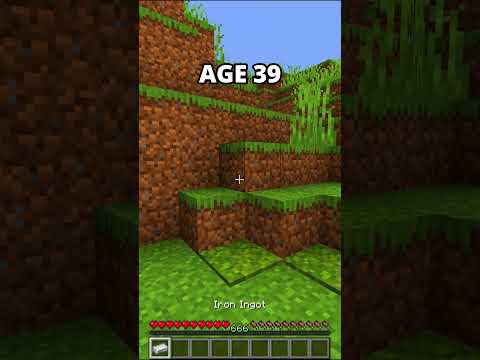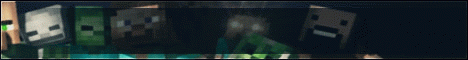Hey everybody what’s up ray here again and this is the second part of my world edit and voxel sniper terraforming tutorial as i mentioned in the first part this part was intended to come out a week after the first part and i’m only 322 days too late so yeah uh sorry about that But i would say let’s just jump into it shall we okay so in the first part we left off with this basic terrain it’s just the raleigh f that is the shape of the terrain with some basic dirt and grass overlay and some dirt overlay in the river Now there’s actually before we really dive into it there’s two things well three things that i want to talk about first of all i have a discord server check it out link in the description i do actually sometimes write in there and you can write in there too which is amazing So the actual thing that i wanted to talk about is first of all you might realize that this is not actually the exact terrain that i created in the first part that has absolutely nothing to do with me losing the train from the first part at all Um yeah no um i i don’t know i don’t know where i put the other parts i it’s just it’s just gone so i’ve quickly recreated this here it’s obviously not the same thing block by block but i mean i guess that’s the point that i want to Get at uh this is not the same thing block by block that i created in the first part if you recreated this thing in the first part then yours won’t be the same thing block by block and that’s not really the point this is terraforming this is not building or anything So my point is terraforming is not an exact science it’s more about the general look and the general feel and the general atmosphere of what you’re creating and less about the exact blocks that you’re putting down the second thing that i want to draw your attention to is the river so If we just quickly jump in here you can see that i now have some gravel in the middle of the river here i didn’t do this in the first part i just did it here because i i don’t know just because i decided to do it but What actually what i realized just when i did this but with what i just want to give off give on to you i guess is that if you take a look at the river like this you can see that it is it looks pretty bright and and pretty shallow And this is something that you that you want to keep in mind when you’re doing something with water or but but also when you’re doing something in general is that the colors that you use and the brightness of the blocks that you use can very much affect the way that things look In ways that you might not even like consider because if i just i actually have the area selected so if i do replace um gravel dirt now it’s the riverbed is completely dirt and you can see that immediately it’s darker because dirt is a darker block than gravel But it also looks deeper it makes the river look like a deeper river and it also doesn’t look quite as clean if i undo real quick this makes the river look well shallower but also a bit cleaner a bit more see-through in a sense even though it really doesn’t change how the water Works obviously but it does give this kind of effect and with just these choices of blocks you can get very different atmospheres it can be the difference in atmosphere between having more of a this this more of a gritty realistic medieval look if you will and this which would be more of a I know like happy fun time let’s forget that serfdom was a thing in the middle ages kind of feel if you know what i mean so uh point that i want to get at with this is basically uh choose your colors carefully also experiment with them see how things look when different Configurations and then consider how the style you build fits in with the theme that you want to convey so yeah that’s basically what i wanted to get at and that’s the two things i want to talk about so let’s actually get into the real thing right let’s go now what we’ll do In this part of the tutorial won’t be any sort of rocket science we’ll mostly be using the techniques that we already talked about in the first part and be using them in a bit of a different way or maybe a bit of a more advanced way than we did before in principle though It will mostly be the same thing so with that said let’s talk about a bit of overlay now we created this simple overlay in the first part by simply using the voxel sniper overlay brush and saying okay we want to go two blocks down with dirt and then again we want to Go one block down with grass and that gave us this simple dirt and grass overlay that works pretty well for flat areas like this not so much though for steep cliffs like this one the reason for that is that we have the overlay over every single column of block But if you take a look at realistic clips or i should say at real life cliffs i guess you will notice that cliffs are already existing in just very steep places so this area right here would be considered pretty steep so it doesn’t really make a lot of sense To have all of this overlay in this area because this is so steep it should just be stone and that’s what we want to create now you could go ahead and just go the block by block method and just replace blocks just like this like this And just go about the entire cliff and to do that basically just replacing the overlay with the with the dirt with a stone right you could do that and for a small cliff that is very viable but if you’re using a or if you’re having a taller A larger cliff then obviously this would not exactly be feasible so we want to use voxer snap again we’ll once again use the overlay brush to basically re-overlay the whole thing with stone so we’ll simply do b over depth one no we’ll go too deep obviously because We want to replace both the dirt and the grass and we’ll do the stone because that’s on the material that we want to overlay and we’ll also do b2 i’m going to use a small brush here this is enough in a slightly larger cliff you might want to go with three maybe But point is you want to use a really a really small brush so with this we can then click here and just create our little clip here now remember what i said in the first episode the overlay brush will never overlay over a block that is higher than itself So even so we clicked here and even though the neighboring block is obviously within range it isn’t overlaid because the top block here is higher than the block that we clicked on this helps us create a hard line for the cliff so what we can do now is simply click on And create our clip here and again this is well this is art not not a part science so it’s not really clear where to where to create the cliff and where not to but i’m gonna go with something like this for for over here the layout of the Terrain really creates this kind of jagged line doesn’t necessarily look that great i’m just going to manually replace these two blocks and that just makes that look great now now we have a nice top line for this cliff but we don’t really have a nice bottom line for this lift at all But we can just do v dirt and just reapply the normal dirt and grass overlay that we did before so what we would do is simply create our dirt overlay back here and we’ll be very deliberate with where we will go with our dirt and grass overlay and Where we want to leave stone and i think this is actually already good enough well at least good enough for the tutorial obviously if you’re creating real terrain you can spend hours and hours on a single area um so what we’re gonna do is uh whoops b over depth one the Grass block and just re-overlay the grass here and that is basically that that gives us this cliff again you can spend more time to make it look even greater but this is a tutorial and that’s that’s the basic principle you create a stone overlay to replace the dirt and grass overlay And you will use the functionality of the overlay brush to create a to to properly shape the top line of the clip and then you will once again go with the dirt and grass overlay and use the functionality of the overlay brush to create the lower line Of the cliff and that’s basically that alright so we want to create some paths and some fields over here so we’ll just start with that for the parts we’ll actually use a rather common building technique and that is creating the shape of what we want to use What we want to build first with a single block preferably a block that we’re not actually going to use in the final bit and then we are going to replace that single block with the pattern that we want to use so what i would do is i would do Brush sphere and then the block that i want to use i’m just going to use yellow if i can type properly there we go yellow wheels just or wood in general like colored wool is very common to use in these kinds of things because it basically allows you to draw in the World which is really good for planning things out and for just getting the shape in before you’re then getting the texture in with the block pattern so we’re going to use yellow wool i’m going to go with two i think let’s just see uh yeah that should be enough Uh we obviously don’t wanna create solid spheres we wanna create just um just a pass so what we’re going to do is mask and we’ll mask it to below air that just replaces the top layer of soil with what uh with the block that we want To have and this allows us to just paint over and just just like this create the paths that we want it’s really just a matter of holding down right click and just dragging the mouse where wherever you want your um wherever you want your path to be So i’m just going to paint out these parts like this just so that we can then have some fields in between and this is already it right um it’s really not anything difficult obviously you can spend more time in making the paths maybe a bit more curved and what not Make them look a bit better i guess but we don’t really care about that here in the tutorial what we do care about is replacing this with our block pattern now for this i actually have a file where i have block patterns stored or material patterns i’m calling them So i’m just going to copy this from my file and i’m actually going to paste this in the description so that you can just copy it yourself if you want to but of course i do encourage you to experiment with your own patterns a bit and see what you like Now there are three ways that we can actually replace all of this with our pattern the first one would be to take the wooden x and to select the area and then do the simple replace command the second option is creating another brush with our material or with our material pattern that is And then masking it to the block that we use yellow wool in this case the third option the quickest option but also the option that gives you the least control is the replacement command which i think we haven’t looked at in the first episode so we’re going to use that so what you Want to do is re place near there we have it and what replacement does is it basically just applies the replace command to a sphere around you so we’ll do replace near a radius i’m just going to go with 50 and then we’re just going to do the normal replace Command parameters so first the block that we want to replace which is yellow wool and then the pattern which i’m just pasting in here you can see this is mostly just dirt and coarse dirt and some concrete powder and some gravel some cobblestone and stuff like that again do experiment with patterns but Point is we’ll just do this and that gives us a path now with that the paths are already done so let’s just move over to the fields for the fields we want to create some field borders we’ll do well i’ll actually do two types one would be a cobblestone border And one would just be a fence really so for the cobblestone border what we’ll do is we will use another type of wool and we’ll just build with it now you can notice i’m using a different colored wool this is something that i would highly recommend you do Is use different types or use different blocks in general to to build out different features so i’m using i’ve used yellow wool for the pass i’m now using red wool for the um for the walls here and i would highly recommend you do that you use different blocks Just so that you’re not replacing things you don’t want to replace right it would be would not exactly be the greatest thing if you accidentally if you accidentally replace your walls with a dirt texture or something you don’t really want to do that so i’m just going to build this out like this And i’m not i’m not going to spend a lot of time on this you can of course again spend more time on when you’re actually doing a proper build i’m just going to do it relatively quick and dirty here for the sake of the tutorial And also i’m not going to go around the entire field i’m just going to go here and leave the um the riverside just opened so we will replace this with a material pattern later but we can first do some randomization now you can do this before or after But the point is at some point you want to do some randomization so let’s just do that i’ll time wraps this i guess because there’s really not much um to say about this this is more of a building technique anyway so not really the focus of this tutorial All right so here we are you can see i added some randomization and now what we can simply do is once again replace nia well again just go with 50. it doesn’t really matter and red will uh call this tone and again you can use a pattern here i’m Just going to go with cobblestone for the sake of simplicity for the tutorial or actually if i just undo this i could just go with cobblestone stone stone bricks know just 50 cobblestone 50 stone bricks not the prettiest pattern in the world but again if you just experiment with patterns you’ll Find a lot of patterns that you will like and then you can use those now with this in we can actually start going for the field itself you can see i actually left the entrance here so we’ll just want to fill all of this in with field So what i’m going to do is once again take some tool to apply to apply a what you call it as i’m stupid to apply a brush to that that’s what i wanted to say um so we’ll just do brush sphere and i’m actually just going to go with farmland immediately i could Theoretically again go with a solid colored block or something and then replace it but since we’re only going to set this to a solid slab of farmland anyway it doesn’t really matter so farmland i don’t want to go too big because i want to have quite a bit of control here So i’m just gonna go with five for the radius and for the mask i’m actually going to set it to two blocks um so i’m going to use the exclamation marks here to say below air and then grass so this what grass block that’s this way It will have to a block has to confirm to both um these conditions it has to be below an air block and it has to be a grass block the reason we’re doing this is is because one we don’t just want to replace the top of our Um walls here we don’t want to replace that so we can’t really just go with below air that’s unless you want to really like close in really uh carefully but you re you know we just want to work quickly here so going with below air is not enough Going with just grass which could theoretically work because we have a single top layer of grass is also problematic because we have grass blocks below our wall so we’ll just combine them to well to this just use both conditions so it has to be a grass block it can’t Therefore it can’t be the top of the wall it also has to be below an airblock so it can’t be below the wall and this way we can just you know set our fields like this i’m not going to go very clear with the border here If this was a real build i would probably um just actually have the border here as well just just follow the wall around here again for the tutorial i’m not doing this so yeah you do whatever you think is right for you what you can also do is just Have some spots just with grass just like this or maybe dirt would also work just to uh just to create some um you know just some random spots of i don’t know of just grass or whatever you’ll actually notice which i’m just now noticing is that you can actually See the grass blocks below here two ways to fix this either just don’t go all the way to the wall with your field or just go into the ground with your red wool or whatever block you’re using before you actually replace it so the so you would do you basically do this to Create a wall right that way you would have a solid cobblestone here and you wouldn’t have this problem the third option would be to just ignore it as i will do for the sake of the tutorial uh once we have some um what some wheatie or whatnot you will Barely ever see it anyway but if you’re a perfectionist like me you would never let this through in a real build so in a real build i would just um i would just move down with the red wool and then then replace right anyway with all of this done we want to Actually create the plants for the fields and i actually have a pattern for this somewhere in my file i will once again post it in my in the description so i’m just going to go with this pattern right here and we are once again going to use a brush so we’ll do brush Sphere uh this pattern which is just some wheat and whatnot and i’ll once again go with five again i want to have a bit of control here and we’ll mask it to above farmland there we go and now we can just click this here and and also you notice you can just Click in a single spot to create different patterns so you can just experiment with patterns until you like them so we can just do this over here you will notice this entrance doesn’t really look all that great so let’s just go with yellow wool and just put some yellow wool in here Just like this maybe just destroy some wheat without destroying the fields here just like this and then we can we should still have the command somewhere around here there we go just using the replacement command again just to replace those blocks and there we go we have a proper field I’m not going to bother picking a um fence gate for that but you would probably add a fence get there right so with that said i’m just going to very quickly create the rest of the fields uh the rest of these fields here that is and then I will i mean i know then we’ll be back basically all right now for foliage that is not fields let’s actually get to detailing well everything that is not fields so the first thing i want to do is i want to actually select the entire area here And i just want to replace this grass overlay because i don’t want to have a solid grass overlay uh let’s do that so i don’t want to have a solid grass overlay i want to do something like replace grass grass grass block with ninety percent grass block five percent dirt five percent Course dirt that just replaces the grass with this kind of stuff and this does look kind of stupid right now but you got to keep in mind that we are going to add foliage like tall grass and all that kind of stuff on top so once we actually added grass on top It will not look stupid anymore and i think it looks way better when you have these little patches of dirt in there just because it makes it less look less uniform you know this is up to you you can just leave it out if you really don’t like this But i just like to do it so yeah also if you are having like a savannah type of area or something like that then you can also have a higher degree of um or higher degree a higher proportion of uh dirt in here and maybe even some sand and stuff like that again Experiment with patterns do whatever you like um or find out whatever you like i guess so anyway i’m going with this and now that we have this obviously side note you can of course if you’re having a bigger area you wouldn’t do you wouldn’t select the area and then do it you would Probably use a brush or something um you know you know how to do that now so what we’re going to do next is actually build some smaller foliage um or actually i just want to do it and i want to show you how i do it usually So what i’m going to do is just pick myself a log and some leaves and we’re just going to create some um some little brushes and stuff like that i won’t create too many because again tutorial and stuff but the point is i just want to Show you how i do this it’s basically just like that maybe randomize it with some different leaf materials and again just try things out and see what looks good and that way you can build little brushes like this one and i can just spread some around and i will probably Once again time-lapse this a bit but the point is we can do it like this and then um just have brushes like this and these uh once we actually added all the tall grass and stuff like that these will actually really help sell that this is like wildlands This is not managed or anything right this is just shrubbery and all that kind of stuff all right so here we are again uh we have some bushes built again something that you can spend way more time on to make them way more detailed and more varied and things like that i just Built a few for the sake of the tutorial of the tutorial that’s what i wanted to say and now with that done we are going to add the grass cover so again i have a tool out here so we’re going to add a brush so this one will once again be our Trusty sphere brush and we will just use a grass pattern i’m using this one again i’m going to put it in the description so you can copy it but again feel free to experiment you can also add actually let’s do that let’s just do 25 fun and do five percent then jillian and Five percent um what shall we do um White tulip there we go okay this should do it so for the mask we will once again use this multiple condition kind of thing with the exclamation mark with the um quotation marks that is so mask uh we will do above grass grass block the dirt air but we also wanted uh Course dirt that is so we want to go above grass block above dirt above coasters but we also want to say air this is to make sure that we don’t replace all of the grass blocks here because they are above dirt so we would replace them if we Weren’t careful same with the bottom parts of the brushes here we don’t want to replace them so we’ll just go with this and now we can just place them like this i’m gonna be a bit careful to not go too much over the um parts here but we’ll talk about the interaction between The um between the normal grass here and the paths later so i just really just placed it like that and i’m going to do the same thing over here and it’s really just um just clicking and that’s really it all right here we are again and you can see everything looks Way better with some tall grass spread over the entire surface actually there’s some stuff missing there so we have spread all the tall grass but we don’t really have a good interaction between just these fields that we just created and the paths themselves you can see which is just overlapping here and some Places are just empty and things like that and for this we are going to do the well let’s just call him the interface i guess but you know the connection between just the random field and the path and we’ll actually do these by hand This is a bit of work but no one said that you’re going to be able to create large pieces of terrain within a few minutes using terraforming tools so what we’re going to do as well as going to use um all sorts of different blocks So you can see i have a normal tall grass and the double tall grass and tall ferns and things like that and i also have a bunch of flowers and sugar cane and all that kind of stuff to also do the interface with the river this is really just a matter of clearing Out the parts and then just building the side here which you know oops wrong key uh you would just do something like this just have some tall grass at the side here and also maybe mix that in with some flowers things like that it’s really not not anything very scientific you just really Just place blocks until it looks good so i’m going to time-lapse this as well and we’ll be back afterwards all right here we are with the transitions between the fields and the parts done and also between the fields and the riverton you can see that well for one That i basically created some rules for the placement of certain plants so for example these azure bloods i think they are these are only found along the paths and when you take a look at the lilacs and the uh are they blue orchids i don’t know but the blue flowers there They are only found along the river so you would basically create rules like this for yourself because this can really step up your game when it comes to foliage placement when people can see that it’s not just all completely randomly placed or anything but there is some structure to the placements Of of your foliage so for example maybe these um other bloods here are more capable of living in the harsh environment in along the path and maybe these lilacs and blue orchids or whatever they are called maybe they actually need a lot of water and a lot of moisture so they can only Live near near rivers and things like that and doing creating rules like these obviously i have absolutely no idea what the real life flowers actually have in terms of living conditions but it doesn’t really matter anyway right you just create these rules for yourself and you just want to stick to them in Your entire project just to be consistent you know and then um yeah you can just you can just create this kind of structure to your foliage which really improves the structure of or the looks of your terrain this this is not limited to flowers by the way In this terrain i have uh tall grass exclusively around the river and around the pass these this double tall grass i mean right um you can also spread them around everywhere and then have increased amounts at the river this is what i like to do sometimes um You can also include the bushes and things like that you can have more towards the river or maybe bigger ones or different ones whatsoever things like that and yeah you can basically do a lot of stuff in terms of that which really is not that much work just coming up With a few of these rules and then just sticking to them this uh it’s really not much work but it really adds so much to your terrain and the second thing is when it comes to the placement of these flowers here don’t make this too uniform You will notice that if you take a look at the lilacs you sometimes have some places that are that have more lilacs like here and then places that have less lilacs like over here there’s a stretch without and you know over here there’s a pretty big stretch without And then there’s another cluster here and some places like this is maybe already too uniform this doesn’t really look random right it’s too uniform it’s too um well created it looks like it was built like you actually just i mean that’s kind of what i did Wasn’t it right i just went along and just and went along and just placed flowers that’s basically what i did which resulted in this sort of uniform kind of placement but you don’t want it to look that way so you want to deliberately try to break this uniformness by just having stretches Without your flower like this one and then clusters where the flower is more often and you want to do this for every flower and for every plant and everything of course um again not really much work just something that you really want to look out for when placing these kinds of things just To make sure that things don’t look like they were built but things looked look like they were like you know like they randomly grew as they did uh in that sense also uh don’t be afraid to break your rules sometimes like maybe you have a rule I don’t have this right now but maybe you have a rule that a certain flower like these um blue orchids yeah they have blue rockets um maybe your rule is that they can only exclusively be right next to the water similar to the sugarcanes maybe you just set that as your rule and Then you just place them exactly right next to the water because they just need that much water to live basically but if you have a rule like that don’t be afraid to sometimes just go a bit away like just a block away from your river Just to break things up a little just to not have them perfectly uniform right next to your river like some sort of army soldiers that are perfectly following orders or something you don’t really want that right this is that’s not how nature works so maybe sometimes don’t be afraid to break your rules But also not too drastically at the same time so yeah with that said um that wraps up the video so thank you very much for watching don’t forget to like comment and subscribe and see you next time Goodbye So [Applause] oh you Video Information
This video, titled ‘Creating Terrain with Worldedit and VoxelSniper | Minecraft Terraforming Tutorial #002’, was uploaded by CodedStingray on 2021-04-03 16:00:32. It has garnered 9228 views and 215 likes. The duration of the video is 00:39:35 or 2375 seconds.
Hey, maybe a bit late, but here’s part 2 of my WorldEdit and VoxelSniper terraforming tutorial ^^
Patterns: Dirt Path: 30%dirt,27%coarse_dirt,10%brown_concrete_powder,7%gravel,6%light_gray_concrete_powder,6%cobblestone,5%stone,5%grass_block,4%andesite
Grass (no flowers): 65%grass,35%fern,5%air
Grass (with flowers): 65%grass,25%fern,5%dandelion,5%white_tulip,5%air
Wheat Field: – fully grown: 70%wheat[age=7],15%wheat[age=6],10%wheat[age=5],4%wheat[age=4],1%grass – partially grown: 40%wheat[age=7],15%wheat[age=6],13%wheat[age=5],12%wheat[age=4],8%wheat[age=3],7%wheat[age=2],4%wheat[age=1],1%grass – fresh: 10%wheat[age=5],10%wheat[age=4],15%wheat[age=3],25%wheat[age=2],25%wheat[age=1],14%wheat[age=0],1%grass
====================================
Discord: https://discord.gg/pnfHVat Twitter: https://twitter.com/CodedStingray Twitch: https://www.twitch.tv/codedstingray
====================================
Games: Minecraft: http://www.minecraft.net/
====================================
Music: Epidemic Sound: http://www.epidemicsound.com/
====================================
Thanks for watching!