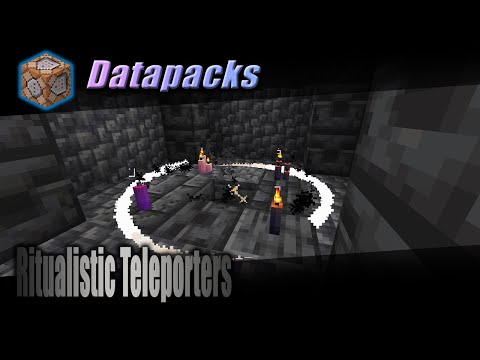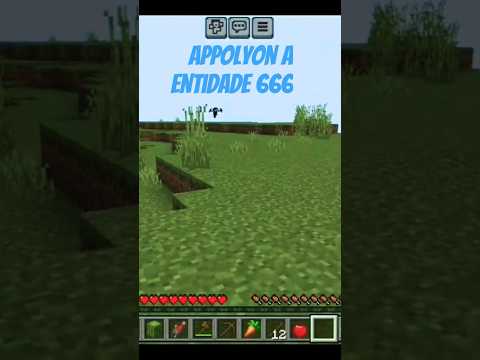So we have the equation one plus one the answer to this is really simple all you gotta do is just count your fingers well turns out you don’t have fingers and minecraft are on the plan b making an overly complicated device to do simple tasks Hello everyone welcome back to the channel ct5k here and today we are continuing our series on how to make hex computers in minecraft we covered how to build hex wiring in episode 1 and cover the three main types of hex memory in episode 2. today we are going over how to build an Alu using hexadecimal now for those of you who don’t know what an alu is it stands for arithmetic logic unit basically this is a fancy way of saying it’s a calculator alus are crucial when it comes to building a pc because without it your computer would not be able to manipulate properly So you might be thinking to yourself so is an alu just another word for a cpu and the answer to that is no an alu is not a cpu but they are very similar the biggest difference is that a cpu has a control unit whereas the alu can only do math that’s Being said an alu is a subsystem of a cpu now you’ve heard me ranting on and on about what an alu is it’s time to begin building one i recommend that you watch this portion of the video a couple of times so that you can get an adequate understanding of how these Circuits work and how to build them when it comes to building alu you will without a doubt here of the word gate that’s because all alus are based upon gates whether they are not gates and gates or gates or the overpowered dark or gate That last one was a joke by the way the gate is simply a way to test if variable a is in a certain state for example the not gate tests if variable a is on or off it is if it is off then the output is Not off if the input is on then the output is not on in hexadecimal the most common alu comparator mode is subtraction because we like to take away the spotlight from binary redstoners see what i did there but in reality both binary and hex alus are based off of the not gate However they’re slightly different depending on what system you’re on build not gate in binary you will need to place a block here followed by a torch and then you will place a redstone dust anywhere your input is build a not gate and hex you will need to place down a Torch followed by a comparator in front of it and then set it to subtraction mode then your inputs are either this side or this side right here so you might be thinking to yourself so how does this gate work like this how this gate works is 15 Minus whatever this side input is this makes it a notch because if we convert the hex signals to binary and then invert them then we will get the same answer while the not gate is great there isn’t really a whole lot you can do with it sure you can toggle Things on and off but if we have a computer that can just not things then we really in reality just have a flip-flop so what else can we add to make our computer interesting well why don’t we add an ad circuit if we could add two numbers together Then we can do so much more than if we could just toggle things on and off so let’s get down to building one since comparators can’t add we’re going to have to get creative when we want to do addition and redstone hexadecimal the simplest way is to use what is called inverted addition So what we do is we take the highest value possible which is 15x and subtract that number with that number minus the variables to show you an example if you’re going to add one plus one like at the beginning of the video then the equation will be 15 minus 15 minus 1 minus 1 which turns into 15 minus 13 which is equal to 2. so this ad circuit is not my own design i will link the video i watch it in in the top right hand corner in case you guys want to check that out after you finish watching this video To build this circuit first we are going to build a not gate like this and then instead of just placing a redstone dust right here we’ll place a comparator then we’ll place a block right here followed by another comparator also in subtraction mode comparator and then we’ll make one final not gate Right here so how this works are the two variables go in here and here and the output is right here in short this part is the 15 minus a minus b and this part is the 15 minus 15 minus a minus b so while there is the issue that the Output can’t be higher than 15 this circuit is quite possibly the smallest ad circuit in minecraft and is great for building a alu so for this video i’m going to be using the alu from the rpc1 as sort of the guideline to the other alus however there are Infinite ways of making an alu so i do encourage you guys to experiment with these alus to find one that fits your style to build the rpc’s alu we’re going to create a not gate for variable a well we could create an alu that looks Like this but this is very bulky and is highly unnecessary instead we’re going to destroy this line so now we are just left with the add circuit right here and then we’re going to place a piece of redstone dust followed by a block and then followed by a comparator this Is the not gate because as you can see right here we have a not gate right here so this is not a right here now we’re just going to connect the not gate to the add gate by placing a block here and a redstone dust here now our alu has two functions Add and not this is so much more powerful because we can do so much more than if we just had the add circuit or the dot circuit if we add some wiring for the variables we can do not a not a plus b not a plus b Not b not b plus b a plus b and a minus b just to list some examples now we have our alu it’s time to build what i call the core of a registered computer this is essentially our computer but we do not have a control unit so we’ll have To control everything by hand when i design a computer i always start off with building the alu because to me it’s the most important component so let’s go ahead and make an alu so we’ll come over here and we will place a comparator followed by a redstone torch like this Turn to subtraction mode and then place a comparator here place a block and then place two comparators one facing this way and one facing this way turn this one to subtraction mode and then come over one block and place another comparator turn to subtraction mode and place a torch this creates the add Circuit to our alu then we will come to this block place a redstone dust here and then another block then we’ll come over here place a comparator going this way and then place a redstone dust and block and there is our alu now we have our alu It’s time to build something to store the output from that alu so i’m going to come over here and build a type 3 wire you can use a type 1 or type 2 wire it really doesn’t matter all you need to do is make this output move a little ways that way So i’m going to place a block here then a comparator block dust block comparator block dust block and then we’re going to place a comparator then we’ll place another block and create a simple register to store the output now we can save the output we need to create something to save the two Inputs for the alu to manipulate with so let’s go over to the alu again and then we’re going to build two type two wires leading out a little ways and splitting off so we’ll place a dust and then a comparator then a dust and then a comparator And then a dust and another comparator and we’ll do the same over here place a dust then place a comparator we say dust then place a comparator say another dust and place one final comparator now we have the wires let’s go over to each wire and create a simple output register We’ll place it like that and then we’ll come over to the other side and do the same with placing a block here and here placing comparators going in opposite directions and two pieces of redstone dust if we want our computer to do calculations besides a plus b And not a you’re going to need to connect this output to these two inputs so let’s make a type three wire coming from this to these two so we open over here and place a piece of rest of dust followed by a block comparator block dust block comparator Block dust then you’ll turn and go a little bit further this way and then go straight to these so a block comparator block dust block comparator block dust block comparator block dust block comparator block dust now we have a circuit going this way we’re going to need To tap this circuit right here and extend this circuit all the way over to here so let’s continue our type 3 wire so since there’s a dust here we’ll need to do comparator block dust block comparator then we will come over here and do block comparator block dust block comparator block dust Block comparator block dust block and comparator this is the foundation of a computer but at the moment we cannot control this either by hand or by using a decoder so let’s begin making the control gates to create a control gate you must set a comparator to subtraction mode And then give it a signal of 15. this will prevent any data from going further down the line so let’s create a control gate for the and circuit by placing a dust here and a comparator this will prevent the and circuit from outputting and then let’s create a control gate by Converting this to subtraction mode placing a dust and then a torch to prevent the not gate from outputting we don’t want this output register to flood these two input registers that we’re going to need to create a control circuit for this line right here so let’s go over to this comparator Turn it to subtraction mode place a dust and add another torch so now let’s create two control circuits for this variable and this variable so that both aren’t set at the same time so since we can’t use a redstone dust because if we place this then it’s feeding off of this register let’s Place a peter and then let’s place a torch right here and then it will come up then we’ll come over to the other one turn to subtraction mode place a repeater and then place another torch to finish everything off let’s come over to each of the gates turn one of their comparators to Subtraction mode and create a control gate so that way we can so we can wipe registers if we so choose however these cannot always be on because if they are on and they will not set so this is only to be used when we are wiping a register so we’ll come over To this and then we’ll turn this to subtraction mode place a dust and a torch and then come over to the other one turn it to subtraction mode dust and torch and there we have it the finished core to use this chord we’re going to come over to here And give an input then we will go along this line up to register a and allow it to be set then we will come back over to the input and adjust it a little bit then follow the line again and and allow register b to be set And then we will come over here and allow the add circuit to output the output register has been saved then we will allow the line to fill the main line then we will come over to register a and allow it to be raised higher and we’ll come over here prevent the Output register from going into the two input registers and repeat the process so that is it for today’s video i will be leaving this as a world download so that you guys can have a working design to experiment with join us next time where we will be going over how to build A decoder and finally finish this computer that we have been working on if you enjoy watching content like this then do consider subscribing according to youtube analytics you’ve already heard this so i’m not going to waste your time all i’m going to say is that we are on The road to 1 million subscribers and we have about 1 million subscribers to go so if you enjoy content like this then make sure to hit that subscribe button also if you want to show off your redstone creation have a question about a design or simply just want to hang out then do Make sure to join my discord server the link to that will be in the description thank you so much for watching and have a fantastic day Video Information
This video, titled ‘Redstone Hex Computer Ep. 3: Minecraft Hex ALUs + DIY Computer’, was uploaded by ct5k on 2021-08-03 12:00:00. It has garnered 11366 views and 306 likes. The duration of the video is 00:13:31 or 811 seconds.
Today, we are going to go over the basics of how to build and ALU, and begin building a hex computer.
We will be using the ALU from the RPC1 as a basis, but I will briefly show how to build an ALU of your own.
If you enjoy content like this, then check out my channel: https://www.youtube.com/c/calebtristan5000?sub_confirmation=1
For world downloads, skin packs, and other Minecraft files, check out my website: https://ct5k-youtube.itch.io/
Join the Nerd Herd (my Discord): https://discord.gg/gme6qhUKTx
Timestamps: 0:00 – Intro 0:42 – What is an ALU? 1:19 – The NOT gate 3:00 – ADD circuit 4:49 – Designing and building an ALU 6:05 – Building a hex computer 11:58 – Finished core + demo 12:47 – Outro
#minecraft #redstone #diypc #minecraftpc #diyminecraftpc #redstonehex #redstonepc #diyredstonepc #redstonetutorial #minecrafttutorial #ct5k #calebtristan5000 #hexpc #minecrafthexpc #redstonehexpc