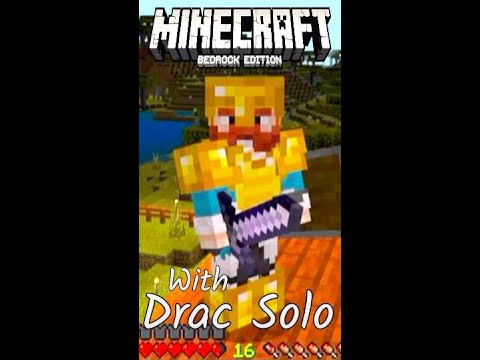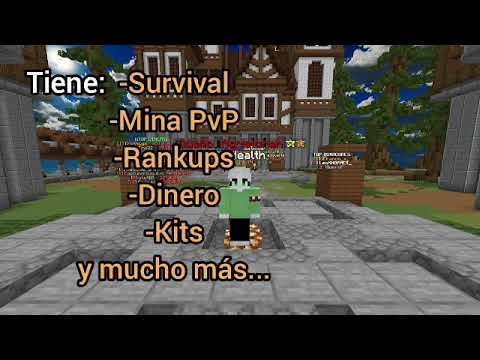Before this video starts I just want to say quickly hit the subscribe button and the bail notification so you’ll never miss another video about me and you’ll be part of the notification squad and might have a chance at winning a shout-out in the next video what is going on everybody and welcome to Another minecraft tutorial today I’m going to show you guys how to use and kind of go over a little bit on the scoreboard objectives for the new 1.7 since it was released and the scoreboards are now finally out for you guys I’m still in the beta but it does Work for the 1.7 I did it on my phone and everything it works the same so I’m gonna show you guys how to create a rank so you guys could see under day long black rose there is a number and then it says admin so you could actually do this To where in your realms and servers if you want your admins to actually have the admin under their name so people know that their admin you’d have to do it so it’s really good to add this to your realms and servers so it’s really easy to do that now I Could show you you can also have one of these which is a set below name you can have one where it says server info on the side there that’s a set side bar display and then if you go ahead and press the start menu or the xscape menu Or whatever you’re playing on you can see that I now have a money and you can have one list so I have a hundred bucks but yeah so let’s go ahead and look at this so if you come over here and look at this command block this is how you Would add a admin scoreboard objectives ad and then the scribbler s4 admin scribbler SF dummy and then if you come to this next one you come over here and go school board players add at all or whoever you’re adding as an admin and you could do admin and then you do one Once you do that you come over here and this is how you set it to below their name so this is scoreboard objectives set display admin below name admin so anyone who has this score on their dummy objective will have this underneath their name so if whoever don’t have that Under name it won’t say admin it’ll just say it for those people but everybody will get to say it get to see it in the game and ten blocks away is when you get to see it so if you go after ten blocks it disappear below their name so they look like a Normal player but when you get close you can see that they are an admin now to get into the server info you just would do the same thing you would create a dummy objective you could do the number the colors like so and everything has to be lowercase guys don’t don’t put note Uppercase because that doesn’t work you can’t create an objective with an uppercase so you would just do sidebar set display sidebar and then the name just like that so it would then pop up like this on your screen and then you can add just different custom stuff like I have there which I’ll get into another video on that one and then like if you wanted to do the money you would just do the same thing but you would do it in a list form so you would do scoreboard objectives and then you do set display actually not Remove set display if I can get it I could get it I’ve do facet display and then you do list like so and then you could just create your money and you would just type in money like that and you’re done so you can have one of each on every Game so your server around you have one of each so you can have one list which is what I have I have a money this is the best place to put your money because when people leave the game it still shows who’s in it and then it when Someone else joins they’re added to the money so you can add everybody to this list to this scoreboard objective which is a money objective and everybody will be able to see their money by just pressing starts the best way to do it in my opinion for a realm or server now the Server info is what I would use as a server display there’s a bunch of stuff you could do which I’ll get into a different video on for that later on but this video was just showing you guys a little brief on how you could use scoreboard objectives and how you could Create a server rank for your admins on servers and realms and stuff but that’s it for the video guys if you did enjoy more believe like comment down below I’ll see you in the next one Video Information
This video, titled ‘Minecraft Bedrock Edition Server Ranks Command Block Scoreboard Tutorial Creation’, was uploaded by dakonblackrose on 2018-10-17 23:41:55. It has garnered 135107 views and 2868 likes. The duration of the video is 00:04:17 or 257 seconds.
Minecraft Bedrock Edition Server Ranks Command Block Scoreboard command block tutorial in mcpe or bedrock edition or xbox one Minecraft Hey guys it’s dakonblackrose here and in this Minecraft video i’m showing Commands On Xbox One and mcpe that I’ve come up with using command blocks on the new minecraft Bedrock Edition on the xbox one and pocket edition or the windows 10. Minecraft Command Block Creations Tutorial Help me get to 20k Today I am going to show you how to use a really Cool and EASY Command for minecraft in the new B.T.U !! Minecraft Bedrock MCPE ( Pocket Edition ) XBOX One / Java / Windows 10 / Switch ( Console Minecraft ) on the the Better Together Update or the Bedrock edition . If you enjoyed this Video, give it a like👍 and Subscribe to my channel for DAILY Minecraft command videos This video is kid / family friendly*
/particle heart ~ ~ ~
═════════════════════════════════════ 🔥How To Fix LAG In Minecraft https://www.youtube.com/watch?v=zeEO_YR9FOc
💎How To Get Add-Ons & Shaders In Minecraft Xbox one https://www.youtube.com/watch?v=PmIWD8EqbYM
💯Minecraft Bedrock Edition How To Get Working Command Blocks https://www.youtube.com/watch?v=YIR92cdvAk4
💚ALL COMMAND BLOCK COMMANDS PLAYLIST: https://www.youtube.com/playlist?list=PLIv85g0M5raPWj_uSEdVcD6E9rIfi2Dof ═════════════════════════════════════ 🌎 Social Media’s 🌎 ► Follow me on Twitter: https://twitter.com/Dakonblackrose ► Follow me on Facebook: https://www.facebook.com/dakonblackrose ⚫Like My pics: http://instagram.com/dakonblackrose Discord: dakonblackrose 2633 ☑️Xbox Club (Xbox Live) dakonblackrose 💰Want To Donate And Get Your Name In My Videos https://www.patreon.com/dakonblackrose https://patreon.com/invite/kqprkr ═════════════════════════════════════ #minecraft #command #mcpe #fortnite #meow #xbox #ps4 #android #ios #trending #animation #school #scarry #scoreboard I WANT TO THANK ALL OF YOU THAT SUPPORT AND WATCH MY VIDEOS YOUR THE BEST COMMUNITY I COULD EVER HAVE ASKED FOR.
“Anyone Can Take Your Life But Not What You Believe In”