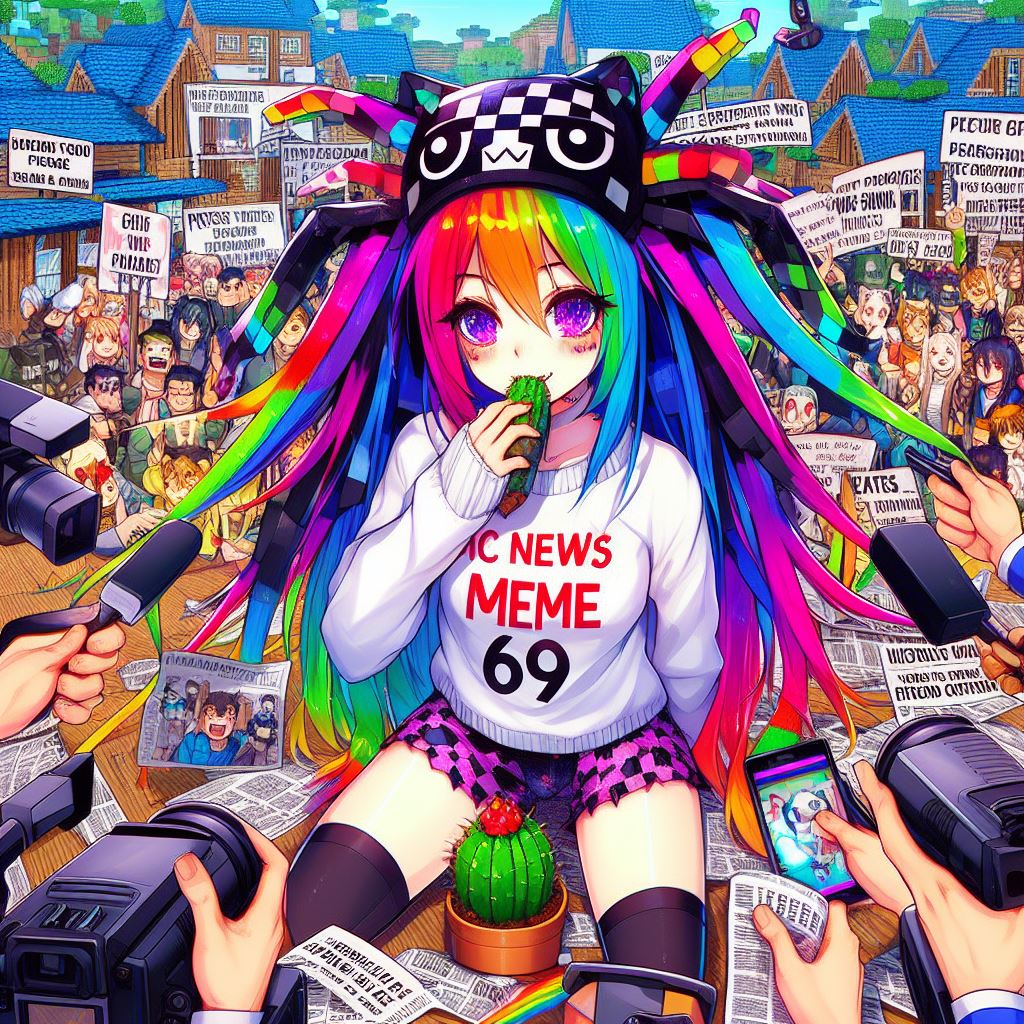Hoy vamos a ver cinco plugins interesantes para tu servidor el primero de todo se llama Community analytics y es simplemente un plugin que te permite mantenerte al día sobre tu servidor en cuanto a analíticas si vamos a a su web podremos ver aquí una demo que es lo que Vamos a estar viendo ahora mismo y esto es lo que veríais en el caso de que configuras todo el plugin De hecho tengo un tutorial entero en el canal sobre este plugin de hecho es este este de aquí vale lo podéis ir a ver y os enseño cómo configurarlo quiero decirte que si Estás buscando un Hosting 247 sin lag de conexión que sea potente para que tenga 20 TPS Y que además sea barato tienes abajo en la descripción el link a redly Hosting Pero bueno os voy a pasar a enseñar ahora rápidamente como podéis ver aquí eh los jugadores activos el Dinero generado aquí en marketing Pues cómo ha funcionado las adquisiciones aquí en member behavior el comportamiento de los jugadores la retención cuánto tiempo ha estado dentro del del servidor de hecho es esto esto sería más bien el porcentaje las horas jugadas etcétera vale Hay muchísimas cosas aquí que mirar y la verdad va Bastante bien eh tener en cuenta todo esto al al momento de tomar decisiones en caso de que vuestro servidor o vuestro Network ya sea más grande el siguiente plugin se llama weapon mechanics y como lo dice el propio nombre de plugin es un plugin de armas tengo aquí algunas armas preparadas Para Enseñaros algunas de las armas que hay y bueno vamos a empezar primero de todo por la derecha con un h47 para apuntar se tiene que pulsar el clic izquierdo vale Y como veis apunta y luego para disparar el clic derecho si estáis acostumbrados a shooters es exactamente Lo contrario vale vamos a disparar aquí y como veis dispara Eh bueno bas de nive pero que son como balas Vale y eh como veis aquí ahora porque esto es otro plugin vale que vamos a ver más tarde pero cuando se queda sin balas como veis cuando va disparando va bajando las Balas y luego eh En el caso de que tengáis balas pues se va a recargar de forma automática también podéis pulsar la r vale para recargar directamente y tal os enseño también la aug este esta pues parece que tiene un poco menos de de Calibre o sea de cadencia perdonad No De hecho todo lo contrario luego la stg 34 también Pues si habéis jugado a Call of Duty las conoceréis todas eh También la mg34 la verdad es que está bastante completo El plugin tenéis que tener en cuenta que este plugin tiene eh Como veis caída de bala así que bueno al Apuntar tenéis que tener en cuenta eso también hay francotiradores con diferentes zoom en este caso pues no sé voy a matar esta oveja de aquí y como veis la mata directamente luego también hay rpgs y tal hay otros tipos de rpgs también no solo el r RPG en sí Sino eh Otros lanzamisiles y como veis destruye el suelo vale esto que va regenerando el suelo es otro plugin no hagáis caso el plugin de armas por defecto no no regenera el terreno Y luego por último uno que me ha parecido ya muy interesant que es un bombardeo voy a voy a poner Esto aquí para que ataquen aquí vale lo voy a colocar y como veis es se escuchará como unos chillidos en el caso del vídeo no porque lo tengo silenciado pero como veis hay un bombardeo vale y dura bastante rato realmente eh Y Bueno ahora se genera el terreno por otro Plugin y para daros todas las armas que queráis simplemente escribís barra wm get y tendréis aquí todas las armas que hay en el plugin y el siguiente plugin va a ser physics to go que es de hecho el plugin este que os estaba diciendo que regenera el terreno voy a disparar Otra vez con el RPG y como veis Pues bueno regenera el terreno se puede configurar todo este tema vale cuánto va a tardar Si si hay un algún límite etcétera nada yo eh si fuera vosotros lo dejaría así ya que creo que pues ya funciona bastante bien y es bueno si no Queréis que hayan huecos que se griffen todo se grife el mundo y tal pues recomendaría Poner este plugin el siguiente plugin se llama Hardcore Mode y es un plugin que Agrega una cantidad de Vidas al servidor Y si estas vidas se reducen a cero el jugador será baneado Aut ticamente por el tiempo que se haya especificado en la configuración como podéis ver se especifica aquí en este caso serán 15 minutos y luego pues también hay otras características que no voy a pasar a comentar porque hay bastantes Que bueno hay por ejemplo se puede especificar si por cada vez que se Banea el tiempo va a ir aumentando o va a ir disminuyendo si dependiendo de qué Rango tengas vas a ser baneado más tiempo o no etcétera el el siguiente plugin se llama custom commands y es un plugin que como el nombre indica permite crear comandos personalizados si vas Aquí a la carpeta del plugin de custom commands tendréis aquí una carpeta de commands y tendréis algunos comandos que vienen por defecto configurados vale para que podáis ver algunos ejemplos de lo que se puede hacer realmente es bastante completo El plugin por ejemplo Pues bueno aquí indicá eh De qué tipo va A ser la acción que va a ejecutar El Comando vale aliis es El Comando que se estará ejecutando vale eh también pues bueno si se va a notificar eh si bueno podéis también especificar una un permiso que tiene que tener el jugador para poder ejecutar este Comando podéis hacer teletransportaciones podéis poner Una whitelist para En qué mundos se puede ejecutar este Comando y en qué mundos no podéis no solamente notificar a través de mensaje en el chat sino que también podéis notificar a través de un sonido a través de la action bar y bueno también eh cuánto va a durar esta Notificación en el action bar podéis agregar un coste a la ejecución de estos comandos el cooldown también podéis agregarlo ya veis que hay muchas cosas que se pueden hacer os recomendaría ir aquí a la documentación del plugin y revisar todo lo que hay como veis es que Es muy muy completo pero bueno si no acabáis de entender el inglés podéis eh directamente usar chat gpt por ejemplo le pasáis al alg unos ejemplos eh o los le podéis pasar todos estos ejemplos y luego le decís Vale pues quiero un comando que haga esto eso sí chat gpt es Posible que se lo esté inventando todo Así que si no funciona ya sabéis Por qué el siguiente plugin se llama custom drops y es un plugin que te permite personalizar los ems que va a dropear cuando se rompa un bloque específico o cuando mates un mop específico es un Plugin muy completo así que voy a daros un tour rápido del plugin vale lo bueno de este plugin que me ha gustado mucho es que todo funciona a través de menús dentro de el propio Minecraft no hace falta que entréis a ningún archivo de configuración si ponéis El Comando barra Custom drops os aparecerá este menú con cuatro opciones vale aquí tendréis para crear un nuevo Drop vale eh luego para crear bueno para ver los que ya he creados eh las regiones de los diferentes bueno las regiones del servidor y también las condiciones vale porque lo bueno de este plugin es que se Puede adaptar el dropeo de ciertos ems en función de ciertas condiciones o en función de dónde se encuentre ese bloque o ese mod vale en este caso vamos a empezar el proceso de creación de un nuevo Drop Así que le vamos a dar aquí y vamos a escribir la ID comoo es el Primero que vamos a crear le voy a poner uno y luego Aquí ya nos pide como dice aquí eh que seleccionemos si creemos Si queremos eh personalizar los dropeos de un bloque o de un mo vale Así que vamos a hacer en este caso de un bloque y aquí Eh en este libro nos pide que pongamos el ítem del cual queremos personalizar los drops aquí en medio vale en este caso ya tenéis que tenerlo en el inventario vale Yo en este caso voy a personalizar un bloque de hierba y voy a continuar dándole a next ahora tenemos Que insertar aquí los ítems que queremos que dropee vale voy a poner esto por ejemplo y le voy a dar a next y aquí ya nos saldrá varias opciones que se pueden personalizar aquí para personalizar el loot vale luego si entramos en cada uno de estos podemos personalizar la Probabilidad de que nos toque ese ítem el permiso que tenemos que tener para que nos pueda tocar el em y además también ciertas acciones para el Drop luego le damos a Don y podremos volver aquí luego hay otras opciones que no voy a estar comentando eh para personalizar Más Y luego podemos además agregar más loot dándole luego volvemos y hay pues otras configuraciones como estas que no voy a estar comentándoles ya he dicho dicho que es muy completo el plugin mejor eh os podéis ir revisando poco a poco hay todas las descripciones aquí y Y tal vale las condiciones las regiones donde se puede dropear esto a las acciones y todo esto vale Y luego le vamos a dar a save y ahora si le damos a Back y cerramos el menú y lo volvemos a abrir con barra custom Drop y vamos aquí Veremos que hay esto si le damos click izquierdo podremos personalizar todo y actualizar el siguiente plugin se llama Advanced displays y es un plugin para crear hologramas pero no solo hologramas de texto que para eso ya hay otros plugins mejores que el que os Estoy Hablando ahora pero sí que lo que me ha llamado la atención es que podéis crear hologramas de ems y de bloques vale vamos a ver ahora cómo hacerlo y que veis un poco un ejemplo si ponemos aquí barra Advance displays dos puntos ad luego veremos aquí todas las opciones en Este caso yo solo voy a estar usando la de create vale para enseñar un poco cómo funciona luego Aquí podemos escoger entre texto item mi bloque yo en este caso como de texto seguro que estáis más que acostumbrados de ver eh Solamente voy a crear uno de bloque y uno de ítem Vale Así que primero de bloque Vamos a ponerle un nombre test por ejemplo y voy a seleccionar un bloque de diamante vale Diamond block Bueno voy a poner el ore porque no encuentro el bloque de diamante y como veis ya se ha creado y es esto básicamente como veis me va Siguiendo para donde miro tal y como hace normal de normal los hologramas de texto Vale pues lo mismo pero con bloque y ahora vamos a hacer lo mismo pero con un it por ejemplo una espada de diamante le vamos a dar al enter y se ha creado Bien vale Y como veis pues también hay este holograma la verdad es que me ha gustado bastante e la la idea No sé exactamente qué utilidad se le puede dar Pero si encontráis alguna yo creo que podéis hacer H ciertos bueno que vuestro servidor se vea bastante único porque no He visto esto En ningún servidor la verdad puede que lo pudierais poner arriba de de un npc por ejemplo podría quedar más o menos bien para decorar más no sé el siguiente plugin se llama better ping y es un plugin bastante más sencillo a comparación a los dos Anteriores Y es un pin que bueno Tiene dos funcionalidades principales el la primera de todas es que bueno se puede ejecutar El Comando barra Pin y el jugador verá aquí el pin que tiene en el servidor y además la otra funcionalidad es que se puede expulsar se puede Configurar para que se expulse a los jugadores que que superen un límite de Pin esto lo Vais a poder encontrar aquí en la configuración vale Y por defecto vendrá desactivada esta opción esto lo ponéis en true y luego aquí ponéis el pin máximo que puede tener por ejemplo 400 de Pin luego Aquí podéis personalizar el mensaje del Kick y luego Cada cuantos segundos se va a estar revisando Esto del ping para si se tiene que expulsar de nuevo el siguiente plugin se llama mobs tox y es un plugin parecido un poco a la idea de Pokémon de Capturar Eh pues Pokémons en este caso capturar yamos mobs vale por defecto el objeto que se tiene que usar para capturar un Mob son los huevos de gallina vale Así que vamos Aquí a algunos y os voy a enseñar exactamente cómo funciona vale en este caso Bueno me Ha dado ya directamente el huevo de spawneo de vaca a la primera pero normalmente no es así no se hace la primera como veis aquí ya sí que a ver si no fallo tanto eh veis que no me da la primera sí que tarda un poco en Dármelo Pero bueno es me da el huevo de spawneo y luego lo puedo spawnear el mop donde yo quiera hay bastantes aspectos que se puede configurar de este plugin Como por ejemplo qué objeto se tiene que lanzar para capturar un Mob hasta podéis especificar la receta de crafteo de de Este ítem de captura vale para no hacerlo tan fácil de simplemente con los huevos de gallina Pues que ya ya funcionen y tal vale no voy a estar pasándome por toda la la configuración porque es un plugin bastante completo la verdad aunque no lo pueda aparecer a Simple vista así que bueno vamos a pasar al siguiente plugin el siguiente plugin se llama Spawner meta y es simplemente un plugin para agregar una tienda de spawners a tu servidor como veis si voy a poner aquí Spawner Shop vamos a ver la tienda de todos los spawners por ejemplo Voy a el Spawner de murciélagos Vale y lo voy a poder poner aquí nos da un aviso de que está activo el Spawner y que va a empezar a generar mobs en este caso como no estamos al en la oscuridad no van a aparecer los murciélagos en específico Pero bueno hay ciertas Características del plugin que me ha gustado la verdad la primera de todas es que bueno se pude romper el Spawner y recuperarlo vale por eso he tirado el otro porque Bueno ahora mismo Estoy en creativo y tendría dos y Otro aspecto que me ha gustado del plugin es que se Puede ir mejorando los spawners vale si lo tenemos colocado y le damos clic derecho se nos abrirá un menú aquí y podremos mejor arlo en tres aspectos el primero de todo el rango de spawneo de los mobs después reducir el delay De cada cuánto van spaw los mobs y luego También la cantidad de mobs que aparecen en cada ronda el siguiente plugin se llama all Daily quests y es un plugin que como dice el propio nombre hará crear de forma automática misiones para los jugadores si escribimos barra quests nos aparecerá un menú con las misiones Que tendremos hoy y al cabo de 12 horas se nos reiniciará Bueno al menos aquí es lo que dice que me faltan a mí 12 horas para que se reinicien las quests y como podéis ver Estas son las Quest que hay nos dice de qué de qué se trata la Recompensa y el estado de esta Quest como nos dice en la parte de descarga del plugin podremos dar varias recompensas una es un comando otro otra puntos vale que puntos bueno compatible con los plugins token manager y Player points luego dinero vale que no es lo mismo que los puntos dinero y necesita Bout instalado y luego también podemos dar niveles de experiencia o simplemente puntos de experiencia se pueden evidentemente personalizar las quests veréis aquí en la carpeta de all Daily Quest la carpeta de Quest y comentaros que hay e como dos modos una el primer modo es que va a estar cogiendo en General cualquier Quest aleatoria y se lo va a asignar a los adores cada 24 horas O cada cierto tiempo o podéis poner el modo de que vaya escoja algunas fáciles algunas de mediana dificultad y algunas difíciles y en y bueno dependiendo De qué modo hagáis escogido tendréis que agregar quests nuevas aquí En Easy hard o medium o directamente en global vale En el caso de que escoja aleatoriamente de toda la base de datos de Quest Pues será en global vale Y como veis aquí ya dice quests 1 2 3 4 5 6 y todo esto vale e como podéis estar Viendo hay diferentes aspectos que se pueden personalizar no voy a comentarlos todos porque si no se alargaría mucho el vídeo y no es una review específica de este plugin así que bueno recomiendo que vayáis mirando la configuración y evidentemente para crear una Quest nueva simplemente tendréis que copiar el Formato de una pegarlo al final y luego empezar a personalizar hay más aspectos a relacionados con este plugin que no he comentado pero que comentan aquí en la página de descarga todas estas características tiene así que bueno recomiendo que lo revisé el siguiente plugin se llama Head Drop y como indica Su nombre es un plugin que va a dropear las cabezas de los mobs y de los jugadores cuando los matemos además como dice aquí se puede personalizar las probabilidades de que se dropee la cabeza como también tiene soporte para el encantamiento de looting vale que habrá más probabilidades en el caso de De que el arma que se haya usado para matar a ese Mob o a ese jugador tenga como encantamiento looting también tiene otras características Como por ejemplo una leaderboard etcétera y bueno simplemente para que veáis cómoo funciona si voy a matar a la vaca me va A dar aparte de la carne su cabez y dice quién lo ha matado y también pues la fecha en que se ha matado este animal en este caso esta vaca y evidentemente podremos colocar la cabeza como premio el siguiente plugin se llama real regions y es un plugin para gestionar Las regiones de nuestro servidor cabe recalcar que para utilizar este plugin Vais a necesitar World edit y worldw para empezar a utilizar el plugin simplemente escribimos barra real regions menu y luego se nos abrirá este menú donde podremos ver las regiones de que hay en nuestro servidor Bueno de Hecho al inicio se nos mostrará todos los mundos que hay en nuestro servidor vale todos los mundos que están cargados y por ejemplo voy a seleccionar ahora mismo el mundo principal que es donde estoy ahora y como podéis ver hay un jugador vale da un poco de información Ya así resumida sin tener que entrar pero si le damos clic veremos aquí eh varias opciones y tal vale la primera de todas Será que se puede descargar o sea Descargar que se puede como que desactivar el mundo para que no esté operativo no no sea accesible también se Puede gestionar el tema de las entidades vale si le damos clic aquí veremos todas las entidades que hay cargadas en este mundo vale Bueno hay varias páginas la verdad como habéis podido ver aquí hay 324 entidades cargadas luego la cantidad de jugadores que hay en este caso como Estoy yo solo Pues solo hay un jugador luego bueno para cerrar y Volver al menú principal luego en el caso de que ahora vamos a pasar con todo el tema de las regiones pero en el caso de que haya muchas regiones pues evidentemente podréis pasar a la siguiente página o Pasar a la anterior con estos dos botones y luego vamos a pasar a las regiones por defecto tenéis creada esta de global vale Y como veis tiene todas estas Flags eh Por defecto activadas si le damos clic izquierdo lo que vamos a poder hacer es entrar al menú de la Región y empezar a activar desactivar las Flags que queremos también nos podemos teletransportar a la región y directamente borrar la región vale podemos aquí cerrar esto y volver luego con clic derecho podremos visualizar la región bueno en este caso no nos deja porque es la global voy a hacerlo con Otra de testing que he creado Y ahora os voy a enseñar a Cómo crear una región y como veis visualizamos la la región y nos dice que está activada luego hay dos opciones más usando shift primero de todo si usamos shift click izquierdo podremos cambiar el icono vale que nos Aparece en el menú por ejemplo podemos seleccionar esto y ya se ha cambiado y luego si pulsamos shift y click derecho podremos cambiar el nombre vale Yo en este caso para no confundir voy a poner global pero en mayúsculas y podemos eliminar la región directamente pulsando Q vale Yo en este caso voy a hacerlo con esta y ya se ha borrado vale os voy a enseñar ahora rápidamente a Cómo crear una región simplemente tenéis que utilizar el los comandos de barra barra post 1 y barra barra post 2 del World edit vale imaginemos que queremos crear Una región de aquí aquí que ocupe todo este cuadrado Así que lo que tendremos que hacer con barra barra post un o directamente lo podemos hacer con la One en este caso ya que he puesto bloques Pues seleccionamos la primera posición y luego la última posición y ahora sí que Ponemos real regions menú vamos al mundo que en el que estamos y le damos aquí a New region y Tendremos que poner el nombre voy a ponerle test 2 y como veis ya se ha creado y luego si entramos Pues bueno podremos hacer todo lo que acabo de comentar que si cambiar Flags Etcétera el siguiente plugin se llama phone Connect v2o que es la versión dos de este este plugin y es un plugin que nos permite tener teléfonos móviles dentro de Minecraft para recibir un teléfono móvil lo que tendremos que hacer es escribir barra phone y recibiremos aquí un teléfono y si le Damos clic derecho como veis tiene varias opciones como agregar un número ver los contactos que tenemos agregados hacer una llamada agregar la SIM que esto es importante ahora vamos a comentar el tema este porque si no no podemos hacer nada de esto eh Y luego también ver los mensajes que hemos Recibido y enviado vale para recibir una SIM lo que tendremos que escribir es phone v2 gif SIM vale evidentemente estos comandos los podéis poner en un npc para que haga como de tienda de móviles vale Y que al momento de dar clic derecho al npc de estas dos cosas y Además quite dinero de la cuenta de del jugador esto es el número vale el número que tendrán que llamarnos y tal bueno la SIM como en la vida real vale le damos clic derecho y tendremos que ir aquí en este caso yo ya tenía puesta una SIM Pero vamos a poner la que hemos nos hemos dado ahora vale Y luego le damos a va vale Y como veis veremos aquí el número y este es el número que tienen que escribir para llamarnos enviar mensajes etcétera vale Así que vamos a agregar bueno para agregar un número Simplemente le damos aquí y escribimos el el número que sea en este caso como no hay otro móvil en este servidor esto si se tiene que escribir dos veces vale Y como veis ya ver tendremos aquí el contacto y luego podremos enviar men mensajes etcétera vale el siguiente Plugin se llama pack manager pro y es un plugin que nos permite gestionar los paquetes de recursos o los paquetes de texturas de nuestro servidor mucho más fácil aarte de que nos permite poder tener varios packs por varios mundos etcétera os lo enseño ahora y vamos aquí A la carpeta de pack manager pro y vamos al único archivo que hay al config veremos todo esto eso sí eh Al momento de hacer testing he puesto Ya un enlace que os voy a enseñar ahora Cómo obtener el enlace de un un paquete de texturas Pero bueno vamos a pasar Eh lo voy a poner todo como está por defecto esto por defecto está así vale De hecho esto viene en global y Bueno voy a comentar todo primero de todo esta opción de aquí es para activar o desactivar el plugin vale luego tendremos aquí el application Type que esto es para decir si queremos que afecte a todo el servidor el paquete de texturas que vamos a poner o si queremos poner un paquete de texturas en un mundo un paquete de texturas en otro etcétera vale en este caso Yo creo que es más interesante eh la opción de per World vale por O sea que en un mundo haya un paquete de texturas y en otro otro Así que en el caso de que tengamos puesta esta opción Tendremos que venir aquí perw application y vamos a poner aquí los mundos vale tenemos que poner aquí el URL del pack que cómo obtenerlo Muy fácil vamos a buscar el que queramos y luego en aquí en el botón de Descargar que normalmente le daríamos y ya se nos descargaría el paquete de texturas simplemente le vamos a dar clic derecho copiar vínculo o copiar enlace y lo vamos a poner aquí vale como veis ya hay Esto de Download pero es posible que no diga nada de Download Pero que sea el enlace de descarga y luego esto lo vamos a poner en true para forzar a la gente Al momento de entrar a activar el paquete de texturas y lo dice aquí que Los mundos que no estén listados en esta lista no van a tener ningún resource pack ningún paquete de texturas aplicado a ello y luego evidentemente aquí podéis personalizar los men y si quieres conocer cinco plugins más tienes ahora mismo en pantalla otro top cinco nos vemos allí Video Information
This video, titled ‘👉 TOP 15 PLUGINS para TU SERVER de MINECRAFT ✅’, was uploaded by Escuela de Servidores de Minecraft on 2023-12-03 20:00:30. It has garnered 395 views and 32 likes. The duration of the video is 00:24:36 or 1476 seconds.
Te muestro 15 plugins para tu servidor que seguro que te parecerán útiles.
✅ Hosting 24/7, Sin Lag y Barato ➯ https://retlyhosting.net/minecraft-hosting.html
👉¿No sabes cuánta RAM necesita tu servidor? Tengo una calculadora de recursos ➪ https://retlyhosting.net/calculadora.html
👉Crea tu Server Gratis de Minecraft en 1 Día ➪ https://retlyhosting.net/guia-gratis.html
Mi servidor de Discord donde podrás hablar con otras personas sobre servidores de Minecraft: https://discord.gg/k6QtVqX389
Descarga los plugins:
CommunityAnalytics: https://www.spigotmc.org/resources/-communityanalytics-✨-where-my-player-come-from❓-which-advertising-is-profitable❓.108282/
WeaponMechanics: https://www.spigotmc.org/resources/weaponmechanics-guns-in-minecraft-1-12-2-1-20-1.99913/
PhysicsToGo: https://www.spigotmc.org/resources/physicstogo-physics-environmental-regeneration.17181/
HardcoreMode: https://www.spigotmc.org/resources/hardcoremode-temporary-bans-after-death.104642/
Custom Commands: https://www.spigotmc.org/resources/customcommands-new-1-20-support.14363/
CustomDrops: https://www.spigotmc.org/resources/customdrops✨custom-block-mob-drops-custom-conditions-actions-custom-block-break-speed.107927/
AdvancedDisplays: https://www.spigotmc.org/resources/advanceddisplays.110865/
BetterPing: https://www.spigotmc.org/resources/better-ping-check-the-players-ping-on-the-server.81018/
Mobs to Eggs: https://www.spigotmc.org/resources/mobs-to-eggs-catch-mobs-and-get-spawn-eggs.69425/
SpawnerMeta: https://www.spigotmc.org/resources/spawnermeta-fully-customizable-upgradable-modifiable-spawners-1-14-1-20.74188/
ODailyQuests: https://www.spigotmc.org/resources/odailyquests-daily-quests-plugin-1-16-1-20.100990/
HeadDrop: https://www.spigotmc.org/resources/-headdrop-free-1-16-1-20-fully-customizable.99976/
RealRegions: https://www.spigotmc.org/resources/realregions-1-14-to-1-20-1.111629/
PhoneConnectv2: https://www.spigotmc.org/resources/phoneconnectv2.112419/
PackManagerPro: https://www.spigotmc.org/resources/packmanagerpro.105819/
Suscríbete para llevar tu network al siguiente nivel: https://www.youtube.com/channel/UCc1c9JbuXP1ywIrwWgyVbLw?sub_confirmation=1