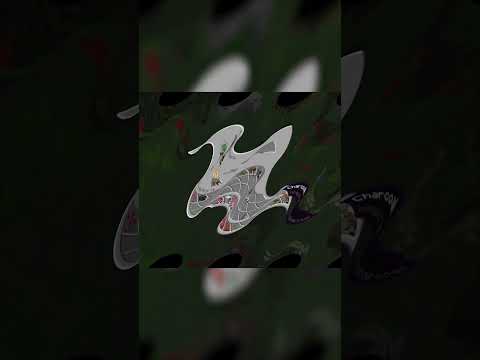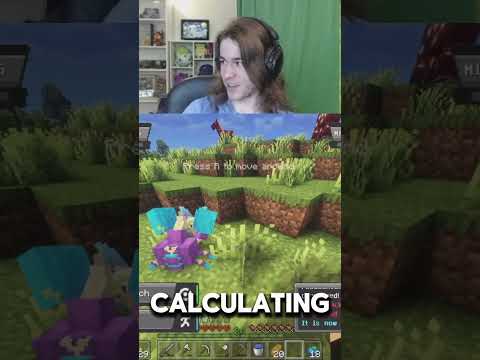Hello everybody this is johnny21 and welcome back to another minecraft noteblock tutorial video today we’re going to be doing the still dre baseline add-on tutorial which is the one that won the last community vote that i started a couple of days ago on my community tab And yeah since then you guys have been voting on that and with 58 of the vote at the time recording is the still dre add-on so that’s the one i’m going to do today now if you haven’t already heard this then this is what it sounds like on its Own without like kind of the main bit of course this tutorial can be done before this main bit you don’t need to do the main bit before you do this bit so you can do them in either order if you haven’t made this bit already and You want to make this bit you can make this bit first and then go back to my previous video which will be linked in a card in the top right hand side of the screen right now and at the end of the video in an end card but without further ado let’s Listen to what we’re going to be making today and then we’re going to be listening to it with the main bit so this is what it just sounds like on its own and after linking it up this is what it sounds like with the main bit So let’s get to the tutorial to start you’re going to want to place down one note block on a wall block and one note block on a wood block and you’re going to want to tune them both to 15 clicks Next you’re going to want to place down four repeaters on four ticks like so and then a repeater on two ticks to get a 18 tick delay so you got 16 with these ones on four ticks and then a further two to get an 18 tick delay there And then you’re going to want to place down two note blocks one on the wall block and one on a wood block and these are both going to be tuned to 17 clicks Next you’re going to want to turn rounds it’s kind of like a loop if you go what i mean there and you’re going to want to place down a repeater on four ticks and repeat it on two ticks to get a six tick delay and then this is followed by two note Blocks one on a wood block and one on a wool block and these two are going to be tuned to 10 clicks each Next you’re going to want to make sure that you’re facing towards your first note block so you want to be going back this way this is just to make sure it loops and you’re going to want to place down four repeaters on four ticks and a repeater on two ticks just like we Did before to get an 18 tick delay and then you’re going to want to place down a note block on a wall block and a note block on a wood block and you’re going to want to tune them both to 10 clicks then just to loop this all together You’re going to want to place down a repeater on four ticks and a repeater on two ticks to get a six tick delay and then once you’ve done that if you want to link this up to the main bit that you’re either going to make or already have made Then all you’re going to need to do is going to make sure to lead out of this um this note block here this one on 15 clicks that kind of leads into the rest if you get what i mean it’s not the one that doesn’t have the repeater behind it it’s The one with the repeaters behind it you’re going to want to lead out of here with redstone dust like so just so it can be connected to the other part with a pressure plate or other means of powering it basically you kind of want the power source to Power both bits at the same time but kind of not have a way of them connecting to each other because as this goes round when it loops it comes back gives this a redstone signal and then this is gonna then pump that back out and if there’s no power source stopping It from going to there then it will power this again maybe early or maybe slightly out of sync and it’ll start to sound horrible so to make sure you don’t get that gonna make sure that this power source is kind of just like a separator between the two So power won’t travel through this power source but still you can give power to both of them at the same time and it should sound like this so thanks for watching make sure to leave a like if this was useful and make sure to subscribe for even more Note block tutorials i plan to do at least one every single week and if you want to go and do the main bit if you haven’t already of this song then there will be a link right now hopefully on an end card which will take you directly to that And as always this has been genre21 and i shall see you later Video Information
This video, titled ‘Dr. Dre – Still D.R.E. ft. Snoop Dogg Minecraft Noteblock Tutorial (Bassline add on)’, was uploaded by Jon0201 Musicraft on 2020-08-06 22:18:22. It has garnered views and [vid_likes] likes. The duration of the video is or seconds.
Hello and welcome back to another Noteblock Tutorial! Today I have made the Bass line of Still D.R.E. (ft. Snoop Dogg) by Dr. Dre …