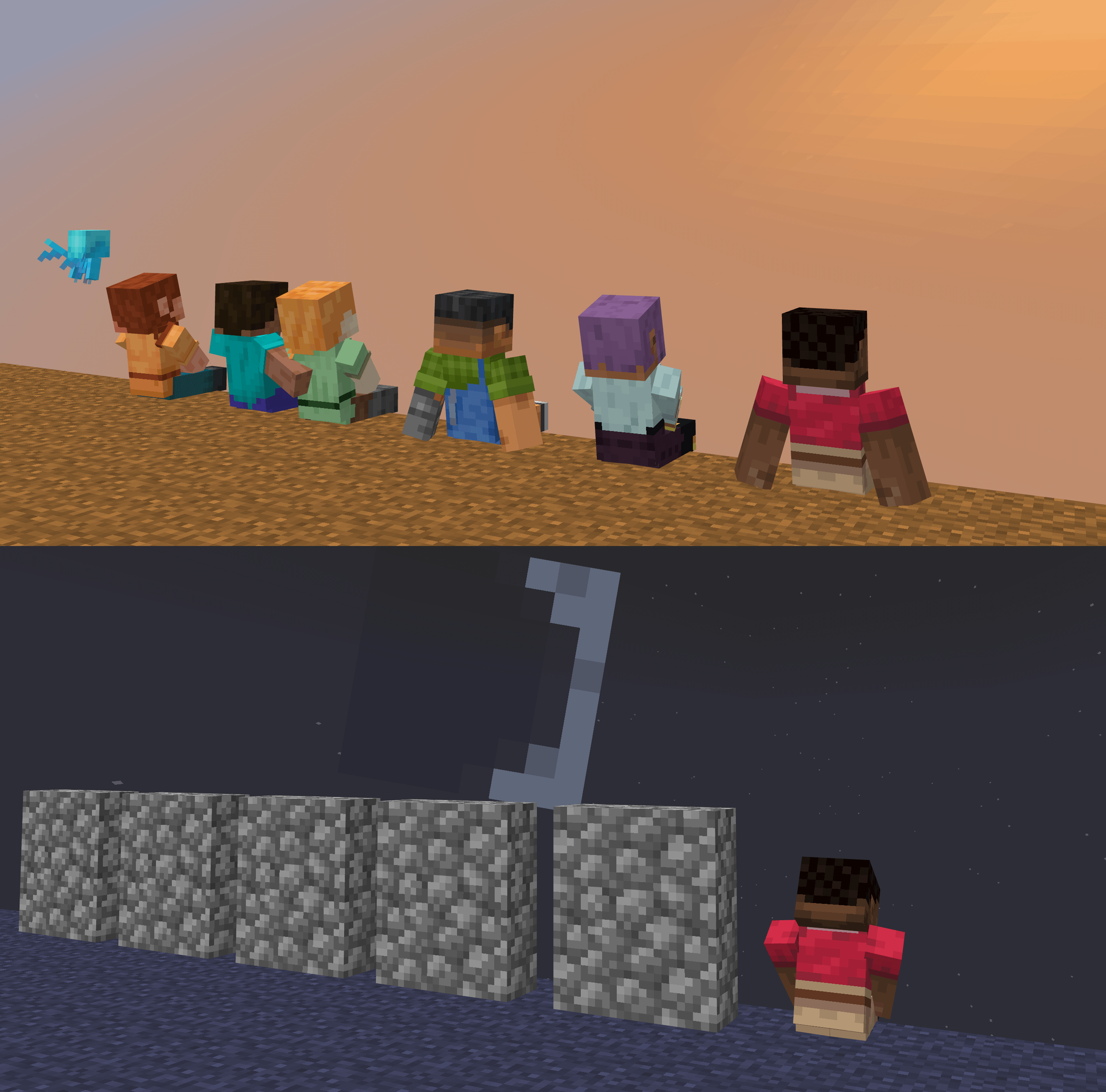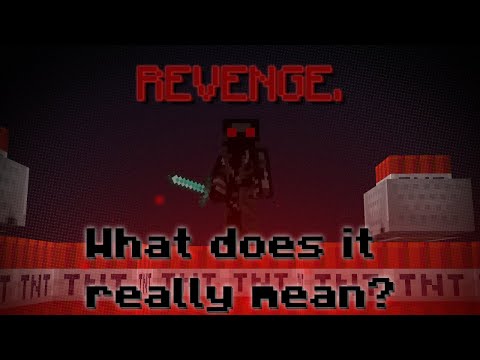Hey everyone how you doing my name is eckle I hope you’re having a great day today’s minecraft video is a tips and tricks guide to Minecraft PlayStation 4 the bedrock version you have a lot of questions you have a lot of problems and I’m going to try and do my best in this Video to answer them and explain to you guys how this version of Minecraft works so the launch wasn’t necessarily successful and that is because it was all to do with the Microsoft accounts it was all to do with not being able to buy tokens people’s maps missing people’s DLC missing so I want to explain to you how to access certain things there is books there is problems I’ve already received tons of crashes you seen on my livestream and you’ve seen it in my videos so those things will get ironed out at some point you have to remember PlayStation had 17 million people that played Minecraft PlayStation 4 edition so when there’s that many people trying to log into Microsoft accounts I believe we crashed the official website I also again want to talk about 4j Studios because with the release of Minecraft PlayStation 4 the bedrock version here is the official Confirmation that they are no longer a developer 4j tweeted saying now that the bedrock version of Minecraft is out on ps4 there are no more feature updates planned for Minecraft PlayStation 4 edition to experience new minecraft features you need to buzz over to the new version which you’ll get for free if You own the console edition of ps4 thank you to more than 17 million minecraft PlayStation 4 edition players for your support over the years so that is the official confirmation that the final edition version of minecraft has been discontinued now 4j Studios are no longer classed as a minecraft developer Which is very sad and also a very big mistake I believe because 4je should have taken control of minecraft on console addition for the bedrock version being Xbox switch and the PlayStation 4 version without being said let’s get into a couple of things first thing I want to Mention when you load up minecraft PlayStation 4 the bedrock version you’ll be faced with auto-texts basically a dude a lady talking over what you do if you go to settings and please don’t crash that first what the top is accessibility now if you’re enabled your tax speech you’ll hear that Person talking nonstop these two would have been enabled so when you back out it basically narrates thing every single thing you do it’s annoying Cree to turn it off make sure these two two top ones are off which is enable UI screen reader enable text to speech for chant make sure you Have it off because well it’s is really really annoying the next thing I want to mention guys is if you don’t regularly follow updates but you still want to know what’s changed when you get an update maybe you’re not interested in YouTube videos as much or social media If you go to settings and you scroll down to the bottom on how to play and then you go to the top which is what’s new this will load patch notes from previous updates obviously this one being the buzzy bees it explains about buzzy bees what’s been introduced buzzy Bees was the official launch update for Minecraft Playstation for the bedrock version so this next one is of course for the PlayStation 4 community will also really confuse me so on the other bedrock versions being iOS Android and Windows 10 and I believe Xbox and switch as well there’s two different options For crafting and this is usually located in your settings option so going to your settings options and go into video underneath I believe it’s meant to be underneath fov can be altered there should be a different button which lets you change from classic to pocket now here’s a Quick video of me doing it on Windows 10 there is the option to switch your crafting I do not know if that’s something that’s going to be introduced at a later date but especially for the the playstation players a lot of you probably would have used the automatic crafting system that 4j Studios Introduced to the game or you would use the classic version which was introduced to the game later on down the line obviously giving you two options the automatic crafting the forge a hat and the manual crafting which is the PC classic crafting just for the the PlayStation players it seems that you Only have to the classic now you do have a recipe book which does let you craft things a lot easier but I was quite surprised that that was not introduced to the game so now that that’s out the way let’s go to the world’s so if we go to minecraft Store this is the minecraft store where you can purchase things like skin packs world’s texture packs master packs you name it it’s all inside of here I’ve had a lot of questions saying how do you get custom add-ons for free unfortunately that is not possible at this moment unless you’re on iOS or Android or Windows 10 I believe they’ve also patched the way to do it on Xbox where you could purchase sorry where you could download DLC from websites such as MC bedrock or MC PDL comm or other places around the internet that has now been patched someone hopefully will come Up with a method on how to get access to the files on PlayStation 4 but if you want any form of DLC you’re gonna have to pay for it um a little bit of a spoiler here I’m gonna be doing a review of the Infinity Skyblock created by a Really good friend of mine by G gob of productions but at the top guys you’ll see my windows account or whatever you want to call it Microsoft account it’s echoic soldier whities packs so any dlc that you have purchased will be hidden behind here any DLC you purchased on PlayStation 4 edition will be inside of here now a lot of you are missing DLC and the reason why you’re missing DLC is because not all DLC from the PlayStation 4 Edition will be available on the bedrock version you might be missing a couple of things this is the same for Xbox that is because those planks texture packs skin packs are licensed for the editions version not licensed for this version that could change in the future and it has changed in the past but make sure you go to the top you’ll find all your DLC you will have to redownload Your content but again at the top it will take say your name so if your name’s Bob Jeff I don’t know Craig Larry Jess it’ll be at the top here tap on it and your DLC should be inside of here now as for the content that’s on sorry on Here this is where PlayStation have been incredibly fussy so if we press square on my controller we have tokens they’re finally working now they weren’t working on launch you can buy these these are used to buy Maps impacts master packs you name it you can buy it inside of here However they’re locked behind PlayStation so if I wish to purchase the mine coins basically the same as these on iOS Android Windows and Xbox will switch I can transfer them between platforms PlayStation didn’t like the sound of mine Queens so they’ve been called tokens they are at PlayStation Exclusive really annoying takes away one of the hope the whole point of the whole cross-platform play but talking about DLC I had a look for the found escape the found escape was something that was given to the community over Minecon if you type in founder or even found escape It’s not there I don’t know why the PlayStation community do not have access to capes maybe this is something that’s gonna be introduced in the future it’s simply not there so if you guys are looking for that it’s it’s currently not available at this point but I’ll tell you what is available if You just type in echo uck on the marketplace I do have a skin pack it’s the eka dollars for 310 minecraft coins tokens yeah so if you guys are interested in even more of me you can check out the skins it’s basically me in animal onesies yeah I’m quite proud of It to be honest with you so that’s all to do with the marketplace let’s go to the next part before we go into maps and how to get your Maps this version is a little bit more advanced compared to the Xbox version or the switch version so the Xbox version has two different Versions of Minecraft that you can download sorry that you can play it’s two separate games in this version it’s all in one the editions is in one and the bedrock version is in one you have editions at the bottom if you tap on this it says the version you’re about to Play is the odd version of Minecraft and it’s no longer being updated this is going to take you back to the 4j Studios version it’s gonna load up the game the same way it loads up and probably loaded up for a very long time the 4j version a Lot more polished a lot cleaner and a lot easier and as you guys can see we’re straight onto the PlayStation 4 Edition which i think is so much easier I hope this feature gets introduced to exports and switch as well if you want to go back to the bedrock version at the Bottom launch new minecraft you simply tap on this and it’s going to simply load up minecraft now difference between these two is that the bedrock version of Minecraft takes quite some time to load up so something else I want to mention to you guys is if you You’re not able to do the whole cross play experience if you go down to profile make sure an able cross play is enabled if you want to play with iOS Android Windows and Xbox and switch make sure this is enabled I’ll also be showing you guys how you can invite People in game play with your friends at this moment now talking about playing with friends I’ve told you guys a million times realms are not there at this moment this is where they would usually be located and usually at the top it would say create round realms or Something that will be introduced now as for people asking when it could be anytime between the next one week or the next one to two months also not available at this moment is servers servers are coming soon you cannot load up PC servers okay these are mark these are these are registered Partnered service hive mind Plex you have in PvP you have lifeboat you have cube craft and I think there might be one more apologies if I forgot it hopefully more service will be introduced in the future but there’s only a select amount of service because You cannot put in an external IP so you can type in eco craft calm and play that kind of server so this is where someone else is having issues so I’ve done this on purpose and deleted all my other worlds we have one one one world which I Started with my twitch community so make sure you follow me on twitch TV /a correct soldier Pierce for bedrock launch down here is old worlds now old worlds or your old worlds created on the additions versions of Minecraft if you’ve been playing Minecraft PlayStation 4 for a very long time you Will have a lot of worlds now if we tap on this world it is going to convert this world so it is possible to play on the PlayStation 4 bedrock version however I know a lot of you guys are having issues with your worlds such as the whole entire world is not Transferring that is a bug that is an issue that is something that will hopefully be fixed because I’ve seen a lot of people say well I spent years on my world and the whole entire world has gone it’s broken so that is something that developers really need to look into Because like you I lost a lot in my world as well eventually it did get fixed because the Xbox version worked a little bit differently compared to the PlayStation version but redstone well redstone is very different on the bedrock version but as you guys can see here conversion Complete would you like to play this so you have the option to instantly play for now I don’t really want to play um your world should still be there so what I’m saying guys is even if even though I’ve transferred this world to bedrock it’s still down there don’t delete them If you’re having issues with your world make sure you still have your old worlds so when they bring patches and fix the issues you can then convert the world again and it should work successfully so don’t delete any of your old worlds especially if you there your special Worlds but this one now convert it to survival which means it should still work with being able to obtain achievements and stuff like that but yeah that’s something I know a lot of people are having some issues with so I just want to create a world here I’ve Got a lot of questions saying do you need PlayStation Plus if you want to play an online experience you are going to need PlayStation Plus now if you want to play if your friends you have a couple of different options here you can make it as a multiplayer game you can Have friends and friends offer on or you can have friends only which means friends that you only know be really careful with that okay because the friends of friends are on you might get people joining and starting to troll or do some destructive work you can simply Turn it off by that I’m gonna be showing you guys on multiplayer experience with the whole cross-play thing as well so I’m simply just gonna create a world before we do create this world though there is tons of world options here again some of these are up to you you Can have TNT explosions on or off coordinates on or off coordinates are no longer on maps anymore they’re now locked behind this there aren’t permanently but if you guys want to mess around with structured blocks you’re gonna have to have this on which is use experimental gameplay so it enables beta Features now experimental game plane may not be stable this is not official beta but it’s a couple of things I’ll lock behind it like structure blocks you are going to have to enable that talking about betas we did have the confirmation from Roger carpenter that betas will not Be on PlayStation platform however they never said that they’re not opposed to it it could be something introduced in the future we even have the education version and I did a bunch of videos on the education version so if you don’t know how that works you can also do that alright I Think I’ve covered the majority of the things if you want to get into more advanced things like the tick speed or the simulation chunks you’re probably best off going to more advanced commandblock youtubers for those kind of things so I know one thing you guys are Gonna say is the graphics is terrible so yeah it is it’s a lot different compared to the PlayStation 4 edition it’s a lot different compared to the editions version in general you will get used to this that’s the only thing I can say there is texture packs available like Faithful or sparks or really really cool texture packs available from community creators but the textures are not gonna change even if you go to star and you go to settings and you then go to the ability to mess around with brightness well you probably have your brightness All the way up so this is where you guys are going to be questioning a lot of things if you guys don’t know the bedrock version is a phone port it’s been ported over from iOS and Android to them Windows 10 it’s an Xbox and switch and of course now to PlayStation there Is no way to change your graphics this is something that me you PlayStation community Xbox community switch community have been complaining for a long time now that PlayStation are involved in bedrock Microsoft and minecraft are going to see the full force of the community down to Complaints and what we do and do not like so if you don’t like it make sure you put it on the feedback there’s also no seed generation like changes you can’t pop bounce seed on so you’ll end up with thousands and thousands of blocks of the same biome that’s Something else that needs to change there is a lot of changes needed guys and I’ll be totally honest with you it still needs a lot of work but PlayStation you joined at a better time compared to the Xbox version right so something else I want to show you guys Is you probably see that we have controller tips on so bottom right you can see RT to mine you can see triangle is my inventory we go inside of here it tells me how to take out some of the things X to take it out circle to exit And stuff like that to take half these our controller tips so it probably say something about mining if we just go over here to like something over here as you guys can see it says break now if you want to turn off controller tips you Can do that the way you do this is you press start go to settings go down the video I think it’s video was we know it’s not it’s gonna be inside of I think it’s wireless it’s inside of here so you can hide controller hints so if you have This enabled it’s going to get rid of like teaching you how to play the game I mean if you’re an advanced minecraft player you don’t really know how to you don’t really meet the extra buttons on there for me it just makes things a little bit cleaner just a lot easier to Work with so it’s definitely the first thing I wanted to mention to you guys so getting into the whole cross play experience if you press star and then you then type invite to game this is what you’re faced with so these are going to be friends that obviously the PlayStation version anyone that has a PlayStation logo is a PlayStation player we then go down to Wyatt so Wyatt I believe was someone we were playing on launch day he’s an iOS or Android player that’s why he doesn’t have a logo they should have done specific logos for Specific platforms but if we go to all the way down here and we type in find cross play platform friend and gamer tag it’s all based off gamertag so when you’re searching for a friend you’re searching for their gamertag now I’m gonna search my other gamer tag which is Hold on let’s go back to here let’s go back to here we’re just gonna do it as it’s just echo space X space soldier this is my xbox live account and we do this it’s then gonna say that this is an official gamertag and it’s gonna give me These options so that is my gamertag now a couple of things you have to do here is of course you have to add them once you’ve added them i’ve now received a firm request on my other account then you can invite that person as well you Are able to invite that person to this world that’s something I wanted to mention these two offline cross-platform friends so once I accept they’ll be down here it’s all to do with your gamer tags and that’s how you get yourself cross play again there’s no realms or service So if you are playing single-player worlds which is what this world is that’s how you invite those people to the game last thing I wanted to mention it was to do with commands so if you press right on your d-pad it will then access chat now there’s a couple of Things inside of here that I did cover on livestream these are settings to basically mute everyone if you’re annoyed you can change font look at the bottom left it will change the style you can change the size and stuff like that line spacing color text that’s Up to you the next one next to it is just really quick commands like set well spawn so I you then press I think it’s square so we’ve now set weld spawn right here which is where we’re standing the other ones that we have available inside of Here are teleport so you can teleport to players time you can change the time of day if you wanted to change it I’ll go and invite I got an invite I don’t know what player but he was playing on it you got whether you can change the weather But I want to show you guys the whole structure block things so if you do forward slash straight away you’re going to be faced with a lot of commands and I recommend doing a little bit of research you have so many different commands if you’re doing this in creative if you Enable can commands if you want commands in survival it’s gonna disable your trophies / achievements so if I do /give and then we do at P which stands we need to do a space actually that’s my bad let’s go back to this real quick space At P which stands for app player you can see in the bottom left at all entities closest player etc at P and then we do for a touch give at P and we do structure as you can see it’s a structure block so we’re gonna get Myself one of these just one this is a block that you need to have experimental gameplay enabled if you do not have experimental game play enabled then these do not work successfully you need to have experimental if you want to start being able to access this now just For the sake of today’s video I’ll show you guys how to basically grab a whole entire building and move it to where you want to move it my advice is to place it probably on the same level as this so we’ll do it here actually we do a bit Further back we can transfer a little bit more land so this gives you the ability to transfer it’s a lot of it’s a lot of messing around but for the sake of it for the buildings I usually do these ten and then for this one we do the wall 10 To start off with and then this one can also be 10 as well I need a full tutorial on how these work so if you do need the tutorial then you can mess around with it it looks like it tells you by the way which one is which one is Which so if you look the bottom is the x-axis that’s red so I’ll tell you how far needs to go back the Y is up and then you’ve got I think it’s the one which is the bottle one going the other way so we need to then change this To about 15 and I think this one also needs to be 15 as well and as you guys can see we should have the whole entire structure now yeah so we have the whole entire structure so once we have this done right you can have entities on or Off so if there’s mobs or animals or anything inside there have them off it won’t show them you can remove blocks as well so to show you what’s on the inside all you need to do now is name this whatever you want so we’re just gonna Name this as house 1 and then we’re just gonna go done and then we’re just gonna save this so that is now saved we don’t really need that structure anymore we’re gonna spawn this house let’s go and spawn it in like a really crazy location We’re gonna spawn it on top of this tree right so we then place down the structure block we then change the option from save to load and we change this to of course house 1 done and then we tap load and as you guys can see we Loaded in that house on top of there so that’s everything I think I wanted to cover in today’s video if there’s anything else you guys having issues with just let me know in the comments section and I think I did cover the majority of your guys’s questions There is a lot more work that is definitely going to be needed and tick tock French thank you really invite but guys have a great day and I catch you next time Video Information
This video, titled ‘Minecraft PS4 Bedrock Edition – The COMPLETE Guide On Everything you NEED To Know!’, was uploaded by ECKOSOLDIER on 2019-12-12 20:00:05. It has garnered 306504 views and 4822 likes. The duration of the video is 00:21:49 or 1309 seconds.
HELP ME REACH 1.5 MILLION SUBSCRIBERS: http://bit.ly/2qptXQy
► ECKOSOLDIER Store: http://eckosoldier.fanfiber.com/ ► Instagram: https://instagram.com/therealecko ► Follow me on Twitter: https://twitter.com/EcKoxSoldier ► Snapchat: eckoxsoldier ► Twitch: https://www.twitch.tv/eckoxsoldier ► Discord: https://discord.gg/eckodiles
Hello everyone, hope you’re all enjoy Minecraft Playstation 4 Bedrock. Today in this video I Wanted to put together a complete guide on things to know about this version, we all know a few issues are currently happening which I expect to be fixed over the next 1 – 2 weeks. If you have any more questions or need help let me know in the comment section.
MY PO BOX BELOW ALL ITEMS SENT WILL BE OPENED IN VIDEOS!
– ECKOSOLDIER – PO Box 268 – LIVERPOOL – L23 0XQ