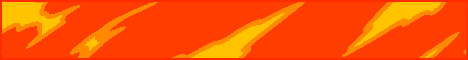Hello wonderful people it’s wild here today I’m going to be showing you how to build this magical Alchemist or Wizards house complete with its own magical Tower and Bridgeway This stunning fantasy medieval inspired build uses lots of details to create a show-stopping base I’ll show you step by step how to create this build and check out my patreon if you’d like to access world downloads for builds like this one the materials you’ll need for this build Are on your screen now this is a large build so keep in mind it’s always helpful to have a few extra of each supply on hand and if you can’t get any of these materials leave a comment and I’d be happy to offer some substitutions here is the outline for our build you Can see it’s quite a complex shape we’ve got the base of the house and the tower marked in there with the light color concretes and then some walls and the darker ones you can use the alternating blocks to count out and create an outline like this one you can just use any block I’ve also got key lengths marked in here and keep in mind it’s always useful to have a good few blocks around the outline just so your build isn’t too cramped let’s first start on the foundation level of this house part of the build I’m going to Mark in my windows I have One placed here in the center of this three wide section and then one at the back and they’re one high and one of the ground I’m also going to Mark in my door which is centered on this longer side Now using a mixture of stone brick Mossy Stone brick and cracked stone brick I’m going to go around this rectangle building up four High it’s up to you the distribution of these materials you use I like to try and think where I’m adding in these crack stone bricks where the build might get the most wear And you’ll notice I’ll take a step back as I do each wall and I can make any adjustments as I go Foreign Foreign There we go we’ve got our base walls marked in and we can get rid of these placeholder blocks now I’m going to fill in the windows with some purple stained glass panes and then I’m going to add some details to these walls on each of the points Where we have marked in around here I’m going to place a chiseled stone brick then a stair than a stone brick wall and then another chiseled stone brick you can see these are spaced three apart and then on each of the corners as well I find it quickest to do each step going around like this but you could do each of the decorations at a time with all of these things it’s about finding a build system that works best for you Foreign There we go I’m going to grab some mud now and these are going to be where we have Planters I’m leaving this back most three wide section on the outer wall free but I’ll put in two here and here I’ll have one here on the front as well And then I’m just going to place one more planter in on this side I’ll also grab some stone brick stairs placing them upside down like this slab in the center in between each of the gaps I’m going to leave this Gap here free as we’ll be having our staircase so it’s the one to the left hand side of the door I’ll also completely leave this one free as we have a chimney going in so you should be left with little archways like this all the way around the build let’s work on this Tower it uses the same stone brick with the mossy and crack stone brick I’m going to start by Marking in some windows they are three high and are on each of the corners you can see I’m placing the one block up and you can use any temporary block then I’ll switch to my three wall blocks here and I’m going to start on these three Wide panels building up a total of five high once again I’ll mix in and randomize the texture as I go it’s up to you once again to choose your distribution so if you don’t have a lot of Mossy don’t break you don’t have to use a lot in this build And you can always go back in and add it in later there we go so it’s sitting one above the window and I’ll do this other walls the same way Now I’ll fill in under each of the windows thank you as well as above each of the windows Are built up in a little L shape like this And as I get higher up the build I’m going to start using less and less of the mossy and cracked stone brick and transitioned it using more of the regular stone brick foreign We’ve created a kind of square shape now in the center of these points I’ll build up three more blocks And I’ll build up to the same point on these two parts of the build Here’s how the tower should be looking so far next I’m going to create a square with its Corners chopped off just going around like this so you can see I’m leaving off these two points as well as the corners Once I’ve got that in I’m going to Mark in my next layer of windows I’m going to build up three high on these three sides and then on the side that’s closest to the other part of the build I’m going to leave a gap like this And build up too high so the top is level with those marked in I can switch back to my stone and mossy stone brick and begin filling in around these gaps I’m going to build one over the top foreign I’m going to start using some more of The mossy and cracked stone bricks as we’re getting close to the top of the build here Now that we’ve done that I’m going to come out using a placeholder block like this and build up four high one two three four And I can remove these temporary blocks I’m then going to build up three high and these two corners And you can see we’re flaring back out the shape of this Tower take a step back and you can see how it’s looking next I’m going to build a little L shape in each of the corners Just like that and then I’m going to add one more layer on top of everything This time I’m coming out to create three wide sections then I’ll go one here and again three here And now that I’ve got the shape the taiwa marked in I’ll take a step back and check how I like the distribution of the blocks in the texture I think that looks great let’s come down to the base of the tower now and add in some decorations with these buttresses I’m Placing in a chiseled stone brick followed by a stone brick stair like this then I’ll rotate and place one kind of going the opposite direction I’ll add in one more chisel stone brick and then a stare above it so you should be left with a kind of curved design like that And I’m going to place these on all of the sides Let’s work on adding in some floors now I’m going to come inside the tower to add in the first set of floors I’ll be creating a checkerboard pattern like this using a polished and aside and a regular andesite I’m also just going to fill in the whole Of each of these floors and I’ll break in a gap when it comes to it later to add in the ladder or other mode of transportation for getting between the levels I’m going to come up next where we’ve got these temporary windows so I’m Going to place in a row of slabs now in a checkerboard pattern just so it sits just below this window like this and make sure you’re placing in some torches as you go here I’m going to add in one more outer side slab to add a little step because this will be outdoor For the final layer I’m going to count two blocks down from the top of the stone brick to add in my floor and once again I’ll create a checkerboard pattern There we go okay now on to the other part of the build once again I’ll create a checkerboard pattern and I’m going to fill in this Gap in the door here as well I’m going to place in a few of these temporary torches and I’m going to start adding in some of these beams here using these stripped Spruce logs so I’ve counted across three from each side before I add in a bean and then I’ll add one going all the way along the center I can then fill in the gaps using some Spruce slabs and you’ll see that by doing this we create a really cool design underneath with these beams foreign Off with a few torches and we’re ready to add on the second story of this build I’m going to start by placing a five high post one two three four five in each of the corners Like that along these shorter walls I’ll add one in the center And on the longer walls we’re going to have two more posts spaced three apart now let’s connect these all up at the top with some more of the spruce logs Now on the outermost long side I’m going to build out three one two three from these two Center posts one block in I’ll connect them up like this and then I’ll have a log coming out to either side I’m also going to do this along the back so I’ll come out three here Connect them up and then come out to either side Now wherever we have our posts and beams joining I’m going to add a little log coming out Continuing to add to this framing I’m building up four height one two three four in the center of the front I’ll build up an extra one high on either side and then come out two to either side with some more logs I’ll also come one forward in the join like this Over here I’m going to place in two logs to go in with this Gable coming around to the back now I’m going to build up five high on this join here one two three four five I’ll count three across and build up five high again I’ll connect these up and then come one Forward like this then round at the back I’ll build up four high in the center one two three four with two coming out to either side and one coming forward and I’ll Place one more log in here I’ve come around to the front now and I’m going to begin placing in my Placeholder blocks for the windows you can see they’re too high and in the center of each of these three wide gaps Leaving out this gap for the chimney And then on this Gap here at the front I’ll place my two blocks in where we have our door I’m also going to place in some window locations on the next story up so for this I’m just placing one block in the center there like this as well as over here In this larger Gap here the one that is next to the tower I’m going to go one block up and then place in two blocks for where we’ll have our door above here I’m going to place in a gap for a window I’ve got a window going in here again One above the bottom then I’m going to come up one above the bottom and create a little plus sign in the center of both the front and the back walls so we’ve got all of our Windows marked in so it’ll also make it a lot easier When we go to put the walls in we’ll be using white wool white concrete powder and calcite to fill in each of the wall panels and I’m just going to place them in like this using lots of texture to create some interest for these walls I want each of The wall panels to be different so I’m going to jump and switch between each of the materials as I go I’ll be taking a step back to check I like how it looks And never be afraid to change up your texture you just want to play around until you have a look that you’re happy with Keep in mind that if you have a window with a concrete powder of the top when you go to remove the placeholder block you may have to replace that concrete powder Foreign Foreign there we go all of those wall panels are filled in next let’s move up and fill in the panel over here where we have our doorway And then I’m going to add in this Gable so I’m gonna go one along the base like this three wide I’m then going to come up to either side and then build two up in the center Just like that or the window on this small Gable on the outer side of the build I’m going to create a kind of square shape around it like this Then I’ll go up two in the center just like that I’m going to come to the front of the build next and fill in these two just going around in a square Making sure I make each of these a little bit different Like that then I’ll come up to finish off this cable I’ll go five across the bottom to begin with thank you Then I’ll come up in these two gaps here and here I’ll add in one here and here and then we’ll have three in the center one two three just like this we’re going to follow this same shape to fill in the large Gable at the back of the build I’m gonna add in the floor next for this attic story I’m going to start by using some Spruce slabs to fill in these gaps where the roof hangs out over the edge of the story below I’m then going to create some more beams using these strip Spruce logs Going this way first space three apart and then along this way and once again I’ll fill in with some of these Spruce slabs Foreign let’s also go ahead and replace all of these placeholder blocks with the correct doors and windows I’m going to break in this one to add in a door here and a door here and I’m using warped doors for this build we also have a door On the tower and then a door in this little section here now we’re going to come over to the Tower and add in our windows just replacing all of the locations for windows with glass I’m going to leave out these ones on the bottom story we’ll Be coming back to those in a bit a place glass in old windows on the house part of the build And I can always place in any gravel or rather the concrete powder that falls Okay I’m going to take a step back now and check I’ve got all of the windows that are having the glass in them and I have and then to finish off this window on the tower I’m going to remove these placeholder blocks and replace them with some prismarine walls foreign We’re getting close to adding on the roof but before we do that we’re going to add in our chimneys as they will be breaking into the roof space and we don’t have to remove blocks later I’m going to start on this outer side of the build by filling in this whole Gap with Stone brick I’m then going to create a design in front of it using a whole bunch of stone brick materials now keep in mind that if your chimney doesn’t look exactly like mine that’s totally fine you just want to come up with a design that kind of tapers as it Gets towards the top of the wall so here’s what I’ve got for this bit so far I’m gonna come up further now building up too high with my stone brick I think I’m gonna Place one more Block in front of here with a stair then let’s see let’s build right up to The top with our blocks and I’ll fill in this little Gap I’m going to place a stair in here and here I’ll go underneath with one here and I’ll add in two walls here and here and then one coming up joining into where we have this log So there’s the base of the chimney we’re just going to add a little bit more of this chimney and building up too high along these three blocks I’ll add one in the center and then I’m going to go with some stairs the rest of the chimney will Sit on top of the roof so we can stop here and start working on the roof so this is a look we’re aiming to create with the roof you can see we’ve got a fade from the blue terracotta at the bottom into some purple concrete then we Fade Into the purple wall and then all the way out the top we have the amethyst and I’ve kind of sparkled the amethyst all the way down to create a nice gradient so we’re going to start by creating just a blocked out shape so I’ll start by placing a row of the blue Concrete purple wool and then the amethyst at the top I’m going to be starting Roofing on this outermost side I’m going to begin by placing in a layer of my blue terracotta and I’m having it stick just out the edge like this I’m going to be working on both sides Here and I’m just going to run into the chimney pretending as if it wasn’t even there the next layer is going to be all out of the purple concrete I’m going to go behind the chimney to continue the roof line and I’m just following around the shape Connecting it up to the smaller Gable foreign want to save a few resources you can leave out these Corner ones here as they won’t be visible from the exterior but I like to leave them in as it gives a slightly cleaner look to the interior of The build but this next layer I’m going to go along with a layer of the purple concrete to begin with an apologies for any invisible blocks it seems it might be a ghost then I’m going to switch to some purple wool for the rest so I’m going to remove these blocks I Just wanted to make sure that I filled everything in here and I’ll continue along here with the purple wool as well once we’ve got these base colors marked in we can start creating the gradient I’m going to go up another two here with some purple wool for this layer and then We’ll switch and finish everything off with the amethyst we’ll have amethyst on this section and then this last part of this layer and the next layer up will be fully amethyst Let’s take a step back and here’s what we should have so far let’s work on the other side now and then we can finish off the top and add in the gradient just as before we’re starting with the blue terracotta I’m going to come all the way along here Going in front of where we have this little wall Next we have some purple concrete going too high up and you can see that to figure out the height of each section of the roof I’m just following along the shape created by the largest Gable I’m going to run straight into the side of the wall and come out on this side We have one more layer of purple here and I’m going to run in behind this wall like this and then we’ve got our purple wool here’s where we need to start connecting it up to this other Gables so once I’ve added this purple wool in I’m going to Go in and place some of the concrete coming out from here just come out these two blocks then I’m going to have a layer of wool on top of here and this is going to need to come back three so we can meet up with the layer behind it You can see how it all connects up we’ll be adding some decorations to the ends of each of the roof to define the shape a little bit more and next we’ve got our amethyst This kind of roof can be a little bit tricky so just take your time and fill it in making sure you have no gaps left behind Next I’ll add in the final part of this roof which is a three High section going along the very center top Let’s take a step back you can see the base colors are blocked in we’ll just check that there’s no holes in any of the connecting points of the roof and we’re ready to start adding the gradient so the way you create your gradient is going to be unique to your Build but I just start bringing up some of the blocks like this bringing down some of the blocks and just going back and forth switching between the supplies until I get a look that I’m happy with this can take a little bit of time so just keep messing around until you get The look you’re after foreign Take a step back and check I like it let’s add in some amethyst down on the bottom you can really bring the amethyst quite far down when creating this gradient it is such a magical looking block that having lots of it for this build looks great I think I’m happy with that section let’s move over and do this side now foreign I’m also going to be taking a look at the ends of the roof here to check I like that the gradient looks nice on the very end Foreign Foreign Once I think I’m pretty happy with the roof I’ll move on to the next section and once the whole roof is done then I can go back in and make any adjustments Laughs Foreign On that roof looks let’s move on and work on the gradient over here on the tower roof this one I’m going to start with the purple concrete I’m going to build three across here and you can see I’m building out of the edge you could use some placeholder blocks here but I’m Just using a few extra of my resources darling along the outline shape and once again we’re going to block out the colors and then create more texture to the gradient afterwards the first two layers are like this just using the purple concrete We’ve kind of got a diamond with its little points chopped off and then a diamond on top of that let’s move on to the next layer where we’re going to be using purple wool let’s create a shape like this On each of the corners and then fill in the Gap in here foreign Here on each of the sides and then fill in the diamond to join Over the Top of here next and here’s where I’m going to switch to some more of the amethyst once again I’ll create my diamond shape to begin with just like that and you can see the cone Forming for the top of this roof we’ve gone up one block let’s go up with one more layer here Then I’ll square It Off come up with one more layer and we’re going to reach the very tippy top of the point now and for the top of this point I just want to build up three blocks so if we take a step back we’ve Got the shape of the cone but we don’t have the gradient yet so let’s switch out a few of these blocks to create that Foreign just as we did with the other gradient it’s up to you what blocks you change and how many of each you do And I’m going to take a step back and check that and I think that looks pretty good once again we’ll add in some defining details to add to the shape For these details we will be using dark oak I’ve got blocks stairs slabs trapdoors and fences let’s start on the largest Gable I’m going to be placing in upside down stairs on this block then we’re going to make our way up creating an outline using a mixture of these stairs And then where we have the three wide sections I’ll add in a block in between Once I get to this height here I’m just going to build up with some blocks let’s do the other side Like that I’m also going to go in with some dark oak slabs here and I’ll go along the edge of the roof line I’m going to stop when I get to about here as we’re going to be having a bridge coming off and I can add in the Rest of the slabs later to fill in any gaps coming around to this side I’ll just join up to this smaller Gable with my slabs coming back around here we’re going to add in some trapdoors now just to smooth out the shape so I’m placing some here On this first group of stairs I’m going to add in a little detail here adding in a slab that’ll have some trapdoors going to either side like this and then a stair which I needed to place it this way around and that way around like this and you Can see it’s creating a nice curved shape but I’m going to go in with some trapdoors on the outside edge of this area and we’ve got some here and here ‘s how should that should look I’m going to add in two more trapdoors just at the top and then I’m going to Create the same design on the back side of the large scale Thank you once again when I’m adding in my slabs here I’m just going to stop as I get closer to this Gable and then I’ll connect up my slabs going in front of the chimney to this Gable on the other side I want to create a similar design for This smaller Gable I’m going to go in with some stairs to begin with working my way up Once again when I get to the center I’ll just add in some blocks and then instead of using the slabs here I’m just going to use some trapdoors foreign at this other Gable we’re going to create a similar design and if you’re enjoying today’s video I’d really appreciate it if you consider Liking and subscribing and you can get more content just like this one it really helps me out and I’d love to have you part of my channel Community I’m just connecting up this Gable of the roof using some of the dark oak trapdoors finishing off with some blocks in the Center and now I want to create some little magical spirals to the end of each of these roofs so I’m going to start by placing a stair coming outwards stair on top stare the other way and then is it either using a placeholder block or some Other stairs I just want to place an upside down stair in here and you can see it creates a nice little spiral I want to create the same spiral on this other smaller Gable Like this now for the larger Gables we’re going to create a similar but slightly different spiral so we’ll start off the same Like that and just to add a little bit more detail I’m going to place a stair underneath to create an additional point foreign if you’d like to get access to a multi-world patreon server to play on check out my patreon you can also get world downloads and schematics for all Of my build tutorials as well as all of the Redstone tutorials on our Channel we’re going to add some details along the tops of the roof using some more of the dark oak so on these smaller Gables in the center I’m placing two stairs to either side then I’ll place in a slab With a dark oak trapdoor on top and then trapdoors to either side to complete the edge same thing goes on this one it should connect up to the roof Like that we’re going to create a similar design along this top Edge starting with a trapdoor and then we’re going to follow along the pattern And you should find you end on a trapdoor then I’ll add in the rest of my slabs and add in the final trapdoors you can see how great that looks now over on the tower we’re going to add in some edging starting with some dark oak stairs placed in the center of each Of these three wide sides I’ll then connect them up with some slabs And in these two gaps here I’ll add in some trapdoors just to round off the shape I’m then going to go with some fences and follow along all the way up to the top where I’ll finish with three one two three Foreign We’ve got all the sides covered perfect here’s how it should look I’m going to come underneath now to add in some more details I’m going to place a stair here with the stair on top facing the opposite direction and I’ll do this on each side this is bringing the curled element on Those roofs over here onto the tower this helps the whole design feel very cohesive Now we’ve got some fences And finally We’ll add in two more fences in each of the corners Let’s take a step back and look at the build so far we’re going to add in some more details Now using the dark hook I’m going to start by adding in some details to these posts I’m going in with some stairs and then some fences I’ll leave out this back wall as we have something different going on here I’ll leave out these two as we have something else going there but the rest I have to go around and add in my fences okay let’s move to the back and add in the decorations to this Section we’ll start off with some fences We’ve got stairs one block above that and we’ll place the stairs upside down facing it towards the build these can be a little bit tricky to place in so I’m crouching and then I’m clicking right on the very corner of the stair above it another option if you’re having trouble With that is to build a block down like this and then you can click on the corner of that block just like that then I’ll place a right way upstairs on top of here So it’s got this curved shape and then I’ll finish off with some more stairs coming out I want to create this same design over here on these two sections Just like that continuing on with the dark oak I’m going to create little arches in between each of the posts and beams that stick out going all the way around the build here When it comes to this section I’ll just place in a stair going forward foreign S done moving back to the front of the bill I’m going to add in some stairs here and a fence and then some stairs on either side we’ll also create this same Archway but I’m just going to finish with the slab so it should look like that I’ll create The same design in the back as well foreign I’m coming around here and I’m going to add in a little Archway on this top Gable and I need to add some decorations here we’re just going in with some stairs and some fences simple like that let’s add into some posts down at the base now My first post is Gonna Come one out on this diagonal and will be three High out of the spruce logs I’ll count three along and add in a four high post I’m moving over here next we’ve got another three High post three along and a two high posts and I’ll top these all Off with a dark oak slab I’ll also play some dark oak trapdoors in front of each of the mud Planters we put in earlier We’ve got lots of details to add to the windows and the towers as well as the bridge but before we add those in let’s finish off these chimneys now these chimneys have a very complicated shape so if yours doesn’t end up exactly the same as mine that’s totally fine I’m Going to start by adding two a stone brick on top of this Central stone brick here and build up two bricks behind it we’re just going to work slowly to create this shape and what we’re looking to create is a really windy chimney that has a very magical feeling So I’ll be adding in stairs and walls and blocks in places that might not make entirely a lot of sense but it will look very cool so we’ve got our first bit we’re going to start spiraling over this way now So we can see how it’s starting to drift off to the side I’m going to come back in behind here add in some more blocks I’ve got a stair going on top of here build up too high and come across two now and I’ll add in a stair I think I want to build this bit out here and I’ll add a wool on top of that and I’ll come three up here I’m just moving around as I create this chimney checking that I like the way it’s spiraling all right let’s see I’m going to add in A couple more blocks let’s come this way and I’ll go up two I’ll add in a stair here I think I’ll go some walls I’m going to create a little two by two block on top of here let’s have a look at how that’s spiraling I think that’s looking pretty good Let’s come back around to this side of the chimney and finish off the shape I think I want to add in some stairs here with a block add in a wall over there and I’m going to add one more section on top of this chimney I’m going to come down and finish off This part with some walls I think I’ll add in some here I’ll bring that down one further that looks good to me and to finish off the very top of the chimney I’ll go in with some campfires and Surround it with some dark oak trapdoors and here’s how I Mean that if your chimney isn’t following the exact shape it really won’t look too off because the part that makes this chimney so special is that it is a very unique shape so you can always go in and make some adjustments you might find that a still looks good there And in fact I think it does or you could replace this block with a stamp and I think I will I think that looks great let’s now create another chimney around the other side following the same principles I’m going to start by locating where I want My tuning to begin so I’m going to find this block here and come up to the second layer and add in some stairs then I’ll place in the base blocks for my chimney and start creating this same spirally effect Taking my time to come up with a look that I’m happy with so I’ll move from front to back here checking that the spiral is forming nicely and once I’ve got one side complete I’ll work on the other side Step back and check out that before I move on further with this part of the build I’m just going to come around and make sure the back is looking robust enough so let’s build this up here I think I’ll build up the same height with that block And I think that looks pretty good all right I’m going to add in a wall here and create a little two by two square like this we need to add some blocks to this section that I might place a couple walls in here I want this chimney to finish lower than The other chimney so I think I’ll stop there and add in my campfires and Surround with my dark oak trapdoors Then take a step back and check I like how it looks the only adjustment I’m going to make is that I think I want to bring that wall one further down foreign s look marvelous well we’ve got our Stone sort materials out let’s go down and add in these walls So I’m going to be using some of the mossy blocks in here as well and I’m just going to create a very organically shaped wall I’m also adding in some stairs for that aged texture Oh There we go this is a nice frame for our Courtyard I’ve grabbed out my prismary now and we’re going to add in some of the really important details like this bridge let’s first begin by creating the swoop that’s going to join them from Below I’m adding a stair then a block or in my case two slabs then we’ve got another stair and a slab I’ll add in some warp trapdoors two to be precise in between then I’m going to create another little Loop like this joining everything up now you might find it useful to use some Placeholder blocks here or you can just use some extra supplies that you have on hand I’m going to go straight over the top of this with some more of the trapdoors just to connect everything up now let’s add in the edges so I’m going to start by adding a slab on either side Then I’ll place in an upside down stair and we’ve got some right way up ones and then two more upside down ones On top of this I’m going to add in a couple more stairs and I’m placing these so that they’re right way up and facing towards the walls of the build And finally a few more trapdoors also go in with some amethyst buds for some detail here and I can remove one of these trapdoors to add in an extra amethyst below Moving down here let’s add in the staircase up to this doorway I’m going to count three blocks out and on the fourth block I’ll add in a prismarine wall then I’ve got some of these stairs coming up this way I’ll place them upside down to create this zigzag shape The rest of the steps are going to be created using slabs so I’ll place in a stair here and then finish off with that slab it kind of creates a curved sort of shape I’m going to go in with some stairs now and here’s where it’s helpful To grab out a placeholder block anything we’ll do here I’m just grabbing out some grass I’m placing these in upside down like this following along the shape of the stairs To finish off the top I’ll add in a couple more stairs this time they’re facing towards each other creating a little archway I’ll go in with some walls next and I’ll place trapdoors on top of some of these walls and I’ve also got some amethyst clusters going in here and here let’s create a little Archway over the doorway while we’re at it And we’ve got a beautiful staircase now onto some window decorations let’s start on these smaller ones here I’m just going to be creating a little Archway over the top and then a little platform at the bottom and I’ll add in some warped trapdoors and a little amethyst bud I’ll do that on all of the lower story windows As well as the windows that we have here on the attic space Placing in these prismarine stairs can be a little bit tricky so in survival scaffolding is definitely recommended for this step Foreign Next let’s work on these taller windows for the ones where it’s underneath a ledge like this I’m going to create the arch we’re using just three of these slabs I’ll then place in some walls and create a little base like this I’m going to place in a large amethyst cluster The same decoration applies underneath here And I’m also going to place it here as we’re slightly underneath this ledge Foreign now for the large windows that are not underneath the ledge we’re going to create a very similar design except this time we’ll use stairs at the top to create the archway And don’t forget about the windows on this side either All right The large Circle windows on these bigger cables we’re going to create an intricate design we’ll start with some slabs then we’re going to go with some stairs we’re creating a nice curved frame here now these ones here can be a little tricky to place in so you can either Remove a little section of the roof which I think is probably how I’m going to go about it I’ll break that block place in my stair and then place that black back or you might be able to squeeze in by holding shift pretty simple way to go about it I’ll then Place some trapdoors in on either side and I’ve got some of these warped fences I’ve not just come up to create the design let’s go do this on the other side as well Oh There we go let’s work on the tower Windows next for all these three High Windows we’ll start by creating a frame like this And at the top I’m going to go in with an amethyst and a trap door in front of it and I’ll place an amethyst cluster at the bottom There we go nearly forgot my walls there now for these windows here we’re going to start by creating a little frame like this using our stairs then I’m going to hang some amethyst clusters from the top I’ll place in a few more stairs facing inwards like this now with a warped Trapdoor and one more amethyst Foreign Ly to finish these windows off I’ll just go in with a few more of these warped trapdoors to fill in the Gap Just a few more windows to go and we can move on to the next part of the decoration let’s add in these small ones in the tiny little Gables at the top Got that one like this We’ve got a little bit more space on this other side to add in some more decoration we’ll add in some walls and our stairs to create a little archway and an amethyst bud I’ve got some chains and some soul lanterns now and I’m going to start adding these all around the build I’m Going to add one off of each of the gables I’m going to have some at the front we’re going to have them hanging off the tower this is going to give the build such a magical feeling I’m not going to be hanging these all at the Same height in fact they’re going to be at different heights all over the build and that’ll give it a really organic feel some of these are hanging right down in front of the windows some of them are hanging up a lot higher you just want to illuminate the whole thing Once we’ve got these added in I’m going to show you how I went about decorating the exterior of this build let’s get working So let’s look at how I’ve decorated the outside of my build you can see that the first thing I’ve done is I’ve gone ahead and added in all these lanterns now these Soul lanterns with their blue hue really fits well with the teal color of the prismarine and over hung these at Different heights around the tower and from each of the gables I’ve also used these as my lighting block to light up the pathway that I’ve got winding up to the house for the pathway I’ve used a mixture of coral blocks as well as some gravel and this provides more texture to a gravel Style pathway you can see it comes up here over some stepping stones across a River My pathway then comes up to the build and I’ve created a little Courtyard here where I’ve placed gravel around the area I’ve got some magic Brewing areas to create my potions perhaps our Alchemist Is working on a new special potion here in this cauldron we’ve got something cooking over on this side and I’ve gone I’ve gone with this blue flame and then I’ve got some of these warped plants planted around the build a even got a brewing stand of course as for all of Our Planters I’ve stuck to these here warped Roots some pitcher plants some of these alliums and if we come around here I’ve also got some lilacs by keeping in the same color palette as the rest of the build the whole look is very cohesive some other key things I did Around the Garden area is add in this decaying wall it’s a simple feature but helps to find the area and it looks as if this build has been here for a very long time I’ve planted some more of these twisty warp vines in little clumps around the build this helps to frame it And up here around the Tower with its amethystical glistening in the sunlight I’ve created a magical spiral using glass and Androids which really looks especially beautiful at night let’s have a look at that oh doesn’t that look pretty it provides just enough illumination to the top of the tower so You can really see its shape and you can really see the spiral with the light you can see that I’ve placed enough lights around this build that it provides a gentle Ambiance and the tops of the chimneys are glowing as well for tutorials on decorating both the Interior and exterior of this build as well as ways to enhance the look of your Minecraft make sure you check out the description so now you have this fabulous Alchemist workshop for your Minecraft world if you enjoyed today’s video I’d really appreciate it if you consider liking and Subscribing it helps me out so much and if you’d like to support me further and get some awesome benefits check out my patreon I’ll see you in another video and happy building Foreign Video Information
This video, titled ‘Minecraft Alchemist’s Potion Cottage | Medieval Fantasy Build Tutorial’, was uploaded by Jax and Wild on 2023-08-22 10:15:02. It has garnered 4457 views and 213 likes. The duration of the video is 01:04:36 or 3876 seconds.
How to build a Fantasy Medieval Alchemist’s Potion Cottage in Minecraft This minecraft build tutorial takes you step by step through building this beautiful fantasy house that has lots of living space. It could also work as a stunning shop and base in your minecraft medieval or cottagecore world You can follow along with my step by step build tutorial or customise the build as you want Also check out:
Medieval Decorations in Minecraft: https://youtu.be/oNu_4LptLGI Medieval Village Build Ideas: https://youtu.be/b70xmJfmLYs Minecraft Farm Decorations: https://youtu.be/jczp7sRO6RY Minecraft Lighting Ideas and Tips: https://youtu.be/kc-Hkku7Pac
❤️Play on our Patreon Multi World Server Check out our Patreon : https://www.patreon.com/jjaaxxthelegend Get tutorial world downloads or play on The IceCave patron server, a multi world whitelisted server
🔔 Hit that subscribe button to be notified of our latest videos
💻 Join The Ice Cave Discord and chat with other fans: https://discord.gg/D2QcemP
Follow: Wild_One Twitter: @ima_wild_one Jjaaxx Twitter: https://twitter.com/jjaaxxthelegend/ Instagram: https://www.instagram.com/jjaaxxthelegend_ Patreon: https://www.patreon.com/jjaaxxthelegend
A minecraft build tutorial video from #jjaaxxthelegend