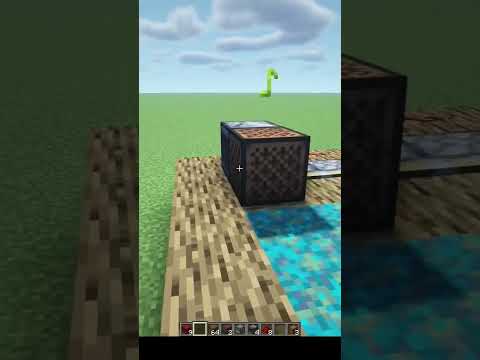Hey guys I’m going to explain how you can build mountains around your house using world at it and it’s gonna be a few commands but it’s mostly just going to be your placing the blocks using the stick they come in they are gonna do to Make the sick be able to make them out in is /b are here gravel one by the way you can try making mountains with worldedit and try this in game on our server cough cough net after you log on the server then do the slash server creative ashes over creative then slash P Auto so that you can get a plot I’m just going to do it over here I have to turn off the bypass usually you wouldn’t bypass that but I had my bypass on since I’m the owner of course so just build it up a little and then What we’re gonna do is once I make the mountain that’s gonna take a while but once it’s done making mountain then I’m going to do slash slash replace gravel and then I’m going to make it a mixture of cobblestone then a few other blogs so that’s not just stone so what I’m doing Here is I’m making it set there’s different layers so I’m gonna change this to like stone and that I’m gonna put grass on here then formula a little bit then I’m gonna make it so that instead of it just being like a wool that there’s different layers of it You could also do /vr spear or one if you put something then you wanted to get rid of it or you get this through / / and oh well like if it was something that you did a little bit ago and then you did all their stuff in between that But you didn’t want to get rid the other stuff we just wanted to get rid of that and you could use the GR sphere or one command I’m gonna rule that at this a little bit further away from the wall here so then instead of it just being One block up here then I can make it more blocks and I can use bonemeal to make flowers and stuff and end result for what this would look like in the end is this like the mountains around my house over here okay when you’re done and you have older Gravel placed then after you’re done with diet make sure to select the corners so you get all the gravel and do a please travel with 1 comma 1 colon 5 then 4 so the forest cobblestone the one in 5 that’s the and estate then the one Is stone so just put a bunch of ones so then you’ll be mostly stone now take out grass and for over here place the grass just like one block over it and then for random parts do two blocks like that I’ll do two blocks right there after you’re completely done and you put All the grass and you put all the gravel changed it just on all that then take out a full meal and after I’m done placing the bone meal I’ll show you what I’m gonna do afterwards so that it’s not just like the normal bone meal so that Looks different make sure you put the bone meal like over here too so that’s not just on the top okay so there’s a bunch of grass but like this isn’t pretty enough because there’s not any flowers get out a bunch of flowers think a wood one then just place them around And random places so that it’s not just the grass oh yeah after you’re done placing the flowers then just get rid of some of the grass and then like have like some grass and then some normal dress there’s not okay they’re both called the same thing but you get what I mean Make sure that you add the flowers that the build is all pretty and that there’s bunch of colors okay you need to do that man also you see how my grass over here is like not just flat it’s like different layers if you want to make That but you don’t want to place a 1 by 1 you can do /bo so dress one and then like place a block then you would right click the stick on it and then it would like make the grass by gaze Video Information
This video, titled ‘Minecraft How to build Realistic Mountains using World Edit Terraforming by hand fun build tutorial’, was uploaded by CatsCraft on 2016-04-11 19:51:27. It has garnered 14957 views and 145 likes. The duration of the video is 00:06:51 or 411 seconds.
This is how to build Minecraft Realistic Mountains using World Edit terraforming if you do not have access to world edit you can log on the server CatsCraft.net for free world edit and a spot to build on “/server Creative” type “/p auto” to claim your plot! 1⃣ 💇 Visit our Channel Page ♫ https://goo.gl/NltAJD 🎶
2⃣ 🆕 🌎 WATCH my newest Video 👓! ♪ https://goo.gl/9Z0DgS
3⃣ 👍 Most popular EVER! ♪ 👓 https://goo.gl/zHr1uY
4⃣ 🍪 Instagram: https://www.instagram.com/catscraftmc/
5⃣ 🎧 💇Follow us on Twitter: https://twitter.com/CatsCraftMC
6⃣ 🎹 https://www.CatsCraft.com
7⃣ Email us📩 [email protected]
8⃣ minecraft server IP: Catscraft.net