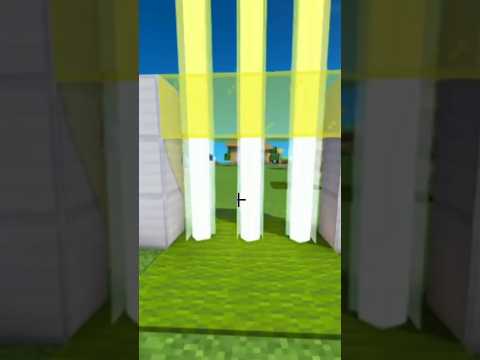Hello and welcome to another minecraft bedrock edition tutorial by me foxy Dotel here on the bedrock edition of the game we’re in a super flat world and today we’re going to be looking at clocks or redstone clocks for the bedrock edition of Minecraft now we’ve got lots of different clocks here these Aren’t by any means all of the available clocks on the Minecraft game but these are like the common ones I tend to use and first of all we’re going to look at this area here now look at how fast we can fire dispensers so we’re looking for Speed and reliability is the key then we’ll move over to these ones here for a different type of co-op later on so first of all we’re gonna start with the most simple clock which is this basically the dispenser clock it’s two dispensers facing into each other and You can use that for a variety of things but as a dispenser it fires pretty quickly as you can hear there that’s firing relatively quickly and if we put some items inside there you’ll see they fire out relatively quickly as well now this is a great little quirk if your World isn’t corrupted and what I mean by that is that observers can very easily start breaking in basically corrupted chunks of cookie chunks that have a lot of pending tick data you’ll notice that observers over time will start to slow down the lock up they’ll miss things and occasionally you’ll come to your Redstone device you’ll find that that’s completely stopped the dispensers just not firing anymore because the observers are no good so these are fast but pretty much unreliable and if you want to make those on and off a ball as well you can do just by using a piston like that to Push the observers into place so that’s pretty good but relatively unreliable for the bedrock edition of Minecraft now another really popular clock I see quite a lot on other people’s channels is this thing which is basically a really super fast comparator clock when we flipped That levy you can see how fast laps go in and effectively if we was to put a dispenser in front of that that should fire really quickly now it depends on the world it depends on the chunk and it depends on the layout of your system whether this will actually work and You’ll see it for both of these neither of them actually work we get one tick and then nothing the dispenser won’t fire it’s ticking too quickly now sometimes it will sometimes it won’t I haven’t figured out what makes it work and what makes it not work but yeah They’re not working for me in this particular world in this particular setup so those are fast if you can get them working but very much unreliable so let’s go over here what we got here is basically a comparator clock that’s actually reading the dispenser output Which is pretty useful so if we just use one repeater like this we can get those relatively quickly and if we stick another repeater there like that we can have that actually firing out the items that’s in that dispenser and it will stop running after the clock is Finished if you just want that as a clock that’s continually go it just take that repeater away leave the dispenser like that and that clock will never stop and you can stop and start it with the lever there very similar thing here exactly the same thing but a few blocks Let’s just using that design there again we can make that dispenser fire we just need a block there like that and the redstone just on top of that then all we need is to put a couple of items inside there and that’s going to keep firing Like that or we can just leave it with the items in and that clock will run forever again on and off with that lever there and this is exactly the same thing here but this one’s a little bit slower and there’s a little bit more control if You wanted to really slow your clock down just stick another repeater in there and you can really slow that one down so all three of these are absolutely great they’re very reliable they won’t break they won’t lag out on broken or corrupted chokes they’re going to be absolutely great for breaking Dispensers fire or whatever else you want to do with them they’re easily on and off a ball with levers and you can also on an off them with other things as well if you have this as part of your redstone contraption and you don’t have Room to get a lever in there you could put a sticky piston with a redstone block on there and basically stop and start that with that you can have that as part of your setup and you could basically just stop and start it that way so they’re really really flexible And easy to use but relatively slow then we’ve got just a standard repeater clock here which is repeat two repeaters with a redstone torch that’s relatively fast you’ve got a reasonable amount of control for speed there of what you want to do there’s only downside to these Ones is you’re always going to get the redstone output the same length as your repeater delay so you don’t get a pulse in output so they’re pretty good for just standard clock stuff but if you need a pulse in output they’re no good and you can do that as well with just One repeater as well like that with the redstone torch and they’re pretty useful and then we’ve got a redstone burnout clock which will actually fire the dispenser but because it’s a burn up what redstone torch will actually burn out so you’ll get a quick burst of items being fed through that Dispenser if we took those in there like that and flick that on and off again you’ll see they fire out really nice and quickly but again not very reliable because it burns out now these clocks I really love I use these clocks all the time and these are basically sticky Pistons with redstone blocks on the top and a little bit of redstone dust next to them and the thing I like about these is you can actually inset them into the floor like that and you will make a really fast clock that’s just going to Keep going up and down like that and you could have a dispenser next to it and it’s going to fire the other thing that’s good about these clocks is you can actually have them like as a flip flop type thing so you can have them Fire out of one and then the other one alternately which is actually really useful for some redstone devices if you’ve got things that need to be alternated then you can fire off the top one and then fire off the bottom one in a lot and alternating fashion but very Quickly which is great they’re really really good and basically yeah you can make them on and off a ball with a lever as well these also work horizontally they don’t just need to work vertically you can do it like that and again you could have your dispenser just at the End of that there and that’s going to fire whenever the redstone block touches it so they’re really good now you can also use these really really quickly with an observer if we put a dispenser there and fill that full of items and turn that on but observers going to fire Every time that redstone block comes in front of it and then disappears again so it’s effectively firing twice but each up and down stroke so you get a really really fast dispenser output now again these are relatively reliable unless you’re having problems with your chunks if you all Have impending tech issues with your trunks and if you don’t know what I mean I did a video on it recently with a bug report which I’ll link to in the description below yeah they dispensers can end up just locking up and you don’t get any output So the light will just either stay on or it will stay off but providing your chunks are healthy and your world is okay then yeah these are absolutely amazing for anything like water elevators or just fast transferring items they’re great the other thing we could do here is we could use droppers And we could have droppers coming along like that with redstone dust along the top there like that and then we can actually transfer those items really quickly along the whole thing just like that and have the whole thing running that’s absolutely amazing they’re really really useful really really brilliant designs if you are Having problems with this because of the observer if yours observe as a glitching you can do exactly the same thing with this design here but it will just be a bit slower so again if we just put a bunch of droppers in a row there and put Some redstone torch just along the top like that don’t actually need the redstone dust on the very last one we put some items in there and turn that one on you’ll see you’ll get exactly the same thing it’s just a little bit slower it’s well it’s half the slope it’s twice As slow that’s what I mean right so that’s all of those things which are really good for activating redstone components such as dispensers and Pistons or all sorts of other stuff that you might want to work out with your contraptions the other types of clocks there are which I use quite regularly Are these ones so this one is basically an ether hopper clock and what it does it’s got to hoppers here which have got items feeding into each other if we look there there are some items it doesn’t matter what those items are feeding from one to another when the when they all Get into the other hopper the redstone box which is a crock across like that and then you get an output going to the other side so how you would use this is you would have a line of redstone coming out from that redstone block and that would activate something after a certain Amount of time the more items you put in this the longer the delay will last and the less items that you’ve got in there the shorter it will last so you can have this going relatively quickly you can have that going actually really quick like that or you can have it taking Absolutely ages by filling it up with items now it won’t last forever I think the maximun you get with these is about five minutes maybe I’m not 100% sure on that but the other thing you could do is you could also have the signal coming out of the other side as Well as double up on that okay so the last clock we’re going to come to is this one which is actually allows you to create a really really long delay before it gives an output up to 48 hours in five minute intervals and the way this one works is every item inside the Dispenser will give a delay of five minutes so you actually need an extra item as well because of the way this works but ignoring the first item every item after that will give your five-minute delay so one item is five minutes two items is ten minutes Three items is 15 minutes for iTunes 20 minutes and 12 items is an hour so technically it’s 13 items but 12 items gives you the full hour and after that full iter after that full hour this redstone torch will go out on the way it works is basically we flick that lever Off an item will drop onto that pressure plate which basically will despawn after 5 minutes after 5 minutes that will despawn and it will spit another one out and after 5 minutes that one will despawn and it will spit another one out and once this dispenser is completely empty That comparator will stop sending the signal through that block and that redstone torch will come on which means we can then connect that to something else so if you want a timer for an hour or 2 hours all the way up to 48 hours you can just put as many items as you Want in there and that will touch will eventually go on once all those items have run out obviously you need to stay in the area where this is loaded if your simulation distance is on 4 chunks which most worlds are I think that’s by default then you need to stay within 4 Chunks of this to 4 keep it active but if you’re afk somewhere and you know that you want something to stop or start after a certain amount of time of afk you can use this sort of clock and it’s amazing then it’s very very reliable even in dodgy chunks it’s really Reliable so there we go that’s all of the clocks I’m going to use today there is a world download of this available in the description if you want to download it and use any of these clocks yourself you’re more than welcome to but for now I’m gonna say thank you all very much For watching I hope you enjoyed this video if you did do please leave a like if you haven’t already please do subscribe and hopefully I’ll see you all in the next one Video Information
This video, titled ‘Redstone Clocks for Bedrock | Minecraft Bedrock Edition (MCBE / MCPE)’, was uploaded by FoxyNoTail on 2019-08-29 20:00:03. It has garnered 61871 views and 1105 likes. The duration of the video is 00:10:27 or 627 seconds.
World Download: http://bit.ly/2NnwRiD
How To Minecraft Playlist ► https://www.youtube.com/playlist?list=PLex2001A3nIWOGqoilBW6XBEehMaF4l-C
This is a tutorial showing different types of redstone clock on the bedrock edition of minecraft.
Some of the minecraft redstone clocks for bedrock are different from Java edition clocks and some are also quite buggy depending on your world and if you’re playing on realms.
I show several different type of clocks including: + Observer Clocks + Comparator Clocks + Repeater Clocks + Piston Clocks + Etho Hopper Clocks + Delay Clocks and several others.
I explain which clocks are buggy on bedrock edition, which are fast and which are most useful.
I also show a super long delay clock that allows you to set a timer for up to 48hrs in 5 minute intervals.
The problem is that most Observer Clocks for Bedrock Edition tend to be buggy because Observers can often glitch and get stuck on or off. Having corrupted chunks or chunks with lots of PendingTick data which slows redstone ticks can also cause problems with Observers.
It is much safer to use Comparator Clocks or Piston Clocks for Bedrock Edition as these don’t suffer too badly from the lag.
All of these clocks work on minecraft pe 1.12.0 which is also known as pocket edition (MCPE), bedrock edition (MCBE).
Links ● Website: http://foxynotail.com/ ● YouTube: https://www.youtube.com/foxynotail ● 2nd Channel: http://bit.ly/2Zfpil5 ● Discord: http://bit.ly/2ZfXzRq ● Patreon: https://www.patreon.com/foxynotail ● Twitter: https://twitter.com/FoxyNoTail ● Facebook: https://www.facebook.com/foxynotail/ ● Instagram: https://www.instagram.com/foxy_notail/ ● Podcast: http://bit.ly/30xYKbr
Merch UK Store: https://shop.spreadshirt.co.uk/foxynotail USA Store:https://shop.spreadshirt.com/foxynotail