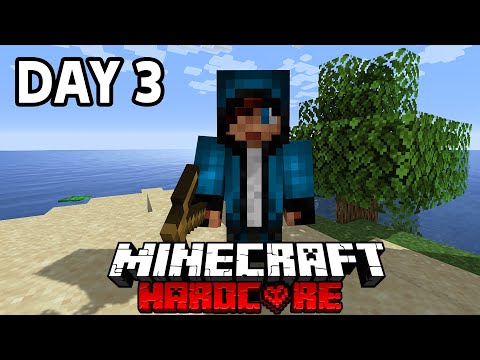Hey guys ifto here and today i’m back with another minecraft tutorial in today’s video i’ll be showing you how you can respawn in hardcore minecraft so if you’ve recently had your shift click failover lava or a creeper ruin your game today i’ll let you know how you can Cheat death and no i’m not talking about using the totem of undying to stop yourself from dying nor am i going to be talking about reloading a backup save file though that is also a good way of treating death in hardcore now instead today i’ll be showing you how to resurrect yourself Without the need for any special items mods or save files a common misconception about playing hardcore minecraft is that when you die your world gets deleted making it impossible to respawn without a backup save and while this did used to be true this is no longer the case What actually happens when you die in hardcore is that you are presented with two options you can either return to the title screen or spectate world if you choose spectate world you’ll be put permanently into game mode free or spectator mode which allows you to fly around your world and view it But without the ability to place or break blocks alternatively if you press return to title screen you’ll find when you next load up your hardcore world you’ll still be presented with the same choice so really the outcome is ultimately the same regardless of which option you choose or already chose When you died either way you’ll eventually find yourself in spectator mode the simple solution to being stuck in spectator mode would just be to open the chat and use the slash gamemode command to change back to survival mode but because hardcore mode doesn’t allow permission for cheats this won’t work Unless of course we find another way to turn on cheats which we can actually do with this little trick all you need to do is pause the game click open to lan enable cheat and start the lan party which will temporarily allow you to use cheats on a hardcore World something that shouldn’t be possible now open the chat and type in slash gamemode survival and you’ll be back playing hardcore survival provided you didn’t burn in lava or fall in the void you can now go back to where you died pick up your items and carry on as if nothing ever happened To avoid needing to get your stuff back next time consider watching my tutorial on how to keep your items after death which is currently linked in the top right of your screen i hope you found this tutorial helpful and continue to enjoy playing your minecraft hardcore world For more helpful tutorials like this one consider subscribing for new minecraft videos every saturday and thanks for watching You Video Information
This video, titled ‘How to Respawn in Hardcore Minecraft’, was uploaded by EthDo on 2020-09-19 15:00:19. It has garnered 71174 views and 1251 likes. The duration of the video is 00:02:59 or 179 seconds.
So it’s finally happened… you’ve just died on your favorite hardcore world, and years of hard work have been lost in an instant. If only you could respawn in Hardcore Minecraft… In today’s tutorial, I’ll be showing you how to do exactly that!
Related Videos▼ How to keep your items after death in Minecraft https://www.youtube.com/watch?v=OQUMV8f7FWM
How to Breathe Underwater Without Potions in Minecraft https://www.youtube.com/watch?v=vcUqEtb_pVI
How to turn off Fall Damage in Minecraft https://www.youtube.com/watch?v=Wikrqnrj_1g
How to turn off Fire Damage in Minecraft https://www.youtube.com/watch?v=RKkkyNfkbN8
How to get Extra Hearts in Minecraft https://www.youtube.com/watch?v=9WFGqnC1cRA
Minecraft Totem of Undying https://www.youtube.com/watch?v=HeJ004FcSVk
Enjoyed this video? Then subscribe for more videos like this one every week✔ http://www.youtube.com/user/EthDo?sub_confirmation=1