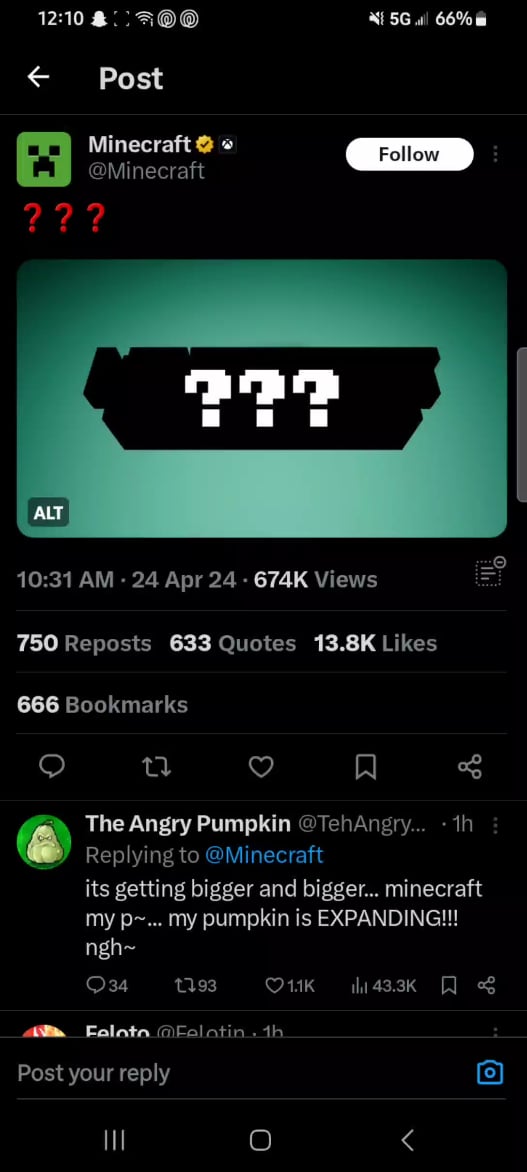Hi everyone welcome to every day your daily stopper virtual reality content my name is dee and today we are finally doing an official episode on minecraft minecraft which is minecraft plus rift is a mod for minecraft that adds unofficial support for the oculus rift development kit 2. if you’re wondering if official support In minecraft will be coming for the oculus rift uh the short answer is maybe um back when facebook first acquired oculus notch pearson who runs mojang the company that produces minecraft was like no way i don’t like this we’re not going to do this and since then he’s kind of Mellowed out more recently and he’s like if the dev team wants to do it i’m cool with it so we may very well see some kind of official support down the line but hasn’t quite happened yet i hope we do because this is an incredibly popular Game if you have been living under a rock for the last few years you might not have heard of it the basic gist is it is a game in which you the world is made out of these blocks they’re about one meter by one meter blocks every block is made out of A different kind of material like grass or rock or or water and you can destroy most most blocks and pick them up and carry them around with you and put them in other places and use them to build things and it has these randomly generated procedural environments that you explore it has Multiplayer capabilities so you can explore these environments with your friends you can build things together and it’s it’s a very exploration building focused game uh if you haven’t tried it yet you should definitely check it out at least once just to see what all the fuss is about uh minecraft is uh An unofficial project by a developer as far as i know by a single developer in the uk who goes by the handle of stella artois i’m pretty sure that’s not their real name because stella artois is the name of a beer from belgium and it’s been around since the dk1 days and I i played it quite a few times back then in fact there was an uh a semi-official kind of uh mine uh minecraft uh dk1 server that a bunch of people in the enthusiast community played on called metacraft and they haven’t quite upgraded to the dk2 version yet so i’m not able To show you that today but i’m going to focus today on showing you some single player survival mode showing you what a multiplayer server looks like inside the rift and just going through some of the options that it offers because one thing that minecraft has always done really Well better than most demos really is offering a plethora of options for exactly how the the vr support is rendered and getting and and how you interact with it and the controls and everything so i’ll show you all that in-game without further ado let’s jump into minecraft And explore the world of minecraft in vr all right here we are in minecraft in vr at the main menu so the main menu is fixed in space it is in front of me here and in fact you can see i already have full positional tracking i can lean to the left I can lean in towards the menu the menu looks like it’s about like a meter in front of me something like that and i have all my usual options single multiplayer i can access all my settings here from the main menu if you have any problems setting Settings in game i recommend you return to the main menu and try to do it here because things are a little bit more reliable doing it here also if you have any trouble switching out of the application by using f11 or alt tab try coming to the main menu first and Then try and switch out i found that’s a good workaround for a lot of crashing issues that the current release is having this is a pre-release if you look in the corner here it actually says minecraft 1710 pre-two so this is pre-release two it’s not yet the official release of Minecraft this is built from source by somebody on reddit i will link the reddit post where you can grab this um but if you’re sensitive things like crashing or you just want to wait till there’s a better experience then you you might want to wait for the official release of minecraft for dk2 So i have in addition to positional tracking which i already showed you i have low persistence that is working just fine and i’m going to start up a single player game this was a test world i’m going to create a new world i’m going to call my world Rift world not ruffed world that would be silly and uh in case you want to play in my world 2 i’m going to set a seed it is going to be everyday vr with a capital vr at in the middle and at the end and all this stuff i’m going to just Leave set to default and create new world let’s go so i’m in the void and now i’m here i’m here i am in minecraft totally surrounded so my tracking is very very smooth i can look all around me and it’s just totally fluid it’s very snappy very low latency I can hit f3 to bring up my stats i can see that i’m getting a solid 75 frames a second at pretty much all times hey piggy which is what i should be getting since that’s the refresh rate of the dk2 and it’s running v-sync you can see it’s loading chunks on the Fly minecraft i found is a very demanding game and i have a pretty a pretty top-notch system but i still had to be i still had to use uh some fancy recording settings in order to record the game while also not bringing the fps down uh it does not record very well with Dxtory i ended up recording it recording it with obs and mv encoding which uses my gpu’s hardware encoding and i said the 30 frames a second so there is no 60 frames a second version of this video but i am seeing it at 75 frames a second So it’s smoother for me than it is for you hey piggy what’s up time is wasting right now um and this is my first day so i have to worry about getting somewhere safe by nightfall unfortunately the seed puts me right next to a bunch of giant Trees which is where you want to start out in your minecraft life i once had a very unfortunate random spawn in single-player survival mode where i was like on an island in the middle of the ocean and there were no trees on the island at all i was very unhappy about that But this is a much better place to spawn come on i’m just going to get quite a bit of wood here so i don’t run out because i am going to need to make charcoal as well okay so right now everything here is at default settings And i am going to go over some of the settings in just a minute but first i need to find a safe place to make my home this this hillside looks kind of nice let’s go ahead and jump in here start digging our way in oh it’s stone What i can’t do not anything about stone okay well if there’s stone here then i’m gonna have to make a pickaxe first so i can deal with that let’s bring up our wood make a crafting table and i’m gonna stick it here that is a big-ass crafting table okay and Let’s see i need a pickaxe so i’m gonna need some sticks and some of these so i’m going to make sticks and a pickaxe there we go so it’s actually really cool positional tracking i can like app look down on my pickaxe and i can be like huh look all around it That’s interesting okay let’s get inside here gonna be safe surrounded by stone once i have some stone i’ll be able to make some better tools so this all works out nicely stone is uh pretty resilient against creeper blast hat i accidentally walked into the wall so the way they do Positional tracking in this mod by default if you walk up to a wall like say this dirt wall here and i just lean in towards the wall until i hit it oops let me walk a little closer lean in until i hit it you can see i Start to fade as i get close to the wall then i’m inside it i’m inside the wall now and i can’t see anything it’s totally black then i can pull back out so that’s how they decided to do uh deal with the problem of positional tracking being able to move You inside of blocks and obstacles um they actually did a pretty good job of doing that only for um opaque blocks like this transparent block i can just kind of stick my face in and it doesn’t black me out which is what you want all right Do i have enough rock already i think i do got a nice little space in here i can move in come along crafting table the sense of scale is great these blocks really look like they are one meter in size which is their actual size and let’s see what else do i need I can make myself a stove now i’m going to save the rest of the stone to make tools there we go and i should make a door so i can keep the monsters out at night and then i’m going to need torches to keep them from spawning right outside my Door then i should be in pretty good shape for now do need a door all right i have a door and i need to burn some of this some of this wood did i get that the wrong way around i think i did there we go okay i don’t i don’t want to Burn all my wood oops that’s not what i meant to do okay i’m gonna burn like four of them that’s my my current plan let’s make it five i’ll make it five okay then i’m gonna leave some of it for sticks okay i’m going to use one of these One of these dark planks one more to burn the last two pieces of wood and then i’m going to take the remaining piece of wood and use it wait am i burning okay i’m burning planks i’m going to grab the last plank and put it together with okay this is wood Okay i got my charcoal now i’m going to make more planks and then i’m going to use the planks to make more sticks then i’m going to use the sticks along with my newfound stone to make better tools life is good so far and i should make a box In case i get killed um for now i’m going to make an axe because i am running out of wood fast all right so far so good and i’m going to show you some settings while i do this so a few of the settings i really like to change um So i’ll show you some of the ones i already changed first of all i’ve turned off chromatic aberration correction you’re normally going to want to leave this on because it so when i look at the corner of my vision i things have these rainbow fringes around them red and green Fringes and um i turn it off just so that you guys who are watching on the monitor don’t uh don’t see fringes around objects because chromatic aberration correction introduces chromatic aberration in the image to counteract the chromatic aberration of the lenses that’s the way it works so if I turned this on i would see less rainbows and you would see more rainbows so i’m leaving it off a vignette doesn’t appear to do anything right now in um in this mod i think it’s a 2b implemented feature um in in the new sdk they make this thing where they make the Boundaries of the image fuzzy and that makes it less obvious that there’s a clear clearly defined edge when you’re looking at it in the corners of your vision um but that doesn’t appear to be implemented in minecraft right now so this doesn’t do anything dynamic prediction is pretty cool i’m Not sure if it’s working right now but the way it works is it renders this little colored square in the corner of the view and then the latency track the latency measuring device that’s embedded inside dk2 looks at that colored square in the corner to figure out what your lane c is And uses it to adjust in real time how it does a prediction so that that can really um that can really improve prediction accuracy uh when it’s working correctly again i don’t know if this is implemented in the current mod time warp you’ve seen before low persistence is just eliminating blur during head Movement overdrive helps to compensate for um for black true black smearing true black smearing gets to be more of an issue when you’re wandering around underground where there’s a lot of really dark objects or when you’re looking at textures that have black color in them and time warp just decreases perceived latency by By updating the the image to to match your current position immediately before the image is rendered on the screen so those are the basic render settings render scale i can’t show you this right now i’ll show you in the menu actually let me go to the menu i’ll show you i’ll show you Okay so i sometimes these options crash the game if i do them in the game but if i do it from the menu i’m usually safe so if i lower this you can see that my menu is getting very pixely and if you play at the setting the whole Game will look much more pixely but you’ll have a much higher performance because the render target resolution has been reduced by 2x in each direction so if you’re having trouble with frame rate this is the thing you want to adjust this will help a lot it will decrease visual quality of Course but um in a game like this you can kind of afford to decrease visual quality it kind of in a way it kind of adds to the the retro aesthetic but i i prefer to keep it at the default which is about 1.1 i find that it doesn’t help to make it Much larger than 1.1 and the reasons for this are pretty technical but it has to do with the fact that when it when it renders the image down to fit on the screen it does it in a very simple way that doesn’t really benefit from having lots of extra pixels in the render Target so you might as well leave this at 1.1 there’s no point making it much larger than that and that is so like i said vignette doesn’t do anything you can see it’s not changing the edge of the view uh dynamic prediction you can look at The corner and see if you see any colored square i don’t think that this is working right now either and i’m going to get back into the game get back in there here i am loading chunks and i got my axe and the other thing i Was going to show you uh there’s a very very useful hotkeys in this mod which is f1 f1 hides your hud and that makes that can really help you to feel more immersed because when your hud is hidden there’s just nothing but you and the game world and whatever tool You are holding the downside is when you hide the hud you can’t really see what block you’re aiming at and so what i like to do is i go into my vr settings my hud slash overlay settings and i change the show block outline to always normally it’s only shown when your hud Is shown but if i set it to always now the the block outline will make a subtle black outline around whatever block i’m currently looking at which is handy so that i know which block i am acting on even when my hud is not displayed i don’t know how the trees stay up When i’m cutting down their base but they are magic trees this is a pretty flower look at this flower you can look all around it it’s very nice and i’m going to go ahead and head back to my door before it gets too late i should i should get some food Don’t want to get hungry how hungry um i’m not hungry yet but i’ll probably get hungry later oops i took a screenshot did not mean to do that all right um so i’m gonna need a sword i have two cobblestone left just enough And i think i said i was going to make a box yeah i wanted to make a box i i like to have a box around i can put all my stuff in in case i decide to go um killing things at night and they decide to kill me instead so I’m gonna make my bucks and there we go this episode might run over a little bit i have no idea how long i’m taking i just really want to explore everything all right get in there planks and dirt and my old pickaxe and my charcoal this wood and a stick all right i’m Gonna keep my tools on me and now i need to start worrying about um making torches so i’m going to grab some wood so i can make more sticks and this should make us plenty of torches there we go 20 torches i probably didn’t have to make those all into torches but I did and let’s go ahead and light this place up and the outdoors as well this should keep me pretty good and safe and the final thing i really like to do is i like to make a tower above the place that i live so that i can see it from a distance So i’m going to just gather some dirt here so by default it always selects the block that you are looking directly at and i’m going to show you some of the other control modes where you don’t have to be looking directly at a block to manipulate it This is the default mode and i think it’s the easiest mode to work with oh the spiders are out spiders are out okay no need to panic yet hopefully i won’t fall to my death okay i’m going to put a torch on top there we go oh the stars are so pretty Where’s the moon there’s the moon coming up all right i might i might die we’ll see how this goes ow okay i just lost half my heart so that’s not so bad make sure i can see this from all directions ah good enough all right let’s get inside So scary looking out and seeing those red eyes of those spiders in the distance and they just glow so intently across like their dark black the contrast ratio is so high in the rift that the bodies of the spiders just look like darkness and their red eyes stand out so powerfully against them All right now i’m good and safe in my home for the night and i can show you some more options so let’s go back to our menu vr settings player preferences by default it’ll get all of your profile information from your profile and that’ll work just fine It doesn’t render your helmet if you’re wearing one unless you turn this on it looks kind of weird having the helmet rendered in your field of view so usually you want to leave that off if you don’t like being able to see your own body you can just turn that off and You have you’re now invisible i like being able to see my body it gives me more of a feeling of where i am you can if you’re in a multiplayer you can set where the chat appears using these two options and these other options are just a very Detailed biometric things like how far out your eyes stick from your body and things like that um head orientation tracking so head tracking you never want to turn this off uh but if you do here’s what happens oh god the world is stuck to my face make it stop okay there we go So when when you turn off head tracking and the world is stuck to your face it really feels pretty sickening um half-life 2 actually had a big problem where when it still has this problem where whenever it loads a new area the it stop it turns off head tracking for a second and You can and it always surprises you because you don’t know when it’s going to load a new area so you can you can suddenly feel very sick when that happens position tracking uh you can see what it’s like with it off now the world is moving with my head when i lean from Side to side or in and out and blank on collision i showed you earlier how when you stick your head in something it turns black if you turn this off it uses a different approach now if i stick my head in something the wall pushes my head back So my head just can’t go inside the wall some people prefer this um i don’t i don’t like it so much the reason i don’t like it is because when i do this and the wall pushes my head back what it feels like to me is that my head is like Pushing the world like i’m looking down here and my head is like head butting the world away from me which is just weird it’s it’s really weird and when i lean sideways and like yeah push my head like that it’s it’s just really disconcerting i don’t like it I feel like my head should not have the power to push the world around so i am going to turn that back to what it was set to before blank on collision and just to remind you blank on collision is i walk up to the wall I push my head in and my head’s now inside the wall and it’s totally black inside here which is what you would expect when you stick your head inside a block of of stone so that makes sense all right um vr settings so that was head position tracking settings I’m going to talk about the hud settings a little bit so the hud is the thing floating in front of us and you can do lots of cool things with it if you want to be able to see through your hud you can make it transparent so You have a little bit more that makes it a little bit less obtrusive so you can see through it see the things behind it without it getting in the way quite so badly another way to keep it out of the way that i like a lot is vertical offset If you increase vertical offset you can actually put the hud down below you so like around about around about here here’s a good place maybe a little bit higher yeah that’s good so now now if i’m just walking around the hud is just barely in my peripheral vision it’s not blocking where i’m Looking like it was before but if i need to see it i can just look down a little bit i’m like oh there’s my hug get away spiders get away yeah so my head’s right down there i can look down whenever i need to see it and I think this is pretty convenient i like this way of doing it you can also put it above you the same way i will show you what that looks like um let’s see vertical also negative 20 negative 29 there we go yeah so this is similar It’ll appear but actually i want to put it a little bit higher for that so it’ll appear above me um and whether i put it above me or below me it usually helps to make it a little bit larger since it’s now a little bit farther away from my head So now it’s just floating up a little bit above my field of view if i need to see it i just look up at it this is a lot like um this is a lot like what zelda vr beta did where they had your your hearts and stuff At the top of the screen and to see them you would look up and they would come down and you would be able to see them clearly all right um i’m going to reset that for now to zero and make the hud reset the defaults uh you can make the Hud as big as as big as this which is pretty big if you um have trouble reading the text this is a good thing to do if you want to make it smaller so it doesn’t cover as much of the scene you can do this make it pretty small I think the default size is very reasonable the cross hair size likewise you can adjust you can’t really preview that here in the menu but if you put it at maximum this is how big it is that’s a big cross area which can help if you have trouble seeing the crosshair Like if you have bad eyesight but i could see the default crosshair very clearly on my display at 1080p resolution in general the resolution of of this display just helps a lot with minecraft you you have the the pixel aesthetic is much much clearer than it was on dk1 and just the Colors are way more vivid and rich in this than they were on dk1 it’s a whole different experience if you’ve tried minecraft on dk1 you need to try it on dk2 um what was i going to do um i’m going to reset that and the smallest crosshair size Is this this tiny little crosshair so if you don’t if you can spot i can see this little crosshair pretty clearly and it’s not quite as obtrusive but it can it’s a matter of personal taste how big you want it to be all right back to default Um the crosshair by default will not um it will roll with your head so if i turn my head like this the crosshair stays at the same angle as my head which looks weird to you guys but from my perspective it it looks like the crosshair is just kind Of staying the same orientation as my head whereas if i set it to if i set it to um with hud then it always stays the same orientation as the hud and it never rotates with my head when i roll my head so it just stays like that And i think both those settings are fine i don’t care that much about that hub occlusion is an interesting one so by default if i walk up to this wall and i walk up super close to the wall what’s happening now is this hud is like a meter away from me but this Wall is only like half a meter away from me and so but the hut is still being rendered i can still see it and i’m getting this weird kind of stereoscopic conflict with stereoscopy occlusion conflict where the the hud appears to be on top but appears to be farther away so That that can be disconcerting to some people and the way you deal with that is to turn on hud occlusion and when you turn on hud occlusion when you turn on hud occlusion it hides itself inside an object when you get too close to an object and then you never have that Stereoscopic occlusion conflict but you can also get your hud just being hidden from you at inopportune moments so i don’t particularly recommend this setting it does make an interesting point though of kind of the the um the inter the the way you kind of have to deal with certain unrealistic Things in order to have a good experience um the hud distance just sets how far away it is so this is as close as too close can’t even focus on it when it’s this close but when it’s this close i can still focus on it it’s too big but i can make It smaller so i could if i wanted i could have this little hud right up against my face and i can still focus on it it’s much much closer and it’s much smaller but the angular size is about the same so i can still read it and This makes it less likely that again that i’ll have those stereoscopic conflicts because i have to get much closer to an object before it goes inside the object i don’t like to have it this close to my face because it’s it’s annoying to have to constantly focus super close and then Super far away and then do that over and over again is that a creeper i see you out there i love being able to look through my door like this this is so cool positional tracking just using it i could even stick my head through the door if i want Right through the hole in the door or right through the not holy parts of the door whatever you want to do oh i’m safe here the creeper is not coming after me not coming to my door i should be fine um let’s see i’m going to reset my hud Ah that’s a more comfortable distance or you can make your hud super far away if you want and super big so it only gets up to this size so this is probably as far away as you want it to ever be and still have it be a reasonable size And if you if you like your hud to if you like to look at your hud with relaxed eyes or you’re traveling out in the overworld and you want to be far away then this is this is a pretty good setting to use i think Let me bring up that menu again so yeah you can see it’s out there past the door now it’s pretty comfortable at that distance when you’re walking around outside um other settings the hud’s horizontal offset i don’t recommend messing with this one because it already messes with the horizontal Offset of the hud to some extent when you just turn depending on which way your uh how you calibrate the rift but some people might want to have the hud kind of off to one side so if you if you like to do some people Like to do like a 40 45 50 degrees so that they can be walking along and they can look to the side and check like so i could be like walking along like this and i could look to the side and get my tool and you might find that easier than Looking up or down so that’s always an option um and i mentioned earlier that if i show block outline to always then even when the hud is hidden it will still show the block outline so i’m going to hide hide my head and i can still see what block i’m aiming at And likewise if i set um if i set show crosshair to always then even when my head is hidden which it currently is i can still see my crosshair which helps me to see what block i am aiming at so if you like to wander around with Your hud off for purposes of greater immersion you might want to turn one of those two things on so that you can still see what block you’re aiming at okay reset all these guys and as long as we’re stuck in here for the night um so i’ll talk about the views view Modes in a minute right now i actually need to start on a mine i really want to show you what it’s like when i get down inside a really dark area incidentally while i’m digging this um do i have my torches yes i do get over there torch um i I would i was considering doing ooh i just found iron guys i am lucky oh my god it’s right here right next to my little tiny hovel how lucky is that so lucky i’m gonna get all the iron i’m gonna make an iron pickaxe life is going to be Great i’m even getting coal i wasn’t even looking for coal oh my god this is wonderful this is perfect this is a big coal vein too i’m getting quite a bit of it here all right um i’m going to recreate my staircase so i can start to make my way up all right I do want this iron here there we go looks like the sun is rising real soon now i really want to check out the sunrise i’m going to go out there i’m going to climb up here super fast before one of these enemies gets me check out the sunrise It’s so pretty the sun rises in this game especially in vr what is following me is that oh god there’s like three spiders after me god i can hear them right behind me this is oh there’s two more in front of me ah i’m not comfortable with this guys i Just wanted to watch the sunrise it’s okay it’s almost daytime come with me pig ow oh if i had not taken that jump earlier my health would be in better shape okay i think the spiders just de-aggroed yeah i think they’re okay now oh there’s a creeper okay back inside we go Yeah you better stay out there you’re not coming in my house this isn’t your house you stay the away thank you all right um i was about to burn that um iron ore there we go i think that should be enough coal to do that put the rest of the coal in here So what i wanted to show you down here oh what i was mentioning is that i was thinking about doing multiplayer with other people with rift dk tooth sometimes i think i was think figuring i could get them to all record their point of view i Could put them like in a little a split screen or something and we could combine all of our voices we could talk over skype while we do it could be a fun thing to do let me know what you think of it okay what i want to show you is when i Get super far down here it starts to get really dark and the cool thing is that i used to talk about how it would be so cool in rift in the rift dk2 when you get into really dark places and and your eyes start to dilate because The contrast ratio is so good so i’m going to take this torch out i’m just going to head head on down here i’m heading down into the darkness gonna turn off my hud so you can see up this staircase up there is my little hovel and What’s it’s hard for you guys to see what’s going on but as i stand here in darkness i’m just i’m starting to be able to see um my eyes are my pupils are dilating and i can start to see this this stone right around me I can see the texture of the stone but it looks so dark i feel like i’m like like in a room at night and i can just barely see my surroundings with my night vision it’s very very faint and i think this is so cool that this is possible now In minecraft and in dk2 to be able to be in an environment that’s literally as dark as night and have to use your night vision in order to see this is not something that has ever been true in games before as far as i know that you actually have to Use your night vision in the game to see what you’re doing because it’s actually that dark and if i put a torch down so if i first of all if i look up there it’s actually cool because the light shines down from there and i can see it Lighting up the steps at the top but the light just doesn’t get anywhere close to here like it hits like the first five steps and then it’s gone and so down here i don’t i’m actually not sure how i’m able to see anything down here i think there’s just kind of Ambient light that’s always happening all the time i also i see a lot more of the so i have my bright lights on so that you guys can see me and see me on the camera um and a lot more of that bright light leaks into my rift when i’m down here in The dark then i normally notice while i’m in a bright place but if i were playing in the dark i think this effect would be even more convincing i can see my own body and everything i can see my little torch in my hand this is so cool okay time to light this Place up ah wow that’s bright that literally hurt my eyes ow do not stare directly at the torch guys did i just use my last torch whatever that’s right i put the rest back in the chest okay that’s fine yeah and it’s daytime outside and to Walk out ah to walk out in the sun after being down there in that dark tunnel it’s it’s really like i was like in a dark room and i just walked outside and it’s not oh oh oh stay away from me anyway um it’s it’s not it’s not quite As bright as literally walking outside because the sun is quite a lot brighter than even the brightest setting on the rift but it it still is a lot brighter than it was down there and it’s it’s it’s kind of amazing to actually have your eyes heard and have your pupils Have to constrict as you go from one environment to another um i want to look at some more of these settings the move aim control so to show you that i really want to get outside but i’m going to have to kill that all right i ain’t afraid of you i have Stereoscopic vision i can see exactly how far away you are there we go taking care of it all right so let me go up go up there and get a good view is that a zombie how’s the zombie alive whatever zombie i hear a zombie whatever okay where is it Maybe it’s stuck somewhere anyway um so i have my tower that’ll help me get back home so i can wander about a little bit the way water works i believe is i just go below the surface and and then i look up and it just looks like it’s a transparent layer or a Translucent blue layer yeah oh so i have the underwater effect going on and i’m running out of air and i think if i push myself up ah i move myself out of camera range there um so that didn’t quite ah i was running out of air okay got to be more careful So i think can i can i put my head down under the water i can’t push it down far enough i’m pretty sure you can push your head up above and under the water but i don’t think it actually like helps you if you’re um if you’re like if you’re running out Of air i don’t think you can get more air using positional tracking all right um i promised i was going to show you some of these um not those some of these aim controls so currently whatever i look at that is the block that i’m operating on but if i Turn on the keyhole then i have a little bit more flexibility so let’s set these to 50 and 60 something like that yeah that’s fine so now i i can move my mouse in the center of my field of view and this is much like half-life 2 if you Played that in the rift i have the ability to move my mouse freely in this region and so i could be like i want that block and that block and that block and that block and i don’t have to look at every individual block as i get it which is convenient If you’re especially when you’re in a tight space and you don’t want to like move your head crazily all over the place to get every little block i don’t like how the vertical works because the vertical gets stuck at the top and bottom of its range and Even if you look up it can’t get beyond those limits so i think that’s a little bit broken but hopefully they will fix that um so i’m going to set this back to fully coupled so now my head controls the pitch of the cursor but i can still move my cursor Left and right in front of me without having to move my head necessarily so this is a reasonable compromise i think so that’s that’s one option i’m going to set this back to fully coupled another thing that’s here is the decouple look move option and a lot of People like this a lot it’s sometimes called tank mode it’s very individual though it’s kind of funny they say recommended value on but the default value is off and i think that’s because um for people who aren’t used to the rift um the the default mode is where you Move whichever way you look so i’m just hitting w and i am wandering all over the place because i’m moving my head left and right i just always walk the way that my head is pointed that’s the default mode and i think newbies have an easier time with this mode Because they don’t have to keep track of separate orientation of their body and head and i tend to like it as well i just find it kind of easier to to keep track of but the alternative mode which is tank mode which we just turned on here Is you always move with w in the direction of your hud so your hud is there and if i turn my head here then i move this way but i can look left and right while i’m moving towards my hud and so i could be walking along a path And just looking all around looking down looking left looking right looking up and it doesn’t disturb my direction of motion is that a giant mushroom over there yeah i think it is huh well i spawned in an interesting place um so you you need to get used to Having to use the mouse to turn where your hud is if you want to go in a different direction so if i want to go to is that pig i have to turn my mouse to put my hud right under the pig and then i can walk towards the pig but That this this gives you some flexibility like if you’re in a battle you can be like i’m going to run towards that guy and while i’m watching my back and then look towards him again and then slash him and so if you get used to it i Think it has a lot of power um but it’s it’s definitely more challenging to use i need food i’m gonna die you need to die you need to suffer for me all right i’m gonna need two of them actually my current level of hunger die pig oh come on kill it for nothing These red roses are pretty the reds are so vivid inside the rift they are like blood red like like ruby red they’re super red running all right i got meat to cook ooh i got iron ingots it’s a good deal got some coal and it’s time to make dinner okay while that’s cooking Uh-oh sunset already i believe i’ve shown you all the vr settings now there are quite a lot of other settings here that come from the optifine module the video settings these enable you to fine-tune your experience of of the world and exactly how fancy you want the graphics to be Exactly what kind of render distance you want render distance has a huge effect on frame rate so if you’re having trouble with your fps turn render distance down that’s another thing that you can do in addition to turning down turning down the render scale those will Both have a big effect on your fps and with that i have gone through pretty much all the settings that i wanted to now it’s just time to grab some dinner we’re going to grab some dinner and i think i’m running out of time but next time i will definitely Play some more i’ll maybe do some multiplayer i’ll maybe explore some dungeons and let me let me know what you want to see me do here in minecraft because i am up for anything i want to answer your questions i want to explore the world i want to do all kinds of Stuff here this is full minecraft and anything you can do in minecraft you could you know what you know what i forgot to do guys i forgot to show you multiplayer okay i’m gonna eat then i’m gonna go visit a multiplayer server okay get my stuff in the chest And let’s go out to my main menu drop in a multiplayer game um okay i need i need the name of a multiplayer server pvphere.com that’s easy to remember all right all right let’s join up yeah what the whoa i was inside a dude are these fireworks holy look at this place wow Wow wow this place is amazing in the oculus rift dk2 oh i can’t chat i can’t chat here i am just a newbie who is not allowed to chat that’s fine hip-hop i’m gonna turn off my hug this place is enormous and they’ve built all this fancy this is really cool Taking a little bath there are players over there they’re just wandering around hey all right ignore me then that’s fine this person’s doing fireworks these people look like they are exactly the same height as me they they look like minecraft people but they are definitely person sized About the size i would expect them to be uh there is a like i mentioned earlier i think there is a minecraft server for rift users called metacraft where they actually set up a corresponding mumble chat server with positional audio so they could talk to each other inside the game using Voice and actually hear the direction those voices were coming from which was a very early example of vr social inside the rift and they could collaborate on projects while talking to each other i think that kind of thing is going to be really exciting for vr and for minecraft and in The rift in particular yeah so this is all that i’m gonna show you today um but i will delve into more complex multiplayer experiences in the future i will uh i will build some more stuff than just a cheap little hobble inside single player mode and i’ll There’s all kinds of things i want to do let me know what you want to see and let me know if there’s anybody you would want to see me play with that’s all for today i will see you guys next time and everybody have a great everyday you Video Information
This video, titled ‘Oculus Rift DK2 – Minecraft (Minecrift mod)’, was uploaded by eVRydayVR on 2014-08-22 15:53:20. It has garnered 69275 views and 339 likes. The duration of the video is 00:53:08 or 3188 seconds.
Today we explore Minecrift, an unofficial-but-awesome mod that adds Oculus Rift DK2 support to Minecraft. We play some survival mode, go through the options, and check out multiplayer briefly. This is based on a pre-release build from the open-source repository, compiled by /u/ssshoshi:
http://www.reddit.com/r/oculus/comments/2e4aob/minecrift_for_dk2_ready/cjw19l2
To set it up, follow these steps:
1. Install Minecraft and load up the game normally with the latest supported version (1.7.10 for the above prerelease build). 2. Close Minecraft and run the Minecrift installer. I didn’t check any of the boxes for extra features, but the “Setup binaural audio” checkbox is recommended to try for positional audio. 3. Make sure Oculus SDK 0.4.1 is installed. Set Rift in Extended mode in Oculus Config Util, power on Rift, and set your monitors in Extended mode with the Rift set as the primary display. 4. Start Minecraft. Use WINDOWS+SHIFT+RIGHT or LEFT to move the launch window to your monitor. Edit your profile and under “Use version” select the Minecrift release. Click Save Profile. You only have to do this once. 5. Click Play. Press F11 to go full screen. Hit SPACE while facing forward to calibrate. Go have fun. 6. If you encounter any issues, reply to the developer in the reddit thread and let them know: http://www.reddit.com/r/oculus/comments/2e4aob/minecrift_for_dk2_ready/
Official website: http://minecraft-vr.com/
Title music: Jason Shaw – “Ecstasy X” / CC-BY