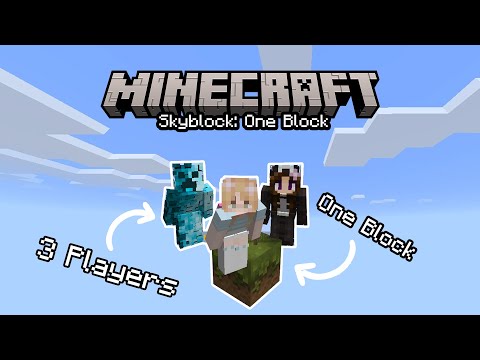The addition of a laze in minecraft 1.19 has finally made unstackable item sorting machines possible for instance sorting shulker boxes and pickaxes so in this video i’ll show how to build an lay sorting system that you can add to your current storage system or build on its Own now this is actually the second part to my two-part sorting system guide so be sure to check out part one which covers hopper based stackable item sorting and how to build the first half of this farm linked in the description and pin comment below if you’re coming From that video just skip to 617 to continue your build if you already have a sorting system that you want to upgrade or you just want to learn more about lay sorting i’ll show all of that as well now one of my favorite parts about this firm design is that from the Part of the sorting machine that you see you actually do not see any difference between the stackable and unstackable areas which is great as i think would be a little bit annoying if you had you know some different maybe two wide pillars things like this but in this design there’s absolutely no difference And even when we convert from one type of sorting to the other this entire system here is able to fit between this little pillar and so you’ll be able to do that seamlessly but anyway this is the la portion here and i’ll also show you by segment so you can make as many Of these segments as you want that are five chests wide by five chests so you are basically able to sort five different types of items per section and you can store five double chests of them the final junk chest this is for unstackable items that you cannot sort So the only thing that would end up here are maybe things like let’s say a golden hoe or something you do not have an alley to sort these would all end up in here the la input machine is just temporary but is still very important to have this is what converts standard Flying la’s you may have on a leash or you may have teamed to you into a lace that are on a mine cart that can go into the sorting machine and actually start to sort items although the lay section of the sorter was somewhat based on mumbo jumbo’s design although it does Have a lot of differences this conversion area i made up myself something else you do have to know is that when you are building the system you want to make sure you have five la’s for every single section of the sorter once a la duplicating is in the game Then this is pretty easy but if you’re playing before that version and this could be a bit more difficult now before we start in the build tutorial something you definitely need to figure out is how you’re going to customize this to your own build so find out how many ever Different types of items you want to sort and make sure for every five types of items you have taken an entire section of this that you want to build so determine how many sections of each you want and then make sure to multiply the amount of items you have by each of Those two and also if you don’t want this in a straight line you can always have the water just go the other way and turn the redstone 90 degrees so that’s pretty easy but for this design i’ll just show it in a straight line for simplicity now something important to Know when you’re planning out to build this is everything other than the small item converting section will fit in a nine by six area so six blocks wide by nine blocks tall although of course certain areas are shorter if you have this much space you should be able to Fit it as long as you have a little bit more extra room for this area here now onto the converter so we can start doing the non-stackable item sorting now if you want to add this lace order onto your current sorting system then simply get rid of your current junk chest and Replace it with this junk chest and converter hybrid or if you’re building the lace order stand alone which i wouldn’t actually suggest as unstackable item sorting on its own is much better paired with stackable item sorting all you would need though in that case is just the hopper clock and the redstone Line going up to the dropper here as well as the redstone line continuing from here to the note blocks and the rest of the build and you can just connect hoppers up to this dropper here with a chest to be your input area you will need 50 chests 48 hoppers two water Buckets one piece of blue ice one trap door one sign 30 glass 27 building blocks five slabs six other building blocks five stairs and then for redstone you will want four droppers 2 redstone torches 2 redstone repeaters 25 redstone dust a block of redstone 3 redstone comparators 2 sticky pistons and 5 dirt And if you are making the lace order stand alone then all you need are these two stacks of building blocks which i have as granite here as well as the redstone supplies although you do not need the droppers here and also just a couple hoppers and a chest the start of This is the exact same as the start of any of these other sections we’re just going to go up six blocks with these bone blocks or whatever your building block is and we are going to go five over with the stairs and as well as that We are also going to place down our 25 double chests here to make our 5×5 of double chests grid and you’re also going to want to put a hopper on the back of every single one of these chests and as well as that you will still want to put A hopper in the back of all these top chest hoppers but after that you’ll want to put another line of hoppers going into those hoppers and then on the corner hopper here near us to the blue ice place down a hopper going into this hopper and then place hoppers going into That hopper so they’re all funneling into here now on the edge of this hopper chain here place one more hopper going into this top hopper here then to this hopper place a hopper there so it goes from here to here and sort of goes around the bend like that now grab a Spruce trap door and place it on top of this and flip it up and take glass blocks and build them from the edge of the water tunnel here all the way over to the sides of this trapdoor and after you’ve done that on either side also Place glass blocks on the bottom so that the items can flow all the way here now if you are connecting this la sorting portion to your current sorting system that you built in the past then just connect your current water tunnel here to the water tunnel of the junk chest Area which is right here and because you already have your blue ice here from the other section you shouldn’t actually need these two parts but what you do need to do is grab one of your water buckets and place it down and that’ll flow all the way over here and stop at The hopper now on the other side of the trap door replace a dropper facing this way and then break this piece of glass on this side and have a hopper going into that side of the dropper and on the bottom of this place three pieces of Glass one here and two next to it going out from there place a solid block on the side of the dropper and then fill in the other three as well as this one with your glass place a temporary block on top of the trapdoor and place glass on The hopper glass opposite the hopper and glass on top of your temporary block then you can line up the temporary block then take these two pieces of glass and put one here and one here that are sort of opposite the dropper there that’ll stop items from flying out where they Shouldn’t when they’re dispensed again and place a solid block and that’ll give us a redstone bridge later and you could place the final two glass blocks around here for more protection from the items splashing up but that’s not really important so you can do it if you want To or not now go underneath the redstone device and place four temporary blocks underneath the hopper there then pile up a little bit and mine up the first of those three temporary blocks and on top of those place droppers all facing up three in a row With the final one going into the item hopper there and then mine one of the temporary blocks away and then just break these three here but you can keep those two like that so it’s sort of a shape like this now place a hopper going into the bottom dropper a hopper going Into that hopper and a final hopper going here so that items can funnel from here into the bottom dropper and we’ll save these two last hoppers for a hopper clock later all right now for the main mechanism that will decide if an item is stackable or not so place a building Block off this hopper right here that is just below that corner hopper place a temporary block off of the side of that and place a building block beneath that a building block to the side of that then go back up here and place two building blocks on top of there and Finish up by placing a block here and a block there and breaking that and that’s the shape of that done now i have a comparator coming out of that block into this block and have a repeater going into this block so this one is facing away from the hopper and this one is Facing towards it place a piece of redstone dust back here as well as a redstone torch up here on top and finish up by placing two pieces of redstone dust on the top and now if we place an unstackable item in this hopper here it should funnel down into this dropper Whereas if we put a stackable item here it should not go into here it’ll go into the junk chest area now pile up here and place a piece of redstone dust on this piece of granite sticking out and also place a redstone torch on the side of That place a temporary block and a piece of granite beneath it not to the side and from that one going beneath it go one forward then one to the side then one behind that then place a temporary block again place one on top of there One to the side of there and one there so we have this pattern that sort of squiggles here and then goes in a curl there and on top of every single one of those you want to place a redstone dust all right now break this piece of redstone here temporarily and place a Slab off of the side of that then place a dirt block on top of there and place a slab on the side of that and place a dirt block on top of there and place a slab on the side of that and continue this two more times to make us a Functional redstone elevator and as you break each piece of dirt place a redstone dust on top of it and that’ll make our redstone signal travel up to where it needs to go we can place it here as well now back up at the top of this place a building block to the side And two more as well then one going this way and place redstone dust place a redstone repeater right here and place redstone in a line going all the way over here and that is most of the wiring done now we need to make the hopper clock so go to the very bottom here Where there’s the redstone trail and place a dirt block going from this here and one to the side going away from the elevator then go two back with those place a piece of polished granite on either side of the back of the dirt here and place a temporary block on either Side and also place a polished granite or whatever your building block is and one on top so it goes like this and you can break the dirt block behind now place a hopper going into this temporary block and a hopper going into that hopper now break the initial hopper and Make it go here so they’re both facing into each other and have a comparator going from the hopper into this block and from this hopper into this block and a piece of redstone dust on this block there now grab your two sticky pistons and have one on there and also one over here And grab a block of redstone and place it on one of them it doesn’t really matter now go underneath here and break your temporary blocks and these five dirt blocks i keep using are actually important because you need to put five stackable items into the hopper so i’m Gonna put five stackable items here and now we have a working hopper clock which will go at the exact right speed for these sorting allah’s to work and other than placing water over here which we’ll do of course once more of this has been built on that is the transitional Section and also the junk chest section done now we’re going to build the la part of the sorting system and of course you’ll need all the items here now for every section of the lace order you will want 50 chests 40 hoppers you’ll want a Sign a piece of blue ice a water bucket you’ll actually want 11 glass per section not the sixth glass i show here also six building blocks six building blocks of a different type five stairs six glass panes of any type five trap doors of any type five mine carts two Pieces of wool one note block six redstone dust and a repeater and a start as we have started basically every other section just build up with six of your building blocks and you’ll notice when we do this that will completely cover up this entire area although there are all These extra blocks that we have from our redstone machine those will not interrupt the flow of items so you can still have all these chests work like normal and so place your 25 by 25 of chests in here to make the 50 single chests just as we’ve done on every other Section and as well as every section have a hopper going into the back of all these chests and i’m just going to disable this hopper clock temporarily so we don’t have to hear that so anyway once you’ve placed the hoppers into the side of these chests go two blocks over Here with the hoppers so we’re going to place two hoppers going out of the back of every one of these and we can do that from the top or from the bottom just making sure that they’ll face into the hopper behind them just like that and on Top of these two hoppers coming out of the side we’re going to place one on top of each one of those and that’ll give us a row of hoppers there as well now we can actually break these three pieces of glass and place a trapdoor on top of Each one of these of any type and flip them up so that they’re facing the water but they’re actually on top of the hopper because this is the first section we only need to place five glass here instead of 11 and we’ll place the last One there and the piece of blue ice and two wool blocks on the side of here these do have to be wool but of course they can be any color and those go two blocks tall off of the blue ice there and we can place a sign on the side of The wall and now you can place your water bucket directly next to that dropper that’ll flow over this glass to the blue ice now one block behind the hoppers off of the side of this redstone chain we’re going to put down these pieces of granite again we’re only using Five here but on the next section we would use six and place the repeater where the wool is now you do not have to place a repeater every single section but you could if you want to you only have to place a repeater every single time the redstone signal runs out making Sure not to have the repeater be adjacent to your note block and your note block needs to go in the middle of each one of these sections so in here because our hoppers start there and this glass block here doesn’t actually stop any sounds we’re going to place the note Block in the center of this section and we’ll place this red stone dust across here like that just make sure not to have redstone on top of the note block because if there is it actually won’t play sounds now you will also need the six glass panes and these five mine Curts in the next step however we cannot use those yet until we’ve built every single la section that we need to as those can only be put in once the actual lays are in the farm so i’ll quickly break down for you what you’re gonna have to do for every other lay section That is not the first one all right so start by building the next delay section as you did the last section but once you get to the water part you’re going to want to start by placing glass down on these five and also on these five across Then place a blue ice down here and another piece of glass there now place your wool off of the side of here place the oak sign off of the side and between the two oak signs or whatever your types of signs are place a water bucket so it Flows that direction and now with the redstone from the last repeater build all the way over here to the next wool block and place another repeater there if you want to or you can space these out farther whatever you want i’m just doing it for a section that is the same every time Place redstone dust across and then take your note block and put it in the middle of these five blocks and that is how you’ll build every section after that making sure to stir up your extra light blue stained glass and mine curts for what we’re gonna do now which is getting The las into the sorting section for them and although this can be difficult it’s helped by this machine that will help you take the la’s that you have captured or cloned and then you can use those to put into your farm as of course they can’t just be flying around they Need to be in a mine cart and be trained only take the item that you want them to okay so we’re gonna put our mine carts and our glass in here temporarily but we’ll use them again in a second and now we’re gonna grab all the items in here For the machine to input a lace into how many other la sections you have you want one button one piece of redstone one dispenser two chests a hopper two rails two powered rails two levers one redstone torch two observers one dropper then you want nine stacks of the easiest Block you can get your hands on you could use cobblestone or dirt this is for the la’s to be trapped and then the five mine curts that you set aside for each lay section you’ll want to take those mine curts and use them with this machine you also want approximately two Stacks of any building block then you want two blocks that are not transparent no matter what and you want three slabs i forgot to show it here but you also need one sticky piston for this build and then for the small section of rails and some other methods of transporting The lase you’ll want maybe another stack of building blocks some powered rails some unpowered rails some redstone torches as many leads as you can have and as many oak fences as you can have basically one per lay and as you can see it says plus five la’s so for every Section of the la sorter you’re gonna need five ala’s let’s say we had five of these sections that would be five la’s per section so 25 elas and i would say woodland mansions are the best place to find them and once 1.19.1 comes out you can duplicate them by right-clicking on Them with an amethyst shard with a jukebox playing all right we’re gonna grab all these different items here and this entire area you can break later this is all temporary so no worries you can also get these items back if you want place two blocks right here off of The side of those hoppers and place two blocks behind them the entire distance that you have these lace orders so for me that’s just two sections so i’ll just go 11 blocks and we can start by placing two rails going into the first one there then take your building block and go out From there a little distance it doesn’t have to be too far but just a bit like that and grab some powered rails and make them go over here like this place a block off of the side and put a torch and this will have this be powered so That the mine cart will go fast enough that it actually goes the entire distance down here if it’s not going fast enough you can always put another powered rail here along the track when you’re going to one of the later down minecart spots but for me my one isn’t Too long so i don’t have to worry about that all right now we’re going to build the la loading station i’m going to do this out of glass just for increased visibility so we’re gonna start by placing a powered rail down and off of the side of that placing a redstone torch and That’ll of course power it and then i’ll just make a five block wide platform that goes one block away on this side and three on this side and just make it go somewhat of a good length it doesn’t matter too much ideally you’d have a staircase going up to the top here to Actually bring your lace into the system or you could even build this on the ground and have this minecart track go upwards into the farm it’s whatever you prefer all right now after this rail here that just goes in place two pieces of glass or whatever building block There and one off of the side as well as one here and here to make this shape and off of this side we’ll place three blocks there now in this corner place a solid block this cannot be glass and place a button on top of it and over Here place a double chest and place a dropper right here next to the double chest with two observers going into the side then break one of the observers and make it go the other way to make a clock that’ll turn this on and off all the Time and to make that stop just put a lever on the side and flick it on take your three warped slabs put one of them here put a block on top place one of them here put a block on top and place one of them below and break those two And of course these can be any slab you want really now place a glass block on this one open side and place two blocks here and one of them here and break these two then grab a sticky piston put that one right here and that will go Down and beneath this block you’ll want to put the lever there and that’ll make this glass block go up and down whatever you want to and because it’s glass it will not suffocate the allays by accident all right to finish this up we’re going to want to go below this and Then place a couple blocks down i’ll just place them in a general pattern like this but you could be more specific if you want but it doesn’t really matter as most of this will be gotten rid of pretty quickly anyway and you’ll also want to place a few blocks underneath a Three by five or six should be good and now that we have that area down there to work with we’re gonna start mining it out a little bit and this will be the area where we have a small minecart dispensing station we’re gonna mine all the way back here Until it goes to where this chest is and beneath the part of the chest that is at the edge of this little system we’re gonna put a dispenser place a powered rail right there also to the side of that dispenser you’re going to want to place a piece of redstone dust now get Out of this area and place a piece of glass there place a rail here and here and place a piece of stained glass up there and then place a rail there and break that one up there so this rail goes up and this rail goes up too but they’re Not touching each other now mine this block on the side take this hopper and make it go into the dispenser and place two glass blocks right here to cover up that dispenser and fill this double chest full of all the minecarts that you set aside for all the different sections Of the lace order and finally grab your nine stacks of cobblestone or whatever random item you wanted to and put them in the dropper and have a couple more of whatever the item is that you can give those to your relays and finally the items that you’ll need to actually tell The machine what to sort for you you want to grab as many different types of items as you have per row of chests and of course these would be unstackable if they’re with delays so for instance water buckets pickaxes buckets of tropical fish things like that you want One piece of any unstackable item and now we can start using this to get a laze into the machine and i will show you how now grab your lace from wherever they are and put one on a lead and put each one on a lead on a different fence Post like this and this will give you a convenient place to grab them from later we now have five la’s and each one of them is on a different fence post what you want to do now is find one of them right click on them with one of the Blocks that you fill the dropper up with and then right click on the lead that is connected to on the fence post here and now all you have to do is just flick this lever here and flick this lever here and that’ll make it so that they Will want to go into where these pieces of cobblestone are to pick them up and then when it travels in to grab the cobblestone click down the lever and that’ll capture it in there the good thing is that if it does end up escaping before you close the door right here Number one it won’t be heard at all because you have the glass block there that’s sealing it in but number two it’ll just come right back and once it’s given you all the blocks simply put them right back into the dropper now the sole is captured in here just Right click on the la to take the block out of its hand and then give it whatever unstackable item you want to sort you could have it sort stackable items as well but considering how much more effort it is i would say reserving these for unstackable only is a good Idea and i would suggest having a shulker box or some other chest handy with the unstackable items that you want it to have and again you only need one item per relay so let’s for instance give this the golden helmet here or right click on it now that it has that Golden helmet we just have to press the button right here that’ll dispense a mine curt that’ll pick up the alley and it’ll now go into its spot and that delay is completely done just grab the rails and redirect that to the next spot capture another lay and rinse and repeat More or less again just going up to another relay right clicking on it with cobblestone turning this on opening this up detaching it to the lead and letting it fly in there and once it does fly in there close it in there turn off the dispenser right there let it drop you All the items throw the items back in there take the item out of its hand grab the next item put it in the la’s hands press the button here and it’ll go to the next spot now you’ll notice there’s something that mine cart did not pick up The la i’m actually glad it didn’t so i can demonstrate to you what to do if that happens well basically all you have to do is to attach the la to a lead and just sort of push it in one direction then to un attach it like that press the Button and that should now pick it up as the closer it is to this side the bigger chance of it doing that now sometimes the mine curts won’t exactly go in the right place and this is sometimes solved by having the rail turn a little bit Earlier but what you can do is you can always temporarily remove the granite and reattach it to a rail for instance here i can push this one back onto where the rail was and once it is on there we can place that where it needs to go then We can just replace whatever we broke place the redstone back remove the rail that is in the incorrect position put that into the correct position push the la that’ll go on to the rail and make it go along there and it’ll go in the correct area you’ll know if these Are correctly positioned because they’ll be fully pushed forward make sure not to touch the alley mine curts at all or they could push out of the right position but you can see those are aligned correctly there and now we’ll just repeat the process for all the other allays and we shouldn’t have any Issues this time as it’s very rare for them to miss a line in the mine carts and also just be aware not to send off the lay in the mine cart until you’re sure you’ve redirected the rail to the next position so you’re not by accidentally dispensing it to the wrong Area which could misalign all the mine carts and waste a lot of time but when it’s like this we can just press the button and watch that perfectly flow into where it needs to go and continue on with the next one and the last delay Is in its position and now we can get rid of all these blocks we’ve placed here of course you wouldn’t want to get rid of these until you have had all your sections filled so i only have two sections but if you have a whole bunch Of sections just don’t get rid of those until that’s done but now that it’s done for me i’m gonna get rid of all the blocks that are temporary starting with these ones right next to the la’s also be very very careful not to break any of The hoppers that are beneath the lase as that could cause the need for a lot of extra effort all right so i mined the rail away that goes near here we’re just going to pile up a bit and the last step is to take these light blue stained Glass and put them beneath these granite right here or whatever other building blocks you’re using you can also use iron burrs for this but i think that the glass panes are cheaper and also look a lot better and although you do not technically have to put these here these Will protect the lase and since you can’t place a full block there because the minecart is too big you have to use the pane also something incredibly important to know is that you cannot change what item the la will use if it’s in the mine curt of course you usually Can but in this scenario you can’t right click on them to change the item around which means once it’s set it’s set so it’s very important to get that correct the first time that’s why i would recommend like i was saying the list anyway that is now the alley section Done there’s only one section left and for the unstockable item final junk chest you want 50 chests 36 hoppers 7 glass 1 oak sign 12 building blocks and 5 stairs so we’re going to end off the farm by placing six bone blocks going up here or again whatever building block You want then we’re gonna place the chests right here and we’re gonna start by placing five on the bottom just to give us the spacing correct and then after that we’re gonna place down these six other bone blocks here to end it off and between the two we’re gonna place These smooth sandstone stairs then you can finish filling in all the double chests here to make the five by five that we have on every other section and we will of course also put a hopper going into the back of every one of these chests all right now have a hopper Going into the back of these five top hoppers then have another hopper going into this hopper at the edge and have hoppers going into there so we have a chain of hoppers that’s all pointing into there now because this is the last one we’ll break this piece of blue ice Here although of course usually you wouldn’t do that and we’ll place this hopper into there and we’ll just surround this in glass for safety so one there one there one there and also one on top it’s up to you but if you’d prefer glass right here you don’t have To have wool at the very last piece of the alley sorting system the wool only has to be between the sections with the allays so we’re going to break this piece and we could also break the piece down there if you want to convert that All to the glass and of course we would use this sign but in this scenario we have the glass that is right here and of course this last sign is already placed down there as this is the final section of the lace order so that is the last Section done but the sorter isn’t quite done we still have to place these five dirt back into this hopper clock right here or of course five of whatever item you want to and now what’s going to happen is that redstone is going to activate the note Blocks up there as well as the dispenser and basically it’s all set up to be timed perfectly to dispense an item at the exact interval that an la can pick it up in between so let’s say we had like 10 different pickaxes going through here of the same type then the one alley Would still be able to keep up to grab them all in time whereas if it went too quick it wouldn’t be able to and we just got tons of items that should be sorted going into the junk chest let’s test it out and see if it works all right so i’m Going to put in our input chest here every single type of item that we have a sorter for i’m also going to put in a couple random items of stackable and non-stackable to see if it sorts it out correctly you’ll notice because this is a trap chest these items do not come out Of the chest until we’ve closed it which i like because you can give a bit of second thought if you didn’t want to sort something then you can sort your inventory at the same time as putting items into there without having to worry about things instantly going into the Machine now once we do close this those items will start to funnel through the system and you can see those being dispensed right there and going through it all which is really cool to see that happening all the timing should be perfect on this so it doesn’t miss any Items being sorted and once it’s gone through all those both the alleys and the hoppers will sort all those items correctly giving us each one of our chests to be sorted also i would highly recommend as a finishing touch to put an item frame on each one of these chests Labeling what’s actually in them so that you know before you open it up and you can also tell if your sorter is working correctly glow item frames are especially a cool option but it’s whatever you want and of course you can use these for the standard sorter and Also the lace order which are both working right now double time to make sure items are assorted and this is a really awesome part of any minecraft world truly completing a base if we look inside of these chests right here that the items that we put in to be sorted Were sorted correctly and you can see the non-stackable items here also went into the chests that we want them to so these hoes went in the junk chest and you can see we have the pickaxe boots leggings chest plate and helmet all on the appropriate chests as well and There’s no place in this entire systems for items to be lost in and so i’d say overall it’s a really great system it will sort your items with no worries thanks for watching be sure to check out part one covering hopper sorting if you haven’t already and tell me what you Think of the completed sorting system design with a lay sorting goodbye Video Information
This video, titled ‘How to Build an Allay Item Sorting System in Minecraft 1.20’, was uploaded by Eyecraftmc on 2022-07-16 14:00:06. It has garnered 97071 views and 2121 likes. The duration of the video is 00:31:33 or 1893 seconds.
How to Build an Allay Item Sorting System in Minecraft 1.20
🟪Twitch: https://www.twitch.tv/eyecraftmc 🐤Twitter: https://twitter.com/eyecraft_mc 🔵Discord: https://discord.com/invite/tMM6B8Nc3M
Learn How to Sort Any item in Minecraft 1.20 Using Allays the fast non stackable item sorter. Getting the allay to sort my items has never been easier with this allay item sorting system tutorial so non stackable item sorting with the allay is useful! This Minecraft 1.20 Sorting System Tutorial will show you how to connect an allay item sorter to your existing sorter with this easy building tutorial for Minecraft Java Edition
📑Chapters📑 0:00 – Intro 0:45 Allay Sorter Explained 3:15 – Sorting Converter Tutorial 11:42 – Allay Item Sorter Tutorial 16:14 – Allay into Minecart Machine 22:25 – Getting Allays in The Sorter 27:23 – Final Junk Chest Tutorial 29:40 – Testing the Sorting Machine