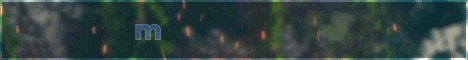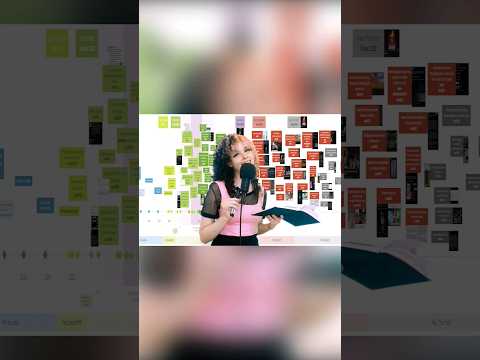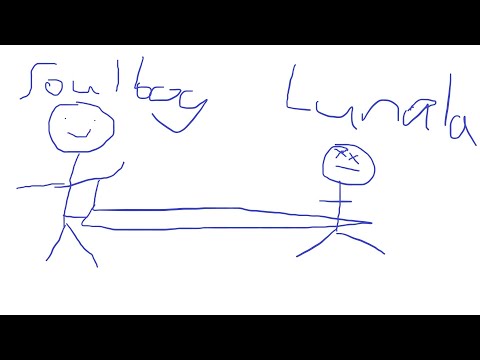All right welcome to the Minecraft Forge tutorial series for modding here for Minecraft 120.x Minecraft modding courses with close to 100 topics ranging from Custom tools and armor to custom block entities all the way to custom mobs Linked In the description below now the x of course Stands for any number it could possibly be right now we’re already on 120.1 and you can always take a look at the description because I will always write in the compatibility whether or not this particular tutorial is going to be compatible with the newer versions but first of all to start modding we’re Gonna need a few things and the first thing is a jdk or Java development kit for this we’re going to use the eclipse Tamron right here this is the one from adoptium I will link everything in the description below as well of course and you’re going to choose the windows one Right here I’m just going to choose the MSI that is going to be a installer and you can just install this onto your PC like any other program make sure that the add to path as well as the set Java home variable are set to will be installed on local hardware drive this Should be done by default but if it is not you should make sure that that is the case because that’s just going to make our lives a little bit simpler then you can hit next and install once you’ve installed we now need a fancy text editor for well basically creating Java And for this we’re going to use IntelliJ IDEA now I want you to pay close attention over here because jetbrains has changed their website and you have to scroll down to find the community version of IntelliJ IDEA this one is free this one is not free obviously this Is a 30-day trial and it costs quite a bit of money but this is completely free if you scroll down you can download this one and this is what you need you can see it’s called ideal C then you know you’ve downloaded the community version similarly to the jdk simply install this Program onto your PC and then we can proceed we don’t need it quite yet but we’re gonna need it in just a moment and the next thing you’re going to need is some Java knowledge so I have the Java interaction here for Minecraft modding this has served a lot of people quite Well they’ve been going through this and people have learned quite a bit of java from this you can of course use any number of tutorials or resources to learn Java this is just the one that I have I will also link this in the description below but I’m just telling You that if you actually want to make some mods for Minecraft Java version here it is incredibly important for you to at least have some amount of java knowledge well and then we can go on and download Minecraft Forge as you can see right now we’re on 1.20.1 47.019 here in this case and this is basically what you want to download you always want to download the latest version for modding here in this case and you want to click on the MDK this will open an at Focus link over here and on the top right corner you can see Please wait for five seconds and after those five seconds are up a skip button will appear and you can click on this and then a zip file will download now I’ve already prepared the zip file right here I’m just going to right click drag it into the same folder and I’m going to Extract it and I’m going to rename it to forge Dash tutorial Dash 120 point x there we go I’m going to extract this and then we have the new folder right here we can delete the zip file and we can go inside of it and there’s a few Things to do we we can delete the readme the license as well as the credit in the change log because in this case they are Forge specific and they are not really for our project over here so we can delete those and then we can proceed and Then what we want to do is we want to copy this path over here and then start IntelliJ for the first time when you start IntelliJ for the first time something like this should come up your window will probably look a little bit different but what you will have is you Will have an open button somewhere on the screen here for IntelliJ you’re going to click this you’re going to put in the copy path over here you can see there it is you want to choose exactly this folder so the folder where the Gradle The Source folder are contained In I’m going to choose this one with a little symbol over here and click Ok We’re going to trust this project and then a new window will appear and all sorts of things are going to start happening down here at the bottom if you expand this build over here you can see Things are basically going to start downloading in the background these are necessary things for Forge and your project to work you can just let them run through any type of error or warning we can Forex for now just ignore just let this run through say patient this Might take a couple of minutes I’ve seen people take sometimes 40 minutes it should not take this long usually it just depends on how fast your computer is how fast your internet connection is and also of course how much load is on the forged servers things like that all Right there we go build successful in three minutes and 11 seconds that’s awesome and you can see there are some warnings over here no worries at all as long as you get a build successful you are pretty much good to go this goes for all of those things the project Configuration here with the official obfuscation mappings we can mostly ignore this warning we can mostly ignore this warning as well and then this one the cannot resolve the resource filtering for match copy action that is a IntelliJ IDEA warning once again it is just a warning it is not an error when You see the triangle here it is only a warning so everything should still work totally fine some very quick debugging what you can do is you can go to file to project settings and under the project make sure that the SDK is set to 17 and Then the language level is also set to 17. under file settings build execution deployment build tools Gradle make sure that the Gradle jvm is either set to Java home 17 or not down here so this 17 here is important or you can also set it to project SDK 17. either one works However it is very important that there is a 17 there also quite important make sure that the folder you put your project into is not inside of your OneDrive if you are using newer Windows versions I know that the desktop and some of the documents photos are in OneDrive this does not work please make sure that that is also the case that’s outside of your OneDrive and then we can start we can start by expanding the Java folder over here and you can see we’re going to get com.example.examplemodel and this is the First thing that we want to do we want to go to this little gear over here to the options under retriever appearance we want to make sure that flattened packages as well as compact middle packages is turned off and then you’re going to have everything displayed Exactly like I do as well this is just personal preference though you can of course keep it however which way you like we then want to double click on the example mode class and you can see a whole host of things are going to be thrown our way and we’re basically going To throw out most of them right now lines 61 or above this public example mode over here we want to just select everything up until the logger not including the logger and just delete this this will get us a few errors over here which we can then also delete Including some of the comments here I will just format this class basically now you will have this available to you and everything that I write as in terms of code in the description below in a GitHub repository so you can always double check everything that I’m doing And changing over here for you to compare to or to copy over but I want to caution you of just copying over stuff please do make an effort to try and understand everything that we’re doing here because if you’re just copying over you’re not going to make a mod with that We can also delete the contents of the common setup over here we can delete the comments of the on starting server and we can delete the content on the on client setup over here so we’re left with a pretty Bare Bones example mod class over here and there’s a few other Things that I want to change the mod ID I just wanted to click on this press shift F6 and I just want to change it to mod underscore ID there’s also a personal preference the name of this string field really doesn’t matter but I just like to have it more underscore ID And then we want to change the example mode mod ID now I’m going to choose tutorial mod and this is extremely important so pay close attention over here your mod ID is your unique identifier for your mod that means it should be long enough for it to be Unique however it can contain uppercase characters it cannot contain spaces it can only contain lowercase characters numbers and underscores and dashes please make sure that your mod ID follows that convention otherwise your model will not work we can click on the example mode class name over here and We’re going to press shift F6 again and I’m going to rename this to tutorial mod please note that the tutorial model right here is different from this this is the class name and the name of the file while this is the mod ID two completely different things in this case And also don’t just rename it because if you do then you’re gonna get a lot of Errors over here you have to click on this press shift F6 and then rename it otherwise it will not work at the top here in the package I want to change this to net Tutorial mod now you are going to change this to net dot your name dot tutorial mod so if your name is John you would say net dot John the tutorial mod you’re then going to hover over this and you’re gonna say more actions we’re going to Move this to the new package over here and then on the left you can see all of a sudden things have moved to net countdraw tutorial mode tutorial mode and we can click on the com package over here delete that and there we go now everything in terms of the class here Has been set up we can also expand the resources folder inside of it is a meta in folder with a mods.tamil file now this is not as interesting anymore because all of the things that we have to define basically are now defined in another file which we’re going to look At in just a moment but you can basically see the Monster terminal file is important for well you can see it basically contains data relating to loading your mod one quite important thing down here is the dependencies which are quite interesting basically you can Define dependencies and that is The thing that you’ve probably seen you might have seen this when installing a mod where it said hey this mod actually needs this other mod to work and that is basically a dependency but we’re not worried about that right now what we wanted to worry about is in the Gradle Store properties file changing some values right here and those values are down here on the mod properties you can see once again our mod ID this has to be tutorial mod and you can see a unique identifier for your mod it must be lowercase in English Locale and it must Fit all animations this rejects which basically just means it has to be between it has to only contain lowercase characters 0 to the 9 or underscore and the name here is going to be the human readable name this is tutorial mod I like that the license here is going to Be MIT in my case the mod version I’m going to choose 0.1-120.1 so basically this is the model version while this is going to be the version of Minecraft that we’re using that’s just the way that I’m using it you can of course change it however Which way you like the group ID is net count module or in your case your name dot tutorial mod there you go and then more author authors well it is I account control there you go and then you can also make a description right here but You of course don’t have to this is a tutorial mod made by calendar there you go and those are actually the things that we want to change now another thing we want to change is the mappings so right now the official mappings are being used however we wanted to use the Parchment mappings the first question might come up is why would we want to use parchment mappings now the reason is actually because the parameters inside of the methods on the official mappings have no names and that is frankly horrible to deal with it is absolutely Terrible to work with and this is why we wanted to use parchment I will be linking this in the description below as well and the way that we’re going to use this is we’re just going to change the official here to archment then we want To get this line right here this is the maven we want to add this to the settings.gradle file down here so you can see on the first closing curly bracket we want to add this line and then we want to navigate back here again To this ID we want to copy this ID over here and this is going to be done in the build Dot Gradle file at the very top over here you can see I’m going to add this ID right here and then we only need to change the mapping version of a Version in this case I’ve already taken a look is 2023.06.26-121 there you go these are all of these things that we have to change over here so at the top right corner we can now click the load Gradle changes if this little elephant over here doesn’t appear you can also expand The Gradle Tab and just click the reload all Gradle project button but that’s going to build again and this is once again going to download a few things set a few things up so once again stay patient let this run through and then we can proceed afterwards and there we go Build successful in one minute 21 seconds once again all of the warnings that might happen you can safely ignore as long as you get a build successful everything is going to be fine if any errors are present please double check everything that you’ve put in here so the mapping version make sure that You’ve added the maven right here properly to the settings.gradle file as well as the ID here properly to the build.radle file and we’re mostly done with the setup over here the last thing you want to do is you want to open the terminal put in dot slash Gradle W gen IntelliJ runs and you just hit enter and let this run through this will simply configure a few more things here for us in IntelliJ it is not strictly necessary however it does make a lot of sense to do this once just so that we’re sure everything is set up properly you can See it finishes very very quickly because usually everything should be set up fine it’s just a good idea to run this once and now you can go to the Gradle tab you can expand the tasks expand Forge Gradle runs and then double click the Run client over here and this Will start the Minecraft client so you can see we’re already starting over here it is loading and then in a few seconds there we are to enable The Narrative we’re not going to enable the narrator and we’re also going to uh get the volume down here a little bit there we Go but that is pretty much it we have the mod added you could see it tutorial mode is added in our current version you can see author Commando and this is a tutorial mod made by carltonville absolutely freaking awesome but as previously mentioned all of the code Will be available to you in a get repository that’s always going to be linked in the description below and once you’ve run through this setup once what I highly recommend is you make a copy of this particular project over here because yes if you want to make multiple Mods then in theory what you would have to do is you have to go through this process every time but you of course also have this particular state of the tutorial available to you as well in the GitHub repository so no worries at all and speaking of GitHub this is a great Segue here because now I want to show you how you can upload your project to GitHub this might be important because number one GitHub is a Version Control System basically allows you to change stuff and then you’re going to be like hey this is changed it’s going to take Note of those changes and if you ever break something you can revert back to an earlier version it’s also quite useful that if you ever run into any errors and for example you join the Discord server and ask a question there you can supply your GitHub repository And that is going to make everything a lot easier for us to help you basically because having a GitHub repository of your mod and being able to see everything that we’ve written like all of the code makes it so much easier to diagnose any issues that you might run Into so for this of course you need a GitHub account I highly recommend just making one it is a very reputable site it is used I mean by professionals all over the world and it’s just a really good idea once you have an account you Can go to VCS over here and click on the share project on GitHub button and you can see we’re sharing this project on GitHub now if you want to share this project and you’re running into an issue you want to make sure that the private button over here is of course not Checked because if it’s private then you have to make it public on GitHub itself so just be sure I’m going to publish this privately here because in this case this is not going to be the final repository that’s just for me but if you want to share this with your friends or And or you know people on Discord of course make this public and you can see we can share it by anything but we can click on this add account over here and we can say login via GitHub this will open a new website in our browser and if We now click authorize in GitHub and if we’re logged into GitHub you can see now I got my github.com draw I’m going to share you can see a lot of things turn red that’s totally normal we’re just going to hit add over here and then once It has pushed on the bottom right corner you can click on the forge tutorial over here and you can see now I have my repository on GitHub we’ve now pushed changes over here so for example if I were to change a few things over here there we go then what happens is that The class turns blue this simply means that that changes have been detected in this particular class or in this particular file we can now go to commit and we can say I want to add all those changes like important changes made and I’m going to say commit sometimes it’s Going to complain about warnings that’s totally fine micro modding is real with warnings that’s just what you’re going to get used to and if I now reload the site you can see nothing has been added now the question is why would this be the case because while we have committed This we have not pushed this onto GitHub so on the bottom right you’re going to see a little green ball over here that means that we’ve committed changes that we’ve not pushed onto GitHub and for this to be pushed you need to click the little arrow over here I’m going to say Push anyways and now one commit has been pushed and if I now reload the site you can see important changes made awesome but that’s pretty much the depth that I want to go into for GitHub over here but it can still be a very very useful thing To basically add to your project and that concludes the setup here for Minecraft modding for Forge in 120x next time we’re going to add an item and here is the video for that hope to see you there so yeah Video Information
This video, titled ‘Forge Modding Tutorial – Minecraft 1.20: Workspace Setup | #1’, was uploaded by Modding by Kaupenjoe on 2023-07-03 14:59:54. It has garnered 12166 views and 311 likes. The duration of the video is 00:16:23 or 983 seconds.
In this Minecraft Modding Tutorial for Forge in Minecraft 1.20 and Minecraft 1.20.1, we are setting up the Modding Workspace for the first time!
== MODDING COURSES == FORGE ▶️ https://url.kaupenjoe.net/CourseForge120X FABRIC ▶️ https://url.kaupenjoe.net/CourseFabric120X
== COMPATIBILITY == ▶️ Compatible with 1.20 & 1.20.1
== ASSETS & DOWNLOAD LINKS == Adoptium JDK: https://adoptium.net/temurin/releases/ IntelliJ IDEA: https://www.jetbrains.com/idea/download/#section=windows Java Playlist: https://www.youtube.com/playlist?list=PLKGarocXCE1FeXvEogpjz4SvHxF_FJRO6 Forge Download: https://files.minecraftforge.net/net/minecraftforge/forge/
GitHub Repo: https://github.com/Tutorials-By-Kaupenjoe/Forge-Tutorial-1.20.X/tree/1-setup
== SUPPORT ME ON PATREON == ▶️ https://www.patreon.com/Kaupenjoe
== 25% OFF FOR GAMING SERVERS == ▶️ https://www.bisecthosting.com/Kaupenjoe
== TAKE A LOOK AT MY COURSES WITH COUPON CODES == ▶️ NEW Forge Modding with Minecraft 1.20.X: https://url.kaupenjoe.net/CourseForge120X ▶️ NEW Fabric Modding with Minecraft 1.20.X: https://url.kaupenjoe.net/CourseFabric120X ▶️ Complete and Roblox Lua Game Development: https://url.kaupenjoe.net/RobloxCoupon * ▶️ Learn Forge Modding with Minecraft 1.18: https://url.kaupenjoe.net/CourseForge118 * ▶️ Learn Fabric Modding with Minecraft 1.18: https://url.kaupenjoe.net/CourseFabric118 *
== SUPPORT ME ON PATREON == ▶️ https://www.patreon.com/Kaupenjoe
== SOCIALS == Discord: https://discord.com/invite/yqxykanpWf Personal Twitter: https://twitter.com/Kaupenjoe
Instagram: https://url.kaupenjoe.net/tutorials/instagram Facebook: https://url.kaupenjoe.net/tutorials/facebook Twitter: https://url.kaupenjoe.net/tutorials/twitter TikTok: https://url.kaupenjoe.net/tutorials/tiktok Written Tutorials: https://url.kaupenjoe.net/tutorials/blog
== LICENSE == Source Code is distributed under the MIT License. Additional Licenses for other assets can be seen below or in the accompanying CREDITS.txt on download.
== AFFILIATE DISCLAIMER == * Some of the links and other products that appear in the video description are from companies which I will earn an affiliate commission or referral bonus from or are my own products. This means that if you click on one of the product links, I’ll receive a small commission or additional kickback without any additional cost for you. This helps support the channel and allows me to continue to make videos. Thank you for the support!
== HASHTAGS == #Minecraft #MinecraftModding #MinecraftTutorial #Kaupenjoe