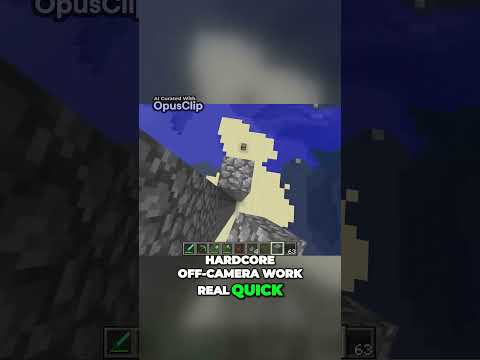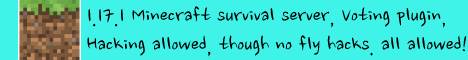In today’s video i’m going to teach you how to make a minecraft 1.19 just release server completely free fast and easy from your own computer so you don’t have to pay one of those websites those hosting websites that charge you monthly none of that you could create a server Using your own hardware using your own computer and not only am i going to teach you how to create a server but i’m going to teach you how to fix the installation of the server because you might encounter some problems while installing the server or while trying to Run it so let’s get started okay step number one is to create a folder where we’re going to install our server first so let’s go ahead and create a new folder and let’s name this minecraft 1.19 and then we have a folder i’m going to Have it here on the desktop so you guys can follow along now we’re going to click on the first link in the description clicking on that first link will bring you over to this website in this website we’re going to download the official official minecraft server file I do recommend you always download the official file because you don’t want to download any virus or anything like that now in here in this website we’re going to click on download minecraft server 1.19 as of this moment is 1.19 and i assume it’s going to be 1.19 for a very Very long time because it just got released so let’s go ahead and download this file go ahead and click on it and that should immediately start the download here on the bottom left as we can see now do not close this website because we’re going to use it later for Now we could go ahead and drop this file into the desktop and we could minimize this website do not close it okay now we need to run this server file but to run that server file you need a software called java and not any java you need One of the newest versions of java either java 17 or java 18. for your lock i’m going to show you how to solve java 18 so let’s go ahead and install java click on the second link in the description of this video which will bring you over here to this website Where we’re going to download java 18. in here you’re going to scroll down until you find java downloads go ahead and click on that and then you’re going to scroll down until you find java 18 click on that and then click on windows right i assume that you’re installing The server for windows if not then go ahead and follow the process for any other operating system in my case it’s windows go ahead and click on that and we’re going to find something called x64 installer right you don’t want to install this one because some of you Have installed msi installer and that installs extra software you don’t want that you want to install x64 so that’s the one in the middle go ahead and click on this blue link right here and that should immediately start the download for java 18 the installation we’re going To drop that file into the desktop as soon as it finishes downloading so let’s just wait for that to finish there we go we’re going to drop that into the desktop now the thing is that many of you might not see these cops in here or you might try to run the installation And it might not work that is because you need to run a jar fix and how do you run in jar fix go ahead and click on that third link in the description which will bring you over here to this website and in here we’re going to click on Download right here and that is going to bring us down here where we’re going to click on this blue thing right here that says jarfix.exe we’re going to click on that and that is going to immediately start the download for jar fix because jar fix is needed a bunch of times to Fix the installations for java let’s go ahead and drop the jar fix into the desktop and now we could close these two websites right do not close the server website the one from minecraft just those two okay now before installing java 18 we need to make sure to get rid Of any other installation of java in our computer so let’s go ahead and click on search bar and let’s go ahead and type out or remove programs as you can see right here and we’re going to search on the list for java right and as you can See i have java 18 already installed but for many of you it might say java 8 java 7 or java 17 java 17 is my work but i recommend that you update to java 18 because we’re talking about the newest version of minecraft so if you find any Other version in here that is not java 18 go ahead and click on it and click on install many of you might not even have any version which is good because we’re about to install this one the one i have java 18. anyways let’s go ahead and go Back to the desktop and go ahead and run the jar fix once you double click on the jar fix it’s going to bring up the administrator’s permission go ahead and allow it because jar fix is completely safe and once you allow it it’s going to run really fast and this is what it Should look like once it has completely finished running the jar fix go ahead and click on okay and now you could even delete your garfix or put it somewhere for later on you’re not gonna need it for this video but maybe later on installing optifine or forge you’re Going to need it now let’s go ahead and install java 18 in order to be able to run the server file later so we’re going to click on java 18. double click on it java 18 is also going to ask you for administrator’s permission go ahead and Allow it because it is completely safe now as you can see it says that this software is already installed on my computer would you like to reinstall it i’m going to click yes just so you guys can see the process that you are going to go through and you don’t feel weird When you have to do it and you don’t know what you’re doing okay so don’t worry i’m going to reinstall java so this is what you’re going to get in here we’re going to click next and then we’re going to click next again unless you feel like installing java anywhere else You are afraid to change the installation folder i’m going to leave it in the default folder go ahead and click next and that should immediately start the installation the installation for java doesn’t take that long and it is needed for the server to work for the server file also if you’re later i’m Going to play modern minecraft like installing force or installing optifying or any other mods that you want to add you’re going to need the newest version of java so it is really important that you update java anyways once java has finished it should look something like This we could go ahead and close that and now we could even delete the installation or move it for later use if you need to use it later on anyways now that we have our folder and our server file left we’re going to drop our server File into that folder just like that and we’re going to open that folder and the only thing that we should have in there it’s the server file you’re going to go ahead and double click it and that should immediately start extracting some files as you can see in there just Getting some files out do not worry about that just let it extract all of that and once your folder looks the way mine looks let me refresh it so you can see you should have around five different files and obviously if you include the server file six of them You’re going to double click on this ula file right here and you’re going to type the thing that says false you’re going to type true okay so we’re going to change that to true so you can see right there click file save and we’re gonna go ahead and close This and now we’re going to double click on the server file one more time just double click on it and that should immediately start unloading some other stuff and loading up as you can see in there it’s loading up the server because because this right here is the automated Launcher or command prompt that the new java includes that’s one of the great things about updating java that you don’t have to manually create the run file now if some of you are having trouble running the server if some of you are struggling to run the server automatically through the server file I’m going to teach you how to do it manually okay so let’s go ahead and stop the server that by the way it’s already that that’s already the server running also i’m going to teach you how to link your ip address to the server in a bit But first let me teach you how to run the server manually in case you’re having troubles running the server automatically through the server file so remember i told you not to close the minecraft website earlier and once you have that website open we’re going to click and copy this right here this Thing that says java xmx all of that we’re going to select it we’re going to right click it and we’re going to click copy right so once we have that copied we could go ahead and close this website whatever just go ahead and click on close right there and now we’re going to Go back into our folder with the server files we’re going to create a new file here go ahead and right click and create new we’re going to create a text document a simple text document right we’re going to open that text document and we’re going to ctrl v and paste in The file that we had just copied from earlier now in here we’re going to change the name of this file so we’re going to click on file and we’re going to click save as and not only are we going to change the name but also the File type so we’re going to change new text document we’re going to name this the start.vat and we’re going to change the save type to all files right so start.bat click save and let’s just wait for that to show as you can see we have It right here the pad file will go ahead and close this and now we’re going to double click on that start file and now chances are that that start file is going to crash that is because you need to link the server name to this file and How do you do that go ahead and right click it and click edit what we’re going to do is that we’re going to grab this line that says minecraft server 1.19 we’re going to control c so we’re going to copy it and we’re going to come out Right here and we’re going to select the server file that you should have your student have a three it should just be named like this server and you’re going to select the home line and you’re going to type the thing that we just copied right so it should read minecraft server 1.19.js and you’re going to save that now it should have exactly the same name as in here minecraft server point 1.19 point jar micro server point 1.19 point jar and we could go ahead and close this and now we’re going to click a start again let’s go ahead and click on start And as you can see that is starting the server and that is how you start a server manually as you can see it was pretty fast it was actually faster than the other one but that is the way you do it manually as you can see if i type in List the server is on it says the amount of players that are in there obviously there’s none i just created the server but i know for many of you starting the server through this command prompt is gonna be better because this is the old way you will start a server and many of You will feel more comfortable with this command prompt anyways let me show you how to get this server online real quick go ahead and stop the server and i recommend that you always stop it by pinging stop do not just close it in here because if you close it through the Top first you could ruin your safe you could run your world or it’s not going to close properly and you’re going to have some applications running in the background so you might notice that your computer is slower after you close the server if you close it through the x Right here so you just want to type a stop so it just stops so it stops all the processes running in the background anyways how do we link this server to our own ip address what you want to do is go ahead and select server properties As you can see right here and go ahead and right click and click edit i’m going to edit it with notepad plus plus but you probably have notes so you edit it with notes it doesn’t matter just open the text reader whatever text reader you Have if you want to edit it with word be my guest anyways once you’re here you’re going to find something called ip address so we’re going to look for the ip address or server ip address as you can see right here server ip that’s what We’re looking for in my case is line 46 a string 46 in yours it might be more or less usually is around there anyways once we found the server ip address we’re going to add our local ip address how do we find your local ip address go Ahead and click on the search bar and type command prompt as so and once you see the command prompt go ahead and launch it and you should get something like this in here we’re going to type ipconfig like this ipconfig right we’re going to press enter and that is going To bring up some information now in here we’re only looking for something called ipv4 address this line right here i’m covering everything else so you can see the line that you’re looking for it’s called ipv4 address and you’re going to copy these numbers at the end you don’t Want to copy any text or anything like that just the numbers at the end go ahead and select that and ctrl c there and now we could close the command prompt and we’re going to paste those numbers in our server ip address just like this and we could save that if You’re using notes use close and save just click on the x and then it’s going to ask you do you want to save this file click on yes and now our server is linked to our ip address what you need to do now to join your server is open Minecraft go to multiplayer and type add server and you’re going to type that same number that we just copied and pasted in there or you could also type localhost and it might work that way in order to get your friends to join you need to port forward your server do not Worry because i have a video on how to port forward i’m going to be linking it on the top or you might click on it at the end of this video so you could pop over your server and you could have your friends join your server your 1.19 Server and that is pretty much it you now have two ways of restarting your server manually or automatically and you could just have your friends join if you put forward it go ahead and watch that video i hope you enjoyed this tutorial if i was able to help you leave a like And as always bye bye Video Information
This video, titled ‘Make a FREE SERVER for Minecraft 1.19+ | Setup Server and Play with Friends’, was uploaded by itzCuba on 2022-06-07 18:00:04. It has garnered 19208 views and 409 likes. The duration of the video is 00:10:25 or 625 seconds.
Minecraft update 1.19+ is out and in this video I teach you how to make a 1.19+ Minecraft server to play with your friends online for free. ============================================
Minecraft Server: https://www.minecraft.net/en-us/download/server
java 18: https://www.oracle.com/java/technologies/downloads/
Jarfix: https://johann.loefflmann.net/en/software/jarfix/index.html#Download
(HAD TO UPDATE SOME LINKS)
============================================
Family Friendly Discord Community: https://discord.gg/MgKNhBtNhe
Can we make it to 10k Subs? https://www.youtube.com/c/itzCuba
============================================