What’s up guys today i will be showing you how to do the third person camera in minecraft time lapses that you see on youtube so first thing you want to do obviously open your minecraft launcher and then go to a version that you like i’m just going to do 1.16.3 Okay and then once you’re loaded into minecraft just create a new world doesn’t matter settings or whatever you want nothing matters all right and then once you’re done in this world just go to wherever you want doesn’t matter so what you want to do you want to press Open to lan and then do whatever settings you want i’m just going to do creative and cheats on then you want to go out you want to hold windows and press r and then type this in i will leave this in the description so you can copy it Like that and press ok you want to find dot minecraft then you want to scroll down to launcher profiles go to format make sure word wrap is check marked then find display name so all you want to do is just change this to whatever you want I’m just going to save it and then you can just expose those out then what you want to do you want to go to your task manager then you want to scroll down and find minecraft launchers and you just want to end task so then just close that out then you Want to open your minecraft launcher again make sure it’s on the same version 1.16.3 and then it should your name should be changed in the bottom corner right down here so then you just press play all right and then once you’re loaded into this minecraft just go to Multiplayer scroll down until you see land world for your cam then just log into that so and then boom you are both in the game so and then to get the angles what you want to do you want to hold f3 and press p and until it says pause on lost focus is Disabled guys then to remove your bar in your hand just press f1 like that so you can get the camera and then just go wherever you want so uh what the pause on loss focus disable does is you can tab out and it doesn’t pause the game like that So then what you want to do you want to open your obs or whatever you record with i’m going to leave i’ll leave the link to this in the description and launch it so and then what you want to do so you want to you want to go down here To sources you just want to press the plus and then you want to press window capture like that so and then you just want to go to whatever one of these you want just make this full screen like that so and then you just want to minus that out And then press f1 f3fp so it’s disabled like that then you can alt tab out uh to this one like this so and then you could just go to your inventory get whatever you want and then you can just start building and as you can see right on my obs It’s recording it like that so that is how you do the third person camera uh in minecraft and i just figured out guys the reason that the quality was so bad in my obs is because it wasn’t full screen so make sure you full screen this one before you start recording it that’ll Make the quality so much better alright guys see you in the next video bye Video Information
This video, titled ‘HOW TO DO THIRD PERSON MINECRAFT TIMELAPSE VIDEO [JAVA ONLY]’, was uploaded by Freeareet on 2020-10-14 13:03:54. It has garnered 35439 views and 1147 likes. The duration of the video is 00:03:44 or 224 seconds.
In this video i will teach you how to do the third person camera angle and how to record the timelapse. Tinks fer watin plz lik an sub by!!!
.minecraft folder: %appdata%
OBS Studio (Recording Software): https://obsproject.com/download
Music:
Lil Boat – 1 Night [Official Instrumental] Instrumental: https://www.youtube.com/watch?v=z7zFIP2zoVE Lil Boat – One Night: https://www.youtube.com/watch?v=AuVMFXOjsNU Lil Boat: https://www.youtube.com/channel/UCNTu7P3IyRRKJtibrrXG0Yg












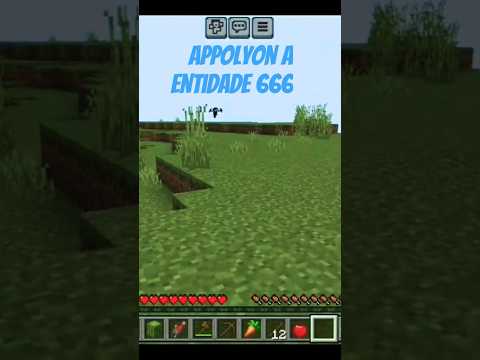




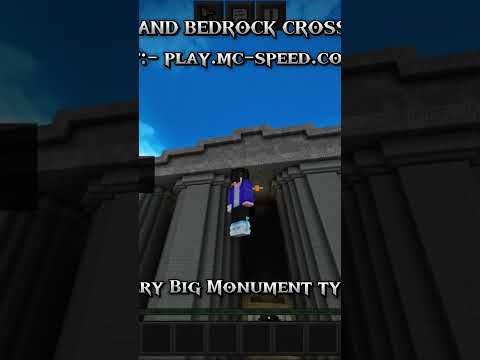

















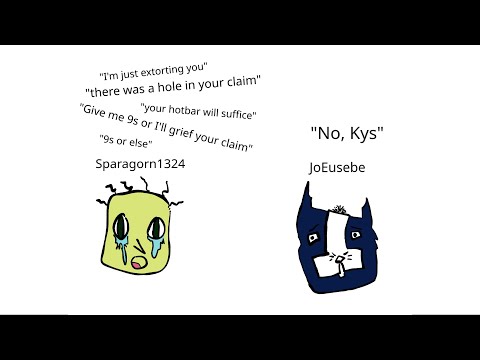

![Freeareet – HOW TO DO THIRD PERSON MINECRAFT TIMELAPSE VIDEO [JAVA ONLY]](https://newsminecraft.com/wp-content/uploads/news/minecraft-news-top-57.jpg)