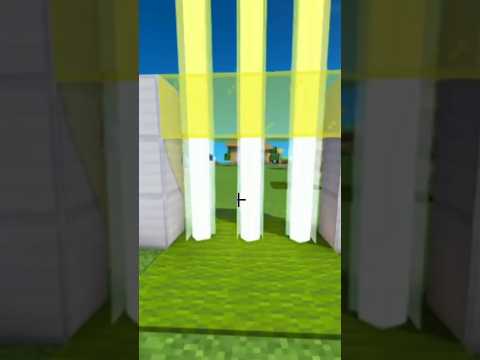I tried in Excel hi everybody this is mrs. Mel W 37 and today I’m going to be showing you how you can play modern Minecraft on a multiplayer server now it’s trickier than it seems you have to find a mod pack that will work with your computer because let’s just say not all Mod packs will run they won’t even run on my computer and I have like a mid-level computer it’s not on the low end it’s not on the high end of you know gaming builds but it’s somewhere in the middle and not everything will run as a matter of fact I’m having a hard time running 1.10 mod packs on here so I did find one that would work but first you have to download feed the beast launcher it is at feed the beast comm you know you can download depending on what type of software operating system you are Running I have Windows click the download button put it in your downloads file hit save pops up here in the left-hand bottom of your screen showing that it’s downloading takes just a second depending on how fast your internet is there you go click on that It will open it up and it takes you to the installation wizard now of course it’s going to do this because I already have it installed so follow the installation wizard prompt and then click finish to finish that up and then you should go and open up your feed the Beast and it will look like this you do that there okay so this is what it looks like when it opens up now you want to go to mod pack right there and choose your mod pack like I said ten plus one point ten point two burdens Will not work for me I’ve tried a bunch of them the only thing that used to work for me is 1.7.10 direwolf 20 that one worked for me and you’re probably gonna have to try a bunch of these and see which ones will run on your computer Because I’m telling you it’s picky and I don’t I’m not a text person so I do not understand why some will not run on my computer you just got to find one that works for you so let’s launch direwolf 20 and if you haven’t launched it before It’s going to download those files for you and then it will launch the minecraft Launcher and then it loads all these mods and it takes a little while so be patient and I’ll be back when they’re done So now what you’re going to want to do is you’re going to want to find a server that runs direwolf 20 1.7.10 version minecraft so I went to minecraft server list comm I lift up minecraft feed to be servers and this is what I was given I Just kind of go through them and see which ones will work I saw that this one said see the Beast our wolf 1.7.10 by crafters land that is what I want I want one that runs direwolf 20 1.7.10 so I went on their website and see if I can Get that there I just copy them paste click on that is what you get click on servers takes you to this and look at that FTB direwolf 20 mod pack this is the server that house set so we need to type in feed the beast crafters LAN net into the IP so that’s what we’re going to use in our multiplayer I’ve already got it in here because I was playing on this server a while back and you can see that’s what’s in here if you could be stuck crafters land dotnet okay double click on it And love to takes a second there you go now you can play with friends on the server multiplayer this is what we were working on a little while back call these books this modpack see Emily mod packs are how many mods it has mods has all these mods there’s a lot the whole Heck of a lot for some reason this mod pack works best on my computer didn’t crash I like to Smaug pack a lot I like to the server a lot it’s great so you can always try to use that specific mod pack and that specific server if you Want or you could search for your own it just depends on what works for your computer it’s very picky some computers don’t like certain packs some like certain packs and others don’t same with the servers the key is to download the feed abuse launcher and to go from there And also look at minecraft minecraft server list com2 see what will run what server will run your mod pack and that’s the best way to do it anyway anyway I hope this helped you guys you know let me know if you have any questions in the Comments and I’ll try to answer them if you’re having technical issues for example it you know your minecraft keeps crashing when you load certain mom pad mod packs I can’t help you with those I’m not a technical person and usually it just has to do with the individual Mod packs and individual computers and then just not liking each other so there’s nothing I can really do about that I just suggest you try every mod pack until you find one that works for you and then look for the server that hosts that mod pack and then go from There so anyway I hope this was helpful and not confusing like I said these things are tricky because sometimes they just don’t work and it is what it is but anyway I hope you’re able to play with your friends modded minecraft because it is a lot of Fun to play multiplayer but anyway thank you for watching and we’ll see you in the next one bye everybody Video Information
This video, titled ‘How To Play Modded Minecraft With Friends Using A Modpack!’, was uploaded by Granny Craft on 2017-02-04 22:01:10. It has garnered 90309 views and 783 likes. The duration of the video is 00:07:17 or 437 seconds.
This is a how to video, taking you step by step through the process of downloading the FTB launcher and then finding a multiplayer server that supports your modpack.
Please sub, hit that like button, and click on the little bell, if you wanna be notified when I upload new videos!
Download Curse Client: FTB is no longer and Curse and Twitch have merged. https://www.curse.com/
Find a Modded Multiplayer Server: http://www.minecraft-server-list.net/
Follow me on Twitter: http://www.twitter.com/mrsmelw37
License by Monstercat: http://www.monstercat.com Rameses – Underwater WRLD – Little Too Close
Intro Music by Stephen, called Crossfire: https://soundcloud.com/ithinkimcrashin/ http://www.facebook.com/ithinkimcrashin https://twitter.com/ithinkimcrashin