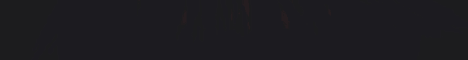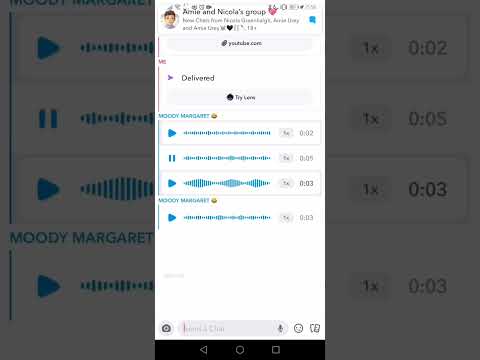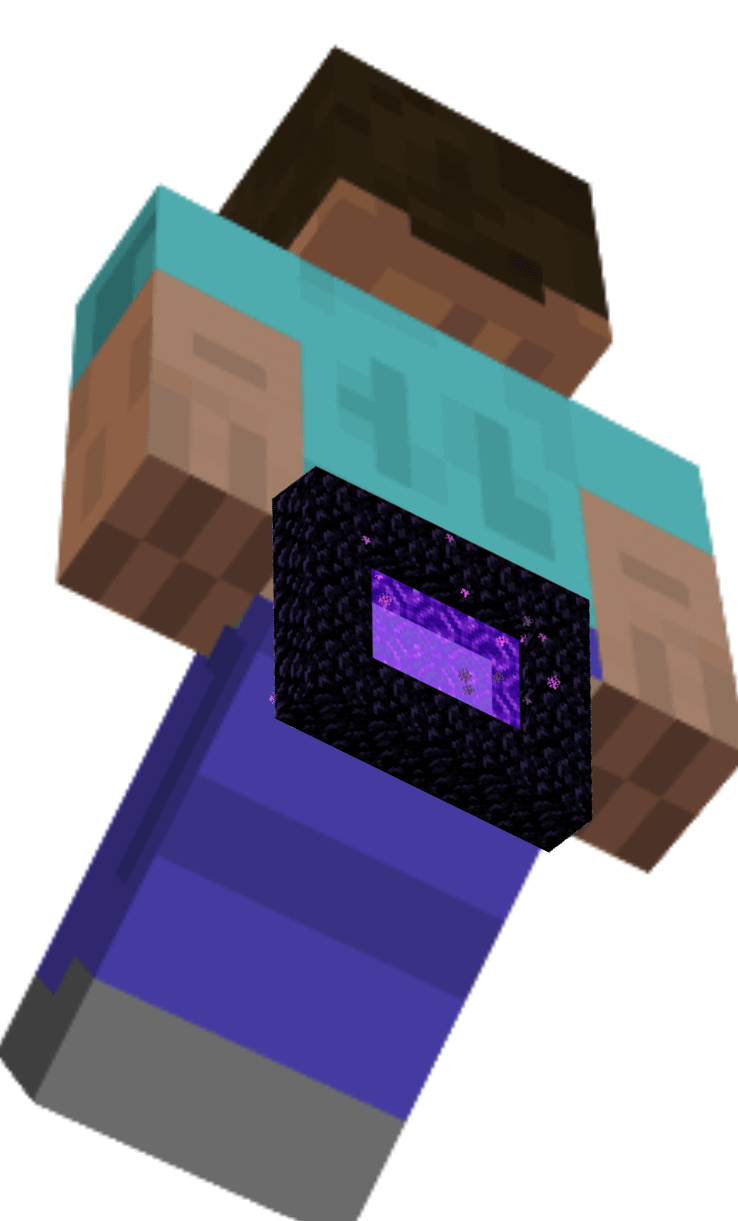Hey guys what is going on my name is Tom welcome and today we’re back once again for another Minecraft statue tutorial continuing with the theme of Five Nights at Freddy’s today we’re going to be doing something slightly different we’re going to be doing Glam Rock Freddy from Five Nights at Freddy’s security breach Which of course as at this current point of time is unreleased uh so this is based on concept art and kind of leaked images but it’s pretty uh out there that this is kind of roughly what the character is gonna look like now of course we’re doing this today if the Official character does come out and looks slightly different we’ll do some adjustments that’ll be easy enough but as I said it’s a really awesome character and both Satori and red X phones have been working super super hard on a whole range of designs for the security breach uh game so again if you Want to see any more of the characters please do leave a like on the video and let me know down in the comments section below but without further Ado let’s get into the tutorial starting off with the blocks you’re gonna need so as you can see there’s quite a few blocks in total You’re going to need Oak planks black concrete smooth Sandstone red concrete red terracotta block of clay packed ice Birch planks Sandstone Sandstone stairs never break stairs birch wood stairs caught slight uh quartz stairs Birchwood slab never brick slab Sandstone slab Oakwood slab quartz slab blue concrete light blue concrete white concrete cyan Terracotta and black carpet so I’ll give you guys a second to pause here grab them box into your inventory and then we’ll get straight into building just before the video starts I want to do a quick little plug if you do enjoy my content and want to support the Channel Please consider using my support a Creator code in the fortnite item store that is g u m m y y y so gummy with free M’s and three y’s this applies to all purchases on the item store it doesn’t cost you anything extra and it helps me Create more regular content for you guys to hopefully enjoy okie dokie so as I said before once again huge credit to Satori and Redix phones this is actually kind of like a hybrid of the two designs they’ve been working on I took the aspects of both that I thought were Really really cool put them together and came up with this design so I really do hope you enjoy it and again please consider at the end of the video if you did leaving a like and subscribing if you haven’t already so without further Ado let’s get straight into the video We’re going to start off by finding a nice empty space grab yourself your smooth sandstone and we’re going to start making some progress on the front side of the legs the front side of the legs is going to be 12 blocks tall and eight blocks wide so it’s going to be 12 Layers of eight blocks we’re going to be going left to right layer by layer and of course after every single layer I’ll give you guys an opportunity to pause please do make the most of that pause the video take however much time you need as completely fine it’s easier to Slow the process along the way rather than get to the end of the video and realize something went wrong two minutes in so anyways let’s get into building we are going to start off by placing eight of our all smooth Sandstone so once again layer number one is gonna be eight Smooth Sandstone control is going a little bit uh crazy I’m not too sure why um hopefully that doesn’t continue uh but yeah again layer number one is going to be eight smooth Sandstone layer number two is going to be the exact same so once again that is smooth Sandstone For layer number two what we’re then going to do is we’re gonna grab ourselves our Sandstone slabs and also our Sandstone stairs now in front of this what we’re gonna do is we’re going to place one Sandstone stair or you can replace it with a gray one or a quartz On any real color you can change it up to we’re then going to place one smooth Sandstone one Sandstone stair two smooth Sandstone one stair one block and one stair now on the middle two blocks we’re gonna place two slabs on top of the stairs and again it ends up Looking something like this now if you want to make it contrast a little more you can change it up to never brick stairs or you can alternatively change it up to stone bricks there so it’s completely in your court what you want to do if you’re on PC or a platform that Has the prismarine stairs that is also another ideal situation of course I’m on Xbox at least the older version so don’t have access to that so I’m going to push ahead with our Sandstone ones but again up to you once you’ve got that that is the first Two layers we’re going to continue now with the upper part of the legs so continuing for layer number three we’re going to place one red terracotta one block of clay one red terracotta two red concrete Terracotta clay and terracotta we’re going to repeat this twice more so Again that’s one red terracotta one clay one red terracotta two red concrete red Terracotta clay and red terracotta so that’s three layers in total of those blocks what we’re then going to do for layer number six is on top of this we’re going to do a solid layer of eight red Terracotta so again that is eight red terracotta on top of this we are gonna do three layers of Oak planks so again that’s three layers of eight Oak planks and if I back up it should currently be looking something like this so again in total that is nine blocks tall So again nine blocks tall for our tenth layer we are going to do two Oak planks four black concrete and two Oak planks second to last I have the 11th layer is going to be two black concrete four Oak planks two black concrete and then the 12th and final layer is going to be eight Oak planks so that is the front side of the legs now what we’re going to be doing is we’re going to add a little bit of detail this is going to be out of our 3D effects so it’s going to be on Top of not replacing uh we’re not going to be breaking anything which is going to be placing it on top of so we’re going to come to this area here with the red terracotta and the red concrete we’re going to come to the third layer of the red terracotta so essentially the Final layer where the clay block is on the first block starting from left to right we’re going to place one red concrete one never brick stair one red concrete leave a two block Gap red concrete never bricks there and red concrete on top of this we are going to place on Top of the red concrete one never brick slab on each one if you are on a platform that has red never brick slabs please feel free to use that instead it looks slightly nicer in between the two slabs in the middle we’re going to place two red terracotta We’re then going to Branch up diagonal to the left and to the right and we’re going to repeat this so we’re going to place a never break slab on the lower half to the left and to the right and then we’re going to go one to the left And one to the right using red concrete so it ends up looking something like this and that is the front side of the legs so once again that’s a 12×8 if you want to pause please feel free to do so and let’s continue moving on to the upper body So for the upper body we’re going to start off with layer number one by building one up and then going four to the left and we’re going to do the exact same on the right side so one up and four to the right now essentially what we’re doing here is marking out where The hands begin where the arms begin should I say uh but we’re not going to be worrying about them for now we’ll come back to that later on in the video for now we’re going to be worrying about the upper body uh but that just marks it Out means that once we come back we don’t have to figure it out we don’t have to count any of that stuff at all it’s just a simple case of it’s there ready waiting for us so continuing with layer number one of the body once again the body total eight Wide so exact same as the legs we’re going to do six black concrete and that’s going to link for left side to the right side which we did previously for layer number two we’re gonna do one black concrete six Oak planks and one black concrete On top of this we’re gonna do one Oak plank six smooth Sandstone followed by one Oak plank so that is layer number three for layers four five and six we’re gonna repeat this so again that’s one and two and three layers on top of what we’ve already done using the smooth sandstone And the oak planks so again we repeat it three more times so four layers in total and that’s going to be the first six layers on the top layer we’ve just done what we’re going to do is replace the first block and the last block with an oak wood slab so Again the first and last block with an oak wood slab we’re then going to replace the second and second to last block with a oops we’re not going to throw that on the floor we’re going to grab another Sandstone slab we’re going to place a Sandstone slab either side of these four Smooth sandstone now what you can do and again this is optional it’s just a small detail that will mean you’ll have a shadow or a more defined Shadow should I say behind the main pot it’s replaces of four middle blocks with black concrete so again completely optional uh gives it A nice shadow otherwise there will be a shadow but not just as dark for the next layer starting on the left side we’re going to place one Oak plank one smooth Sandstone four black concrete smooth sandstone and one Oak plank so again if a backup it should look Something like this and Behind These two slabs what we’re going to do is we’re going to place two black concrete on either side so we go back around to the front side it now looks like this on top of this we are going to place one Oak plank one smooth Sandstone we’re Then going to grab ourselves our ice and we’re gonna place four packed ice if you’re on a platform with blue ice use blue ice looks slightly nicer one smooth sandstone and one Oak plank on top of this we’re going to place one Oak plank two smooth Sandstone two ice Or packed ice or blue ice whatever you feel is best two smooth sandstone and one Oak flank and we’re gonna repeat this once more so again Oak plank two smooth Sandstone two packed ice two smooth sandstone and one Oak plank the 11th player now second to last is Gonna be one Oak plank six smooth sandstone and one Oak Plank and then the 12th and final layer is gonna be three Oak planks two packed ice and three Oak planks and you’ve back up it ends up looking something like this once again that’s a 12 by 8 rectangle for the next Stage of the video we’re going to add some 3D effects to the front side of the body so what we’re going to start off by doing is coming to the bottom section here where we have the oak planks so this is going to be the second layer of the body We’re going to come to the third block and on the upper half of the third block we’re going to go one two three four blocks in total using our slabs uh our Sandstone slabs to be more specific on top of this we’re going to place four of our smooth Sandstone we’re then going To grab ourselves our Sandstone stairs and we’re gonna go one to the left using an upside down stair towards the left and one to right using an upside down stair facing towards the right what we’re then going to do is building from left to right on top of this two smooth sandstone Two facing stairs towards us and two smooth sandstone we’re then going to do two smooth Sandstone two upside down stairs facing towards us and two smooth sandstones so again if I back up it looks like this on top of this we are gonna leave one block we’re then going to place four of Our Sandstone slabs and leave on block like so for the next section we’re going to grab ourselves our Sandstone stairs we’re going to go to the left side to this Oak plank here and we’re going to go one to the right to the smooth Sandstone from Here we’re going to place an upside down stair towards the left then one to right two upwards facing Sandstone slabs a stair towards the left and a stair towards the right so you can see there should be a half block Gap here and then two half block gaps in the middle Above this what we’re going to do is starting on the left side we’re going to place one smooth Sandstone we’re then going to place four Sandstone slabs and one smooth sandstone on the upper half of the block we’re going to go one to the left and one to Right using Sandstone slabs we’re then going to place three Sandstone uh smooth Sandstone block should I say two block Gap and three smooth Sandstone blocks on top of this we’re going to place one Sandstone slab two black concrete two Sandstone slabs on the upper half of the block Two black concrete and one Sandstone slab on the lower half of the block for the next layer we’re going to place a Sandstone slab on the upper half six black concrete and a Sandstone slab on the upper half and then for the final layer we’re going to place a Sandstone stair towards the Left two black concrete two Sandstone slabs on the lower half two black concrete and a Sandstone stair facing towards the right side and if I back up it looks something like this so again if you want to pause please feel free to do so what we’re then going to Do as a final touch is on the second line of the bow tie we’re going to add a second layer and then we’re going to go up one and down one on the second block up one and down one on the fifth block like so and it ends up giving you again A bit more of a 3d effect on the bow tie and making it stand out a little more what you can do if you want to and this is again completely optional but was always a nice touch is if you want to grab yourself some black wool for Example punch out the middle Block in each side and put a black wall on each part again just makes it look a little more varied and give it a little bit more of a defined color scheme but yeah that is the front side of the body so Again if you’re on a pause that’s 12×8 you’re more than welcome to do so so let’s start some making some progress on the arms the arms are going to be 12×4 once again if you haven’t already come to the 13th floor of the build you Go four to the left that’s going to be layout number Uno for layer number two we’re gonna do four of our planks followed by four black concrete four layer number three on top of this we’re going to do three layers of Oak planks we’re then going to do a layer of four Black concrete two layers of Oak planks and then we’re gonna do two Oak planks two red terracotta and then two layers of four red terracotta so if I back up it looks something like this for the right side we do the exact same so first two layers is going to be Oak Planks followed by a layer of black concrete followed by three layers of Oak planks followed by a layer of black concrete and Then followed by two layers of Oak planks two red terracotta two planks and then two layers of four red terracotta so for backup ends up Looking something like this and that is the front side of the left arm and the front side of the right arm once again they’re both 12 by four now what you can do is on the first black concrete row you can grab yourself a skeleton skull Or if you’re on PC spawn in a custom gray skull and do a row of four skulls and that just adds a little bit more detail but again that’s completely optional so right now that’s the front side of the arms what we’re going to do Is we’re going to add some 3D effects so we’re going to start off with our red concrete by coming to the top left corner we’re going to place two red concrete go down diagonal to right and place two red concrete using our never brick slabs we’re going to place upper Heart or lower half up a half upper half in the three blocks as I’ve just placed there again if you want to pause and copy that you’re more than welcome to do so on the right side exact same logic applies come to the top right corner two Blocks down diagonal to left and to side one and then in between this block here we’re going to go above and below and then in this block on the right side the third block from left we’re going to go below and in total three Subs on each Side four red concrete so that is the front side of the body we’ve made really good progress here so what we’re going to do is we’re going to continue that now working around to the sides and building those up so let’s head around to the left side first and We’re going to start off next to smooth Sandstone here by going one two three to the left and the sides are going to be just like the front of the arms 12×4 however the fourth block is already done that’s what you’re looking at right there so you don’t need to worry about That that’s done out the way we’re going to be placing three blocks per layer and that’s going to give us our total so the first two layers is going to be smooth Sandstone we’re then going to do four layers of red terracotta and then we’re going to do four layers of Oak planks One layer of black concrete and one layer of Oak planks and as simple as that that is the left side of the leg that’s a twelve by four we’re going to count to the fifth layer in line with the 3D extension here and on the first block we’re going to place One red concrete two of our bow of our never brick stairs one red concrete and above this we’re gonna Place One never brick slab leave a two block Gap one never brick slab above the never brick slabs you’re going to place a red concrete on the lower Half two never break slabs and a red concrete block and again from the left side and from a corner angle that is the left side of the leg from the arm perspective we are going to come around to the rear side of the arm we’re going to expand it back three Blocks like so all the way across using Oak planks From Below it’ll be a four by four square and from the side it looks like this essentially a backwards L shape once again this is going to be a 12×4 fourth block already done so only placing three blocks per layer first two Layers is going to be Oak planks followed by a layer of uh black concrete we’re then going to do three layers of Oak planks capped off with a layer of black concrete next three layers is going to be Oak planks and then we’re going to finish it off with layers 11 And 12 which is solid red terracotta again if I back up currently looks like that so two Oak one black three Oak one black three Oak two red terracotta we will add some 3D effects in a moment but for now this is what it looks like So again from a corner angle looks like this we’re going to swiftly head around to the right side now and essentially replicate what we’ve just done so starting off with the smooth Sandstone here we’re going to go three to right second layer is going to be again free Of our smooth Sandstone four layers of red terracotta four layers of Oak planks followed by a layer of black concrete and then a layer of Oak planks so that’s giving you your 12×4 come to the fifth layer first block red concrete followed by two never brick Stairs one red concrete on top of each red concrete another brick slab on top of each Network slab a red concrete with two never brick slabs on the lower half in the middle so that is the right side of the leg once again with the side of the arm come Around to the rear side expand one two three backwards all the way across it’s going to give you a 4×4 platform and it’s going to give you this time an L shape so again the first block on each layer is complete only if placing three blocks per layer first two layers is Going to be Oak planks followed by layer of black concrete three layers of Oak planks one there of black concrete three layers of Oak planks and then two layers of red terracotta so again if I back up that is the right side of the arm 12 by 4 in total and if you want to pause you are more than welcome to do so I’m going to give you kind of a side angle view now so you can see all the progress we’ve made so far so in the name of progress we’re going To head around to the rear side of the build because we haven’t made too much here and we’ll start making some so it’s going to first start off with the rear saddle legs it’s going to be a 12×8 however the left side and the right side Already have a row out the way done no need to worry about so we’re not going to factor those in we’re going to remove that and that’s going to be six blocks left to right linking up to give us our 12 by 8. the first two layers is gonna be six smooth sandstone So again that is two layers of six smooth sandstone for the third layer we are going to grab ourselves our clay back and we’re going to place one clay one red terracotta two concrete terracotta and clay and we’re going to repeat this twice more so again that is Clay terracotta two concrete terracotta And clay on top of this we’re going to cap it off with six red terracotta nice and easy followed by three layers of Oak planks so again that’s three layers of Oak planks we’re then going to do one Oak plank four black concrete one Oak plank seconds I’ll say one black concrete four Planks one concrete and final layer for uh six Oak planks ends up looking something like this that is a 12 by eight we are then going to come to the fifth layer on the left side and we’re gonna Place one red concrete one never brick stair one red concrete two block Gap red concrete never brick stair and red concrete on top of this we’re going to place slab empty block slab two red terracotta slab empty block slab from the road terracotta once again up diagonal to the left and to the right to left we’re going to go one there for Example in the lower half and a red concrete on the right side exact same so lower half and then one red concrete ends up looking something like this and that is the rear side of the legs once again a 12 by 8. so moving on to the rear side of the Body making really good progress again let me know in the comments how are you doing so far uh but what we’re going to do is we’re going to place one of our Oak planks followed by six black concrete and one Oak plank on top of this we’re going to place one black Concrete six Oak planks and one black concrete and then we’re gonna do three layers of solid oak planks so again that’s three layers of eight Oak planks that’s two and layer number three and once you’ve done that ends up looking something like this at this point we’re then going to grab Ourselves our oak wood slabs and we’re going to do one layer of oak wood slabs so again after the three layers of oak wood you can do a layer of oak wood slabs and behind this we’re going to do a solid layer of of eight black concrete so again indented behind It there’s going to be eight black concrete on top of this we’re going to do six layers of Oak planks that’s going to bring us all the way up to layer number 12. that’s going to be the rear side of the back complete of course we are going To be adding some 3D effects but this is going to be the actual basic part done and then we’ll add those afterwards so again if you back up it should look currently like this once again you’ve got the first two layers of the black concrete and the oak you’ve then got Three layers of Oak one layer of Oak slabs and then six layers of Oak planks with regards to the 3D effects on the rear side of the body we’re going to come to the second layer and using our Oak slabs we are going to place on the Third block a oak slab on the upper side two Oak planks and an oak slab once again on the upper side we’re then going to place a row of four Oak planks and then above this we’re going to do one slab two planks and one slab and that’s Going to be a little kind of tail I appreciate it’s kind of difficult to see so I’ll give you few different angles as it Blends in very nicely at the background but as simple as that that is the rear side of the body for the rear side of the arm it’s going To be a case of once again three blocks per layer very very simple first two layers as you can imagine Oak planks followed by black concrete followed by three layers of Oak planks a layer of black concrete three layers of Oak planks and then we’re going to do two red terracotta And then on the layer of Oak planks just before we’re going to punch up the final two blocks and replace with red terracotta head over to the other side once again two layers of Oak planks first one should already be done one layer of black concrete three layers of Oak Planks followed by their black concrete two layers of Oak planks followed by two red terracotta one Oak Plank and then two layers of red terracotta so for backup ends up looking something like this that is the rear side of each arm so once again each one is twelve by four What we’re going to do whilst we’re here is add the 3D effects so we’re going to come to the top left corner we’re going to place two red concrete just like we did on the front side go down diagonal and one to the right exact same on this Side so two and then up diagonal to the top corner and just like we did before in the middle one so the third block from left we’re going to go above and below and one to the left on the upper side exact same in this one so second Block up below and one to the right on the upper side so again from the rear perspective looks like this if you’re on pause you’re more than welcome to do so so that is the statue so far we have got the shoulders to do and then we’re gonna Wrap up the body and start making some progress on the head so starting off with the shoulders in the corners we’re going to fill in three by two area with red terracotta we’re then going to fill this middle area in with Oak planks it doesn’t actually Matter it will be covered up but the red terracotta part is important as some of this will be visible so from above currently looks like this starting on the left shoulder on the right side so the final layer in the middle two blocks we’re going to place Never brick slab we’re then going to place a three by two area of red terracotta like so we’re going to expand this one to left so it’s going to overextend one and above this and below it we’re going to place our never break slabs in this front bit here the second blocks Are the middle one we’re going to bring it one forwards and One backwards and in each Corner we’re going to Place Another Brick slab so again from each Corner looks like this I’ll give you a kind of few different angles and on the side it overhangs one block like so Right side is going to be the exact same so starting off again first layer on the left we’re going to place two in the middle we’re then going to place a three by two area and extend one block to the right on the Block to the right we’re Going to go down and up using never brick slabs that leaves us with our three by two we’re gonna go one forwards and one back with the middle block so the second one and then in each Corner plays another brick slab so again from above looks like this once again word of Warning if you do have the red never brick slabs please consider using them they do look slightly better in the overall scheme of things but of course the platform on does not have them so we’re gonna have to make do with the never bricks okie dokie so with that said and done That is the body of the statue complete what I’m going to do here is get rid of my arm we’re going to do a little spin around and then we’ll start making some progress on the head so I’m going to go through each section give off the dimensions give you guys an opportunity To pause please do take said opportunity this will be the final one in the video uh with particular TV body so again take it as you need it this is the front side of the legs once again that’s a 12×8 come around to the left side we have the Left side of the leg that’s a 12×4 come around to the rear side with the rear side of the leg that is a 12 by 8 and then we have the right side of the leg exact same as the left once again a twelve by four coming on to the front Solar body it’s going to be a 12×8 12×4 for each arm go around to the left side once again twelve by four rear side 12×8 and 12×4 for each arm and the right side 12 by 4. come out to the shoulders that’s going To be 16 by 4 with a ton of 3D effects the middle part is going to be where we’re going to be building the head so let me grab my arm back and then we’ll get straight into working on the head what we’re going to do is grab ourselves Our Birch planks that’s going to be our primary building block and also our ice so whether that’s packed ice or blue ice whatever you are using so let’s start off we’re going to place on the row here above the Sandstone stair we’re going to place a row of eight Birch planks We’re then going to leave on block and we’re going to place two rows of six Birch planks so you leave one block on the left side and one block on the right side So currently it’s over extending the front by three blocks in the front section the middle two Blocks should I say we’re going to punch out a two by two and we’re going to place our ice so From Below looks like this from above like this that’s all we’re going to do for the front now what we’re actually going to do now is come around to the left side Starting off at this first block we’re going to extend six to the left so one two three four five and six so two block extension on the rear side and then we’re gonna grab ourselves a birch wood slab and on the upper half of the block Place one slab like so you can also in fact use a stair if that uh is better for you so you can place an upside down stair facing towards you like so staying on the left side for the second layer we’re going to place six of our Birch planks and then we’re going to place a Birchwood stair facing towards the front side or the right side and then on top of this from left to right we’re going to place five Birch slabs so it ends up looking something like this what we’re then going to do is above the Birch slab so we’re going to place an oak plank starting on the left side we’re going to expand seven blocks to the right so one two three four five six and seven and that should come in line with the Birch plank we originally placed right there what we’re then going To do is using our ice so we’ll grab that back we’re gonna place on the right side we’re going to build up one two three on top of that we place one red concrete on top of that one Oak plank next to the ice so the top two we’re Going to place a red concrete the bottom one is going to remain empty and from here what we’re then going to do is fill in the remaining area using Oak plank so it’s going to be six layers in total so that’s the third layer fourth fifth and then finally the sixth layer And it’s going to end up looking something like this so again you’ve got that little half slab Gap in between the two sections that will link up once we work on the inside of the mouth but for now it should look as I said what you can see on screen right now What we’re then going to do is in line with the bottom of the oak planks here we’re going to extend this one block forwards as a 3d effect second layer we’re going to do seven Oak planks and one ice at the very end block And on top of that we’re going to do a row of IO Oak stairs so again let’s grab some Oak stairs forgot them from earlier on in the build let’s do a row of eight Oak stairs and for a corner ankle it looks like this so that is the left side complete For the right side exact same logic applies so grab yourself your Birch planks from this Birch plank here we’re going to go six to the right so one two three four five and six on the final block we’re gonna do a Birchwood stair facing towards us Second layer we’re going to do leave one block Butch there towards the left and followed by six Birch planks and then for the final layer we’re going to do five Birch slabs so again that’s five Birch slabs just like we did before we’re going to do a layer of eight Oak planks above That we’re then going to build up three on the left using ice on top of that we’re going to do one red concrete go down diagonal and down one and then we’re also going to go up one using Oak planks fill in the remaining area using Oak Planks so again a simple case of just building it all the way up again it’s going to be six layers tall in total for the second section and it ends up looking like this just like we did on the other side on the bottom there’s the oak planks we’re Going to bring it forwards one or if I’m going to bring it forwards for a second layer followed by one ice for the first block and then do a solid row of eight oak wood stairs above this to give us a three by eight 3d effect extension What we’re also going to do on this side is we’re going to grab ourselves our never brick stairs again if you’ve got red nerve Rick use that we’re going to come to the second to top layer second block and we’re going to place a stair normally facing towards the right and a Stair facing towards the left and that’s going to be the little earring hanging off feet right ear so again from a corner angle looks like this that is the right side of the head so if you come around to the front side right now it should look something like This what we’re going to start doing is joining them all together starting off we’re going to come to the rear side and for this free Block overhang we are going to grab ourselves our Birch planks and we’re going to link it in the middle there should be a six block Gap so it’s Essentially just linking left side to right side we’re then going to add a second layer of birch planks and cap this off with a layer of birch slabs so again that’s two layers of birch planks followed by L.A of birch slabs what we’re then going to do is a layer Of Oak planks and we’re going to build this all the way up to the top so again that’s going to be six layers in total and if a backup ends up looking like this The Next Step we’re going to do once you’ve done that is come around to the Front side so we’re going to start piecing together the face starting off on the oak planks here we’re going to join six in the middle using Oak planks linking the left side to right side and then we’re going to do a second layer of six Oak planks directly above that From here we’re going to build out the eyes so we’re going to need our blue light blue and white concrete we’re going to start off by placing on the left side one white concrete one blue we’re then going to need our ice so we’re going to place two ice on blue and One white and we’ll repeat this once again this time using light blue instead of the blue on top of this we are going to do two ice two red concrete two ice followed by the final layer two red concrete two Oak planks and two red concrete it ends up looking like this Grabbing ourselves owl never breaks up what we’re gonna do is on the ice above the eyes on the upper half we’re going to place two never brick slabs on each one and that is the front side of the face appreciate it looks a little odd Right now so we’re going to add the nose and hopefully that will help piece together things a little more uh nicely so for the nose we are gonna need our Birch stairs Birch slabs and also Birch planks we’re going to start off on the left side in front of this ice By placing a Birchwood stair towards the left we’re then going to place one two three four five six and then one Birchwood stair facing towards the right in front of this we’re going to leave one block we’re then going to place a Birchwood stair towards the left one Birch plank two black concrete One Birch Plank and one stair facing towards the right so that’s the upper part of the nose above the two Birch planks in the middle we’re gonna place two Birch slabs and then what we’re going to do is we’re going to expand this down the layer so Everything we’ve built we’re going to build down one using Birch planks so it’s just a case of bringing it all the way down following the same shape we’ve just done and you can now see we’ve got an upper jaw and a lower jaw we’re gonna grab ourselves our quartz Stairs and also our quartz slabs starting off with the lower jaw we’re going to have to left and to the right of the packed ice a quart stair on the left facing towards the right on the right facing towards the left what we’re also going to do is fill in this middle Part in the head because we’ll be covering the majority of it up with carpet on the lower mouth so it ends up looking like this same logic applies for the upper jaw go ahead and fill this in with Oak planks so it’s in line with the first layer of The Oak area so it’s going to make it a little more claustrophobic in the mouth but that’s completely fine and it ends up looking as you can see something like this what we’re then going to do is behind the ice here we’re going to place on top Of these ice two quart slabs and we’re going to start branching out to the sides so we’re going to go from the stair one to the left and one to right so again in total looks like this we’ve gone through the upper jaw directly above each stair we’re going to Place a quartz slab we’re then gonna head into the mouth and we’re gonna leave whoops a one block Gap we’re going to place a row of four quart slabs like so so there should be a one block gap on the left and a one block gap on the right in fact leave a Two block app so we’ll set this one bug further so two block Gap row of four and we’re going to expand this two blocks backwards and then from here you should be a two block Gap to the rear side of the head we’re gonna place a row of four cyan terracotta And then we’re going to add a second layer and go one to left and one to the right so again that’s four on the bottom row six on the upper row and then what we’re going to do is replicate what we’ve done on the bottom side using the Quartz tabs on the upper side directly above for the upper jaw so inside you’ve got the lower jaw the upper jaw and then what we’re going to do in this middle area is we’re going to fill everything in with black carpet so in the middle here and then in the surrounding areas use Black carpet in between all these slabs Etc uh just to give it that kind of more dark look a more scary kind of inside of the mouth rather than just having uh random Oak planks and uh Birch planks everywhere so fill it all in don’t Place Ones on the outer blocks like so because otherwise it’ll look slightly weird but as you can see that makes the mouth look slightly more interesting um and slightly more mouth-like than it would if you just left it plain final thing once you’ve done that is We’re going to work on the top side of the head so we’re going to go and fill it in using our Oak planks starting off that’s going to be the base layer once we’ve done that we’re going to add a hat and we’re also going to add two ears a Left here and a right here starting off with the hat nice and easy we’re going to count one two three and then we’re going to count one two three and place a row of four black concrete we’re going to expand this back three layers it’s going to be a four by four Square and in the middle we’re going to build up two by two using packed ice and then two by two using black concrete for the ears we’re going to grab ourselves Oak planks Oak stairs and Birch planks starting on the second block from the left we’re going to place two Oak planks So second and third block we’re then going to go one to the left using two Oak and one to left again so it’s a three by two area in the middle we’re going to go up one we’re also going to go down one and then the remaining area we’re going To fill it in with stairs so top left we’re going to go to the left with stairs bottom left upside down to left with stairs top right to the right towards stairs and we’re going to punch out the middle block at the front and replace with one Birch plank We repeat this on the right side so second and third block on the right place a oak plank two to the right up one and down one in the middle in all the corners place the stairs so top left facing towards the left top right facing towards the right bottom right facing Down uh downwards towards the right it should link up with the earring we built earlier and then in the front middle one we’re going to replace it with one Birch plank and once you’ve done that that is your very own Glam Rock Freddy so I really do hope you enjoyed this Video again and you have your very own statue looking great in your world if there is any changes in the meantime in between the game being released and this version of course we will be covering it and doing some additional uh videos so feel free to stay tuned if there are and Uh come back but otherwise again I really do appreciate you sticking around for all those that have if you enjoyed the video like it’s very much appreciated and if you haven’t already definitely consider subscribing with the button down below notifications on if you actually want to get notified every Time I upload and uh again huge thank you to both Satori and red X phones for really really awesome designs final thing as I’ll leave you with as always is if you do play fortnite or you see epic game store in any way whatsoever please consider using my code gummies That’s g u m m g u m m y y so gummy of three M’s and three why it’s almost right there for a second and it means every time you purchase something whether that’s the skin a moat or a game on their a game store I get a small cut But of course as long as you use it it adds up very quickly and helps me continue doing this as a job so very very much appreciated once again that’s gummy free ends and free wise g-u-m-m-y-y on the store and that refreshes every two weeks if you can Continue using it that’d be much appreciated uh but yeah apart from that thank you for your time again really do hope you enjoyed and stay tuned for more videos in the near future till then my name has been tomokumi and goodbye Can’t stop it from shining through it’s true if you believe Video Information
This video, titled ‘Minecraft Tutorial: Glamrock Freddy (FNAF: Security Breach) Statue’, was uploaded by Gummy on 2020-06-20 17:00:07. It has garnered 35594 views and 577 likes. The duration of the video is 00:42:39 or 2559 seconds.
Glamrock Freddy (FNAF: Security Breach) Minecraft Tutorial Show support by smacking that LIKE Button!
This video shows you how to build Glamrock Freddy from Five Night’s At Freddy’s: Security Breach in Minecraft!
►Design Made By RedXPhones and Satori https://redxphones.deviantart.com/ YouTube: https://bit.ly/3b38pfv
►Social Media! Twitter: https://twitter.com/GummybearGames
►Tanto Network Minecraft Server Server IP: tantonetwork.com Discord: https://discord.gg/q24BjF Twitter @TantoNetwork
►Video Details Outro Music – Spektrum – Shine (NCS Edition)
Comment Any Suggestions For Future Tutorials! Turn Notifications On To Stay Updated!
►Make Sure to Subscribe! http://goo.gl/M0SNCF
#Minecraft #Tutorial #MinecraftTutorial #GlamrockFreddy #FNAF #SecurityBreach