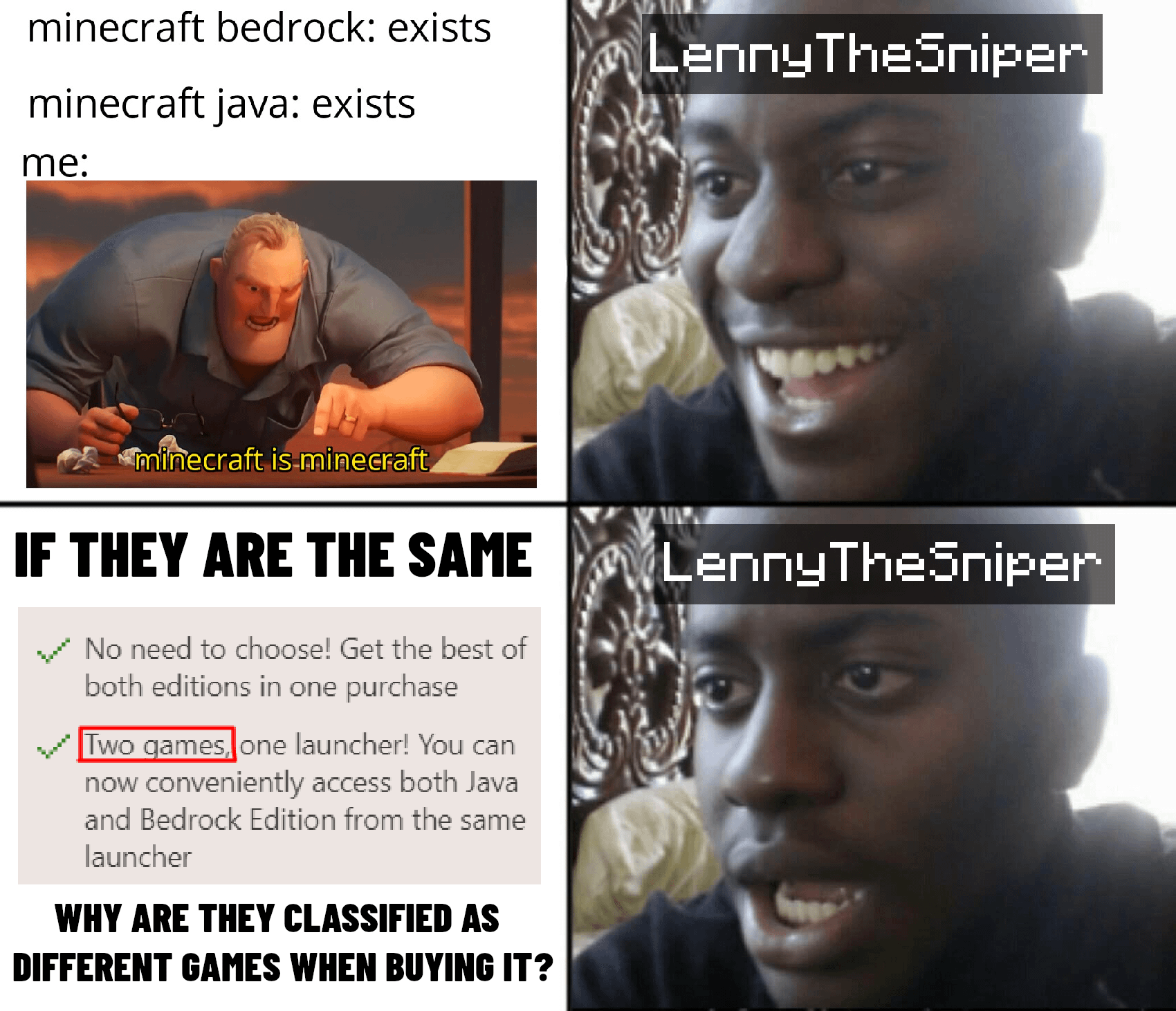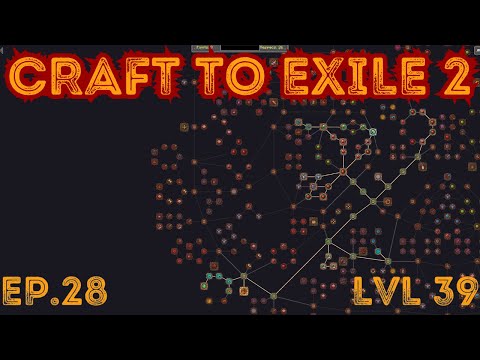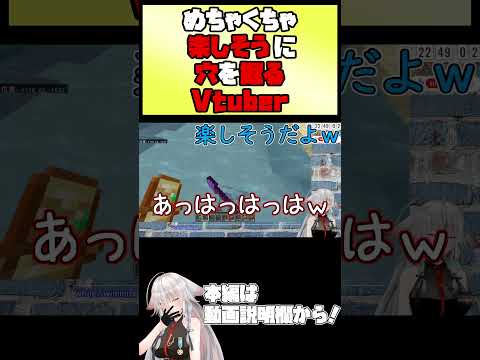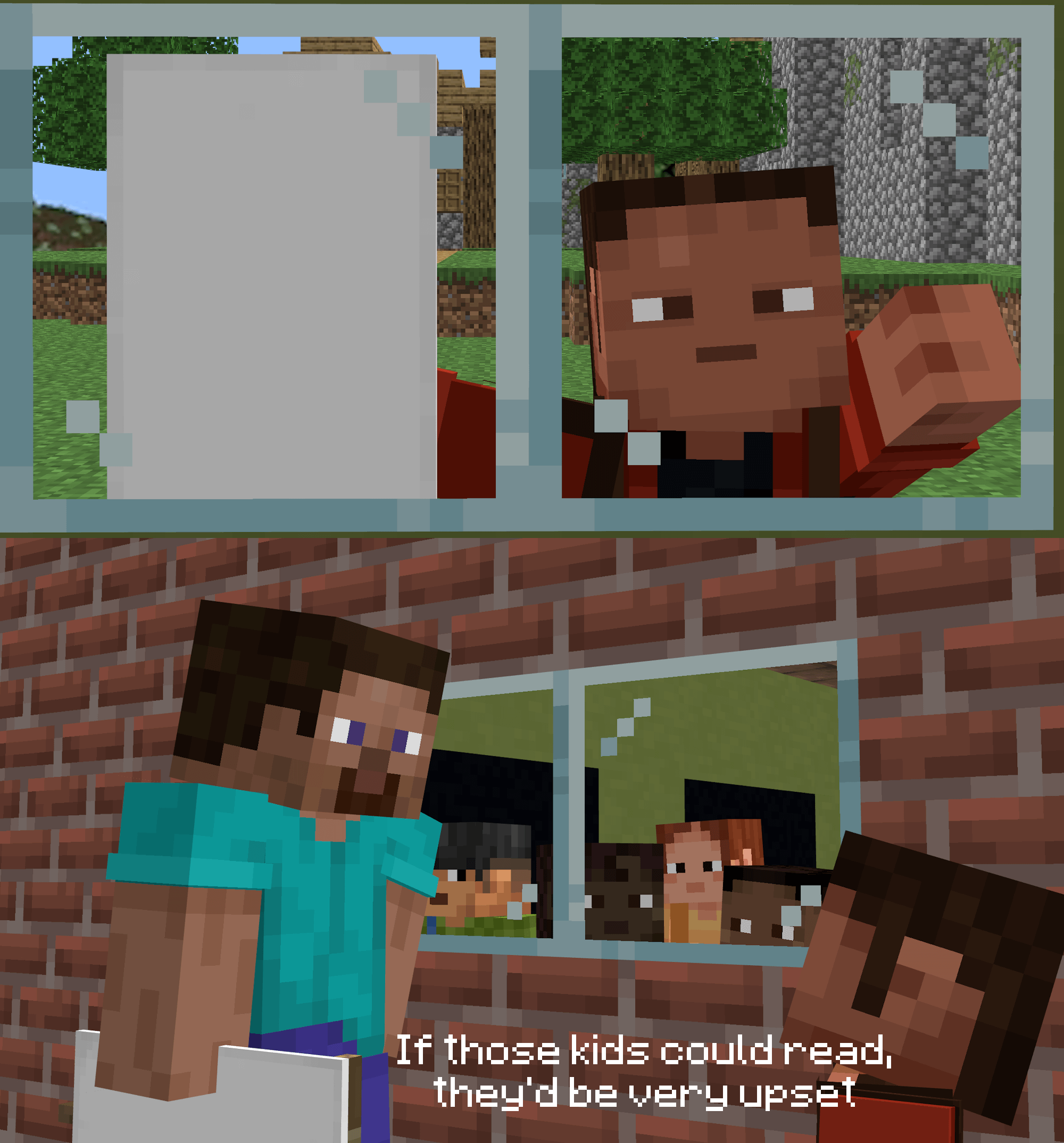Hey guys what is going on my name is tom comey and today we are back for another statue tutorial again continue with the theme of fortnight battle royale today we are doing the level 100 season four battle pass tear skin which is of course the mega skin so again if you haven’t Seen this in game this is like the all black suit with the orange highlights it’s a really really nice skin and i do want to give a quick shout out to boris otherwise known as boris bros who did a really awesome design i’ve just made a Few small adjustments to it just make it 100 compared to the actual character so again majority of the work is by boris burrows so i want to give credit where credit is due once again all his information will be down in the description below if you want to go show Him some love and support please do so without further ado let’s get straight into the tutorial so the blocks you’re going to need are as following you’ll need black wool block of coal black concrete orange terracotta orange concrete orange stained glass polished underside gray concrete never brick slab And also stone slab so once again i’ll give you guys a second to grab them blocks into our inventory and then we’ll get straight into building now one thing i am generally interested to actually ask it’s because i’ve been playing a bunch of fortnight recently and that’s Probably not the best of my productivity but nonetheless i’ve been having quite a bit of fun with it so i want to know what level you guys actually are the guys have been buying the battle pass what here you are because i’m kind of like still in the midway point and uh i’m Kind of worried i’m not actually gonna get the omega skin which is a bit disappointing so either i’m just gonna have to play a bunch more or i might just have to uh buy some tears which would be quite unfortunate anyways enough rambling about that again let me Know down in the comment section below which tail level you are and yeah let’s get into building so the first thing we’re going to do is we’re going to start off by building the legs the legs are 12 blocks tall eight blocks wide so we’re going to be doing 12 layers and we’re going to build left to right on each one after every single layer i’m going to give you guys an opportunity to pause please do take the opportunity if you feel you need it at all if you don’t that’s great again just take your time uh because it’s better to Do it now than it is to get to the end of video realize you messed up two minutes in and have to go back and fix everything so anyways what we’re going to start by doing is grabbing our black wall we’re going to place free black wool two Blocks of coal and three black wool wolves once again that is layer number one and that is free black wool two blocks of coal and three black wool so the majority of this is going to be out of black wool there’s also going to be block of coal and black concrete as Highlights if you want to change any of the blocks around the tool ie swap black wall for black concrete you’re more than welcome to do so anyways in regards to this area of coal here it goes essentially up to the top layer so to save ourselves some time We’re going to build up 11 get out the way so that’s one two three four five six seven eight nine ten and eleven and we’re gonna double it up like so now in addition to this the majority of the other area is black wool so for the First three blocks and for the last three blocks we’re also going to build up 11 using black wool until it’s the exact same height as the middle pillar that we’ve just built and what this will give us is a 12 by 8 rectangle as you Can see when i back up in a second so there you go that is your 12 by 8 rectangle 12 tall eight blocks wide and it’s essentially three blocks of black wool two blocks of coal and three blocks of black wool now in terms of the top of the legs We’re going to make a few small changes to the black wall area so starting off at the very top layer on the left side we’re going to leave one block we come to the second block and we’re going to replace it with orange terracotta replace the third block with coal the Fourth and fifth block we’re going to keep us cool but we’re going to change the sixth block to coal and the sun block to orange terracotta so as you can see it currently looks like this continuing with the theme of modifications we’re going to come to the Second from top layer on the left side and the right side we’re going to place an orange terracotta so essentially it’s connecting diagonally with the one we just placed a second ago the next step we’re going to do is grab ourselves our coal and in between this block in Between the two oranges we’re going to place one coal underneath it a second coal and then down diagonal to the left and on the right side we’re of course going to go down diagonal to the right so once again on the right side in between the two oranges we’re going to Place a coal go down one and then down diagonal to right like so and once you’ve done that that is the legs of the statue or at least the front side of the legs complete so if you want to pause you are more than welcome to do so Now in terms of just adding a bit more detail this is of course the base layer we’re going to add a small little 3d effect so what we’re going to do is on the left side we’re going to come to the layer directly below this block of coal So it’s essentially the fifth layer down from the top as you can see what we’re going to do is we’re going to place a free black wall leave a two block gap and place free black wool underneath this we’re gonna place one block of coal One black wall one block of coal leave a two block cap one block of coal one black wall one block of coal and then for the final layer the third and final layer we’re gonna place free black concrete leave a two block cap three black concrete and as you can see once You’ve done that it just bulks out the knees a bit adds a bit more detail just makes the legs overall look a bit more interesting so that’s essentially two three by three squares nice and simple and again once you’ve done that that is the legs complete so again brief opportunity to pause if Necessary and then we’re gonna start making some progress on the upper body and arms so moving on the upper body is a 12×8 area each arm is 12×4 we’re not going to worry about the answer now we’ll come back to that later on in the video In terms of the body itself we’re going to start off on the first layer by placing one black concrete six black wool and one black concrete what we’re then gonna do is on the left side we’re gonna expand one to the left using block of coal and three black wall and we’re Gonna repeat the exact same on the right side so that’s one block of coal and three black wall so it’s a full block extension on the left side and a full block extension on the right side essentially what this is doing is marking out where the arms start where The hands begin we’re not going to worry about it for now though we’ll come back as i said later on it’s just kind of marking out to save time later down the road anyways continuing now with the body we’re gonna move on to the second layer so the second layer consists of two Orange terracotta four black concrete and two orange terracotta on top of this for the third layer we’re going to place one orange concrete one orange terracotta four black wool one orange terracotta and one orange concrete so once again that was the third layer for the fourth layer now we’re gonna Place one black wool six black concrete and one black wool and on top of that to cap it off for the fifth layer we’re gonna place eight black holes so nice and simple for the sixth layer the halfway point exact same as the fourth layer we’re going to place one black wall Six black concrete and one black wall and just like the fifth layer we’re gonna cap it off on the seventh layer with eight black wool for v8 flare now we’re going to place a row of solid coal so that is eight blocks of coal once again that is the seventh layer or Sorry eight flare moving on to the next layer which is the ninth flare we’re gonna place one black wall one block of coal four black concrete one block of coal and one black wall once again that is the ninth layer again just a brief opportunity to catch Up if you need to do so for the 10th and 11th layers it is the exact same so we’re going to place two black wall one orange terracotta two black wool one orange terracotta and two black wool and as i said the eleventh layer is indeed the exact same So we just repeat it for a second time for the 12th and final layer what we’re going to do is place one black hole one orange terracotta four black wool one orange terracotta and one black wall and once you’ve done that if you’ve done it correctly it Should look something like this that is a 12 by 8 rectangle one thing we’re going to add before we move on is we’re going to grab ourselves our orange stained glass and on top of the free orange terracotta either side at the very top of the body we’re Actually going to place a layer of orange stained glass in front of it kind of just makes it look like it’s glowing and it just adds a bit more shape and a bit more again texture to the upper part of the body so once again that is the front side of The body complete that is a 12×8 if you want to pause feel free if you don’t want to pause let’s continue building so one thing i also want to point out is in burrows his original design he actually used red for the highlights now personally as i’ve seen the character in Game a few times been killed by the character and game quite a few times unfortunately um it it kind of looks orange to me so that’s why i changed it to orange if you want to make it red i respect that feel free to just change it in the original Design i believe he used this neverwhat block which is again a recall texture block in this tutorial i’m just choosing to use orange it’s personal preference whatever you want to do feel free to do so so continue with the arms or should i say starting with the arms we’re going To start on the left one so the left arm is 12 blocks tall and four blocks wide first layer as we’ve already got here you can see is three black wall and two oh so two i clay can’t count and one block of coal so the second layer now from left to Right is gonna be two black wool one black concrete and one block of coal the third layer is for black wool and the fourth layer is four blocks of coal the next layer which is indeed the fifth layer is going to be three black wool one black concrete and the sixth layer We’re gonna cap it off with four blocks of coal so again that’s the first six layers halfway point for the seventh flare we’re going to place three black wool one black concrete the eight flare the ninth layer and the templar all the exact same we’re gonna place one orange terracotta two black wool And one black concrete so once again that is the eighth ninth and tenth layers and they’re all the exact same that being orange terracotta two black wool and one black concrete the eleventh layer now the second to last layer is this following we’re gonna place two black wool one block of coal And one black concrete and to cap it off for the twelfth and final layer we’re gonna place four black wall once you’ve done that as you can see it is indeed a 12×4 rectangle if you want to pause please do so and one thing to point out is that the Other arm the right arm is indeed the exact same it’s just kind of mirrored over so if you want to flip it yourself feel free to just skip in the video what i’m gonna do just in case there are people that do want me to still run over The right arm we’re gonna do it anyways so again if you want to skip forwards feel free so in terms of the right arm as i said before it is indeed the exact same as the left arm just mirrored so the first layer consists of one block Of coal three black wall the second layer is one block of coal one black concrete and two black wool for the third layer now we’re going to place four black wool we’re then going to place four blocks of coal and then we’re going to cap that with one black Concrete three black wool and then a second layer of four black coal that is the first six lines again i’m going slightly faster for this section just because it is a repeat if you want more time just pause the video right here in regards to the next layer which is The seventh layer we’re gonna place one black concrete and three black wall for the eighth ninth and tenth layer similar to before we’re gonna place one black concrete two black wool and then one orange terracotta on the very end for the eleventh layer the second to last layer we’re gonna place one black Concrete one block of coal two black wool and then for the top final layer it is simply four black wool so if i back up you can now see this is what the statue looks like that is the front side of the legs the front center Body and the front side of each arm the left and right side complete once again the body and legs are 12 by 8 each arm is 12 by 4 and the statue itself at this point should be 24 tall 16 wide eight wide if you’re not including the arms so It’s looking lovely however and this is a big however it’s flat it’s a pig swap so what we’re going to do to fix this is we’re going to start expanding it backwards starting with the sides of the legs we’re going to come around to the left side we’re going to Grab ourselves our black wall i’m going to go 1 2 3 to left from the already existent black wall now the thing about the side of the leg is whilst it’s 12 by 4 the fourth row is already done what you’re looking at right here which is The front side is your fourth row what this means essentially is that’s already done that’s out the way that’s one row done so if we go on that basis that means we’re only placing three blocks per row because the fourth block is already there so as i said three blocks per layer the First eight layers is solid black wall so we’ve got the first layer second third fourth fifth sixth seventh and then finally eight and you’ll know you’ve hit the right layer because this layer here the ninth layer will have a block of coal on the edge so again the knight flare which is the Layer we stop at is the layer that’s got the uh coal here the rest should be solid black hole an eight by four rectangle of black wall for the knight flare we’re going to place one block of coal one black wall one orange terracotta the tenth layer is going to be two black Wool one orange terracotta and then the 11th and 12th layers are gonna be three black wool it’s as simple as that that is a 12 by four that is the left side of the leg and the good news is it gets even easier because the right side is Indeed the exact same once again i’ll give you guys a little uh opportunity to pause here at the corner angle if you need to do so again just bear minus two by four and it should be pretty easy to replicate so heading around to the right side now We’re gonna again start this black wall here we’re gonna go one two three to the right and again it gives us a similar pattern this time in l shape and it’s gonna be a twelve by four first block in this case is already done so we’re placing three blocks per layer first Eight layers is going to be black wool and again the easy uh trick i guess you could say is to build all the way up until you hit the block of coal here this is where we’re gonna stop this is the night flare so the first eight Layers is black wool and then for the ninth layer we’ve got our one block of coal we’re then gonna place one orange terracotta one black wall and one block of coal on top of this for the temp flare we’re gonna place one orange terracotta two black wool and then for the eleventh and Twelve layers we’re gonna place three black wool that is a 12×4 rectangle that is the right side of the leg complete and again i’ll give you a little view from a corner angle okie dokie so that is the side of the legs what we’re going to work on now is The sides of the arms but before we do that we need to build the base of the arms now essentially what this means is once we’re building the sides and the rear it’s going to hand it’s going to end up essentially looking something like that now the issue with this is if We don’t fill this area in he’s gonna have a hole in the bottom of his hand so what we’re gonna do to i guess fix this issue is we’re gonna build back three blocks so one two three using black wool apart from this section here so behind the block of coal we’re gonna Bring it back one two three using coal if you look at it from below you should now have something that looks like this this is a 4×4 platform we do the exact same on the other arm so behind the coal we’re going to go one two three behind The black hole we’re going to use black wool so again very simple four by four square and that’s going to be the underside of the hand and again just prevents there being any issues later on where you have random holes in the statue that also gives us the base Platform for the side of the arm so once again the side of the arm just like the side of the legs is 12 by 4 and same logic applies in the sense that the fourth block is already there so let’s begin in terms of the actual side of the arm Itself the first three layers is going to be black walls that includes the original layer plus two more the fourth layer is going to be a block of coal layer and again that meets up with the already existent block here an easy way to know if you’ve done it correctly For the fifth layer now we’re going to place three black wool for the sixth layer we place three blocks of coal and again matches up perfectly for the seventh player now we’re going to place free orange terracotta on top of this we’re going to place three layers of black wool That brings us to the 11th flare the second to last layer for this we’re going to place one black wool two black concrete and then for the final layer we’re going to place three black wool that is a 12×4 and again from a side angle looks like this that is the left Side of the arm and again the good news is the right side is indeed the exact same so if you want to copy it over again feel free to do so so heading around to the right side pretty much again as i just said we’re just replicating what we did so the First three layers is going to be black wool fourth layer is going to be block of coal fifth layer is going to be black wool sick flair is going to be coal seventh layer is orange terracotta eight ninth and tenth layers are black wool the eleventh layer is two black concrete One black wall and then the twelfth layer is free black wool once you’ve done that as simple as that that is the 12×4 and that is the right side of the arm complete if i back up you can now see the statue starting to actually form Into a 3d shape starting to look pretty cool even if i do say so myself so the next thing we’re going to be working on if you come around to the rear of the statue you’ll notice not so good it’s a bit lacking but empty what we’re Going to do is start working on this starting off with the rear side of the legs get out the way and then we’ll work up until the rear side of the body rear side of the arms and then finally the shoulders so in terms of what we need to do for The rare side of the legs right side legs just like the front side is a 12 by 8. the good news is just like the front side it’s also very very simple so starting on the left side we’re gonna place two black wool two blocks of coal and two black wool And just like we did on the front side we’re gonna build up 11 using the coal the only good thing about this time is we now have the sides to work from so we know that if it’s in line with the side here it’s at the right height just like We did on the front side we’re going to build one to left one to right and on the left we’re going to go down diagonal to the left and down one and it will link up diagonally with this block of coal right there on the right side same logic applies Down diagonal to right down one links up with this block diagonally and it gives you a shape that looks like this now unlike the front side we’re not going to be adding any orange terracotta so the remaining area is going to be filled in with black wool so just go ahead and Fill in all the remaining gap including this one block here and same logic on the right side again just fill it all in using black wool including the one block there that gives you a 12 by 8 that is the rear of the legs very simple and Again if you want to pause please feel free to do so now in terms of the rare side of the body residual body is extremely easy in comparison to the front side we’re going to start off with the first two layers by placing eight blocks of black wool so The first two layers of the rear side of the body is solid black wool for the third layer we’re going to place three black wool two coal and three black wool and this is where it gets even easier so the coal here we’re going to build up Nine so that’s one two three four five six seven eight nine as you’ll notice that brings you up to the same height that is because this pillar is now 10 tall and of course we have the two layers below it which means that is our 12 tool area so essentially we have a 10 by 2 area of coal what we’re going to do is surround it with 10 layers of free black wool or should i say 9 layers because the bottom layer is already there so we’re going to build it up to the exact same height And then what we’re going to do is simply punch out two blocks on either side just for small details so once again that is the rear side of the body so far that’s 12 by 8 that is two layers of black wool and then ten layers of Free black wall two coal and three black wool now in terms of the small changes we’re gonna make we’re gonna go to the top left corner we’re gonna punch out the top left corner and the block below it do the exact same on the right side and replace both with black concrete This will link to the rear side of the arms and again once you’ve done that that is the back complete and if you want to pause please feel free to do so so backing up you can now see this is a statue so far back her legs and back at The body complete we’re now going to work on the back of each arm starting off on the left side the rear of the right arm we’re going to again place three blocks per layer because the first block is already here the first layer consists of three black wall and one block of coal The second layer we’re gonna place one black wool one block of black concrete and one block of coal the third layer now we’re gonna place is free black wool and we’re gonna cap that off with three blocks of coal for the fourth layer for the fifth layer we’re Gonna place two black wool one black concrete once again cap it off with three blocks of coal and that is your six flare for the seventh layer now we’re gonna place two black wool one black concrete and we’re gonna repeat this three more times so two black wool And one black concrete and that’s four rows in total so that is the tenth ninth eighth and seventh layers for the eleventh layer second to last layer we’re going to place one black wall one block of coal and one black concrete as you can see here that links Up with the rear side of the body and then the final layer we’re going to place three black wool that is the rear of the right arm or from the rear perspective is the left arm and again if you have a pause feel free to do so that Is a 12 by 4 rectangle now just like before we’re going to repeat this on the right side or in this case the rear of the left arm so the first layer is one coal free black wool the second layer is one coal one black concrete and one black wall for the Third layer now we’re going to place the free black wall full flare consists of three uh block of coal the next layer the fifth layer is going to be one black concrete two black wool and then the sixth layer is gonna be three blocks of coal for the next four layers we’re gonna Place one black concrete and two black wool so again that’s the seventh eighth ninth and tenth place is one black concrete two black wall the eleventh player is going to be one black concrete again links up perfectly as you can see one block of coal and one Black wall and then the top layer is free black wool if i back up it should now look something like this once again that is the rear side of the statue complete good opportunity to pause and now we’re going to start making some progress on the shoulders So in regards to these shoulders we’re going to come to the top area look at it from the front perspective akv side with the orange glass on it we’re going to start off on the left side now in terms of the actual shoulders only a 4×4 Square is going to be visible on each side what this means is the middle area is going to be completely covered by the head so starting on the left side we’re going to place two black wool and then we’re going to place two rows of black concrete that is a 4×4 that’s what’s Going to be visible on the left side in terms of the right side exact same applies we’re gonna place one row of black wool to the left of the previous row we’re then gonna place two rows of black concrete and that’s your four by four that’s visible the remaining area In the middle here which is an eight by two area doesn’t matter it’s gonna be covered up by the head just for completion purposes i’m gonna go ahead and fill it in with black well you don’t have to if you’re really wanting to save those resources but again i’m just going To patch it in so once you’ve done that that is the body of the statue complete no we do not want the leaderboards we want to get rid of am i on and yeah what we’re going to do is have a little spin around if you’re 100 confident you’re good to go you want to move on to the head just skip about a minute forwards in the video this is our opportunity for all the people that just want to make sure double check everything’s going great and yeah it’s just an opportunity to catch up fix Things up and yeah just do anything that needs to be changed before the head so once again if you want to skip i’ll see you in about a minute if you don’t we’re going to go piece to peace and give some dimensions and hopefully help you out a bit So in terms of what we’re going to do as i said we’re going to go to each part so for example this is the front side of the legs i’m going to state the dimensions in this case it’s a 12 by 8 12 tall 8 wide i’m also going to mention If there is any 3d effects in this case as you can see there is the three by three squares which are positioned on the left side and the right side and are centered pretty much in the middle with a four block gap at the top And a five block gap at the bottom so it goes from the sixth layer to the seventh layer to the eighth layer so three layers in total once again after every time i’ll give you guys an opportunity to pause the video if you want to and Otherwise we’re just going to move on so moving on up we have the front side of the body that is once again a 12×8 and we have the front side of each arm which is 12×4 carry around two via left side we have the left side of the leg that is Twelve by four the inside of the left arm four by four and the left side of the arm which is once again twelve by four come around to the right side exact same as the left is mirrored with the right side of the leg twelve by four underside Of the right hand four by four and the right side of the arm twelve by four go around to the rear side with the rear side of the legs that’s 12 by eight with the rear side of the body once again 12 by eight and then finally the Shoulders which is 16 wide and four blocks thick so yeah once you’ve done that you are now ready to move on to the head hopefully everything’s looking great again if you are having any issues please do not hesitate let me know down in the comment section below once again I’m doing youtube pretty much full time over the summer have plenty of time on my hands you’re just going to take me away from fortnight and kind of help out with that addiction so again if you need the help please do ask for it anyways let’s move on so for the head We’re going to start off on the front side we’re going to come to the top left corner this part here i’m going to count one two three four and on the fifth block we’re gonna place a black wall bring it one forwards and then place a Black concrete in front of it on the right side we’re gonna do the exact same so we go to front right corner count one two three four and on the fifth block we’re going to place a black wall bring it one forwards and then extend it a further block forwards using black Concrete so we now have a two block overhang on the front side now in between in the middle part next this black hole here on the first layer we’re going to place one block of coal we’re going to place four polished andesite and one block of coal for the Second layer exact same so one coal four polished standard site and one coal and if you look at it from below it looks like this that’s an eight by two area and that is again an eight by two overhang now in terms of the sides what we’re Gonna do is expand it backwards so we’re gonna start off by expanding it five blocks to the left so one two three four five exact same on this side one two three four five and link together on the rear side by placing a six by two Area this will give you an eight by two overall a solid black wall but most importantly this will give you an eight by eight square so this is the template for the head and from this we’re going to build up on each side so we’ve got The front side aka the face left side right side and of course rear side so we’re gonna start off with the face once again each side is eight by eight in total the head’s gonna be an eight by eight cube however there are a few 3d Effects on this head so we’ll get to that later on so starting off as i said before we’re going to start with the face first layer already here is one black concrete one block of coal four polished hand sight one coal and one black concrete the Second layer is gonna be two black wool four polished endocyte and two black wool and again that is the second layer the third layer is going to be one black wool six polished under site and one black wool as mentioned before when i said about the few changes i’ve Made to design any original design burrows did use stone bricks so if you want to use stone bricks feel free to do so the reason i’m going for this is because it kind of has a cleaner look to it um in terms of texture rather than stone bricks where it has the visible Brick lines but again you can choose whichever you feel is necessary and i just thought i’d mention that just so you know so anyways continuing now with the fourth layer we’re gonna place one black wall we’re gonna grab ourselves our stone slab once again if you want to use Stone bricks use stone brick slab we’re gonna place one stone slab leave a four block gap place one stone slab and one black wall the next layer which is the fifth layer we’re gonna go ahead and place a block of our choice just a random one i’m Gonna place grey concrete to write this we’re gonna place a stone slab on the upper half we’re then going to punch out the block and build one to left once again on the upper half it shouldn’t connect to the black wall if you have you have done it on the lower half as You can see there make sure once again it’s on the upper half of the block to the right of these slabs we’re gonna place four polished and site we’re gonna place a further two slabs once again on the upper half of the block this is kind Of an area where the eyes are gonna be but we’ll get to that in a second so for the next layer which is the sixth flyer we’re gonna place eight polished andesite we’re going to do this once again for v7 flare which is the second to last layer For the final layer which is the eight flare we’re going to place three polished andesite two black concrete and three polished antisight and once you’ve done that that is an eight by eight square now in regards to the massive i guess elephant in the room which is the Massive gap here we’re going to go behind and we’re going to place a row of orange concrete so when i say a row we’re going to have to kind of place two go down to the side all the way across up and to side as you can see if you go Around to the front side it now looks something like this so it’s essentially like a curved bar of orange i’m choosing to use concrete for this just to give it a brighter vibe a brighter texture than the actual terracotta just make again the face kind of the center of attention What we’re also going to do as a small little effect is we’re going to grab ourselves our never brick slab we’re going to go to the bottom left corner of the face come to the second block in and on the upper half of this coal block we’re going to place another brick slab And we’re going to build up one again so it’s essentially a block but it’s halfway on the bottom one halfway on the top one what we’re also going to do is on this block here the black wall so second layer first block on the upper half we’re going to place a never break Slab i’m also going to build up one again so exact same logic applies in terms of being in between two blocks so we start on the top of the second block and finish on the bottom of the third block we’re going to repeat this on the Right side to once again we come to the cold block upper and then the block above it on the lower and to the side of it upper and then lower so it’s mirrored on the left side and the right side this is just kind of like purple highlights On the face and once again if you want to pause your modern welcome to do so that is the front side of the face complete and we’re now going to start making this progress on the sides in this case the left side so once again that is the front side and Let’s head round so in regards to the left side and the right side because they are indeed the exact same we’re basically once again going to go left to right layer by layer it’s very very simple basically consists of black wool we have black concrete gray concrete and also a little tiny bit Of orange concrete so four main blocks um we’ll grab our polish and site as well so we can factor that in but the majority as i said is going to be these four blocks or three blocks so the first layer as you can see here is already done that’s seven black wool One black concrete second layer is this following we’re gonna place four black wool and three black concrete third layer now is gonna be three black wool and four black concrete the next day is going to be two black wool four black concrete one orange concrete and that is the four flare For the fifth layer now we’re gonna place one black wool four black concrete and one grey concrete so that is the fifth layer for the sixth flare we’re gonna place one black wall three black concrete three grey concrete that’s the sixth layer seventh flare second to last there is Going to be one black wool three black concrete two gray concrete and one polished and site so this is kind of factoring into the front side and linking up to the top of the head and then for the final layer the eighth layer we’re going to place three black wool two black concrete And two polished and site and that is the left side of the head at least the basic part of the left side of the head so on top of this we’re gonna add a little 3d effect once again just add shape to the side of the head but again You want this basic shape first so if you haven’t pause the video and replicate it what we’re then going to do is we’re going to go to the top left corner we’re going to go down one and from this row we’re going to place a row of four black concrete underneath this We’re gonna do it twice more so as you can see it’s now a free tool area four wide using black concrete on the third layer which is this one here we’re gonna expand one block to the right so the first two is four wide the third layer is five wide Underneath this we’re going to leave a two block gap we’re then gonna place one two three four so it’s kind of following the black concrete template we already have as you can see the next layer we’re going to leave a free block gap place one two three four and then for the Final layer we’re gonna leave a one block gap and place one two three so as you can see that is the basic shape if you want to pause again feel free to do so and that is the left side of the head complete now one thing you can do and It’s not something that i’ve done in this video but again it’s an optional thing you could grab yourself a gray banner if you really wanted to cover up the side and put a grey banner on the side the only reason i don’t like it is because you’ve got the little wooden Texture here and it’s not flush against the wall it kind of goes out a vertical angle so i don’t 100 like the badass but it definitely is an option and it’s definitely something i’ve seen on quite a few builds including the original design so again that is the left side and then We’re going to head around to the right side and work on that so as mentioned before right side is the exact same um so we’re going to start off on the first set which is already done that’s one blank concrete seven black wool second layer is gonna be free black Concrete and four black wool the third layer is gonna be four black concrete three black wool next there is going to be one orange concrete four black concrete and two black wool the next cell which is the fifth layer is going to be one gray concrete four black concrete and one black wall So again that is the fifth layer sixth layer now is gonna be free gray concrete free black concrete one black wall second to last air v eight or so seven player is gonna be one polished androcyte two grey concrete three black concrete one black wool and then the eighth and final layer is Gonna be two polished and site two black concrete and three black wool so once again that is the basic shape complete again brief opportunity to pause and then we’re gonna add the 3d effect so the 3d effect is the exact same as the other side so we’re gonna come to The top right corner go down one block and then place a row of four black concrete we’re gonna repeat that twice more so again that’s three layers of four black concrete and on the third layer we’re gonna go one block to the left for the next layer we leave a two Block gap and we’re essentially just following the black concrete it’s already there so we’ll leave a two block gap we’re gonna place four the next layer level we’re gonna leave a three block gap place four and then the next layer we’re gonna leave a four Block gap and place three as you can see that’s all out of black concrete and essentially just follows the pattern we have on the underside that is the right side of the head once again if you want to pause more than welcome to do so and then we’re going to Go around to the rear side so come around to the rear side of the head once again eight by eight square majority of the outline is done firstly is of course just solid black wall for the second layer we’re gonna place in between so we’re only placing six blocks Per layer because left and right side already done so six per layer left side we’re going to place one black wool four black concrete one black wall and repeat this for the third layer so that’s one black wall four black concrete and one black wall for the next Four layers we’re gonna place two black wool two black concrete two black wool so again this is for four layers and this will bring us all the way up until the seventh layer of the head for the final layer of the head which is of course the top layer we’re gonna Place six black wool links up perfectly that’s the rear side of the head that’s an eight by eight square and again if you’re on pause please do so the final side of the head which is of course the top area we’re going to start off at the back by filling in two layers Of six black wool so again we’re going to be working from the back forwards the fourth layer is gonna be one black concrete one black wall two polished andesite one black wool and one black concrete the fifth layer is gonna be one black concrete four polished underside and one black concrete Next layer is the exact same once again that’s one black concrete four polished andesite and one black concrete and then the next layer again exact same one black concrete four polished and site one black concrete so from above it ends up looking something like this once again that’s an eight by Eight square and that brings us to the final step in this build which is where we are going to place the little kind of like horns that’s probably not the right word but the little 3d effect on the top of his head that’s coming off the helmet So we’re going to start on the left side we come to the front left corner on the second block in we’re going to place a stone slab and build one to the right directly behind this we’re going to place two polished and site blocks on top of said polished and set blocks We’re going to place a stone slab on each come around to the side now it’s probably easier if you do come around to the side so we’re going to build one to the left or if you’re at the front perspective one backwards using stone slabs and then behind that we’re going To place a polished and sight block on each so again it gives you a curved shape that looks like this underneath these stone slabs here we’re also going to place another row of stone slabs once you’ve done that that is the shape you get and that is the left horn Or left spike coming out the side of his head we’re gonna repeat this on the right side so we head over to the front right corner come to the second block place two stone slabs behind it two polished and site on top of it two stone Slabs to the side or behind it two stone slabs behind that two polished and site and underneath the stone slabs two more stone slabs so once again that is the shape it’s very simplistic and if you want to pause please again do so but with that said and done That is the statue complete so i’m going to get rid of my arm we’re going to do a little spin around off the head whilst i pretty much wrap up the video once again i want to say a huge thank you to boris otherwise known again as boris bros which is the original Design the majority like 99 of the work was done by him so again huge credit where credit is due to him and yeah that’s pretty much it that’s a video done if you did enjoy definitely leave a like on the video found it at all useful or anything again like very Much appreciated if you didn’t dislike button is right next to it let me know down in the comment section below not only what you liked about the video what you didn’t what you want to see on the channel in the near future but also a bit about how you’re doing your Fortnight i just find it interesting it’s a bit of engagement that we never really have so again if you want to leave your number below uh your battle pass number and i guess maybe a bit about how many games you’ve won that’d be interesting for me Because i’m still yet to win a game so it feels bad uh anyways yeah so if you haven’t already consider subscribing and turn on notifications because as you’ve probably heard in a million different videos so far notifications seeming pretty essential right now in regards to subscriptions on top of that if you Actually want to see my videos because youtube doesn’t really push them out too often follow me on twitter at green bear games and i tweet out every time i upload apart from all that plugging thank you very much for watching again i’ll be back with another fortnight video Probably next week in the meantime there’s gonna be a bunch of different content on the channel three videos a week maybe four sometimes so again stick around anyways apart from that thank you very much for watching until next time my name has been tomoko and goodbye But it’s no use cause you can’t stop it from shining through it’s true baby through if you believe it’s true Video Information
This video, titled ‘Minecraft Tutorial: Omega (Fortnite Battle Royale) Statue’, was uploaded by Gummy on 2018-06-14 17:00:05. It has garnered 23469 views and 503 likes. The duration of the video is 00:41:57 or 2517 seconds.
Omega (Fortnite) Minecraft Skin Statue Tutorial! Show support by smacking that LIKE Button!
►Design Made By BorosBros (Booooooooris)
Today’s tutorial shows you how to build the Omega Skin from Fortnite: Battle Royale Season 4 Battle Pass in Minecraft!
———————————-
►Social Media!
Twitter – https://goo.gl/x5KI7l Twitch – http://goo.gl/s4lvp6 Instagram – https://goo.gl/9trHqb
———————————-
►Video Details Outro Music – Spektrum – Shine
►Other Playlists Statue Tutorials – https://goo.gl/qKLGYO Pixel Art Tutorials – https://goo.gl/FXPlnu Random Builds – https://goo.gl/umiT3D World Tours – https://goo.gl/JXN9zX
►Make Sure to Subscribe! http://goo.gl/M0SNCF
———————————-
Thanks For Watching Tom (Gummy)