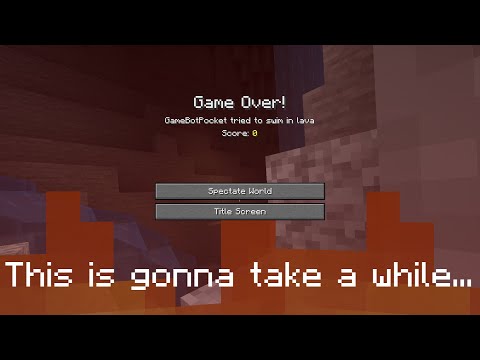When you’re down in a cave how do you know what time it is up above the clock so old-fashioned we’re going to talk about daylight sensors hello and welcome to omg craft i’m your host omg chad today we’re going to be looking at daylight sensors one of the interesting redstone blocks that uses Analog redstone it’s a very very interesting redstone block so let’s check it out so here we are in a tiny little world i made for oh it’s still loading in oh the squid they look so happy so we’re going to be talking about daylight sensors and the first thing is how to Craft them pretty simple you can use glass on top that first layer then nether quartz from the nether and then slabs on the bottom and you get a daylight sensor another nice thing to note is that uh the slabs and stuff they they that doesn’t matter So you can get that with uh here i have the um acacia wood i think it’s acacia and that also makes a daylight sensor as well here’s what they look like on the ground and you can hook up some redstone to them and they will show you what time of Day it is i’ve i’ve decided see how the sun isn’t moving just the clouds um i have turned the daylight to so it doesn’t just change on me this is its maximum setting of 15 blocks away you can see this one doesn’t have any particles on it at the 16th Block you could put a repeater here and then repeat the signal if you needed to but 15 blocks is the maximum distance of the daylight sensor uh you can change let’s do time set and uh let’s change this to 5000 you can see that it’ll go down uh It will go down at four thousand there we go and we lost one block um this is kind of like a uh a curve this isn’t just a perfect straight line between uh the morning and the afternoon that was down to three thousand and we can bring this down to two Thousand so we will start losing more and more blocks faster and faster as we get down to earlier in the day so we just lost two right there we could go to 500 which is only half which we were doing uh steps of um 1000 before I mean if we go all the way down to set time zero we’re over here and it’s starting to get pretty dark so we’re gonna go ahead and set that back up to high noon and that was at 6 000 there we go and it’s all the way Up now what could you use this daylight sensor for uh well other than uh since the daylight it’s really not good for anything because if we go ahead and set this back down very far actually let’s set the time um for night time set night uh you can see that There’s very few um right here the sun is still maybe visible let’s let’s go ahead and set that to um 18 000. there we go so now there’s absolutely no sun to be seen um this will not detect torchlight it will only detect sunlight so that is useful in knowing that you can Light up around it and the only thing that’s ever going to mess with the daylight sensor is the daylight itself now this daylight sensor was added in 1.5 but there is a new function with it boop look at that you can basically turn off the daylight sensor but it’s one step Cooler because not only does it change the colors to a really neat pattern part of me wants to uh make this like some sort of uh look at that wait no there yeah it’d be a cool floor basically so that’s all i’m saying here um But now it is a nighttime sensor so if we sent the time back to 18 000 bam here we go it used to be that you’d have to invert the signal from the daylight sensor to be able to do this but now with the nighttime sensor you get everything you ever wanted Because you can tell exactly when the moon is at the highest point which is something you couldn’t do with just the inverted daylight sensor it may be simpler for you to invert it or if you want to see how you invert it it’s very simple let’s go Ahead and give us some light here inverting the signal is just as simple as it has always been all you have to do is put down a block with the redstone pointing into the block and then a torch on top of that so the torch will be Turned off when there is a redstone signal applied and if we just go ahead and turn that off the torch will turn back on if the stick of the block is inside of the block of the stick of the torch is inside of the block i should say So that is a little bit about daylight sensors what can you make with these well of course you can make automatic lights that turn on once it is nighttime in fact it is very simple now with a redstone lamp and a daylight sensor on top turn that to nighttime mode And whenever it’s night the blocks turn on which is really really neat very simple and compact now um you could do that um and there’s of course other things where you could set up so that maybe once the redstone signal is tripped twice or so um that something happens so that means Like two days have passed then it could turn on water and auto harvest your potatoes or um maybe every second day the a door is unlocked or maybe the doors become locked at night so that mobs can’t get in but during the day all your iron doors are open so you don’t Have to continuously click through them that sort of stuff is what is possible with daylight sensors another fun thing about the daylight sensor is that it has a really cool texture on top and so you could get like a really neat floor kind of looks like an 80s floor and no one on This it’s not it’s not normal to use these these sensors for floors you look no one else will know on your server i don’t know maybe people know anyway if you like this episode give it a like leave a comment down below letting me know what you thought and Subscribe for future episodes at youtube.com omgcraft see you next time on omgcraft bye Video Information
This video, titled ‘How Do Daylight Sensors Work in Minecraft?’, was uploaded by OMGcraft – Minecraft Tips & Tutorials! on 2015-04-22 01:22:03. It has garnered 847914 views and 9093 likes. The duration of the video is 00:07:07 or 427 seconds.
Today on OMGcraft, I teach you all about daylight sensors. What are they? How do they work?
Follow me on Twitter: http://twitter.com/omgchad
Email us at [email protected] DedicatedMC kindly provides my Minecraft servers! For 15% off your first month, use my code “OMGChad” (no quotes) link: http://dedimc.promo/omgchad http://dedimc.promo/omgchad