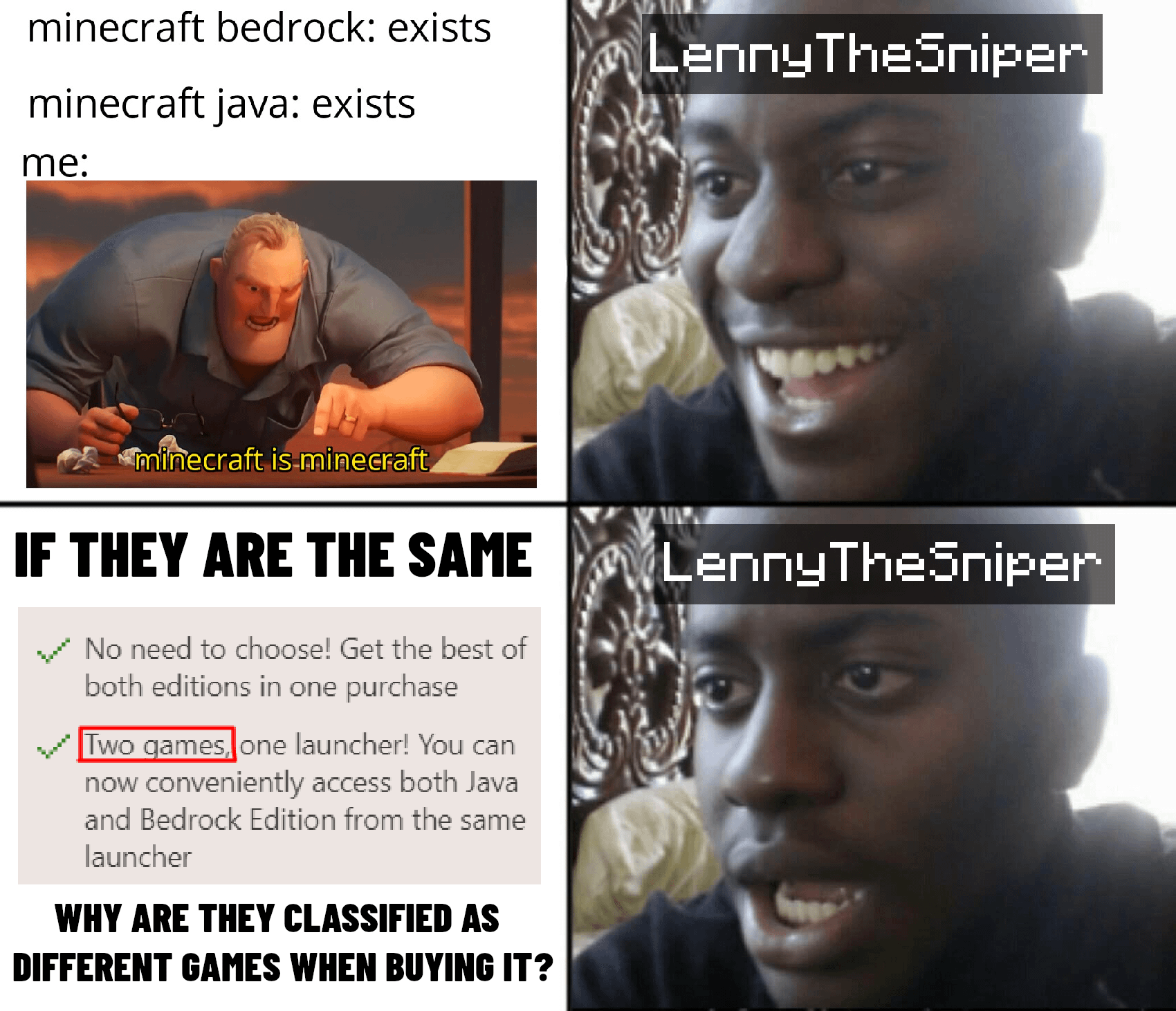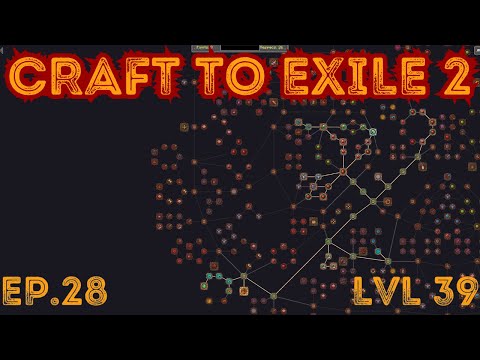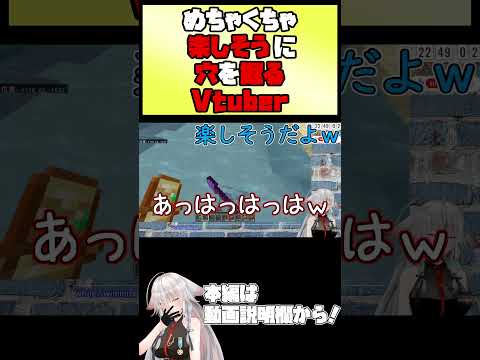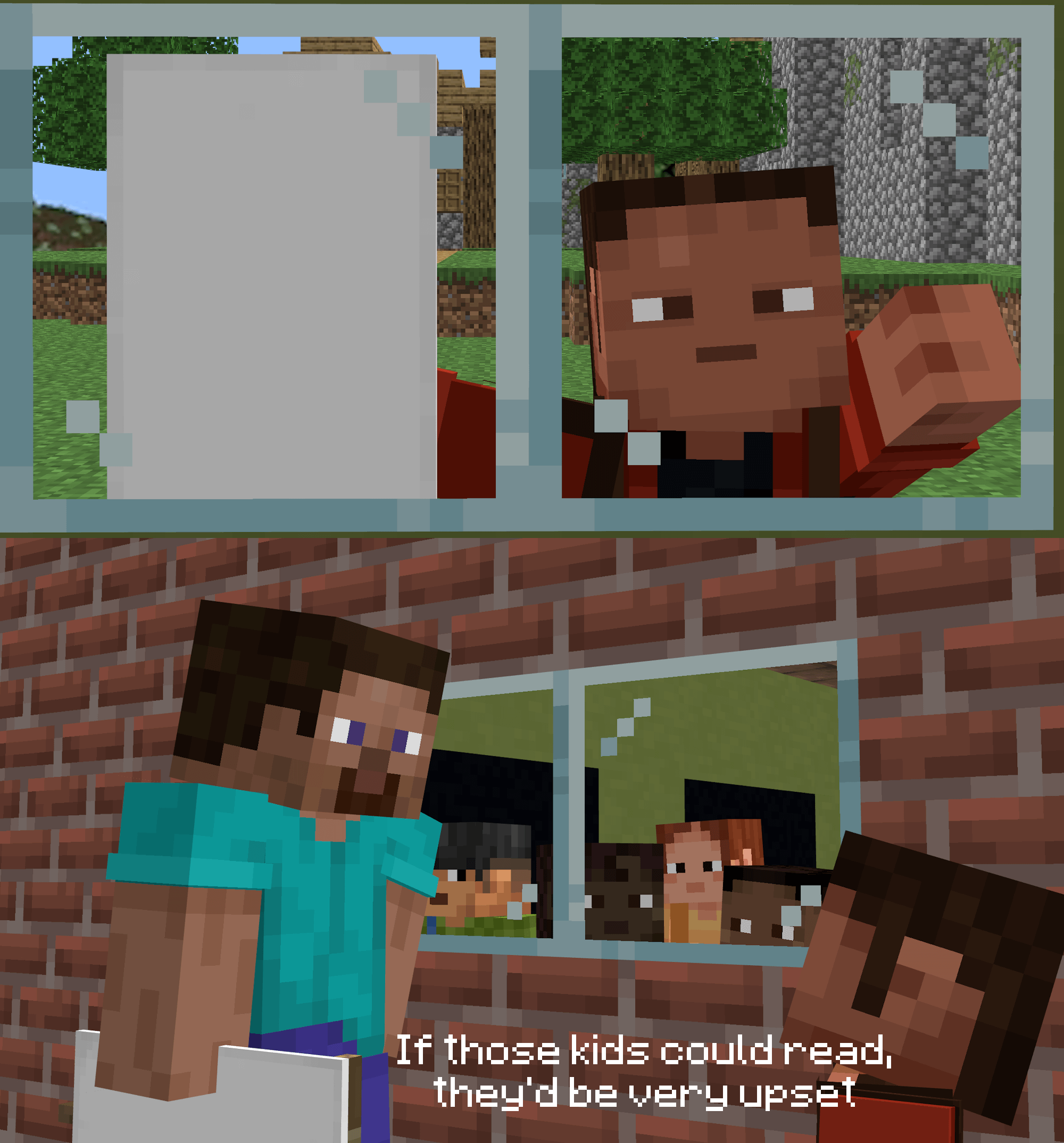Everyone and welcome back to the breakdown today is the day your favorite minecraft channel is going to show you how you can add cross play to your minecraft java edition server what i mean by that is you’re going to be able to play via minecraft on your phone or minecraft Bedrock edition which is what the addition on your phone is on a java server this is truly revolutionary it is the first thing of its kind to ever do this and there’s a few major networks already using this so it’s pretty tested pretty well tested and today i’m going To be showing you how to install it on your server now there is some port forwarding involved here on a lot of minecraft host they already have that taken care of for you however if you’re on your own like hosting a server on your own local computer You are going to need to port forward i’m not going to be going over that in this video but i will be telling you what port you need to forward and luckily we have an in-depth guide on port forwarding for minecraft in the description down below normally you have to forward port two Five five six five that is the case here as well you have to port forward port two five five six five but you’ll also need to forward one nine one three two so you need to pour both ports two five five six five and one nine one three two we’ll actually go Ahead and put those on your screen right now so you can see like what those are like as you can see right here on your screen ports 2565 and port 19132 both of those need to be forward in order to play with geyser now 25565 is for people with java Edition to join your server and port 19132 is for people with bedrock or mobile edition to join your java server so all this is going to be based on a java server so you’re going to need a java server set up now we already have a paper server set Up that is what we recommend running with this by the way you need a paper or spigot server to be able to run geyser mc we would recommend using paper we have an in-depth guide on starting a paper server in the description down below and it’s super quick and super easy to Start a paper server with apex minecraft hosting go to the first link down below the breakdown dot xyz slash apex to start your very own paper minecraft server quickly and easily and the server that we’re going to be using this on right here or the server We’re going to be setting guys are up for it’s just for your friends and family basically your people you can trust however if you want to start a server where people anywhere in the world no matter if you know them or not you can join can join your server a public server You’re gonna need to use someone like apex minecraft hosting luckily you can set up guys around apex minecraft hosting quickly and easily they have guides on how to do that we love apex so much to be a star on server platobreakdowncraft.com on them so again you can check out apex in The description down below the breakdown xyz slash apex to start your server quickly and easily and easily add geyser to it and get it set up nevertheless enough talking let’s go ahead and get geyser set up again we’re assuming that you have your paper server set up already on your computer And that you port forwarded with your router force25565 imports 19132 all right so the first thing we need to do is obviously download geyser so to do that you want to go to the second link in the description down below and that’s going to take you here now geyser mc is what This is called and as you can see enabling clients from minecraft bedrock edition to join minecraft java servers that’s huge the first of its kind to ever do that now let’s go ahead and click on the download button up here in the menu bar and then it’s going to take us to here Now this is what they call a build server it’s kind of like how devs can release stuff in a non-pretty way right paper is pretty you know beautiful if you will on how it releases stuff they have this really cool uh downloads page on paper right it’s It’s really really cool and one of the best looking download pages of out there right guess what this is based on right if you go to legacy i believe it’s going to take you let’s see can you access their build server anymore basically this beautiful looking gui Is based on one of these right so that’s no worries about this looking a little weird but once you’re here though you want to download this for spigot now we’re going to be using this for spigot and paper servers if you’re on bungee cord the process is a little different you’ll download the Bungeecord.jar and you’ll just install it on your bungeecord server you heard that right you just need to install geyser on your bungeecord servers you don’t need to install it on your spigot servers if you’re running bungee cord however in this tutorial we are running paper spigot and that’s It there’s no bungee cord involved so we need to just go ahead and download geyser spigot for our server so we just click on that and it’s going to automatically download the bottom left we will need to keep or save this file it’s 100 safe to do so we can go ahead And click keep there boom now we go ahead and minimize our browser here on our desktop let’s go ahead and refresh real fast we have geyser spigot right here now as i said we’ve already got our paper 1.16.5 server set up there right it’s already set up it’s already running It’s already good to go so let’s go ahead and open up that server here it is and then we have the plugins folder it’s super it’s simple to install geyser just drag and drop it into your plugins folder and that’s that now we want to go ahead and double click On the run.bat file and it’s going to run our server right as it normally would run your server i’m going to go ahead and show you the config file on geyser because if you need to change your port which you sometimes need to do if you’re Hosting it on a server host like apex minecraft hosting you will need to reach out to apex support by the way to ask them what ports to put guys are on for your server it’s super simple they have 24 hour support right so it’s super easy to do that but nonetheless You will need to do that and you will need to change your port so to do that you want to come in here to geyser support and then come in here to config right so when you click on the config.yml it’s going to open up with my text editor which is adam no Affiliation there there are much better text editors out there than adam but this is what i use when you open it up here you will be able to see all the different stuff involved so the ip address that will listen for connections there’s no reason to change This unless you want to limit the ips that you can connect to your server right exactly you don’t want to change that just leave it the same and the port right here is what i was talking about you may need to come in here and change the port For your you know server connection if you’re on a host for example you might have to change it to something like five eight nine seven four it doesn’t matter what it is but by default it’s one nine one three two and i’m assuming you’re gonna be able to leave it default If you’re on a server host though you might need to change it you can also come in here and change your message of the day this will be what’s shown to bedrock edition clients so we’re going to go ahead and just change this to breakdown craft And then we’re going to change the ip to ip not ip we’re going to change it to iplay.breakdowncraft.com that’s our incredible minecraft server by the way now the server name the server name will be sent to minecraft better contingent clients it’s also visible on the pause Menu of the settings we’ll go ahead and change that to a breakdown craft because why not so you can also go through the rest of these settings truthfully a lot of them just need to be left the same you don’t need to mess with them there is a link in the description down Below to the geyser faq which does have some of the you know different scenarios that you might need to change some of this for example how do you include bedrock players in the white list and different things like that is is there so it’s kind of interesting you can go Check that in the description down below but overall this is the kind of setup that you have right so let’s go ahead and save this config file and we’re obviously going to stop the server and restart it right i need to update my java that’s what all this yellow is But we’re going to stop this and once it stopped we’re going to restart the server or write like so let’s go back over here and restart the server and now i’m going to show you that you can join this server off java edition that’s the first thing i’m going to do Is join the server off java edition just to show you that it is a java edition server there’s no trickery here so we’re going to be joining off of my primary account which is the nyx games account and joining in here and testing this server then i’m going to join in on my Alt into the same server so you’ll be able to see it all at one time now it is going to be a little tricky because you know in our editor or one for editor is going to have to put this together but nevertheless we’re going to be showing You on my phone on a bedrock edition my alt joining in and we’re going to show you my main account next games on java edition it’s going to be kind of cool hopefully we can pull this off but uh shout out to the editor in the description Because it’s going to be a little bit more of a complicated one in comparison to a lot of our other videos but nevertheless i’m going to go ahead and let this open i will meet you once microsoft edition is open here alright so here we are on the minecraft main menu so Basically geyser’s up and running our servers open right in here you can see there is geyser up in it and on top of that i’m gonna be able to join this on my ipv4 address instead of like my public ip now when you’re joining from your mobile device you’ll Need your public ip address so how do you find that well in the description down below we have a link the breakdown xyz what’s my ip and it will take you here now as you can see here’s my public ip address i have this written down so yeah i’m Going to basically have it once we get on our phone but it’s blacked out here you can only see the point 100 at the end and that point 100 will transfer to our phone now again i don’t need to use that on my you know computer here because i’m hosting the server On the same computer that i’m playing minecraft on so if this was a public you know server or something like that you would need to use your public servers ip to join but in this case i can use my local ip address so let’s go ahead and minimize our browser And multiplayer direct connect i’ve already got the ip address entered in there join server and then here we go nix games has joined on in so that is my as i said my main account right so we’re right here at spawn i’m gonna go ahead and do one quick Thing i’m gonna up myself because i don’t wanna die at night here uh we’re trying to test this so let’s go ahead and do um do game mode creative there we go i was like how do i not die there we go so we got this set up This is java edition now go get your public ip address in the description down below and let’s go ahead and open up bedrock edition so i’m going to leave this recording going but we’re going to go ahead and in a few seconds i’m loading up javadition hold On all right not java edition better recognition i’m gonna go ahead and start the recording on my phone all right let’s go ahead and sync this for the editor all right so we’ve allowed our editor to sync it up and now we are in the basically phone version of minecraft This is minecraft better audition we’re signed into our microsoft account over here on the hand side now all you want to do is go ahead and hit play then we want to go to servers like you would join any other server but we want to scroll All the way down to the bottom and click on add server at the bottom now for the server name you can make this whatever i’m just going to name it breakdown craft because that’s our awesome server now we’re not going to be joining actually breakdown craft here it’s just an example Now the server address this is where that public ip comes in so this is going to be blacked out except for the 100 at the end for you and the keyboard is also going to be blacked out here for a second so actually let’s just jump cut this until I enter it so there we go the ip address is entered in as you can see the 100 is all you can see the rest of it is blacked out for our own privacy but it’s still pretty cool you can see the 100 matches there as it matched Earlier whenever we pulled it up on our computer on our web browser this is going to be the public ip address of the computer that you are hosting your java edition server on or on the remote host that you’re hosting your java edition server on so if you’re hosting it with Apex minecraft hosting you would get the ip address of your server there and enter it in here now the difference is the port here at the bottom now the port for us is 19132 that’s the port you had to forward earlier right so that’s what that’s going to be however It could be different if you had to change the port in the config file that we mentioned earlier like you’re hosting it on apex or something like that you would change this port number to whatever you had it on the you know basically on apex or your remote server host So there we go ip is blacked out let’s go ahead and hit play and it’s going to join us right on in game now it’s giving us this warning that we’re playing on a multiplayer screen that’s okay let’s go ahead and proceed and then it’s going to log Right on in now the thing is you have to have a java edition account in order to play via your phone now most people this is going to be an issue with a lot of people have both java edition and you know bedrock edition accounts if that’s the case Unfortunately you do need to go buy a java edition account you can log in here either with your microsoft account or with your mojang account i have a mojang account so i’m going to go ahead and log in enter my username and password here obviously not gonna show you this i’m just gonna Hit submit and then show you what happens whenever you do that all right so once you have logged in it’s going to put you right in game and uh there we go boom we are now in game and the most important part is if we look around here there is my main account It’s looking the wrong way let’s go ahead and navigate on over here i’m not used to playing on my phone all right there we go so we turn around and here we are we are on mobile on our nick king account here and on the next games account which you’re seeing on your Mobile edition right now we are up so let’s go ahead and bring these side by side and we’re going to show you what this looks like so i’m going to hold this with one hand and jump on the mobile edition right like so and i’m going to come over here on java edition And move around as well so you can see i’m moving around i’m jumping on both of these accounts right now it’s really really cool and i can actually fly on the on this account i can’t fly on the nick king account so yeah but nonetheless you can see those Side by side we have one mobile or over under i don’t know exactly how he’ll edit these together but we do have both of them there and you can just play you can play normally if you wanted to go here and like break this block for example You can do that so let’s see if we go in here i’m not used to playing on mobile edition how do you break a block there we go boom we can come here and break this block oh we can’t because we’re not we’re not opt hold on let me go ahead and up The nick king account real quick so uh nick king there we go now we should be able to break this block and you can also see that this chat up here on the bedrock edition actually allowed us to be able to see that we were made a server operator And it’ll work just like in game so for example we want to click up here on our chat and then type in a command we can do slash excuse me we can come in here and do slash game mode created so slash game mode come on game mode and then creative right like So boom and hit enter and boom we’re now in creative and we can fly around let’s set on game modes creative and i believe if we double chat yep we can fly up and down with the normal bedrock controls it’s it’s truthfully impressive what you can Do and again we are on java edition on this other account move around fly around all the stuff like we can on the same server with a nick king account playing from a mobile phone and the next games account playing from normal java edition so There you have it that is how you can set up geyser and allow mobile clients to play on minecraft java edition servers this works for windows 10 edition this works for android minecraft this works for all of them it’s very very cool very very incredible and just overall amazing right So i am so excited to see more servers roll this out we’re looking into rolling this out on breakdown craft spoiler alert there but um overall absolutely incredible i think it’s going to be great for the minecraft industry to have both of these being able to come together on some of The best servers in the world that being java edition servers so there you have it if you have any questions about this let us know in the comment section down below enjoy geyser this is more complicated the faq is in the description you probably will have issues you probably Will have bugs but that’s okay you lean on your support that’s going to be your apex minecraft hosting support that’s gonna be on your other support entities for where your server’s hosted and if you’re like this server and you’re just hosting it on your own computer lean on geyser Geyser has a great discord that you can go join and check out and get help with so nevertheless that is how you can set up geyser on your minecraft server if you have any questions again let us know in the comment section down below give this video a thumbs up subscribe the channel For more awesome content my name is nick and i am out peace Video Information
This video, titled ‘How To Add Crossplay to Your Minecraft Server (Geyser Setup Guide)’, was uploaded by The Breakdown on 2021-03-20 01:00:00. It has garnered 152871 views and 2692 likes. The duration of the video is 00:14:07 or 847 seconds.
How can you add crossplay to a Minecraft Java Edition server? Well, in this video, we show you how to setup Geyser which will in turn allow you to have Bedrock players join a Java Edition Minecraft server. Yep, you read that right. We show you how to play with Minecraft Bedrock on your Java Edition Minecraft server in this video using a simple plugin called Geyser.
Add Geyser to an Apex Minecraft Hosting server quickly and easily in just a few clicks to start letting Bedrock players on your Minecraft Java Edition servers! https://TheBreakdown.xyz/Apex
Start Your Server: https://TheBreakdown.xyz/Paper Download Geyser: https://TheBreakdown.xyz/GeyserMC
Port Forward for MC: https://youtu.be/pSEhgCp5UBk Find Your Public IP: https://TheBreakdown.xyz/WhatsMyIP Geyser FAQ: https://TheBreakdown.xyz/GeyserFAQ Geyser Discord: https://TheBreakdown.xyz/GeyserDiscord ——————————————— ★ Minecraft Server IP: Play.BreakdownCraft.com ► Store: http://Store.BreakdownCraft.com/ ★ Join BreakdownCraft on Discord!: https://BreakdownCraft.com/Discord ——————————————— ► Subscribe!: https://TheBreakdown.xyz/YTSub ——————————————— Start A Factions Server!: https://youtu.be/ihyzudM91aQ Minecraft Plugin Guides!: https://TheBreakdown.xyz/MCPluginGuides ——————————————— **SOCIAL MEDIA** Facebook: https://Facebook.com/BreakdownCraft Twitter: https://Twitter.com/BreakdownCraft ——————————————— About this video: This video is our step-by-step guide on how to setup Geyser on your Minecraft server. What is Geyser? Well, it is a plugin that enables crossplay from a Java server to Bedrock Edition allowing Bedrock players to join Java Edition servers. Now, the downside of this is that you will need a Java Edition account to play. However, that’s not a huge deal considering you can now play on a Java server from any device in the world running Minecraft Bedrock Edition which is pretty much all of them! Thus, without anymore delay, here is how to get Geyser on your Minecraft server and enable crossplay.
The first step of getting Geyser is making you have the right server to put it on. We recommend getting a PaperMC server for this. Technically, Spigot servers will work also, but Paper is much, much better. You will get better performance with a Paper server. We have a link to start your server above which will show you exactly how to get a Paper server setup for Geyser.
Once you have your server, we can move on to getting Geyser. You can find the Geyser download link in the description above. Once you are there, click on the ‘download’ button in the menu bar. That will take you to Geyser’s build server. This can look overwhelming, but all you need to know is that Geyser-Spigot.jar by clicking on it. When you do this, the download will begin automatically. You will need to keep/save this file on your browser like most other Minecraft plugins and mods.
After downloading Geyser, it’s very easy to start enabling crossplay on your Minecraft Java server. Just drag-and-drop the Geyser file you downloaded into your server’s plugins folder. When you do that, restart your server. Now, at this point if you can open the Geyser config.yml file. Truthfully, you may not need to do anything here. In some cases, you will need to change the port for Bedrock. However, we recommend using the default port 19132 if possible.
Speaking of ports, you will need to port forward for Geyser to allow in Bedrock players. Specifically, you will need to forward both 25565 for Java players and port 19132 for Bedrock players. Again, you can change the Minecraft Bedrock port in the config. If you do this, you will need to port forward the port you added to the config instead.
With port forwarding finished, it is now possible for Minecraft Bedrock players to join your Java Edition Minecraft server. They can do this from where they would join any other Bedrock server. Just make sure the port they use matches the one listed in your config. When a player does login from Bedrock, they will be prompted to enter their Minecraft Java Edition login info. You must have a Java Minecraft Account in order to play on Java servers with Bedrock.
And there you have it! That is how you can add crossplay to a Minecraft server in Java Edition. This allows you to play on a Minecraft Java Edition server with Bedrock! If you have any questions about how you can add Geyser to your Minecraft server, let us know I the comment section below. If we did, however, teach you how to setup Geyser on your Minecraft server, be sure to give this video a thumbs up and subscribe to the channel if you haven’t already. It really helps us out, and it means a ton to me. Thank you very much in advance!
Note: Some of the above links are affiliate links. I may receive a commission at no additional cost to you if you go to these sites and make a purchase.