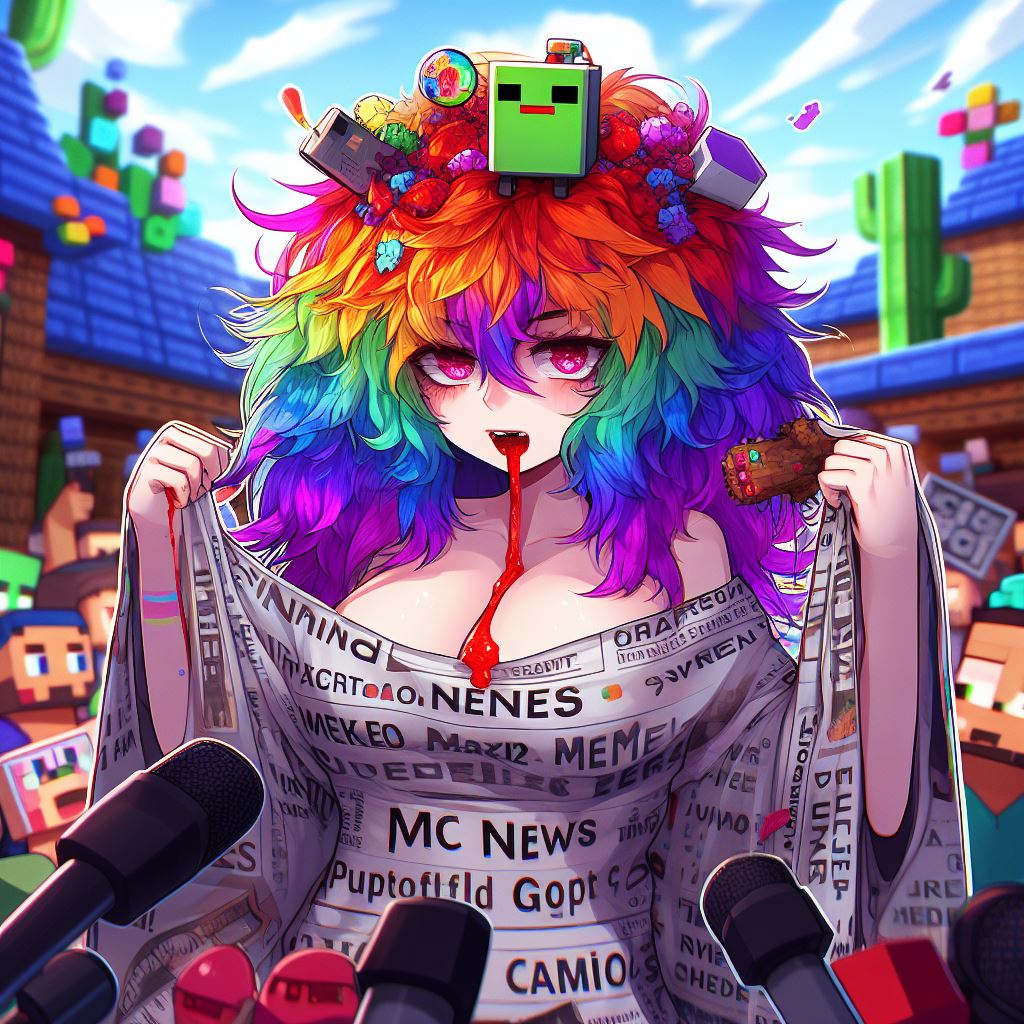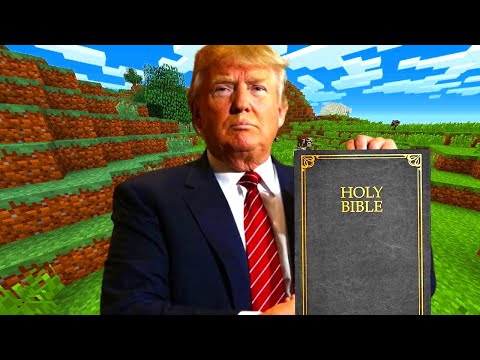How to add images into a minecraft world without using any fancy texture packs hello everybody and welcome to omg craft i’m your host omg chad this is something that you almost have to see in order to understand what is going on we are going to be adding images into a world without Editing texture packs without coming up with the weird ways we’re just going to be using maps inside of the game and a little tool in order to make it possible so let me show it to you so that you believe it Hello everybody welcome to my amazing piece of art in my world i love it so much it looks so good i always wanted one thanks mom and dad oh my gosh this thing is ridiculous and how are you going to get something like this beautifulness in your world Well it’s actually pretty simple we are using maps here obviously uh and they are now creating an image on this wall you can see that all the different tiles right here oh yes that’s my favorite one right there and uh it’s pretty simple on how to make it so let’s start off With you have to decide exactly how large you want your map wall to be we’re going to do this a little bit taller than the other one just to kind of show off that it doesn’t have to be square and we’re going to make sure that the image fits perfectly within this space So this is three by four so that means that it’s 12 blocks total by the way you can do this in survival but you just need to edit your uh your save so we’re going gonna put down item frames you don’t have to be in creative is what i’m saying And uh this is where your uh thing is going to be now what you need to do is get some maps and you need all the maps to fill this area go ahead and remember when you craft maps they are blank and then you right click them in order for them to become Actual maps in the world so we’re going to go ahead and click we need 12 of these because there’s 12 item frames so we’re going to have to do this 12 times 1 2 3 4 5 6 7 8 9 10 11 12. there you go so you can see these are All of the maps that we just created now in our inventory you can also see that you have them numbered and that’s because we opened a new map every single time instead of duplicating a map over and over again this is important because every map needs to have its own data so You do have to click every single map and make sure that there’s a different number now keep this number in mind this is the first map we made it is number 21. that will become useful later and then we go all the way to map 32 so right now there Are 32 maps in my world and the first one that we did to make this wall is map 21. now you can go ahead and place it on the wall i have to do is right click and then move to the next map so 21 is up there in the corner And then i move to 22 and we’re going to go down in these columns okay so we’re going to start at the top top left hand and then go down a column then move to the next column and go down don’t do it like you’re reading from light right to Left and then go down one you have to have to do it this way so we’re going to switch every map there we go one two three four now they look all the same right now but that’s because we still need to do a step now we get these out 29 30 31 And 32 start back here at the beginning 29 or whatever 28 30 32 anyway there we go so we have all the maps on the wall now we can go ahead and save and quit now this next step isn’t required but it does help you if you want your maps to Line up perfectly and not have any letterboxing or be squished so we’re going to go ahead and open up the file that we want to put into our world and this is the file that we are going to use now what we want to do is make sure that We resize it because remember that our wall was something like that it was taller than it was wider but this image is obviously much wider than it is taller so what you’re going to do is use the select tool which is over here this is by the way Paint.net which is a free application completely free to use this isn’t like photo shower you cost hundred dollars i have paint.net totally free that’s why i’m showing it off here you’re gonna use the select tool and normally the select tool allows you to select whatever you Want but what we want to do is have it select exactly the amount of item frames that we put down so you can see that this is the select tools properties right here right here where it says normal drop that menu down and choose fixed width and in here we can type in Anything that you want so let’s say maybe this is just an example you needed 16 by 9 because you were looking to put something into a video that you were editing now this keeps the width at 16 by nine for us our item frames were three wide and four tall So now it will no matter what we do select a three by four selection so let’s go ahead actually i want to grab a little bit more of that there we go so you can see now be careful because if you start to select off of the image It’s going to kind of push it up and you’re not going to select that so once you have the selection you can also choose this white mouse and kind of move your selection around just a bit once you have exactly what you want then hit The crop tool which is right next to the paste button there you go and go ahead and save that image and you can save it as whatever quality you want now on to that was just a step just to make sure everything lines up perfectly now onto The tool that will actually make these map files for you here it is mc hyphen map dot dj fun dot d e and we’re gonna go ahead and choose the file that we just edited here it is in all of its amazing glory go ahead and open that now You’re gonna choose the amount of maps now horizontal we only did three and vertical we only did four so make sure you select yours it’s gonna choose it’s gonna show as many maps as you could have made it so we could have made it as big as a six by eight but uh We only did a three by four go ahead and select now you can notice oh look how smooth oh look at these smooth colors well maps in minecraft don’t have those smooth colors so we’re gonna have to adjust the colors so you can see this is before and boo to Do after oh my god i haven’t looked at that before this is that is that is pretty bad looking oh okay that’s what the map is gonna look like in the world uh next it’s asking you here and this is a little confusing which is why i’m gonna point this out a Little bit in more in detail than other stuff how many maps does your world already have and you may remember earlier i’m going to go ahead and jump in and remind you that i pointed out the map number that we started with we started with map 21 and we ended with map 32. So if you look at this website you may want to type in 32 because your world has 32 maps in it well this is a little confusing because what it’s really needing is how what number did your map number start with and that was map 21 And then we made all of the maps all the way up to 32 but this top right corner is map 21 and that’s the information that this needs so type in 21 and hit create file and it’s going to run through all this you can see that It’s creating them and then it gives you this download of all of your map data if we open this up you might be thinking oh look at all these image oh whoa those aren’t images at all well this is what a minecraft uses to make those maps these map Underscore 21.dat all the way to 32. so this is the data that minecraft is using where do you so you have to replace this obviously in your save folder so right here we’re in our minecraft folder dot minecraft here this is in application support and on the mac and of course the Dot minecraft and under updated roaming on pc so aim for the save that you did this in and this one is just called new world with a whole bunch of uh dashes or hyphens off to the side uh and then once you’re inside the save choose the data Folder go ahead and open that up and you can see all of the map data right here these are all the maps that i have created in my world these first few uh were the waffles thing i was showing off and this is of course this right here so We’re gonna go ahead you can either unzip this zip and then put it in here i’m using a program called 7-zip so all i have to do is drag these folder files over into the data folder it’s going to ask do you want to replace these you’re going to go Yep yep i do and there you can see it’s selected the uh files that have been replaced map 21 through map 32. so let’s jump back into our world and see if it all worked and crossing your fingers yep it did oh my gosh those are lips only a mother could love Wow this is this is great this is fantastic never better you can also see all of the different tiles here on the map and remember these are maps so if you wanted to you can rotate them oh my god this is a this is this is trippy i don’t Know if i like this so much or you can pull them off and and rotate them around by the way remember if you didn’t go from top to bottom this would look very very very weird we can get some item frames just so that You can kind of see what i mean is if i was to do this incorrectly and go across just like how you read well it wouldn’t look so hot but as long as we go down the correct way they will tile together i need to put down these to keep going So if if your map looks like that there’s a reason for it so you can kind of troubleshoot those issues remember this does work on servers so if you have a server you can do the exact same thing it doesn’t have to be saved on your local machine and so you could Have rules posted or you could have images of the mods or anything that you want in this map data and one thing of note i did try this on the pre-release and i had a few issues with maps updating when you held them and also little green map Dots of uh of where the map was placed on the world in the 1.12 pre-release it still works but it’s not as nice as this where you can just have a photo of your hair that looks amazing i’m just gonna just gonna keep that one keep that one with me all the time Right over here there we go nice okay uh put them together what do you got um okay thank you so much this is just creepy i hope that you use this to some function for maybe fun or possibly ridiculousness uh or maybe just informationally also i remember seeing in the past because maps Can be put on to open fence gates with item frames and you can walk through them just like you can with with paintings i’ve seen people actually use this to recreate minecraft textures that you can act like are real textures and hide stuff that way inside of them So your your image would just be a minecraft texture that’s normally in the game some pretty sneaky stuff once again the website is in the description below so that you can make these contraptions thanks so much for watching this episode of omg craft if you enjoyed it please Give it a like make sure you comment down below let me know your thoughts and make sure you subscribe recently i found out that 86 percent of you who watch these videos do not subscribe what the heck come on we’d be at 4 million subs if everybody subscribed so Go ahead and subscribe to the channel thanks so much for watching and i’ll see you next time bye Video Information
This video, titled ‘How to Add Custom Images in Minecraft’, was uploaded by OMGcraft – Minecraft Tips & Tutorials! on 2017-05-18 17:00:02. It has garnered 1382376 views and 32186 likes. The duration of the video is 00:13:42 or 822 seconds.
In this episode of OMGcraft, Chad shows off a tool that will allow you to add custom images into your Minecraft world without having to use resource packs to add them.
Website: https://mc-map.djfun.de/
Check Out OMGchad Merch at http://helloomg.com
● DISCORD: http://discord.gg/omgcraft
● TWITTER: http://twitter.com/omgchad ● INSTAGRAM: http://instagram.com/omgchad ● TWITCH: http://twitch.tv/omgchad ● PATREON: http://patreon.com/omgchad ● OMGCHAD: http://youtube.com/omgchad ● EMAIL: [email protected]
DedicatedMC kindly provides my Minecraft servers! For 15% off your first month, use my code “OMGChad” (no quotes) link: http://dedimc.promo/omgchad http://dedimc.promo/omgchad