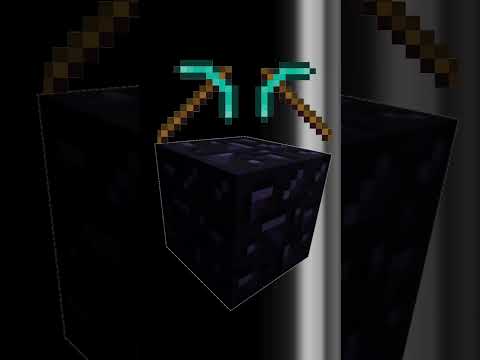Alright so in today’s video i’m gonna take a look at custom items a minecraft plugin for paper and spigot servers that allows you to create custom items in your minecraft server it is actually as cool as it sounds so the creator of this plugin actually reached out to me and he Was like casa zara i made a plugin it’s pretty cool would you like to check it out now this particular plugin really caught my interest because being able to create custom items that’s just really cool it is something that you would normally only see in mods people can Make custom items but it can only add them in the game through mods this plugin works on every minecraft paper or spigot server so you don’t have to mod anything for it just drag it into your plugins folder and you’re ready to go so in today’s video i will be giving a Tutorial on how to use custom items and how you can actually create custom items inside of a minecraft paper or spigot server now three more things before we start first of all i’m not sponsored in any way this guy reached out to me he said kazuzura i got a great plugin would You like to check it out i said yes he sent me a free copy of the plugin i reviewed it a bit i checked on all the important details and now we’re making a tutorial so i’m not sponsored i’m not receiving anything from this except for A free copy of the plugin like i already mentioned i got a free copy of this plugin meaning that usually this plugin costs money it is a premium paid plugin you can purchase it from polymart of course link will be in the description of this video but just know before going Into this tutorial that it’s not a free plugin you will have to pay something for it but it’s fully up to you if it’s worth it for you or not i would recommend watching the video checking it out and after that you may be able to decide better now the third thing this Plugin has a lot of features and many of them are actually accessible in-game but some you will actually need to access outside of the game so you will need to dive into the config file and actually do some light coding there to add other features to your custom item because i Want to keep this tutorial as simple as possible inside of this video i will only focus on the features that you can actually access in game so for example if you’ve made a custom item you can also add a custom texture but to do that you will have to actually edit files and Do stuff outside of the game so i’m not going to cover that i’m only going to cover things that you can actually do from in-game gys and the last thing before we start of course make sure to leave a like on this video and also check if you’re subscribed to the Channel my lyric shows me that most people watch my videos are actually not subscribed even though it only takes a second of your day it would really mean a ton and you can always unsubscribe in the future if you change your mind and then with any further ado let’s dive right into it So in this tutorial i’m going to show you how to create a custom item using the custom items plugin so to get started we’re going to type slash cui create and after that we have to type in a name now i thought of creating a new Type of apple i’m gonna create a toxic apple so i’m gonna type cuy create toxic apple there we go now we are inside of the item creation menu now over here in the top left you got the exit the width saving button and in the top right you Got the save and exit button we’re going to start with the eye of ender which is actually item id click to change the custom item’s id now over here to the right we got the friendly name in this case the friendly name is just toxic apple i think that’s fine but if you Want to change it you can of course change it here now the way you would want to change this is you can actually click on it and then in chat you can just type your new name so let’s do toxic apple but then with a space Between it there we go the friendly name is now toxic apple and over here the item id is still toxic apple now i could also change this to a more usual minecraft item id so normally you would see it something like toxic and then underscore apple something like that Look at that toxic underscore apple and then this will be toxic apple yeah yeah that’s fine the next thing we’re gonna take a look at is the call block which actually says can it be used generically by default it says no in this case we’re gonna keep it on though so what does This actually do well it basically already explains it in the description whether or not the item can be used as a normal minecraft item in smelting recipes etc so an apple is actually a very bad example let’s say i would want to make a carrot a custom type of carrot A toxic carrot for example there is actually a crafting recipe with a carrot which is of course carrot on a stick now if i would flip this to yes i would be able to make a carrot on a stick with the custom toxic carrot i’ve created now If i would leave this to know it will make it more independent it will make it more of a unique item so then with the toxic carrots you actually can’t create a carrot on a stick only with a normal carrot so can the item you’re making into a custom item actually be used Generically in my case i’m gonna leave it on no i’m making a toxic apple not a normal apple and i don’t think there are any crafting recipes with a normal apple but if there are any i don’t want people to use my toxic apple it’s a toxic apple Not a normal one so no people can’t use it generically the next thing will be consumable now for some reason it has exactly the same description as can it be used generically i don’t know why that exactly is but if you want your item to be consumable you will have to Turn this to yes in my case i’m making a toxic apple i wouldn’t recommend eating it but you can eat it it’s toxic so you will get sick but you can eat it so consumable will go to yes the next one will be enchantable can you enchant the Item you can’t enchant my toxic apple but let’s say i will make a new type of pickaxe for example then yes of course you will want people to be able to enchant that new pickaxe so in that case you would need to put this to yes in my Case i’m gonna leave it on no close sure after this we’re already gonna create the item we’re far from done but we already have to create the item to do the rest of the steps so let’s click on the pickaxe and let’s get an item from My inventory in this case i want to make a toxic apple so a normal apple would just be the easiest gonna hold the apple in my hand and then type set in chat and there we go we got an apple this will be my toxic apple the next one will be set Custom id and i’m actually gonna skip this one so with this feature you can actually add a custom texture to your custom item the thing is to be able to get this working you will actually have to do lots of stuff outside of the game So as far as i understand you will need a server with a server texture pack on it then of course you have to create a custom texture and then somehow you have to add that custom texture to your server texture pack you have to give it A specific texture id and you can set that id over here so the game will actually recognize it and you can grab that texture and change this apple into that custom texture it is actually quite a complicated process and i want to keep this video simple so i’m not going over It right now so our toxic apple will just look like a regular red apple but then it’s glowing now if many people are actually interested in how you can add a custom texture to your custom item then let me know in the comments and later i Will make a video about it now the name tag will be set display name the nice thing about this one is that you can actually use color codes so by using this symbol you can set the display name to another color in my case i’m gonna Make it blue and i’m gonna call it toxic apple there we go now my apple will actually have the blue name toxic apple it’s coming along nicely now you can also edit the item’s lore so we can basically set the description the item will have so in white i’m gonna give it A description this is a and then we’re gonna make it blue again toxic apple this is a toxic apple exit there we go and then go back nice toxic apple this is a toxic apple how beautiful is that it’s coming along now come actually the two most important features adding a Crafting recipe and adding triggers so first of all let’s add a crafting recipe so we’re just gonna click here on the crafting table and after that we’re gonna click on the pickaxe which says create a new recipe there we go and now over here we can create our own custom Recipe for toxic apple so do we want this item to be craftable of course so let’s go and get something that is toxic um a witter rose let’s grab a witter rose and an apple and together they will be a toxic apple why not so to reopen your Item creation menu type something in chat i’m gonna type d in chat and it’s back now i’m gonna put my widow rose in there and my apple in there so this will be the crafting recipe now before saving there are few things you will still have to change for example the set result Amount so how many toxic apples do you want to get by crafting this recipe well i’m just gonna set this to one so let’s type one there we go if you add an apple and in with the rose together you will get one toxic apple now i’m also gonna Click here on the crafting table to make the recipe shapeless so a shaped recipe and a shapeless recipe what’s the difference well basically right now this is a shaped recipe and that means that i will have to put the apple exactly in the middle that will have to put the Widow rose exactly in this spot otherwise it won’t work so if i would create this recipe like this with it being a shaped recipe then in the crafting table if i would put a wider rose over here it won’t create a toxic apple because it’s a shaped recipe the Widow rose would need to be exactly here now i want this recipe to be completely shapeless it doesn’t matter where you put the apple it doesn’t matter where you put the withers if there’s an apple and the wither rose inside the crafting table it should make a toxic apple Wherever they are so i’m gonna make it shapeless and there we go it’s now a shapeless recipe but for example if you’re making a pickaxe then of course you want it to be a shaped recipe so it’s now shapeless we will only get one toxic apple when we craft it so that’s All fine let’s go to save and exit there we go now like you can see we got a shapeless recipe over here and the shapeless recipe requires an apple and a with a rose beautiful okay let’s go back now let’s add triggers the most important part of this whole item Creation section so triggers is actually what makes your custom item a custom item this is what will do the trick i mean we’ve made a way to craft the custom item we’ve set how it looks we’ve set how it’s displayed but now we actually need to make it a custom item We need to make it something unique so we’re gonna add triggers to it so let’s click on the commands block and let’s add a trigger we’re gonna click on the command block again add a trigger there we go now we have to choose a trigger so basically we’re gonna tell this item When this happens you do this right makes sense no okay well you will see in my case i’m making a toxic apple what do you do with an apple you eat it you eat an apple so these here are all triggers right click air right click block right Click left click over here we got mine we got right click entity here we got projectile shot drop pickup these are all different triggers i’m going for consume because of course you will consume an apple that’s what we’re gonna do with it so the trigger should be consumed something needs to happen as Soon as we consume it there we go the trigger has been added now you will see that there is a bread here we’re gonna click on the bread and now we’re inside the trigger consume menu over here we’re gonna click on the command block again That says add an action so click on it and now we’re gonna add an action so we already told the apple that something needs to happen as soon as we eat it now we need to tell the apple what will happen when we eat it so i was thinking Let’s set the health of the player to one we want the player to have one heart as soon as he eats this apple so the toxic apple will not intoxicate you it will just basically instantly kill you so i’m going to the action that says set health in my case it’s the redstone Block let’s click on set health then it will be added in the menu so over here you got the set health action the amount is still zero so we’re gonna click here on the amount and we’re gonna set the value to one so the player will only have one Health as soon as he eats it now of course why would you eat a toxic apple if it only lowers your health a lot i mean the player needs to get something out of it so we’re gonna add another action and we’re gonna add xb there we Go so now we got ad xp we’re gonna also give an amount and the amount will be uh ten thousand there we go beautiful ten thousand so back at the main menu you can see we now have one trigger the trigger is consumed so something will Happen as soon as we consume the custom item the things that will happen are add xp and set health if we click on the consume button again you can see what exactly it does so set health it sets the amount of health you have to 1 and Also adds 10 000 xp to the total xp you have that’s perfect i love it so i’m completely satisfied with my custom item as it is right now i think it’s perfect my toxic apple let’s go and click on save and exit now the items should already be available right now though i Found lots of the times you will actually have to restart your server before it works so i’m going to restart the server and i will be right back alright so here we are back on the server again after its restart so the custom item should be working now all You will need to do to get your custom item is type slash coi gif and then the player name in my case a casa sera and then we’re going to type the id of the item so at the beginning of the item creation process we actually changed my item id remember we changed It to toxic apple there we go we got one toxic apple look how cool that looks so now let’s go to game mode survival and let’s get a little bit hungry let’s exercise a little bit because of course right now i can’t eat it i’m not hungry At all we’ve made something that we need to consume to get the effect so i’m gonna run around until i can finally eat this apple maybe jumping off this cliff will work oh oh geez i don’t want to die okay i’m still alive it’s fine oh it’s Starting beautiful it is time to consume my toxic apple oh okay you can see that i’m already regenerating that’s because it filled up some hunger i mean i was a little bit hungry but the apple did its job it felt too hunger for me which is great but it Also put my health to just one heart which is why i was almost dying also it gave me 10 000 xp which translates to 63 levels in game i actually didn’t know that but now you know i’m getting hungry again i want another toxic apple this time we’re gonna craft one ourselves so I got a regular apple from a tree and i got a wider rose for some reason so let’s go in the crafting table let’s place our apple down and let’s place our with the rose down and there you go toxic apple now it doesn’t matter in which orientation you place this so you Can place the apple wherever you want and you can place the wider rose wherever you want it doesn’t matter a single bit because we made it a shapeless crafting recipe we actually put it in the menu like this if you would have made it a shaped recipe this Will be the only orientation that would actually give you a toxic apple but because we made it shapeless we can pretty much put everything wherever we want which is freaking awesome let’s create a toxic apple there we go let’s eat it again and oh geez half a heart But i got 83 levels that’s worth it i guess now there’s one last thing i want to show you when i actually received this plugin from the creator i checked if there were already some custom items there so i did cui lists and i found a magic stick and a compressed cobblestone Now i don’t freaking care about the magic stick but the compressed cobblestone actually got my attention so what it does if you have a crafting table and if you have some cobblestone and then we go in the crafting table and we put all the cobblestone in here like This you will get a compressed cobblestone now that’s not that complicated i mean you could create this very very easily with a custom item just like we did before but the thing that actually caught my interest is if you put it back in the crafting table it will give you non-cobblestone again now That’s not something that we could do from the menu we were just in and until recently there actually wasn’t a way to do it in game i actually contacted the owner i was like i saw your compressed cobblestone example i want to know how You did it i want to know how you like uncompressed it so he said that’s a feature that you can access true to files you can do it in game but i will add it in game for you i will send you a new copy of the plugin where it’s Actually possible so i was like that’s awesome man i would love to see it so the way he uncompressed the compressed cobblestone is that he actually edited the recipe of cobblestone so cobblestone normally isn’t craftable well he added a recipe to cobblestone and that recipe is compressed cobblestone so in cresting Recipes you can actually use custom items so in theory one custom item can create another custom item now to edit the crafting recipe of a native minecraft item all you will need to do is type slash cui edit and then we’re gonna type for example apple there we go If we go here to the item you can see editing native minecraft item that’s what we want we want to edit this native minecraft item so let’s go to edit recipes there we go and then we’re gonna create a recipe and i want lots of apples in my servers so what i’m gonna Do is i’m gonna put one cobblestone over here in the middle of the crafting table we’re gonna make it a shapeless recipe and then we’re gonna set the amount to 40. there we go just something random now we’re gonna click on save and exit go back and then We’re going to click on save and exit again right now if we place down a crafting table then go in the crafting table and place one cobblestone in the middle you will see that i’m a complete idiot because one cobblestone inside of a crafting table already has a crafting Recipe so i will need to change this again jesus see why edit apple click on the crafting recipe create a crafting recipe and then we’re gonna just put tree cobblestone on the line there we go still i want 40 so let’s put in 40 save And exit go back save and exit and now i’m gonna restart the server just to be sure so here we are back in game let’s go to the crafting table and let’s place three cobblestone in a line besides each other and like you can see we will get 40 freaking apples how awesome is that so like i said before also very important to know you can actually use custom items inside of a crafting recipe that’s how the creator uncompressed the cobblestone but we can also like purify an apple for example so i’m gonna do gui Give apple oh wait i forgot my username there we go casasura toxic apple we got the toxic apple then we’re gonna do cy edit and then we’re going to the normal apple we’re going to add a crafting recipe and the crafting recipe will be a toxic apple then we will go to save Go back save again restart the server and after restarting if we put a toxic apple inside of a crafting table you will see that it turns into a normal apple we have basically purified the toxic apple it’s not toxic anymore it’s now just a normal minecraft apple so Basically we did exactly the same thing here as with the compressed cobblestone we turned a custom item into a native minecraft item now it’s just a regular apple again and you can use it for whatever you want so if we got a let’s see with a rose and we put it Inside the crafting table just to show you that it actually is a native minecraft item if you put in here then we can make a toxic apple again and then like this and yeah you get it you get it it’s freaking amazing this plugin is so Cool you can do so many stuff with it literally your imagination is the limit you can make so many cool custom items with this plugin is absolutely amazing i love it i’m just not that creative in creating items myself but i could imagine some people benefiting from this Plugin a lot and actually creating a whole ton of custom items that really enhance their minecraft server i mean in theory you could make a whole new type of ore you could make it so that if you combine gold and silver together you would get another type of ore you can Actually craft pickaxes with it you can use it to make armor and all the armors all the pickaxes and of course also the ore itself would all be custom items and then with the custom ingots you can create the armor because with a custom item you can craft another custom item And like that you can literally add a whole new dimension in your server you can like expand all that’s possible in your minecraft server buy a lot but also if you don’t want to add a whole new type of aura for example you could also use it to make incredible items actually Craftable so when a light ray for example is an uncraftable item you would have to find it inside of one of those end cities well you could actually make it so that an elytra is a craftable item on your server of course it will be with very rare materials but nonetheless you Could make it so that an elytra is actually craftable also things like netherstars you can get a netherstar but you can only get it by actually killing a witter you can make it so that the netherstar is also a craftable item but also some very simple items could Benefit from being craftable in other ways than just the regular native minecraft way just a few custom items or a few new recipes could already make the experience on your server a lot better and if you got some money and you’re looking for a plugin that can create Custom items i would highly recommend this one though like i said it’s not free you will have to pay something for it and not for everyone they will actually be worth it also some people might prefer to look for a free alternative that is of course 100 okay And i completely understand that and i’m pretty sure the creator of this plugin also understands that but for the people who do have the money and wants like the best of the best custom item plugin for minecraft this is it and you will be able to purchase it with the link in the Description of this video and then guys that will be all for now i really really hope you enjoyed watching this video if you did make sure to leave a like if you’re new to the channel not subscribed yet and you’re enjoying the content make sure to smash that subscribe button and Click on the notification bell you would really help me out with doing that you actually would and then that’s all for now and i will see you in the next one bye bye You Video Information
This video, titled ‘How To Add CUSTOM Items To Your Minecraft Server’, was uploaded by KasaiSora on 2021-12-21 11:16:14. It has garnered views and [vid_likes] likes. The duration of the video is or seconds.
Become a Channel Member to unlock epic perks: https://www.youtube.com/channel/UCjUrZyueysuEQ1a5qntzI9Q/join How To …