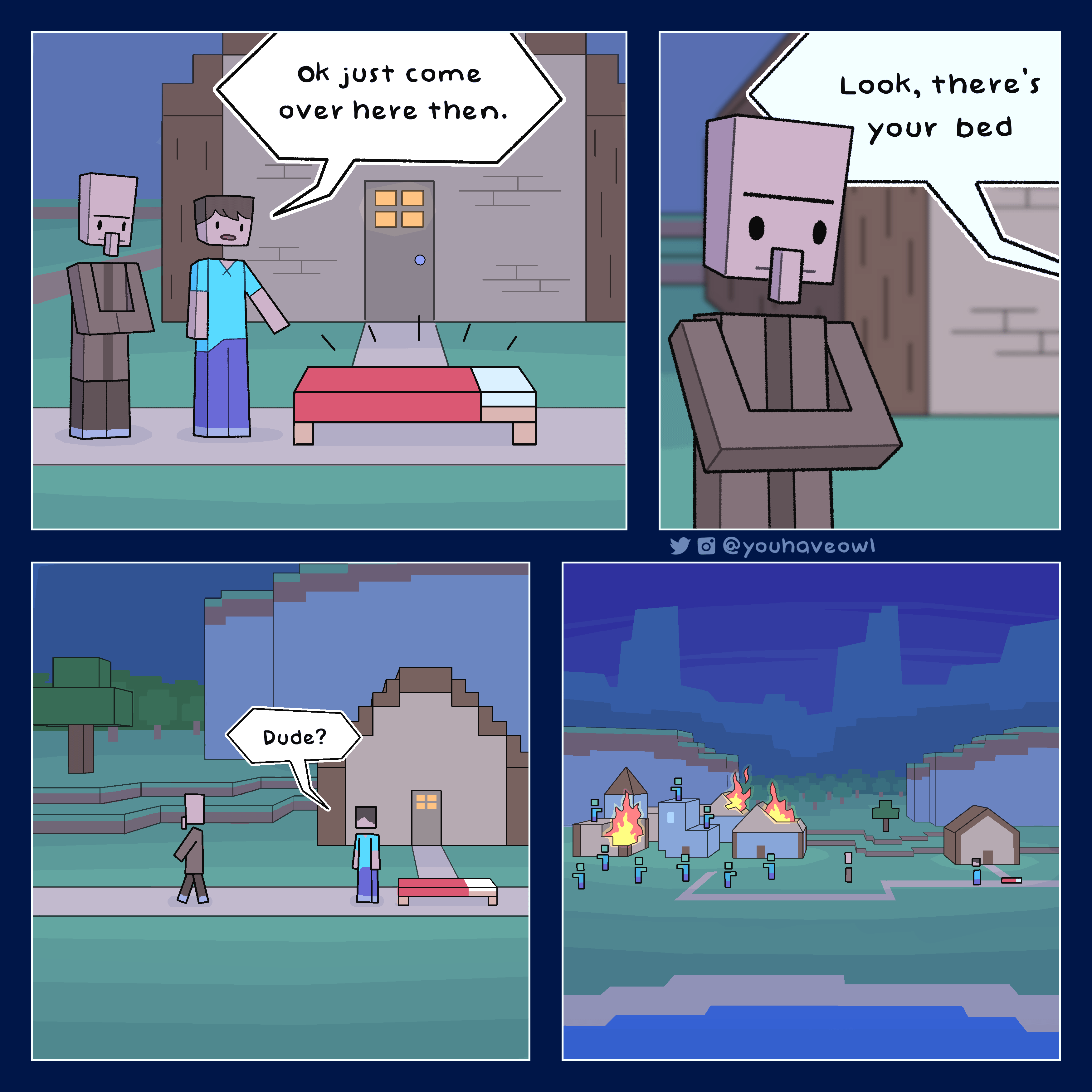In this video I’m going to show you how to add custom structures to your Minecraft World Generation a plugin called better structures will allow you to add structures to the actual world generation of Minecraft in other words when you explore the world you will just randomly find these builds now you can Either add one of the structure packs that the creator of this plugin has made two in one go at more than 100 different structures to your Minecraft generation or you can create a cool structure yourself and add that but whatever you want to do in this video I’m gonna show You how to do it so do make sure to leave a like also press the Subscribe button and click on the notification Bell we’re trying to go for the 30k subscribers now which will be the next Big Goal here on the channel so do make sure to hit subscribe and then with it Any further Ado let’s Dive Right into this So the first thing you want to do is click on the link in the description of this video it will take you to the better structure speaking MC page on here you will see a lot of information on everything that better structures can do but I’m gonna tell you how it works Anyway so we’re simply gonna click on download now wait for a little bit and there we go after that you want to click on the second link in the description that will take you to the world edit page because world edit is actually a requirement for this plugin you will Need it installed otherwise it will not work so here as well simply click on download latest file wait for a little bit and there you go now here back on the speaking MC page for better structures when we scroll down a little bit you will see the tab additional Content now these are packs created by the same Creator as the plugin that you can just add to your better structure so the default pack for example this one when we click on there you can see that this will add 103 default structures to your Minecraft World Generation so Without actually having to build a structure yourself you can already add 103 new structures to your generation that is awesome so I’m actually going to show you how to import this structure pack onto the better structures plugin and actually add it to your Minecraft worlds it is really easy but what you Want to do is just click on download here wait for a little bit and there you go after that you want to find the plugins folder of your Minecraft server and drag both better structures and World edits inside after that start your Minecraft server so the better structures plugin folder will load then Simply stop it again then what we want to do is go inside of duplicates folder then look for the newly created better structures folder and in here you want to look for the folder that’s called import then what you want to do is drag the better structure’s default pack that We just downloaded inside of the Imports folder so simply go inside of imports better structures default pack you don’t have to unzip it just the file you downloaded drag it in there that’s it and after that go and start your Minecraft server again now when we go Back to the better structures folder and then to import you can see there’s nothing in there anymore that’s because the structures have now all been imported and they’ve been moved to the schematics folder so like you can see schematics defaults over here you will now see all the schematics that we’ve Added now when we join the server and start flying around you will see these messages appear better structures a new Surface building has been generated click to teleport do slash better structures silent to stop getting These Warnings so every single time better structures generates one of their structures you will get a notification Now this can be very handy to test if your plugin is actually working so let’s just click the teleports and ooh okay look at that I gotta say it looks amazing it is very very cool that you will be able to find this in the ground Now now here we got another one better just aren’t some kind of rafts that looks really really awesome now let’s see what kind of loot is in here nothing too good now I already saw that over here we got another one so here we got Another raft it seems to be same kind of build but just flat color is different interesting but very cool now over here you will see another one so there are just some barrels here I don’t think there’s too much in size no it just looks very very awesome look at this Here we got another one on the surface so this looks like some kind of very cool well looking beautiful oh my God what’s that there’s just an air balloon here that is so cool there are villagers inside uh is there some good loots I’m not really it is so cool that this can Now be generated inside of your world now you could see how easy it was to get these structures to work I literally only had to install the better structures plugin start the server once after that drag the default pack inside of the import folder and then start the Server again that’s it it’s so easy now the creator of this plugin has another free pack and two paid ones so by getting all four your world will already be insane oh my God what is that that is cool this is also a custom structure Right I’m sure of it okay so now that I’ve showed how to add a default structure pack I’m gonna show you how to add a structure of your own so the first thing we’re gonna do is actually create a structure I’m gonna get some of this Block and this block and then I’m gonna make something beautiful this looks like something I want in my Minecraft worlds for sure okay yes this is it I wanna add this build now with these structures you can actually do something very very cool so I’m gonna get myself a sign just a Simple Oak one I’m gonna play place it over here and then what I’m gonna type is one of these bracket symbols spawn then another one of them press enter and on the next line you want to type the name of a map in my case it’s gonna be a Zombie then press done and there you go that’s it now what this does this little sign is spawn a zombie there as soon as this structure spawns inside of the world so every single structure will have a zombie over here now the zombie can of course walk out but that is Something we can change so now that we got a structure and added them up it is time to create a schematic Now to create the schematic you will need World edits good thing we already got it installed so what you want to do is simply type Slash slash once so then you got your wooden ax and this is the tool where we want to select our build with now the best way to do this is to use barriers so I’m gonna give myself a barrier by typing this command it cannot be found Inside of the creative inventory so you will actually have to give it yourself through a command after doing that I’m gonna place a barrier over here so that now everything will be inside of this barrier and then I’m gonna Place Another barrier over let’s do here okay this Looks good by selecting these two barriers we will have this whole structure selected there’s something you do have to keep in mind is that all the air blocks surrounding these builds will also be copied so basically if this structure would spawn in the ground it will be like a cubed shaped hole with This build inside and for the barrier blocks they will just be the vanilla blocks so the block that would have been there in the vanilla world generation without better structures that block will be there so we can just simply select this block first so get your wooden ax left Mouse button then we’re Gonna fly up here right Mouse button now after that you want to stand somewhere like on top of your structure or you can also stand in front of it I would highly recommend just standing on top and then you want to type the command copy press enter and there you go our Structure has now been copied now after that what you want to do is type slash schematic and then type a name I’m just gonna call it custom one as it is it’s something custom I don’t know what it is Art maybe custom one sounds like a valid Name so I’m gonna call it custom one schematic save custom one press enter and there you go custom one has been saved we have now made a schematic of this awesome looking build now the next step will be going to your Minecraft server folder over here you want to go To plugins after that world edit and then you want to look for the schematics folder in here you should now see a newly created file called custom one which is the schematic we just saved what you want to do very easy we’re simply gonna copy this schematic so Ctrl C copy after that go back to the root of your plugins folder then choose for better structures and after that we don’t want to put it inside of imports so Imports is only if you want to import a complete pack though if you just want to import a single schematic we can Simply put it inside of the schematics folder so just open it up and paste the schematic in there then what you want to do is go back in game or in your console and type better structures reloads just press it wait for a bit and there you go Then we’re going back to our schematics folder in better structures and over here you will see a new file called custom1.yml open it up and this is what you will see now we only have to change one thing here and that is the generator config file name so back inside of your Better structures folder there will also be a folder called generators simply open it up and here you will see different names of generators this basically tells the schematic where to spawn so we got generator liquids nether now I guess that would mean that the structure would spawn somewhere inside Of the lava in the nether I guess then liquid Overworld I would think about something that spawns inside of like liquids so water inside of the Overworld then generator shkali Crimson Forest very specific but I guess that would mean that a structure having this generator would spawn inside of the sky In the nether in the Crimson Forest I think you get it so there are a lot of generators here and we just want to choose one so I have arthrus Global that sounds good so you simply want to copy this whole file name including the dot yml parts then go Back inside of your custom1.yml config file and over here where it says generator config file name you simply want to paste that name in there then you want to save the file go back in game and type better structures reload once again and there we go well Done we’re gonna look for my build so let’s fly around the world and let’s see if we can find my structure somewhere in the wild so just flying around let’s see if my structure will start generating oh there we go it looks like it is generating now I don’t see it yet though By clicking here we can simply teleport to the place where the structure is so I’m just gonna click and oh there we go okay it spawns inside of the ground with a zombie in there look at that zombie is there the structure is here it’s a bit Of a weird location but I mean who cares now a lot more of them are getting generally generated so here we got another one let’s teleport oh here it is okay looking great weird structure zombie inside perfect and here we got yet again another one what a beautiful Build did I make over here there is a single stone block this was actually the place where we placed the barrier block now all these blocks here are blocks as well these are air blocks and you also copy them by making a schematic So currently the reason we see these builds Is because we also copied the air blocks if we would want this build to appear like completely in the ground surrounded by Stone and dirt then we would have to surround this whole build with barrier blocks basically I’m simply going to select this corner after that I’m gonna Select this corner and then I’m gonna type the command slash replace air and then the air we’re gonna replace for barrier then press enter and there you go now there is one thing we have to fix and that is to make sure the zombie doesn’t suffocate so I’m gonna go in Here and I’m gonna remove the blocks above the sign there we go and then I’m gonna do it like this again a beautiful this is now my build so if I would now select the whole thing again just like that and then we do copy schematic save Custom to copy the custom 2 schematic paste it in better structures reload the plugin and open the yml and then I’m gonna add the same generator save it again reload again and now we should be able to find the build completely built into the ground so let’s see if we can Spot it let’s go to some area that has not been generated yet and now you can see the new structure will start appearing as well when we click on there you will actually not see it because it’s fully surrounded but when we start doing some digging there you go there it Is there is our beautiful builds and there is the zombie hello there how you doing mate and then guys that’s gonna be it I really really hope you enjoyed watching this video hopefully you learned something today if you did make sure to leave a like and also press that Subscribe button click on the notification Bell we’re trying to hit the 30k subscribers now which will be the next big milestone here on the channel so subscribing would actually help out a lot and then I hope you have an amazing day and I will see you in the next one bye bye Thank you Video Information
This video, titled ‘How To Add Custom Structures To Minecraft (BetterStructures Tutorial)’, was uploaded by KasaiSora on 2023-05-08 07:27:31. It has garnered 12412 views and 475 likes. The duration of the video is 00:13:18 or 798 seconds.
Become a Channel Member to unlock epic perks: https://www.youtube.com/channel/UCjUrZyueysuEQ1a5qntzI9Q/join
How To Add Custom Structures To Minecraft (BetterStructures Tutorial). In this video, I’m going to show how to add custom builds and structures to your Minecraft world generation using a plugin called BetterStructures. You can download one of their pre-made structure packs, which can add more than 100+ brand-new structures to your game in a few simple clicks. Or you can design and build new structures yourself and add those. Whatever you want, today I’m going to show you how to do it!
YOU CAN ALSO FIND ME HERE ▀▀▀▀▀▀▀▀▀▀▀▀▀▀▀▀▀▀▀▀▀▀▀▀▀▀▀▀▀▀▀▀ *DISCORD* | https://discord.kasaisora.com *TWITTER* | https://twitter.kasaisora.com *TIKTOK* | https://tiktok.kasaisora.com *NOT-IN* | https://kofi.kasaisora.com
I upload mostly Minecraft-related videos. Like tutorials, plugin & mod showcases/reviews, challenges, hardcore series, and much more. Make sure to hit Subscribe and click the 🔔 Notification Bell to never miss a video!
LINKS ▀▀▀▀▀▀▀▀▀▀▀▀▀▀▀▀▀▀▀▀▀▀▀▀▀▀▀▀▀▀▀▀ BetterStructures: https://www.spigotmc.org/resources/betterstructures.103241/ WorldEdit: https://dev.bukkit.org/projects/worldedit
This is a NEW Minecraft 1.19.4 plugin tutorial. In this video I’m going to show you how to install and setup BetterStructures on your Minecraft Paper or Spigot Server. The plugin is 100% free and very easy to use and setup. You will be able to add custom made structures to your Minecraft with just a few simple clicks. After adding them, they will start randomly generating inside of your Minecraft World. You can install some pre-made structure packs made by the same creator as the plugin. They are amazing and will add more than 100 brand new structures to your game. But you can also build some amazing structures yourself and add those to Minecraft’s world generation. This plugins adds so much fun to your server and makes your world feel so much more alive. It’s very cool, fun, awesome and poggers! This plugin makes your Minecraft insane and amazing! Your players will absolutely love it! I had lots of laughs and fun. Hopefully you’ll get some useful information from this video. I love Minecraft fun!
Minecraft Paper / Spigot / Bukkit / Purpur Tutorial. Also BungeeCord / Waterfall / Valocity. Minecraft: Java Edition / Minecraft: Bedrock Edition Server Plugin Tutorials. These plugins come from SpigotMC / MCMarket / BuildbyBit and Github. Minecraft Plugin Tutorials / Installation Tutorials / Plugin Setup Tutorials. Plugin support / Plugin Setup Guide. New Minecraft Plugins. Top 10 Minecraft Plugins / Best Minecraft Server Plugins. Paper / Spigot / Bukkit based Plugins. But Minecraft Mods as well. Forge / Fabric Mods. Most Fun Minecraft Mods. Download and Installation of Minecraft Plugins / Mods. Minecraft Plugin Showcases / Plugin Reviews / Minecraft Mod Showcases / Mod Reviews. It’s KasaiSora on YouTube, not SoulStriker / The Breakdown / Diamondxr or any other. This is amazingly fun and absolutely poggers.
#minecraft #minecrafttutorial #minecraftplugins