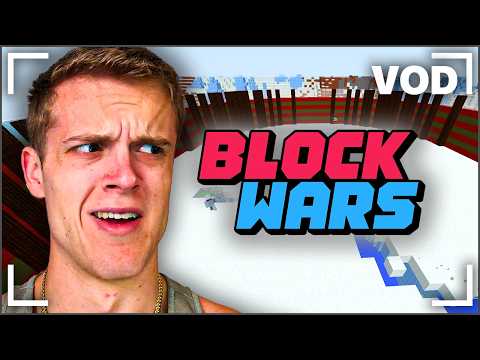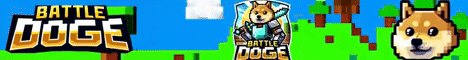Hello everybody in today’s video I just want to show you how to add a resource pack to your eterno server the process is pretty simple so let’s just get started so the first thing you’ll want to do is go and download the resource pack you want to add to your server so I Just went ahead for this video and downloaded this faithful texture pack here now once you have it downloaded you want to go back to your eterno server and then on the server home page here you want to scroll down and click on configure your server now once you’re on This page you want to scroll down and on this little resource pack section here you want to click on this blue button and then click on upload now clicking on that just took me to my downloads page and as you can see I have this faithful texture pack here you want To make sure that your texture pack is in a zip file to be able to upload it so I’m just going to select my faithful here and then as you can see it’s been added so now I just click on upload so as you can see my resource pack has Been added here it is 8.26 megabytes now let’s say you want to make it so that everyone who joined your turnover server is required to download and use that texture pack that you’ve added to do that right above this resource pack section you can tick on this resource Pack required tab alright so now I’m going to go ahead and turn on my server and show you how this works all right so just to prove to you I don’t have this resource pack download already as you can see if I go to my resource packs it’s not here so I’m just Gonna go back and go to my server real quick all right so here you go here’s my server here my push Rick server so I’m going to join it and now as you can see I get this pop-up here saying that I have to install this resource pack or I’ll get disconnected So I’m going to click on proceed and then as you can see it automatically installs the texture pack and then as you can see I now have faithful so yeah that’s pretty much it if this video helped you a like And subscribe would be greatly appreciated Video Information
This video, titled ‘How to Add Resource Packs in Aternos – Add Texture Packs (2023)’, was uploaded by SWIFTNESS on 2023-02-15 18:53:19. It has garnered 25278 views and 260 likes. The duration of the video is 00:01:53 or 113 seconds.
In this video I show you how to add Texture/Resource packs into your Minecraft Aternos Server. The process is pretty simple and will allow users to automatically download and install the resource packs when joining your server.
If this video helped, a like and subscribe would be greatly appreciated!
-SWIFTNESS