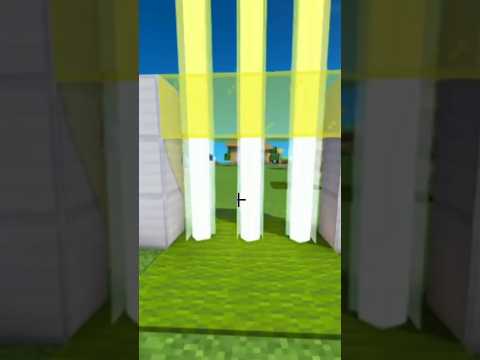Hey everyone it’s harophome here and in this video i’ll show you guys how to add resource slash texture packs to your realm in minecraft bedrock edition 1.17 now it’s very simple so right next to them just go and click on this pencil button over here which is also called The edit button all right and now once you click on the edit button you’re going to be taken to this kind of page and then over here what you want to do is just go ahead and select the middle world which has the massive click on it click on edit world And then now once you click on edit world you’re going to see resource packs and then over here so you you need to click on require the players to accept resource pack to join if you want all of your players or all of your real members To have the same resource pack as you however if you if you don’t mind like people having different texture packs and stuff so you can just keep it off and what this will do is like it won’t like force the player to download the text back to join the realm They can continue playing on the run without actually downloading the texture pack and then after that what you need to do is go ahead and click on my packs and under my packs select any select your pack that you have basically downloaded and then go ahead and click on activate Alright so i’m just gonna go and click on activate and now what it’s gonna do is showing the active packs and now what you can do is go ahead and exit it and now it’s gonna say initializing upload because obviously it has to download the texture pack into the rail And now so it’s going to say applying pack so obviously it has to apply the texture pack and now it’s going to save fetching information and now once all of this is done you’re basically good to go now i’m just going to go ahead and click on play And then you’re going to see that it’s going to ask me to download the texture pack all right guys so actually it was my mistake it won’t ask you to download the texture pack since you already have it downloaded and you have it activated So as you can see so my texture pack is currently active and if this is in fact the texture pack you can go ahead and head into settings and then you can go ahead and head into global resources just to check if your pack is active or Not and yeah as you can see so my pack is active under resource packs and this is how you know that the pack is active guys and if you guys did find this video useful make sure to smash the like button subscribe if you haven’t already and I’ll catch you guys in the next video now goodbye Video Information
This video, titled ‘How To Add Resource Packs To Realms In Minecraft Bedrock 1.17’, was uploaded by Hydro Foam on 2021-07-28 02:00:02. It has garnered 43705 views and 243 likes. The duration of the video is 00:01:58 or 118 seconds.
In this video, I will show you how to add resource/texture packs to your realm in Minecraft Bedrock Edition 1.17
Discord: https://discord.gg/dSeEvzBe9F Support My Channel: PayPal: paypal.me/odcane PayTM: 9008200604 Google Pay: [email protected]
My Set-Up:
Headset/Mic- Jabra Evolve 75 UC : https://amzn.to/3clhPq5 Gaming Mouse- Glorious Model D- : https://amzn.to/2L1KIMQ Laptop- Acer Predator Helios 300: http://bit.ly/3cs3UPf
◾Stand A Chance To Win 1 Month FREE Discord NITRO: https://discord.gg/7TYPJhGv7z ◾Grow Your Channel With Tube Buddy: https://www.tubebuddy.com/HydroYT ◾Become A Member Of The Hydro Squad: https://www.youtube.com/channel/UCIecG7Zdm4Z444U9fsXnLkg/join
Follow us: ◾ https://www.instagram.com/hydro_foam12/ ◾https://twitter.com/FoamHydro
ThumbNails: Canva Adobe Photoshop
Video Editor(PC): Sony Vegas PRO 18 Camtasia 2019
Video Editor (Mobile): KineMaster PRO
Recording Software(PC) Xbox Game Bar. OBS Studio Camtasia 2019
Recording Software (Mobile): Samsung Game Launcher Screen Recorder- No Ads (By Kimcy929)
Minecraft Minecraft Bedrock Minecraft Realms