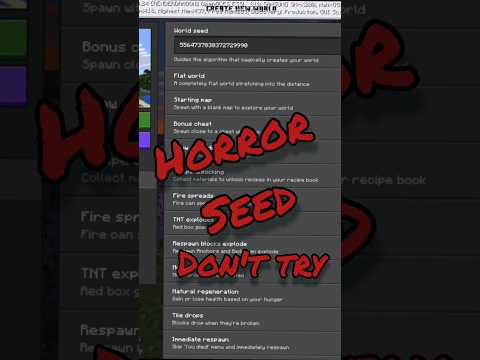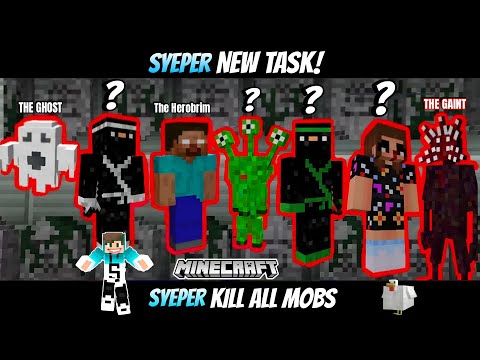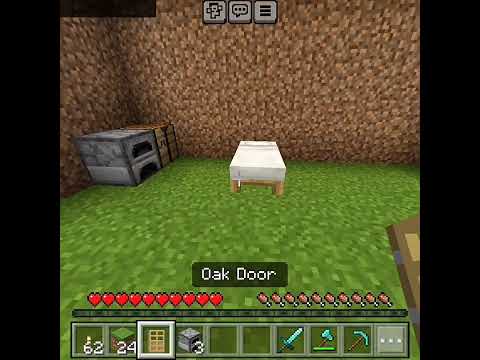Hello everyone it is juliet here today with another pack tutorial video this one is on animating packs so today i will be teaching you how to animate textures like this one so before we get into the video make sure to subscribe because i want to hit youtube rank so That i can spam into lobbies on hypixel also if you need help on anything else involving with textures i have a tutorial on swords armor gui’s skies and tools you can also check out if you’re struggling with those things things you’ll need for this tutorial are and minecraft you can also use other Drawing programs of your choosing like paint.net or pixlr so let’s get right into the tutorial so i’m going to be opening up and for this tutorial i’m going to be using a different texture pack that i always do mostly because i just don’t like the one that I’ve been making and like i started it like a few months ago so i just since i don’t like it anymore but i’m just gonna be opening up this i don’t know how fun this is a new pack okay so i’ve opened up my palette always Open up your palette if you have one i bet you do um now we’re animating something so i guess we don’t really necessarily need a palette but you know it’s always good to have it open next i’m going to open whatever i want to animate so i’m going to animate um the Orson’s texture pack that i’ve made so i’m going to go to assets minecraft textures items and find whatever i want to animate so in this case i want to animate my diamond um emerald iron ore and gold ore so i’m just going to click on diamond and then i’m going to press Ctrl when i want to click on the next thing and then it’ll select them both at the same time so then i have my emerald and diamond selected and then i’m going to go to my iron my gold ingot and then control click that and then control Click my ironing good i’m going to open them okay so i made these cute little things and i’m just gonna scrolling onto them with control and uh my scroll wheel you can also press z and that will zoom you in and then control and it’ll zoom you Out when you’re on z but i just like to use my scroll wheel so now we have our little diamond now um i never didn’t i haven’t done a tutorial on how to make auras but it’s pretty self-explanatory but i i will in the future i just feel Like animating is probably what i get more questions on than or so but i have everything opened and then basically what you’re gonna want to do is you’re going to go i’m going to go to file and then new and then you’re going to decide how long you want your animation to be So this this thing right here is 16 pixels by 16 pixels now you’re not going to want to change the width at all the width is this side right here see like this one this top side okay you don’t want to change the width but you do want To change the height so let’s just think about how many frames i want on my little image for my diamond ore so basically i want mine to just like kind of look like a little shine that goes through it so let’s do 16 16 times whatever number however many frames you Want let’s say i want eight frames so we’re gonna do 16 times eight on my calculator because i’m not that smart and then that’s 128. i’m and press ok and now i have this many frames now this is probably not enough for what i’m doing so but that’s all right i’m just Going to make a new one because i realize that’s not actually how many i want the more frames the better honestly but whatever you want i’m actually going to do 16 times 12 which is 192. that’s like this much then i’m gonna do ctrl x and that’ll delete all the color on There and then i’m going to create a new layer by going down to this right hand corner and pressing this little plus thingy and then okay and there we are we have a layer that we can draw on see a very important thing about animating Is you need everything to be on the same like like on this the the right correct proper like layer so i’m gonna do is i’m gonna go to my little diamond i’m going to add a new layer and then i’m going to get some random color i’ll just say Black and outline the box let’s look around this okay so i’m going to outline this 16x box so it should be 16x this side 16x this side or the 16 pixels over here and 16 pixels over here and then i’m going to copy and paste that and so when i Copy and paste it will not copy and paste this diamond it’ll just copy and paste the outline because this outline is on a separate layer and then i’m going to um paste it onto this little like long this long thing that we’ve made that makes sense and then move it All the way to the top no edges left okay then you’re gonna paste another one of those and you’re just gonna like put them back to back from each other so you know exactly where your frames are another thing i like to do is i like to When i get like three or something i like to control c control v so that’s copying and pasting and then put it like this because it just makes it a lot easier to get more boxes at the same time done but just make sure that you’re putting them on the right spots because You this is very this is very very very very important so basically what i’m doing here is i’m creating the separate frames so when you have your animation it will like it will go through these frames that you made kind of like a movie strip like back in the day so like If i put like a little dot here and then a little dot there then it’ll go this one to this one like so okay so now we just have these moved and i did this too also just so that i can get everything correctly so that if i wanted a heart Like this and a heart like this that they’re on the same level not like i actually put one like way too high so that i know where it’s supposed to go i’m gonna make a new layer the reason i’m making a new layer in this case is Just so that i can easily remove the bottom layer without having to remove the top layer then i’m gonna copy and paste my diamond being on the diamond layer doing that and then pasting it on to the right side of the frame just for accuracy count how many like little Boxes we have between the bottom of the diamond and the bottom of like this little frame so that’s technically three but since i have little outlines too and then at the top it is two as well so right here if i move it up one then it’s Two at the top and then two at the bottom nice and then i’m going to copy and paste all these to every single one of our twelve layers making sure that they are on the right like their two bottom two top now yours is probably going to look different than mine Because you have probably a different shape but just make sure that everything is where it’s supposed to be like it’s all it there that all of them are the same amount from the top and the same amount from the bottom an easy way to do This is go put your thing all the way to the bottom and then click your arrow keys one two so if it’s like three then you just click three times and if it’s four click four times or whatever if i click it two times and then that’s just Very easy getting it all to the place supposed to be so now we have all my little baby diamonds on the frames they’re supposed to be and now we can start animating get a new layer um a new layer is really important for this just So that like if you happen to mess up then you’re not you can just get rid of it and you don’t have to ruin the work that’s underneath also um sometimes i like to like put like a glint across like that or something and then change The opacity of the layer which if it is on this layer and i try to change the opacity then it’ll change the opacity of the whole thing so that’s not really very convenient so on this new layer we’re going to just make whatever kind of thing i want so i always skip the First little diamond because if somebody turns off animations on minecraft and they have something that has like a little like glint on it then that’ll be like what they see instead of since they’re not seeing the animation they’ll just like see that and i don’t know i Don’t really like it so i’m going to skip the first one and then i am going to do the next one so a really simple one is just like making a little white dot that goes like across the whole thing so it goes like that or like this And then the second one is like like that which it looks really cute so um i’ll just do that for you guys i mean it’s really simple you just move the pixels across like i did the first two i did the second two now i’m going to do the Fourth and note the fifth and sixth i’ll box the top one two three four and i’m just gonna make it kind of go diagonal if you’re wondering how i make these like lines that like like that it’s basically i press on wherever i want to Go and then i press shift and then press and then it’ll make a little line it’s really convenient for when i have this and then like i know where it’s supposed to go like that so whoa that looks pretty cool and i’m just gonna continue this and then i’ll come back when it’s All finished so there we have a little animation and you’re probably wondering oh julia you have so many little empty ones well that’s all right because that means that at least for this one like i kind of like doing animations like this because it means that like the little uh little Sparkle only comes sometimes and that there is just a plain diamond version of it i’m gonna so basically you’re just gonna do ctrl shift e you’re gonna go into uh your pack assets minecraft textures items and then you’re gonna name this diamond dot png and then export But this is not the end okay guys this is not it um you’re then going to find your texture pack which is i don’t know how fun that’s what mine’s called at the moment you’re going to open it up and then you’re going to go to your assets And you’re going to go to your textures like your items like i did before and i have all these little textures so um you’re gonna go to your clock which everyone should have if you don’t have a clock then uh you have a compass probably take your compass or your clock So let’s just copy and paste my compass.pngmcmata this is really important um most texture backs have a clock that already has one of these or a compass that already has one of these because regular minecraft textures compasses and clocks are animated so you’re going to copy and paste the Compass to your desktop and then you’re going to right click rename and rename compass right here this compass but do not get rid of any of the png or dot mcmata and name it diamond so now you should have a file named diamond.png.mcmata and then put it into Your folder and then x out and then we’re going to put this file into minecraft so open up minecraft uh go to settings resource packs and uh and open resource packs and then put your file which mine is called i don’t have fun or wait wait i don’t know i don’t have fun I don’t know how fun um and then put it in here i already have some textures in here but then we’re going to put this over press done and here’s a little texture pack you’re going to go into my world and look at what we did so if i go Over here to where i have my little diamonds and things i have this little diamond that has this cute little animation on it which is adorable i’ll show you guys how to do some other animations as well but basically that’s it animating is actually super easy so if you think it’s Kind of daunting then like don’t be afraid i made this little animation i made this animation for this little pack look at this it’s a little fireball and then i’ve made this one which is this little this is fear but uh dancing i also have one that’s a slime Ball but dancing i also have this little thing i don’t know if anyone noticed my brick animation i put this in every pack i don’t know why it’s beautiful okay but i’m gonna teach you how to do some other kind of styles or of animation or like styles of things you Can do for like uh or specifically for like making a little thing also if you find that um this texture like this little thing is too fast then what i normally do is i just add more like files of of just the regular diamond texture i’ll show you that in a second Uh so i’m gonna get out and i’m gonna go back into kim so here we are back in and i feel like my animation is too fast so this is 12 textures so i’m going to do 16 x 16 which is 250 i’m going to open a new file i’m going To keep the height i’m going to i’m going to keep the width 16x and then i’m going to change the height to 256. i’m going to press ok and then i’m going to do control x that i can get off that layer and then open a new layer and then With this i’m going to take this little file that i unsaw and i’m going to copy and paste it so that i can get all my frames in the right place i’m going to copy and paste these four at the bottom since i have four left and then do that Nice job i’m going to open a new layer and then i’m going to copy and paste the diamonds i have and put them all in the right place i’m going to put them up the top one two and then i’m going to copy and paste four of these diamonds and Then also put them at these little frames and make sure that they are in the right row then i get a new layer and i don’t usually put them in separate layers i don’t need to but i’m going to for this tutorial i’m going to copy and Paste my little sparkle that i’ve made make sure that it is on the right part of the diamond like that nice job and then i’m going to save this the diamond and it will be a little slower since there are more frames it has to go Through so i’m going to do ctrl shift e and then save it as diamond.png now you do not need to go and make a new mc manifolder file it already works so if you just go into game this should work as an animation so let’s look at that so Now we have this animation that’s a bit slower and personally i like it a bit better look because it’s just not as like ah you know it’s more like ah you know so now i’m gonna show you a different kind of like effect you can do But i’ll do it on the emerald this time since i have already done it on the diamond okay so um now that i’ve found like kind of a like width that i like or like a kind of format that i like for my diamonds and this shape I’m going to make a new file and it’s going to be the same size as the diamond one i made i’m just going to open a new layer exit out like i did before and then i’m going to take the same layer at the bottom with all the frames Separating the frames and i’m going to copy paste that and paste it onto my new file and then i’m going to create a new layer and i’m going to do something crazy which is copy and paste the diamonds hear me the diamonds onto this file like so And then since in this pack specifically the diamonds are shaped the same as the or the emerald shape the same as the diamonds i can just copy and paste by ctrl c and ctrl v and copy paste the shape onto this one so i use why you Always gotta check okay everyone and the way i went back to these like to selecting them is i cut press ctrl z and then i do ctrl v to put on my emerald and there we go since they’re the same shape i can just go over them and Usually what i do for texture packs is i’ll just like go into the diamond one or and then i’ll just like save the glint for this one and i’ll just copy and paste it over to the emerald ones kind of cheating but like not really because you’re just Making it easier for yourself so i’m just gonna copy paste all these emeralds onto their specific locations like so and then i’m going to create a new layer now if you’re making these all the same glint like if you found some diamond glint that you like then i would just Copy and paste it onto this one and then when you’re doing um like let’s say the little gold ingot you need to make sure that they are like this the same amount of frames and that when the when the sparkle ends on the diamond that it will end on the gold too because It’s like when they’re in your hand and one doesn’t end what the other does it looks kind of weird i don’t know i just find it looks better if you make all the glints and like start an end at the same time okay so now that we’re here and i’m On a new layer i will show how to make some other kind of glint that i do which looks pretty nice so you can just do two again in white and then lower the opacity a bit which looks nice or you can put the opacity up and press a Different mode like overlay like soft light and that’ll look fun now i’m kind of on the wrong side of the diamond here one like really shiny part so let me show you this but more on the the darker side like so those look kind of cute you Can also make them like three instead of two which will make your animation go a lot faster or you can make it like one just a little one little row across so that looks fun you know you can also do fun kind of animations animations are Not limited to just like making a shine go across it’s just one of the simplest kinds of animations it’s like do something fun like let’s make uh what do i want this emerald to do here let’s make the emerald change color this is one of the simplest things so What i always do is just so that i can make like as i was talking before make them all the same like time frame i’m going to put in a little like line across this one a line across where the frame ends and then i’m going to copy And paste that file again and then put it on where my frames are just to make sure i know where it ends because it’s always better to know that okay so now um a little sparkler i’m going to try and make them change color i’ve seen a Kuna do this and it’s really fun so i’m actually not going to be on the sparkle layer i’m going to be on the diamond like the emerald layer and i’m going to select the general i want so i’m going to keep the first one the same and then I’m going to change go to colors hue and saturation and slightly change the q so to be even let’s make it 0.1 perhaps okay maybe that’s a little too slow let’s make it 0.5 what if i make it 1 what if i make it 5 What if i make it let’s make it 10. okay that to change it slightly so let’s move it up by 10 each time perhaps that’s 10 and then here’s here’s 20. oh that’s cute just remember which one you were on first of all 30 okay this is very slow i feel like but Also so if we want it to end here then we’re gonna want it to go back too so let me select the one that’s at the last animation and i’m going to make that 10 10 hello 10 and then 20. this is gonna be so subtle i’m my apologies 30 i feel like i look cute though and then right in the middle would be 40 40. so that changed a little bit um i want to see how this looks in game but um i’m gonna i think i’m gonna do one That i’m gonna change it more because i feel like this is gonna be so subtle but so uh undo unsee the bottom layer and then do ctrl shift e and then save this as emerald dot png and so now we’re going to need to make like we did with The diamond one we’re going to need to make one for the emeralds like an empty meta file so go to i don’t know how fun or whatever your pack is called go into your items folder um copy and paste the diamond.png.mcmata or um whatever other File uh and rename it you just need it to be a dot png.mcmata file and then rename it to emerald and then place it in here make sure you spelled it right because i feel like i did not no i did fine it’s not gonna go into minecraft buggers Now that we’re in game we can see it kind of change color a bit look that’s kind of cute though wait it’s kind of cute i think i want to show one that’s a bit longer of it changing color because this one’s a bit short So i don’t think i’m going to keep it even with this one but i normally would not have the emerald and diamond especially the same shape have different kinds of like animations to them so uh i’m gonna make do this one but just a little bit longer and it’ll just be Different so now what i’m gonna do since we’re changing it to be like a bit longer is i’m going to copy and paste this because i believe this is where i changed it copy and paste it and put it all the way to the second part of the Bottom because see i want i want this one to be the original so you have those and then we’re gonna copy and paste the ones that are the original because i i want the ones i changed to be the same now that they’re that i’m gonna be Redoing it okay okay those are pretty even i think right so one two three four five and then two three four five okay so i believe we ended up at 40. so let’s go to this one and let’s go to hue saturation and then change it to 50 i think that’s where We’re at i don’t even know and then i’m going to change that for the bottom one or like the one that’s next one this might be a little out of border my apologies okay we got 50 and then i’m going to go to the one above it And then we’re going to change this one to 60 and i’m gonna change this one to 60 and then this one to 70 and then this one to 70 and now finally right here we have like a different color so a lot of people do for recolors By the way so recoloring a pack this is a really easy way to recolor things but here’s a little animation from like a nice like yellowy orange or yellowy orange yellowy green to a blue so i’m just going to ctrl shift e export this as emerald.png look at how Fun this is this is so fun i love this now it changes kind of quickly so i think i’d want to add a bit like more um layers to it to make it like slower would you guys just duplicate layers and put them after each other and that’ll Make it slower that makes sense um but look at that every little change in colored emerald so for the final animation for this tutorial i’m just going to show you guys how to make something just random like something that changes since i’ve showed you how to make something that changes Color and something that is just like has a nice little glint over it i’m just going to show you how to make something like like move i don’t know why not so for this part of the tutorial i’m just going to open something random so i’m Going to go file open and then i’m already in the items folder of i don’t know how fun so i’m just going to grab something that like nobody uses in minecraft or like maybe some things people kind of use in minecraft like i’ve already done the Fireball on this pack so so i’m gonna open up the ender pearl and a lot of people like to make them like blink which is really fun so i’m just going to open up another one of these files because i just 16 is like a nice amount so i’m just doing the Same how i’ve been doing it and then i’m going to get a little frame thing copy paste it make sure that it is in the right frame and then open a new layer and then copy and paste my eye so this goes like right in this corner over here For this tutorial i’m just going to keep the like the eye the same because let’s just say you want to do something fun with your back okay so for this i’m just going to keep it the same for the first one and i’m going to copy and paste it And make it different for this one so we’re going to make it come alive or maybe make the eye move or something so since i’m just going to keep this thing i’m just going to get some of the colors and i’m going to just move them around a Bit i’m going to do this kind of slowly so i’m just going to like do like that and then i’m going to change i’m going to put this up a bit too yeah like like that perhaps i don’t know wearing fun um and i’m going to copy and paste this one Put it to the next one i’m going to try and make a little bit rounder this is literally just me like purely just doing whatever i want which i think is something that you should do in texture packs because it’s more fun doing what you want than what Somebody else wants um maybe i’m gonna add like a little bit of that oh maybe that’s too much i think i want to try and make somebody walk out of it copy and paste this one i kind of randomly place textures Okay so here we have some sort of animation so i’m going to un do the bottom thing and i’m going to look at it for a second it looks quite silly which is fun so i am going to save this at the end of pearl and we’re going To see what it looks like so i’m going to control shift e and save it as ender pearl and then export and i’m going to go to our pack textures and then item we’re gonna grab clock.png or whatever go to our desktop and rename clock to ender underscore pearl.png.mcmeta And then put it into the folder now let’s go into minecraft uh we in minecraft so i’m just gonna look up ender and her pearl uh now i think my guy goes a little too fast um i think he needs to be a bit slower which you can also change in the Mc maida file but i’m not very good at that so i’m not going to teach you how to do it because i’m not actually that good at it but if i wanted to fix this which i’m probably not going to but i would just make the frames a bit longer Because i think the idea of it’s very cute just you know it’s open its eyes for the first time so finally looking at all of our animations we have our diamond with a little little glint over it our color changing emerald and our fun little blinking weird ender eye guy who’s kind Of cute i like him i like him his name’s gerald um yep i hope you guys have an amazing day uh this was the end of my tutorial but i hope you guys subscribe so you can watch more tutorials in the future even though people complain a lot About how these come out like every other month and i’m my apologies for that i just i don’t know i’m kind of motivated so oh yeah well have a nice day love you all Video Information
This video, titled ‘How to Animate A Minecraft Texture Pack (Ep 6)’, was uploaded by Juuliet on 2021-12-31 16:21:09. It has garnered 30028 views and 1045 likes. The duration of the video is 00:24:40 or 1480 seconds.
♥️ you lookin like a snack bbg ♥️ ༼ つ ◕_◕ ༽つ
Today Juuliet in Minecraft teaches you how to Animate Textures for a Texture pack in 1.8.9 or other Versions like 1.16.
The Rest of this series: https://www.youtube.com/watch?v=OhCa6…
🌸JOIN THE DISCORD!🌸(if the link doesnt work go to my profile page, it usually works there) : https://discord.gg/zWRv3dVNmC or discord.gg/juuliet
♥️ i n s p o ♥️ Finlay – https://www.youtube.com/channel/UCeJc… Raiphu – https://www.youtube.com/watch?v=kRejB…
♥️ u s e d ♥️ Minecraft – https://www.minecraft.net/en-us Notrodan World – https://www.youtube.com/watch?v=cYDDg… Gimp – https://www.gimp.org/
♥️ t i m e s t a m p s ♥️ Intro – 0:00 Animating Ore Shines – 0:38 How to Color Change – 12:40 Random Animation – 19:40 End uwu – 23:50
beautiful pfp by crumbs : https://twitter.com/honkcrumbs?s=21… Banner made me and a bunch of really cool people who made really cool fanart! ♥️
♥️ p a c k ♥️ – private
♥️ m u s i c ♥️ ~ Music by Naomi – Osaka – https://thmatc.co/?l=96F830AA ~ Music by Naomi – Polaroids – https://thmatc.co/?l=223E9C5A ~ Music by Reggie San Miguel – Choices. – https://thmatc.co/?l=60749523 ~ Music by Zight – The Christmas Song – https://thmatc.co/?l=91F60634
♥️ s o c i a l s ♥️ ~ Twitter : https://twitter.com/juulietokay… ~Instagram : https://www.instagram.com/juulietokay… ~ Discord Server : https://discord.gg/zWRv3dVNmC (if it doesnt work go to my profile page, it works there c: )
Contact me on my twitter 🌸 @juulietokay
♥️ s u b ~ c o u n t ♥️ 23,400 subscribers (love you)
#bedwars #minecraft #Juuliet