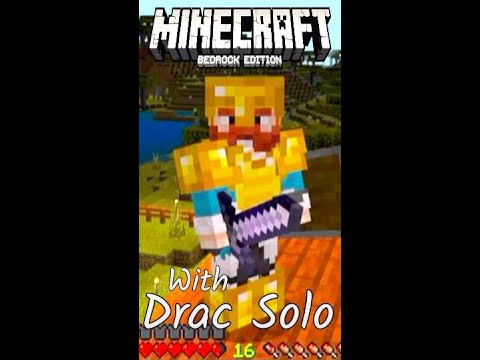I would say almost everyone likes the new caves in minecraft 1.18 but here’s something that everyone doesn’t like the fact that you basically cannot see in them and that if you want to be able to see them correctly you have to put down hundreds upon thousands of torches in Game well don’t worry because i have a solution for you and it requires no mods no data packs nothing like that at all in fact you can do this in vanilla and you can even use this on servers or anything else you want it’ll turn your caves from something like this to Something like this crazy isn’t it you can see so much in fact you can literally see everything as if you have a night vision potion on how did i do this well watch this video to find out also just so you’re aware of this tutorial is for java edition of Minecraft and i’m showing this on a windows computer but you should be able to do this on any computer you want mac or linux or anything else so you’re going to want to go to the part of your computer that has minecraft saved on it Mine is local disk then you want to go to the users section you want to go to the user that you have minecraft installed on and for me it’s a user one and you want to go to app data now if you can’t see app data just go up here To view and check this little box that says hidden items see if that’s not checked you won’t see app data if it is checked you will then we’ll just go to app data then you want to double click on a roaming and you want to go down Here and double click on minecraft then you’re going to see your file with everything in minecraft on it you’re just going to scroll down here until you see this little text file that says options you’re just going to double click on that and you’re going to have This open up in notepad or whatever your default txt file reader is you’re going to see a whole bunch of stuff here there’s actually a lot of interesting things you can do here but for now we’re talking about how to get your world bright so you’re going to want to go to Here where it says gamma and you’re going to want to change this you’re going to want to highlight it right there and add two zeros now this will change gamma from 1.0 to 100.0 it’s important to keep the 0.0 just so it reads it correctly once it’s at 100.00 Just go to file go to save and turn this off also it’s important to make sure that minecraft is not open while you do this because if it is open it’ll just reset whatever information you put on there it won’t ruin your game it just won’t have the intended effect And here we are inside of minecraft and you can see these caves are incredibly lit up exactly the same amount of light as you get from night vision but without having to drink a bunch of potions or the annoying particle effects now it’s very very important to remember that This is not actually physically brighter in any way this is still very very dark here so you’re still gonna have mobs spawning just as they would nothing else is gonna change at all but visually you’re gonna be able to see everything perfectly you might have seen some famous minecrafters use this effect That’s really useful because you can actually use it just to be able to have an amazing amount of night vision without any need for potions and in these new minecraft 1.18 caves i would say that’s quite important now quickly if you want to know how to get rid of This effect because you might not always want your lighting to be on night vision or full bright mode you’re going to want to go to escape then options then you want to go to video settings and on brightness here the second that you change your brightness slider down at All from being bright so if you touch this whatsoever it’ll reset it to the original thing which is of course bright being gamma 1.0 instead of 100.00 so there you have it there’s how you make 1.18 caves in fact really any cave or any dark place look like it’s Completely bright like it’s in daylight or maybe if it’s in night vision and minecraft if you enjoyed this video make sure to press the like button subscribe comment share while these things really do help my channel and this video i’ll see you guys in the next one and have a great day goodbye You Video Information
This video, titled ‘How to Boost the Brightness of Caves in Minecraft 1.18 – Tutorial’, was uploaded by Eyecraftmc on 2021-12-08 14:00:00. It has garnered 306706 views and 5223 likes. The duration of the video is 00:03:52 or 232 seconds.
How to Boost the Brightness of Caves in Minecraft 1.18 – Tutorial
🐤Twitter: https://twitter.com/eyecraft_mc 🔵Discord: https://discord.com/invite/tMM6B8Nc3M 🟥Reddit: https://www.reddit.com/r/Eyecraftmc/
Learn how to Boost Your Minecraft Brightness or Get Full Brightness in Minecraft without cheats in 1.18! This enables you to see all ores in 1.18 caves! Its almost more powerful than x-ray mining! With this simple trick you can turn 1.18 Caves bright and visible and see everything in them without any torches! Also when Turning Gamma to the max in Minecraft you can see way more ores on the walls of caves and not fall down cliffs in the dark!