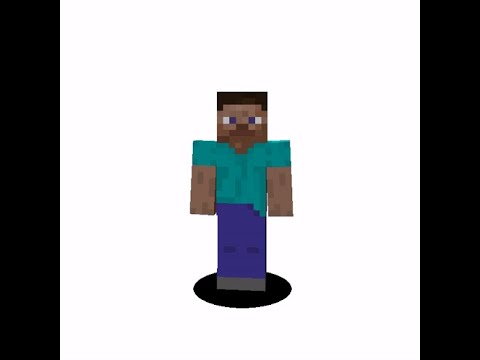Hey guys i’m back for another video and welcome to uh this is a weird tutorial it technically has to do with skyblock but anyways today i’m going to show you guys how to apply a mod called light matica to build schematics on your islands it’s similar to schematica but it Doesn’t come with printer which is the part that gets you bent hello anyways as you can see block for block i’ve rebuilt the bed wars map rooftop on my solar profiles island and if we take a visit to my hardcore profile then you’ll see that i am already about halfway done With building speedway people have been asking me right over the past i would say six months at this point how did you where’d you get the schematic how did you install the mod how do you not get banned anyways today i’m here to explain all of that so without further ado Let’s go okay so to start off with there are three links in the description that you’re going to want to follow the first of which is going to fabricmc.net so fabric is basically like another forge i don’t know much about it but all i know is this required for Light mattica so download this uh get the i guess uh installer for whichever if you’re on mac or linux you probably want the universal windows you get the installer for windows then you download lightmatica again link is in the description it’s on curseforge uh so you can download the latest version make sure That all the versions match obviously as of recording this tutorial uh this is for 1.16.3 i think uh this is the one i downloaded and then if you go to matt lilib this is the third thing that you need so the link is also in the description download these two Things and then once you have all of those downloaded navigate to your dot minecraft folder which uh through windows if you go to the search bar down here you can do a percent app data percent click on it it’ll bring you to a folder called roaming.minecraft Uh i just made things easy and have a desktop icon for it a shortcut anyways uh if you don’t have a mods folder in your dot minecraft make one just call it mods all lowercase and then drag your jar files in there as you can see i’ve already got lightmatica Mattley lib and i actually have optifine in there but it doesn’t work so i don’t know what it’s doing in there drag those jars in there and then once you’ve done that run the uh fabric launcher installer thing and then what it should do is you’ll see fabric loader is one of The profiles that you can select now there is a problem i ran into where it ran out of memory so one thing you might want to do is go to installations edit and then you go to more options uh jvm arguments i set mine to 8g By default it’s 2g it depends how much ram you have uh if you have enough ram to spare i would recommend at least allocating 4 gigabytes of ram that’s what this means by the way but anyway yeah that should prevent problems in the future anyway let’s boot the game up again all right So to verify that everything’s installed uh press the m key and you’ll notice lightmatica there you go all this stuff is loaded so that’s good here comes the important part what do you want to build i presumably on your skyblock island right what i would do what i’d recommend Is download a world with whatever you want to put on your island for example i like building bed wars maps on my islands so i found a download for this bad boy this is uh the full map for speedway now again if you want to find a map i’d Recommend looking it up on youtube just be careful uh if you do go to any videos make sure it has a high like dislike ratio all the comments are supportive uh because some people might have viruses but this is this is where i got speedway but yeah if you want to download A schematic well don’t download a schematic if you just just download a world minecraft world this will make things much easier trust me grab a vanilla stick and you’ll see in the corner there it shows a bunch of text if you were to hold ctrl and use the mouse wheel So i click here why is it not working so now that you uh have confirmed that stuff shows up in the corner when you hold out a stick press m go into area selection browser and then new selection i’m going to call this one tutorial i’ll right click on this and Then if i did this correctly i should be able to left click on the other corner so i lined this up exactly with the edges of the map so i mean this block right here is the exact corner of speedway and it encompasses everything now if i Fly all the way to the other side and then i left click then we should be good to go there we go as you can see we there’s a big box all around our selection so now that we’ve selected everything uh also i would suggest before you copy Everything that you have a block that’s like a placeholder for example this is the exact center of the map so i put a piece of stone there so that when i load it onto my skyblock island i can line it up with another block that i’ve Set up in the exact center of the island now that we have the exact center mapped out we have everything selected we go back into m and then we go into area editor save schematic boom and then save up here you’ll already see i did make raceway already but there we go now We have tutorial as well and just to prove that it worked if we were to press m again go into load schematics tutorial will show up so now that we’ve done that let’s log out of single player and then log into hypixel this is when things are gonna get a little annoying Because skyblock has a tendency to convert items to skyblock items and that’s going to mess with your abilities here oh would you look at that wow i didn’t even have to do anything i already loaded this wait was this from last time i think this was from last time okay for For tutorial purposes let me remove this so at this point get yourself a stack of oak wood uh it’s or any type of wood doesn’t really matter stack of oak wood planks now the thing is this mod is configured to work with a vanilla stick It won’t work with a sky block stick so what you need to do is go into the vanilla crafting grid i know this is weird because i’m in 1.16 you’ll notice it doesn’t have the common tag on it so we got to do this really quickly just imagine i hadn’t Built anything yet and the reference block is this dirt by the way if you want to know the exact center of your skyblock island it should be zero zero actually uh the bedrock is a lie don’t go off with the bedrock anyways this is the point where i’ve Lined up with that stone block in the schematic so if we press m and then we load schematics click on tutorial load schematic successfully loaded to memory now it’s all the way over there we need to line it up so that’s what the stick is for so we’ll grab the stick Craft this and then you hold i think it’s all and then you yeah and then you quickly scroll the mouse wheel and then the direction you’re facing as you scroll backwards will pull things towards you if i were to look up it’ll pull it down if i look this way It’s going to pull it this way that makes sense right so we keep pulling it and eventually skyblock’s going to adjust the stick and make it not a vanilla stick anymore so you’re gonna have to craft a new stick but i’ve gotten most of it actually done already It’s almost fully lined up with the the dirt block there am i about to do it without having to hey there you go and there you go it’s lined up and look at that as you can see everything is lined up perfectly i haven’t built the player islands yet but As you can see uh now you can actually you don’t even need the stick anymore oh there you go i just got turned to a skyblock stick so if you um are adjusting it by holding alt and then doing the the scroll wheel thing and it turns into a common stick Chuck it and then make some more sticks as you can see they will be you know you can use them again with the mod it’s a little annoying i know but you know what the payoff is huge and now if you get rid of the stick you have no risk of accidentally getting Banned as with the regular schematica mod there were problems where like if you were to enable printer then it would you the anti-cheat would get you but light matica so far has been uh very nice to me i haven’t had any issues and what did what did i Do wrong here i did something wrong so the way the overlay works is basically the overlay is going to place the blocks normally it’ll show the blocks as normal if you place them correctly like that if there’s a problem like if there’s a block that is here where it’s not supposed to be It’ll show up either as red or purple in this case uh you might notice and then of course the blue ones are holograms they don’t exist these blocks technically are not here but yeah just fill them in block by block and then uh then yeah that’s how you make Block for block any anything you want really i would suggest as well to um pay attention to like the builder merchant and stuff for example black wool they just made an update to the builder merchant where you can just buy black wall instead of crafting it from inc and spending 10 million coins Like i did but uh anyway hopefully this helped you out and if you want to disable the overlay just to like see how much progress you’ve made you can press m configuration menu visuals so you click on visuals enable rendering false and then as you can see this is the true Map there’s no holograms no red showing i placed the wrong block i could turn it back on and then there you go so have fun i guess i i hope this is a helpful tutorial it’s probably extremely short actually again the process is install the mods download the world you want make a Selection uh save the schematic boot into hypixel make a reference point line it up and then start placing and the nice thing about lightmatica i just discovered it as i was recording this tutorial is that even if you log out of the game and log back in your schematic will line up perfectly Exactly where it was you only have to do that process once so if you log off and then log back in the next day you don’t have to do the lining up process again well anyway oh one last thing a lot of uh especially bedwars maps are typically too Big for a vanilla size skyblock island as you can see i built my farms all the way to the edge here and this goes a good 10 blocks in that direction so the community center does offer island size upgrades which you can use um I had to get three of them to fit in this whole map i have the upgrades so if i wanted to i can build out this far which is really cool uh props to the skyblock team for doing that but uh yeah anyways i hope this was helpful And uh if you want to see this mod in uh in action then make sure to check out the latest episodes of uh hardcore on my series of high pixel skyblock hardcore profile where again this is midway through the process of building this map on my own Uh private island well anyway i guess that’s it so i hope you guys enjoyed and i’ll see you guys later you Video Information
This video, titled ‘How to build Schematics on your Island (Hypixel SkyBlock)’, was uploaded by ThirtyVirus on 2020-11-03 16:01:29. It has garnered 256198 views and 8098 likes. The duration of the video is 00:11:49 or 709 seconds.
Hey guys, welcome back to another tutorial! In this one, I quickly go over the bare minimum of the Litematica mod in order to get started with building maps from schematics on your hypixel skyblock islands. Obviously there is a LOT more to this mod, but for the sake of brevity here we are just showing 2-3 of those features lol. Enjoy and have fun building cool stuff on your island!
Needed resources for Litematica: ➽ https://fabricmc.net/use/ ➽ https://www.curseforge.com/minecraft/mc-mods/litematica/files ➽ https://www.curseforge.com/minecraft/mc-mods/malilib
Bedwars maps download: ➽ https://www.youtube.com/watch?v=SYkRebCagsY
💻 Follow my Socials! ➽ YouTube – https://youtube.com/thirtyvirus?sub_confirmation=1 ➽ Twitch – https://twitch.tv/thirtyvirus ➽ Twitter – https://twitter.com/thirtyvirus ➽ Discord – https://thirtyvirus.com/discord ➽ Instagram – https://www.instagram.com/thirtyvirus/
🔧 Other cool links ➽ Website – https://thirtyvirus.com/ ➽ Subreddit – https://www.reddit.com/r/ThirtyVirusBotNet ➽ Merch – https://thirtyvirus.com/shop ➽ Donate – https://streamlabs.com/thirtyvirus ➽ Badlion Cloak – https://store.badlion.net/referral/ThirtyVirus ➽ Become a Member – https://youtube.com/thirtyvirus/join