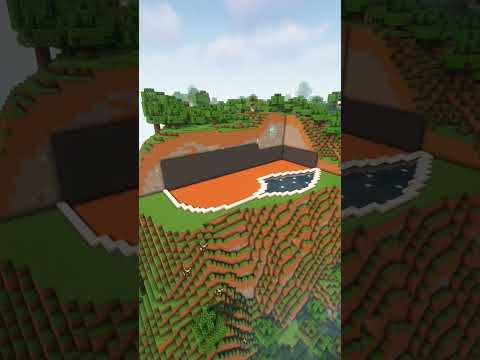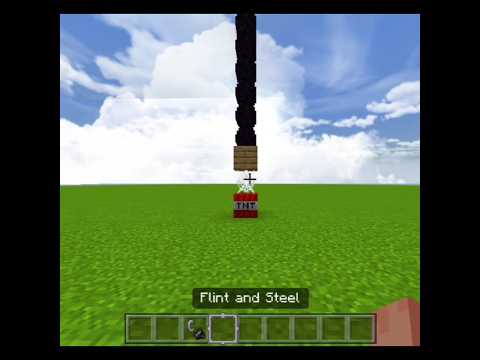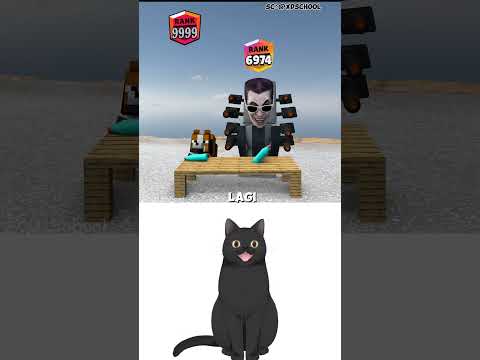Hello everyone sally here and welcome back to another bedrock edition tutorial today i’ll be showing you how to copy paste builds from one world to another within the same world or move builds across dimensions we’re going to be using the amulet world editor which is a 3d world editing program which works for Bedrock edition and java edition it is a super powerful tool that’s been in development for quite a while now and it has a ton of features to show off the power and precision of amulet we’re going to be copy pasting this complicated world spawn from one world To another and we’re going to be copy pasting this entire city from one world to another so first of all head over to the amulet website there will be a link down in the description of the video in today’s video i’m using the beta version which has a functionality for 1.18 and Above if you want to there’s also a bunch of other information here on their website as well that you can poke around with and when you are downloading and running this program for the first time windows or mac os or linux is probably going to yell at you for virus threats Because it is a small nd program so if you don’t feel safe downloading it obviously don’t download it i would also recommend following amulet editor on twitter that way you can stay up to date with when they are updating things and releasing things and then you can also Get some tips and tricks on how to do fun things like diagonal builds and hey while you’re on twitter follow this handsome person right here at silent whisper underscore once you open up the program you simply hit open world and then this will bring up a larger screen This will show you your recently opened worlds and on the left side here you can see that this works for all of your java edition worlds and it works for your bedrock edition worlds as well so not only can you copy paste something from a bedrock world to another bedrock world You can take it from bedrock edition to java edition or from java to bedrock you can crisscross dimensions you can do literally whatever you want it is a super powerful tool and it works on a variety of different scales as well so of course make sure that you’re not Playing in any of the worlds that you want to actually edit and then i would recommend that you make a copy and a backup of any worlds before you ever try to open them in a world edit software so we’re going to open up copy of build World this might take a moment to load but as you can see it has load up the world properly so then you simply hit 3d edit over on the left side that’s going to load the resource packs and start rendering the actual world and it’s going to spawn you wherever you logged Out so as you can see it is now loading and generating a 3d world around us and if we move around a little bit you can start to see parts of our city loading in so as you can see we can now explore our city in 3d we can move around and We’re basically in spectator mode so we can actually go through the ground and we can see all the caves below us and check out all this stuff and you can do all these standard spectator mode things you move around with the wasd keys you can go down by pressing shift or go up By pressing the space bar and you hold right click to actually move around the camera so of course this program also works in the nether and the end dimension as well if you go to the upper right corner you can see that we can simply select our dimension now of Course you can also change your coordinates as well so for example if we click on this thing up here that will open up a new menu and then we can just put in some new coordinates and as you can see we have the nether biome we can copy paste things across dimensions and All that stuff it just works perfectly so great we now have one world open and if we want to we can start actually selecting areas it is super easy to select areas so let’s go ahead and copy over this semi right here you simply select one of the corner blocks that you Want to and then you press and hold the left click and now you can drag this around and create a square you can select the boundaries and sides of the square to elongate it in any of the directions that you want to and this really helps you get the proper Selection area so make sure that you’ve selected your entire build including maybe a couple extra blocks to either side just to make sure you got any extra blocks like signs or levers or just anything that you might have missed and then you can simply either hit ctrl c And that will copy the build as you just saw there or you can hit copy here on the left side now if we go ahead and hit ctrl v that is going to bring up this little selection area and as you can see it actually renders a 3d model of our Semi so using the left side controls here we can adjust the height of the semi or we can move it to the left to the right we can move it forwards we can move it backwards and we can even rotate it as well so as you can see we can Rotate it up and down which is really really fun we can flip it around we can do all kinds of weird and wonky things with it we can turn it to the left if we want to and we can flip it to this side as well so amulet is a super powerful Tool in all these different ways now keep in mind that amulet is a little bit busted when it comes to rotating things like this so if you want to rotate something it might not place all the blocks in the correct manner because some of the stairs or fences or whatever Might be facing the original orientation instead of the churned orientation so if you have a detailed build i wouldn’t recommend rotating it so once you have your build exactly where you want it you can hit the confirm button that will place it in and then you simply hit the Select button down here and there you go your semi is now in place and it actually brought over a little bit of the road as well due to me over selecting so now that our semi is in place we can either hit the back button Up here to kind of take away this build or redo the build or we can just be fine with it and hit the save button up here in the top it usually saves pretty quickly now this is very important if you want to actually save the world Properly you need to close it by pressing this x in the upper left over here that will properly close the world and properly save it and then when you open the world inside of minecraft all of your changes will be present and now if we fire up minecraft as you can see Our semi is already over here and you’ll notice that it did include all the item frames items inside of the item frames all the trapdoors are in the correct orientations it does bring over signs including text on the signs and in general it’s actually a really really precise world editor it’ll even bring Over chess and all the items inside of the chest however it does not bring over entities such as mobs items on the ground armor stands or paintings so if you want to move across entities you will have to do those manually now that might just be a limitation of amulet at The moment and that might be a future feature that we see with the program so just to demonstrate the rotation i placed in a couple of these this one is backwards and as you can see the buttons and the signs didn’t quite carry over properly as you can see even the stairs Are in the original orientation instead of you know the proper rotated one here is one that is facing downwards and of course you know it’s placing in slabs you can’t have vertical slabs so that is a to be expected vanilla problem and then here’s one that’s just straight up Upside down because i felt like it and you know what who doesn’t like flying upside down semis so obviously none of this is actually an issue if you just like don’t rotate your build so don’t rotate your build everything will be copied over just fine you won’t have any Issues at all so there is another feature that you should know about when it comes to pasting and that is the scale feature so you can actually scale up your builds for example we can make it larger or longer rather so here we have a very long house It looks so silly because it actually stretches out the textures and as you can see it is a very very long house now typically this isn’t going to be that great for detailed builds because again it’s going to be kind of stretched out like as you can see there is multiple Layers of glass panes in here so not only can you make things longer you can also make them a taller as well and that always looks super funny and i honestly just love it so much i mean look at this [Laughter] you can’t not laugh at something like This in your minecraft world it’s just ridiculous in every way and then of course you can also make them sideways along as well and this of course too it looks very very silly and it’s just great that this tool has all this different functionality so if you really Want to you can increase all of the scales at once and then you just have an absolutely massive house like this and i love that it renders like it’s just one block and uh you know what the the render is kind of a lie isn’t it Yup it looks just as absurd as you might have thought it did like that is just actually ridiculous here’s our super tall house which does actually look pretty good not gonna lie we got the super long house over here and the super wide one too you can open in several Different worlds using this program at the same time so you simply go back to your main menu hit open world and then you can select a java edition world or a bedrock edition world and then you can open that up in the 3d editor as well so This allows you to select a build on either world copy that and then simply paste it from one world to another without any issues at all now the thing about switching between worlds is that it will save your selection areas but it won’t save all of the rendered chunks so If we go off of this world and go back to this one as you can see we have to reload all of the chunks but if we switch back as you can see it has our selection area saved but you still got to fly around again in order to actually Load in all of these chunks so there are some limitations to your render distance as you can see you can’t like explore the entire world as the chunks will start to unload behind you but what you can do if you want to copy paste absolutely massive areas is simply Select the far corner of one side so the selection area can be a little bit silly sometimes but it’s not too hard to work with and basically we’re going to select this far corner right here click on the top of the box and extend this all the Way up to a world height essentially because we have some builds that go all the way up to a world height so select that entire area and then we can fly across the entirety of the city loading in all of these chunks we can grab the Side of this box and just kind of drag it along with us you’ll notice on the left sidebar here we can actually adjust the coordinates manually as well so we have x y and z coordinates and you’ll notice that on the horizon there is these very convenient north south east West signs and they of course come with the plus x or plus z etc signs so if we want to we can adjust this box a little bit more manually by using these coordinates so if we manually input the coordinates on the left side here that can select the precise area that you Want to without fiddling with this box at all so i can simply go ahead and expand this by an extra 200 blocks and then i don’t need to drag it around or anything like that now you again want to make sure that you’re not selecting any terrain or any builds that you don’t Want to and this will help you save time when you are trying to paste this into the world precisely and not have any terrain to clean up later so once you’ve strengthened down this box as much as you can we need to kind of check around underneath the build and make sure that There is no underneath areas any basements any cellars or dungeons that we might be cutting off as you can see here we have a subway but luckily that is just above our selection area so we don’t actually need to change anything double checking beneath your build is a Super good time saver and this can honestly help you not cut off your builds and i would also like to mention that because we’re copy pasting on such a large scale this can take a while to actually load and process so that’s why minimizing your selection area as much As possible is a great idea so once you’re absolutely sure that you are fine with your selection area you simply go ahead and hit the copy button here on the left side and that will make a copy of your build as you can see this is a Very large area so it’s going to take a little while so once that copies you are good to go for pasting that into other worlds other dimensions or wherever you want and as you can see there’s also a couple other options here on the left Side as well we can delete all blocks in the selected area that will replace absolutely everything with air and just clean slate it we can copy which i’ve already showed you cut is copying the blocks and then deleting them all and then of course there is pasting as well So now our world spawn is a copied and we can simply select the next world over and then we simply hit ctrl v again that’ll give us this absolutely huge selection area and it’s probably going to be a little bit hard to handle if you left click once that is going to place Down the 3d render of it and then you’re actually free to walk around and position this thing where you want to now most likely this build is going to be far below ground where you don’t really want it so as you can see the middle of the skyscraper is kind of like At ocean level so you can adjust your pasting level as you can see here on the left side we need to move this up quite a bit a really convenient way for telling if your build is at the correct height or not is going to the edges as You see my ocean level is now like several blocks above the actual ocean level so we need to lower that down just a couple of blocks and i think that this right here is actually the proper level so now we need to position this left right forwards and backwards in order to Get it into the actual location that we want it and that is a much more difficult task and that’s going to depend exactly where you’re trying to pace this build what terrain you’re working with and in general i would recommend for large scale builds like this just keeping them as an island that Is generally a lot easier to work with either way you’re going to have hard terrain borders on the edges of your build if you’re working with something this large scale now if you don’t see part of your build that is because it is rendering inside of the actual terrain So as you can see we have part of a street right here and we can’t see it all because there’s actually like a mountain right here so that might be a little bit confusing when you’re working with this but your entire build is actually being copy pasted over it’s Just rendering the terrain and priority to rendering your build now keep in mind that amulet can paste into chunks that have not been generated so as you can see these chunks right here have not been generated which is a little bit funky but if we paste a build into these Chunks they will remain completely empty and your build will just be sitting in the middle of it so you want to make sure that all of your chunks are properly loaded before you try to paste anything into them because it won’t actually generate terrain underneath it now this can actually work to your Advantage if you want to paste your modern city into a void then you would simply go to terrain that you haven’t generated paste it in over there and then no terrain will ever generate it around it it will all just be empty space so you can use this to your Advantage but it’s also something to watch out for and once you have your build where you want it you can simply hit the confirm button don’t do the paste button down at the bottom because that will restart your entire selected area so just hit confirm that’ll take a Little while depending on the size of your build and as you can see it has actually pasted in so to get rid of this large pasting selection area simply hit the select button down here at the bottom and then you can double click and Bam we now have our city if we let this all render in properly you can see all that mushroom island terrain is going to be going away and our build is going to be in its place so of course we have some rough terrain borders that’s kind Of inevitable with a you know build of this size but that’s not too hard to clean up with some simple commands and some patience and you won’t have this kind of issue depending on what build you’re working with uh for my particular build we’re just always gonna have these Terrain borders at the edges and that’s something that we’ll just need to take care of manually there’s not really a good way to work around with that and as you can see loading into the world we have our entire world spawn and oh i pasted it in one block too low Uh rips okay well i can probably fix that manually what’s one less meter of shoreline anyway but yes as you can see our entire city is here now if you wanted to you could also convert this world to java edition or you could just paste the spawn directly into a java Edition world you might have noticed a bunch of the black and pink textures all over the map and amulet however they actually did properly paste across so these are light blocks that are all over the city and they don’t show up as the proper texture inside of amulet but they Did actually get pasted improperly with the mbt data and everything which i find to be super impressive that is very very nice so even if you see something with a broken texture inside of amulet it’s probably still going to paste into minecraft it’s just fine so as you can See this program is extremely powerful and it doesn’t just do copy pasting there is a variety of other functions such as pruning filling biome changing and a lot of other things as well if you want to see more tutorials on how to use amulet then please let me know in the comment Section down below but otherwise i hope that you have greatly enjoyed today’s video thank you ever so much for watching if you did enjoy then consider leaving a like or possibly subscribing if you’re new here that way you don’t miss a future videos on the channel and Otherwise i’ll see you down in the comment section and in the next one and then there was silence Video Information
This video, titled ‘How To Copy/Paste Builds Across Minecraft Worlds & Dimensions! Amulet Tutorial! Bedrock & Java’, was uploaded by silentwisperer on 2022-01-11 23:00:00. It has garnered 56831 views and 1774 likes. The duration of the video is 00:17:50 or 1070 seconds.
Welcome to another Minecraft Bedrock & Java Edition tutorial! Today I show you how to move builds from one Minecraft world to another, across dimensions, and so much more! Using the Amulet world editor you can do tons of super fun and useful things with any minecraft build you have! I hope you enjoy this tutorial! If you did enjoy consider leaving a like or sharing this with others 😊
-Previous Episode! Minecraft Bedrock: Improved Hostile Mob Farm Tutorial! 11k Items/Hour! Exp And Looting! MCPE Xbox https://youtu.be/Aqf69erGGN8
-Latest video! Truly Bedrock S4 Ep 8! EASY IRON FARM w Villager Curing! Minecraft Bedrock Survival Let’s Play! https://youtu.be/sUhG4GL5iVg
-Truly Bedrock Series Playlist! https://bit.ly/TrulyS4Playlist
-Minecraft Bedrock Tutorials! http://bit.ly/2XQz5sE
Amulet download: https://www.amuletmc.com/
0:00 Introduction to Amulet! 1:23 Getting Started With Amulet 3:26 Basic Copy Pasting! 6:43 Rotation Issues Demo 7:25 Fun Pasting Features! 8:56 Large Scale Copy/Pasting!
Become a member of The Silence! Join our discord, check out twitch, or visit my twitter. No matter where you go, you will find an active and loving community =) Tweets: ► https://twitter.com/silentwisperer_ Community: ► https://discord.gg/silentwisperer Livestreams: ► https://www.twitch.tv/silentwisperer Bonus Content: ► https://www.tiktok.com/@silentwisperer Second Channel: ► https://www.youtube.com/c/silentwo
Consider supporting the channel on Patreon or becoming a channel member! Get rewards such as whitelisting on our Minecraft Bedrock/java servers, spoilers & so much more! ► http://bit.ly/SilentPatreon ► bit.ly/SilentMember
Get 30% off Minecraft Servers with Nodecraft! Nodecraft allows you to host 30+ games per server, and swap between them seamlessly! Nodecraft servers are extremely easy to setup, and they have amazing customer support! Signing up with Nodecraft also supports the channel! ► https://nodecraft.com/r/silent
Music by Argofox: http://bit.ly/2vsxAF1
#Minecraft #BedrockEdition #Tutorial PieIsTheBest in the comments If you made it this far down 😉