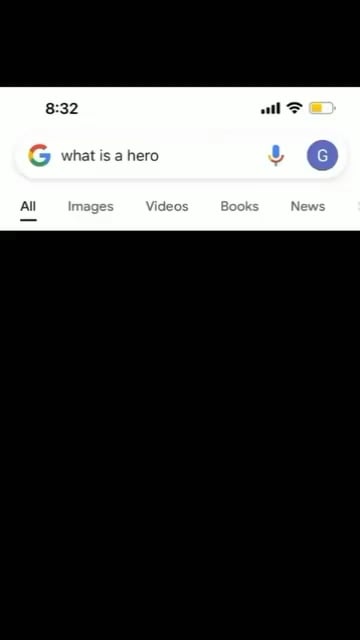Hi and thanks for choosing pebble host in today’s video i’m going to show you how you can make your very own minecraft earth server and i’m not only going to be telling you how to install the map i’m also going to be recommending plugins and versions that you can use For the server so hopefully this will get your server fully set up anyway let’s get right into it so first of all we’re gonna want to select our server type so there’s a few options that you can go with if you want plugins you have to choose a version that does support Them so if we go to the jar and pre-install menu the main ones you can select for plugins are paper spigot and craft bucket i’d recommend picking paper as it is the most optimized if you want to play with no plugins at all you can simply just go with vanilla and this Will be the absolute base minecraft if you want to have mods as well you can of course go to other and then we can select forge 1.17.1 all the way up to forward 1.19 and of course there is a ton of older versions as well and you can actually install these yourself and We also have a video on that so i’ll leave it in the description however if you do have a premium plan you can come down to other pre-installs and as you can see we have all the forge and fabric versions here also bear in mind that for This video i’m going to be showing plugins instead of mods however as i said i’m going to select paper 1.18.2 we’ll then click save and then we can restart our server all right so first of all we need to download our map so i’ll leave a link in The description to this website once we’re on here we’re then going to click downloads and it’ll take you to this page now before we do anything we want to set our resolution so as you can see down here we have a few different scales now what this essentially means for Example the 1 to 500 means that one minecraft block is 500 real life meters so the smaller the second number is the bigger the map will be and of course one to 500 will be absolutely massive as if we go to the side here we can actually See the dimensions of the world which is absolutely huge and then we also have the file size here which is of course ridiculous as well you can also hear with structures and alls and everything that you might need to know over here so As you can see on the one to 500 we have a ton of download links here and only a few of these have them so if we go to one to seven fifty it only has five if you go to one to one thousand it only Has three and if you go to 1 500 there is only one so of course anything 1500 or above is way easier to install and i’m going to show both of these So let’s start with one to one thousand where we have three parts here this will also be pretty much the exact same method for the 500 and for the 750 as well so we’re simply going to open each one of these in a new tab and there we Go so we’re now on this website we’ll have to wait five seconds and then on the top right corner we’ll be able to click skip you’ll have to do this on each one and then after you’ve get them all you’ll be taken to this website and Of course you just want to download each one so once you’re downloaded they’ll look like this now for the next step we’re going to be using a tool called 7-zip then i’ll leave a link to this in the description but we’re going to find the one that says 001 at the end we’re Then going to right click on it and then go to 7-zip and then go extract here that’ll then start extracting all of these files and then once it is completed we’ll have a folder and also an image of the map so now we’re going to upload it to our server so from Pebble host go to the file manager on the left and what we’re then going to do is we’re simply going to drag the folder in and as you can see it’s actually hit the maximum file limit as our folder contains more than 5000 files this is only really a problem for bigger worlds So we’ll click ok and then with our files we’re going to right click it go back to 7-zip and click add to archive then in this menu for the archive format we’re going to change this from 7-zip to simply just zip so once that is there We’re going to click ok and it will start zipping the folder so now we have our zip file created so what you can do is simply just drag it into the file manager however as it is a single file it might actually be faster to do it Through an ftp client of course this is completely your choice if you don’t use an ftp client then i recommend filezilla and you can also find your details on the left of the file manager okay so now our zip has finally uploaded next we want to click the check mark next to it And then go to archive at the top and then to extract and as you can see the unzip is now in progress this shouldn’t take long alright so the unzip task has now finished and as you can see we now have an earth folder and this is our new World once it has extracted you want to make sure that you do also delete the zip file as a zip file will take up a ton of space and if it takes up too much your server could get flagged for taking up too much storage so it’s pretty Crucial that you do delete the zip file after you have extracted it then i’m going to show you how you can actually set it as your world so there’s two different things you can do here but the first one you can switch the world’s name to the name of this Folder or you can delete the world folder and then simply rename this folder to world i’m going to do the second one so we’re going to delete our current world folder and then we’re going to click the check mark and then click rename we will then rename this to world we’ll Click rename and there we go we now have the world folder and this is our earth folder so now we can simply restart our server and as you can see we have now loaded into the server and you can tell this is the earth map as we have this Stone brick wall over here and this wall is actually the border between countries you can tell that we are actually in the earth map today i’m going to show you how to do it for a smaller world which is much more simple If you wanted to download a one to one thousand five hundred or higher world then this is what you need to follow so for all of these there will be a single link and for this i’ll be using one to two thousand so of course find the Version you want i’ll just pick the top one and then click one of these download links it doesn’t really matter which one you click it will then take you this page where you have to wait for five seconds and then you can click skip in the top corner once on this website you Want to click download on this zip file all right so once it has downloaded we’re simply just gonna drag it into our file manager so then it will start uploading now do be prepared for this to take a little bit but also depends on your internet speed so if your internet Isn’t the best then it might take a while all right so now our zip file has uploaded what we’re then going to do is we’re then going to click the check box then going to go up to archive and then click extract as you can see in the top The unzip is currently in progress this shouldn’t take long at all all right and now the unzipped task has finished and we now have our earthworld folder you’re also going to want to delete the zip file from your server and this is because the zip file will take a ton of Space and if it is too big then your server will get marked as using too much storage so in order to prevent this just simply delete the zip file after you’ve extracted it then i’m going to show you how you can actually set it as your World so we have two options here what we can do is change the world’s name to the name of this folder or we could change the folder’s name to the name of the world and i’m going to do that instead but first of all we need to Remove our old world so we’ll grab our world right here we’ll select it and then click delete and then delete again and then at the top here we’re going to click the check mark and then we’re going to click rename we’re then going to rename this to our Old world’s name which was just world and then click rename and then there we go the world folder is now back which is of course still our earth folder so now we’ve done that we can click back and then we’re just going to restart our server all right so i’m now joining the World and as you can see it has spawned us here now this of course is not a vanilla biome and you can also tell this from the stone brick wall we see just over there and this stone brick wall is actually the border between countries so now we definitely know that our earth Map has fully installed all right so now i’m going to show you a few plugins that you might want to use this isn’t going to be every plugin you’re going to want to use it’s just a few suggestions so first of all we have essentials x now this is arguably one of The biggest minecraft plugins ever and it gives a ton of commands and utilities not only that but it also works all the way down to 1.8.8 so no matter which version your world is on essentials will pretty much support it all right so onto the next plugin so The next plugin we have here is called core protect which will basically log every single thing that everybody does this means interactions breaking and placing blocks as well as taking things and putting things in chests and pretty much anything you can imagine even things like opening gates and doors not Only does it log it but you can also roll back meaning that if someone does blow up something you can simply select that area of land and then you roll it back to how it was before so if you are kind of concerned about having griefs on your server then i’d definitely Recommend call protect the next plugin we’re going to go on to is called weld guard this lets you make areas of land called regions that for example you can change gameplay features in it so some of these for example are making leaves not be able to decay as well as vines Can’t grow corals can’t grow also things like mob spawning as well to use world guard you are gonna need another plugin called world edit which is once again one of the most popular plugins ever and world edit has so many features it’s ridiculous the next plugin is pretty Much essential for an earth server and it’s called dynmap now nine map essentially renders your world it can do this in 2d and in 3d with high quality and you basically gain access to a completely live map where you can see players as well as things being built at The same time and it is completely live but this is pretty much an essential as it also lets you see what countries people are in if you are doing an earth server this last plugin is called image maps and this one isn’t really an essential it’s more of just one if you Want to have some fun with some plugins and it basically lets you put any image you want in your server so literally any image from the internet you can put into your minecraft server for everyone to see and we also have guides on every single one of these plugins except for image maps Alright so as you can see i’ve started my dynmap render it’s only been running for a few minutes and it’s already on quite a lot of the map so currently this country i’m in is yemen then over here we have things like ethiopia and somalia down here you can see there’s tons of Walls all over the map which will show borders between countries so as i said dynmap is pretty much essential if you are doing an earth server as then you can see exactly what countries people are in if you are wanting to look at it in more detail you can also go to the Right to the arrow and then select the green cube and i’ll turn it into a 3d view but very minor 3d view will take a lot longer to render so as you can see it’s only rendered this much so far alright so now i’m going to Show you how you can actually set a world border on your server a world border is pretty important but the people who can’t just fall out of the world and die in the void so for this we’re going to be using the world border plug-in and i’ll leave a link to this in The description so first of all we need to find our dimensions to do this we can go back to the website that we got our map from then we’re gonna find the map that we installed so mine is a one to two thousand once we’ve selected our Scale you then want to come over here to block size and then right here we’re actually gonna divide this by two so i’ve now got on a calculator and also a notepad out so first of all we’re going to do 18 432 and then divide that by two and we get 9216 and then for the second dimension which is 9216 as well we’re then going to divide that by two and we get 4600 so these are the two dimensions that we need we now want to teleport to the middle of the world to do this you can do slash tp Zero and then zero and just another zero and it’ll teleport you to the middle of the world what we’re then gonna do is we’re going to do slash wb and then we’re going to find our numbers from earlier once we have our numbers we’re going to type in set then we’re going to Put in the first number so 9216 and then the space and then 4608 we’ll then press enter and as you can see the world border has been set so now if we look at the dynmap as you can see it’s actually added this red line around and This right here is actually the world border so now we’re going to find a space up here just to teleport to it all right so i’ve now teleported to these coordinates and as you can see we have the end of the world right here so now If we try walking off the end of the world as you can see it says you have reached the end of this world and it actually teleported me back onto the land once again just jump off and as you see it literally just teleports you back Every time you try to jump off there’s also a bunch of different commands you can do if you simply just do slash wb there is actually five pages of commands that you can do so you can have a look through them customize the world order how you want anyway hopefully this video Has helped you if it has definitely like and subscribe and hopefully i’ll see you next time You Video Information
This video, titled ‘How to Create a Minecraft Earth Server’, was uploaded by PebbleHost on 2022-07-17 08:29:16. It has garnered 70308 views and 1487 likes. The duration of the video is 00:12:49 or 769 seconds.
🟢 Get Support @ https://pebblehost.com/r/discord
🔻 Forge Install Guide: https://youtu.be/bLUa0s11aiY 🔻 Earth Map Download: https://earth.motfe.net 🔻 7Zip Download: https://www.7-zip.org
Plugins: 🔻 EssentialsX: https://essentialsx.net 📷 Video Guide: https://youtu.be/jZql7pq1nJQ
🔻 CoreProtect: https://www.spigotmc.org/resources/coreprotect.8631/ 📷 Video Guide: https://youtu.be/-vzPCc6B2CQ
🔻 WorldGuard: https://dev.bukkit.org/projects/worldguard 📷 Video Guide: https://youtu.be/KpZaC-Y6G2I
🔻 WorldEdit: https://dev.bukkit.org/projects/worldedit 📷 Video Guide: https://youtu.be/hB5FP__xGYw
🔻 Dynmap: https://dev.bukkit.org/projects/dynmap/files 📷 Video Guide: https://youtu.be/P16Qn-BoyRM
🔻 ImageMaps: https://dev.bukkit.org/projects/imagemaps 📷 No Video Guide
🔻 WorldBorder: https://www.spigotmc.org/resources/worldborder.60905/ 📷 No Video Guide, But Basics Shown In Video
In this video, I’ll show you how you can make your very own Minecraft Earth Server. Not only do I show you how to setup the world, I also show some plugin recommendations, demonstrate Dynmap and show you how to make a world border for your Earth server!
Needing server hosting? Checkout PebbleHost with servers from $1/GB and public node statistics proving we don’t oversell. Be sure to check our website out at https://pebblehost.com
🟢 How to Create a Minecraft Earth Server
📗 Chapters: 0:00 Intro 0:18 Selecting a Server Version 1:14 Map Information 2:25 1:500-1:1000 Map Installs 5:28 1:1500+ Map Installs 7:38 Plugin Recommendations 9:45 Dynmap Demonstration 10:26 Setting a World Border 12:22 Outro
#earth #pebblehost #minecraft