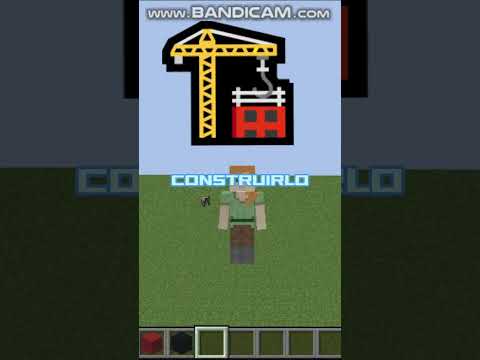Quale di questi nuovi e oggi andremo a vedere come si crea un race peng con modelli personalizzati in questo tutorial andiamo a utilizzare un editor di testo come il blocco note presente in windows default e andiamo a utilizzare anche un creatore di modelli jason quello che vi consiglio io è blog bank Che è fatto apposta per fare modelli con minecraft di consiglio inoltre se non sapete come creare da zero un re su spike di scaricare dalla descrizione questo template che ho creato apposta e adesso andiamo appunto vedere come si fa tutti i modelli chiederemo creare li troviamo e dobbiamo mettere in assets Minecraft models e qua come vedete ci sono cartelle la cartella block e la cartella item e ovviamente nella prima vanno tutti quanti modelli relativi ai blocchi e nella seconda tutti quanti i modelli relative agli item di norma non è possibile andare a modificare o cambiare modelli delle entità soldato di blocchi e item Se entriamo in una di queste due cartelle vedremo che ci sono pressoché soltanto fa il punto jay sean ci sono appunto i modelli e se ne apriamo uno di questi con un editor di testo come blocco note possiamo idea che per esempio in a caccia love è scritto nel seguente modo Ovverossia parent che indica il modello il genitore da cui trae alcune proprietà e poi textures che indica le texture end per il sotto e sopra e said per il lato troverete in questo modello non ci sono cose come dimensioni poligoni e o altro ci sono soltanto le texture e il modello Genitore questo perché tutte le altre informazioni relativi al modello le troveremo nel modello genitore quindi se volete vedere in parent c’è minecraft defunti block flash cube tito basso column e ciò significa che modello lo ritroviamo in microsoft due punti in block slash cubiculum quindi andiamo a cercare ai grandi questa cartella il Modello cubiculum in eccolo qua come column si facevano dopo click apriamo vediamo che ha come genitore il modello cud e poi specifica alcune texture ovverosia particelle utilizzare texture del lato e dice che texture side poi specifica che la texture sotto è end ea texture sopra è il nuovo end mentre le texture Laterali sono tutte quante side e come vedete appunto and he said le abbiamo viste prima dove nel modello delle lodi e caccia specificava che end è una texture e said è un’altra quindi per dire se io vado a creare un modello simile al modello della dda caccia quindi a colonna posso utilizzare Anziché tutti quanti i patti col dow a nord est soft e west posso dire che il modello genitore è cubiculum e mi sembra soltanto mettere due texture ovverosia and he said per specificare una texture collettiva ossia appunto uno di questi qua basta mettere tra virgolette hashtag e non Della texture collettiva e che vediamo appunto questo modello oltre a specificare e le varie texture collettive dice che è genitore del modello cud che troviamo sempre poco più in alto e in questo modello effettivamente che vediamo c’è un parente sono varie texture che sfuggiva non vere cose e vediamo che c’è un Poligono che va da 2.000 a il punto 16 16 16 e quindi vediamo anche questo genitore il genitore bloc eccolo qua e come vediamo match non mi so spiegare tutto quanto perché molte cose in realtà le creerà e sistemerà per noi blog belle ma qua nel modello genitore block vediamo che viene Specificata la luce nelle gui e il display cioè come viene mostrato nella cui sul terreno nelle dentro gli atti in frame o simili nella mano destra in terza persona nella mano destra in prima persona e nella mano sinistra in prima persona quindi per dire se volete vedere I valori vanilla nel display sono qua e sono l’aics la y e z in ordine a questa cosa vale per la rotazione in transazione e la scala adesso andiamo a fare un modello personalizzato per il nostro logo di a caccia è innanzitutto ci serviranno le texture quindi torniamo In minecraft andiamo in textures block e andremo a cercare le due texture del logo dei caccia questure poi apre a un blog bench andiamo in blocco ai temi java mettiamo il nome quindi a caccia blog è importante che il nome del file finale non per far il progetto ma del file finale sia Identico a quello vanilla e per comodità quindi vi consiglio di mettere lo stesso nome anche nel progetto facciamo conferma se volete potete cambiare la dimensione delle texture nel caso cercando fare un modello anche con texture personalizzate come applica i tech su personalizzata e guardate il mio tutorial precedente su come creare un Ratio speck facciamo conferma e adesso possiamo andare a caricare le nostre due texture più semplicemente prendete trascinate le e l’avremo qua adesso possiamo andare a creare un nostro poligono e ridimensionare lo fino ad ottenere il modello desiderato normalmente i blocchi vanilla sono 16 x 16 x 16 andiamo poi ad applicarle anche Le facce questo qua va sopra e va sotto e questo quando ci son quelle laterali e come di adesso è un nobile caccia normalissimo io voglio che ebbe un modello personalizzato vuoi per esempio farlo più rotondo e quindi faccio così poi vi ricordo di andare a sistemare Luvi delle facce qua interni block bench perché sarà da qui che decideremo come si presenta il nostro blocco quindi adesso andiamo a creare dei cubi attorno per rendere più rotondo ecco fatto creato un modello personalizzato adesso come vedete il mio modello personalizzato è leggermente più piccolo di un blocco normale perché gli Mancano qua i pixel laterali questa è una cosa da non fare assolutamente io adesso ve lo faccio perché così vi mostro perché non bisogna fare ma non bisogna a fare i modelli più piccoli del blocco normale per i blocchi in quanto meno a meno che il blocco in questione Non abbia già un modello personalizzato per esempio langley comunque ripeto dopo vedo perché adesso facciamo file esporta modello blocco los portate dove dove volete poi nate a metterlo nella cartella dove c’è a cancellò che fate invio l’importante come vedete io non sono andato a sistemare la posizione del Blocco in display e quindi lo vedremo così non preoccupatevi adesso vediamo come sistemarlo in maniera semplicissima quindi a minecraft modest block è nato e nel nostro caso log e cielo trasciniamo facciamo sostituisce ed è fatta quindi adesso doppio clic e lo apriamo e avvalga dei credit che non ci Interessano se volete potete anche cancellarli specifica poi ai texture che sono al tax 0 e texture 1 e le trova in block flash a calcio log top dog e poi anche le particelle da applicare alle singole facce in elements from two e su quanti varie poligoni questi qua Ognuno di questi è un poligono che avete inserito e ebay from è il punto di partenza del del poligono tue punto finale del poligono e le facce sono le texture delle singole facci come vedete uno corrisponde a questa è zero corrisponde a questa è comunque come detto non c’è il display perché non Siamo andati a dire al nostro modello come presentarsi e quindi se adesso andiamo a caricarlo all’interno di un nostro speck così come si presenterà in questo modo in scala 1 1 quindi come facciamo a sistemarlo possiamo andare a sistemarlo quale interno di brooke bank ma è un po macchinoso e lungo quindi vi Consiglio di utilizzare il secondo metodo che ora vi mostro se vi ricordate infatti andando qua nel modello bloc c’è già un display quindi adesso scendiamo fino al modello cube e occupiamo questo parent due punti black bloc copiatelo identico non serve fare altro andate nel vostro modello che avete appena creato è inserito dove Volete per dire dopo credit dopo la vigor andate a capo e incollatelo come dette però adesso io l’ho incollato ma non è allo stesso livello non va assolutamente bene così ma anche from vengano in leggero quindi adesso occupiamo questi spazi qua e andiamo incollarli quale iniziò così che sia Esattamente allo stesso livello è importante che ci sia la virgola alla fine e che va da capo di nuovo e così facendo visto che qua non è definito nel nostro modello il display andrà a cercarlo all’interno del modello genitore e imola genitore è block qua ricordatevi di salvare prima di chiudere Come la genitore del blog come avevamo visto prima block ha specificato soltanto la luce della wii e il display e quindi sono luglio che due informazioni che può dire a minecraft in mezzo il nostro modello ovviamente potete fare ereditare qualsiasi proprietà al vostro modello da qualsiasi altro modello basta non Specificare la proprietà in questione nel vostro modello e indicare come genitore come parente il modello da cui volete ereditarla poi per esempio per dire io adesso ho creato un modello personalizzato per il log di a caccia e se volessi creare dei modelli personalizzati per tutti quanti i log potrei metterci un po Di tempo oppure semplicemente andare a copiare e incollare lo stesso modello si specificando poi per tutti quanti i vari poligoni la texture giusta a un’alternativa però molto e ripeto molto più breve posso andare a copiare questa parte iniziale con parente e textures vado nel modello di un altro lloyd ci Interessa per esempio facciamo quello di giungla equa andiamo a sostituire parent e texture con quella che abbiamo unico copiato prima come vedete però qua paride textures suo livello e quindi dovremmo andare a posizionare anche qua allo stesso identico livello quindi quella di consiglio io in realtà è semplicemente andare a copiare io in Basso quello che avete preso prima poi andate qua in genitore e scrivetemi del genitore quindi non è più blog questa volta è a caccia taciuto basso long equa in texture scrivete questo qua quindi in anziché 0 rischiamo 1 e anziché size scriviamo 1 poi dobbiamo andare a coprire tutta la riga e Incollarla e scrivere qua particle poi non serve modificare la texture perché tex sono già quelle che ci interessano quindi possiamo eliminare la parte qualche abbiamo incollato assicuratevi di eliminarla tutta quanta facevo salva e così facendo adesso anche il modello di giungla dovrebbe avere il modello che ha il logo di acacia possiamo chiudere Ed è fatta andiamo adesso nei modelli degli item che vi mostra rapidamente per esempio come creare un modello per una mela ma in realtà la questione è esattamente identica come vedete qua andiamo in nel modello mela e ci dice che il genitore e ai temi generated ea texture è apple Quindi non è particolare noi per dire adesso vogliamo creare un altro modello 3d andiamo a prenderci le texture della mela il texture item ed eccola qua portiamo nei blog bench poi andiamo semplicemente a creare il nostro modello ecco un consiglio qua lamela adesso avrà questo lato sotto che a texture della Mela e fin qua non che questo lato sopra però visto che vivo da creare un modello 3d e quindi andrò a mettere vari poligoni qua sopra che il lato qua non si vedrà e quindi vi consiglio di andare a mettere un testo ruota o trasparente vi consiglio trasparente Così non avrà una texture poi ok creato il modello come vedete la texture sopra non è granché non mi interessa dovrei andare a creare un tag su personalizzata per un modello così in realtà ma non è lo scopo del tutto verrà quindi non lo Farò e adesso qua in item visto che è un modello personalizzato vi consiglio vivamente di andare a fare un display personalizzato visto che è un item infatti normalmente gli item in minecraft vengono presentati abbastanza piatti e in questo modo all’incirca cosa che non va per niente bene per il nostro Modello e come vedete qua nella cui sembra quasi la mera vanilla questo perché noi abbiamo utilizzato una texture vanilla e siamo andati a posizionarla esattamente come sarebbe in vanilla purtroppo che io sappia non è possibile dare a texture differente nel display magari qualcuno conosce un metodo me lo Dica io sarò felice di ripresa non è mai tutorial ma per il momento non mi sembra che ci sia che lo avete finito di fare anche il display come stato andate fare esporta è poi tornata in modest item e insetti modello che avete fatto andando a sostituire il file è così facendo Abbiamo creato anche il nostro modello personalizzato per lamela adesso non c’è annullato in particolare relativo ai modelli da dire quindi possiamo andare nella cartella principale del nostro su specs selezioniamo i tre file e gli esportiamo come abbiamo già visto nel precedente tutorial e così facendo avremmo creato Il nostro rosso speck quindi andiamo ad aprile minecraft ed ecco i nostri due modelli personalizzati abbiamo la mela che è come vedete esattamente come abbiamo fatta e il modello di loro da caccia si presenta esattamente come un blocco vanilla come vedete è però è personalizzato e adesso vediamo perché Non dovete fare modelli dei blocchi più piccoli di quelli del blocco normale perché come vedete andranno a creare delle facce con trasparenza e adesso vi spiego anche perché in minecraft per cercare di alzare un minimo di prestazioni ogni faccia che non è visibile non viene caricata e quindi per Esempio il vetro come vedete la faccia quasi sotto è visibile e quindi viene caricata mentre per dire con un blocco di pietra la faccia sotto non viene caricata è infatti se io vado in modalità spettatore non la vedrò lo stesso vale anche per il blocco da Caccia che dato che il blocco equa la faccia sotto del blocco di erba non viene caricata pertanto ripeto non fatte ai modelli più piccoli di 16 x 16 x blocchi tranne in quei blocchi come le ville che la faccia sotto si viene sempre comunque e quindi viene caricata Qua ho preso per voi un regista che utilizza modelli personalizzati e pre texture più o meno quelle vanilla per far vedere cose che si possono fare o non si devono fare qua come vedete anno incavato il blocco di a caccia ma non sui bordi in modo che così io non vedo La faccia sotto e non ci sono trasparenze poi perdiamo tutta xtel di ai fiori e anche un modello 3d randomico per l’erba che non si presenta in tutti i blocchi da roma solo in alcuni con una precisa percentuale e i modelli 3d ad hascisc pete fare vedremo come utilizzare modelli o Texture randomiche nel prossimo tutorial relativo aires speck bene dykes vedere tutto se avete qualche domanda o qualsiasi altra cosa non esitate a chiedere nei commenti o nel gruppo zega in iscrizione e basta i trader berna Video Information
This video, titled ‘COME CREARE UN RESOURCE PACK #2 – MODELLI PERSONALIZZATI – Minecraft Tutorial ITa’, was uploaded by Xredar Channel on 2021-05-29 13:00:15. It has garnered 4960 views and 146 likes. The duration of the video is 00:14:29 or 869 seconds.
Template Resource Pack: https://mega.nz/folder/LTZAVZ7Q#IL_dc1p3njorbIsCkRRqoA
🔻🔻🔻🔻🔻🔻🔻🔻🔻🔻🔻🔻🔻🔻🔻🔻🔻 Email to contact me for collab, requests or other: [email protected] If you are interested in joining my community: Italian CyberLife; write in the comments #ItalianCyberLife or contact me by e-mail. ————————————————————————————— TWITCH: https://www.twitch.tv/the_xredar TELEGRAM GROUP: Discontinued. Join the discord. DISCORD SERVERS: https://discord.gg/Xny4ECuCAx SHOP: https://shop.spreadshirt.it/xredarchannel/ INSTAGRAM: https://instagram.com/xredarchannel TWITTER: https://twitter.com/xredarchannel

























![Charged Creeper [SMP] {Cross-Play} {McMMO} {Dungeons} {Mob Arenas} {Custom Loot} {Shops} {Chest & Inventory Sort} {Crates}](https://newsminecraft.com/wp-content/uploads/2024/05/Charged-Creeper-SMP-Cross-Play-McMMO-Dungeons-Mob-Arenas-Custom-Loot.gif)