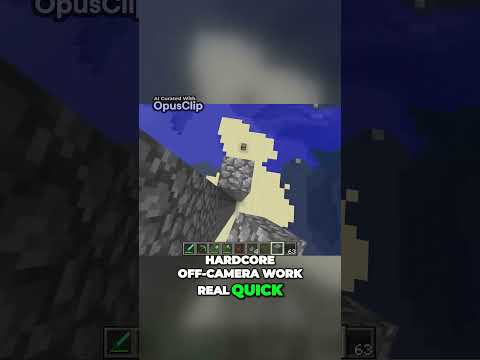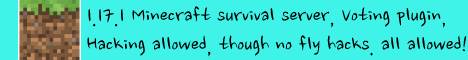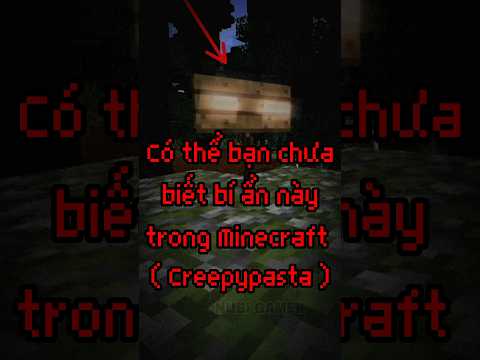Hey guys it’s jay doctor today i’m going to be showing you how you can make a naturally generating structure in your minecraft world this is using the new updated version of my structure generator data pack that now works for 1.16 and 1.16.2 in this video i’ll be showing you uh how You can set up a structure and i’m going to be showing you a brand new website that will let you take your build the file that you generate with structure blocks and it will just generate the code for you this new update will let you spawn structures Under water they can spawn in water they spawn better in the nether and the end and you can even generate your structures in your own custom dimensions or your custom biomes so there’s a lot to show you here so let’s get started Alright so let’s build our structure so step one is going to be make a build so here’s a time lapse of me building a cool windmill uh as an example so the first thing you’ll notice is i am making a really tall uh foundation for the structure this Is going to be sunk into the ground a little bit and this is going to help for when it’s spawned in uneven terrain or on the side of a hill or something it will have a bit of extra like ground space to look like it’s more inside the ground instead of It just kind of sitting on the side of the hill and then the other thing is i made sure to keep this structure um under the limit of a structure block which is 48 blocks in all directions so you just want to do that because that’s the maximum size that structure Blocks currently have yeah so that’s the first step once you’re happy with your build and you’re ready to turn it into a structure the next step is to save it using structure blocks if you don’t know how structure blocks work there’s a link in the description on a more in detail video and So if you need to know how those work watch that and then come back but if you know how they work all we got to do is give ourselves a structure block and we’re going to select the bounding box area of this uh build so we’re going to try to find Like right about here is the phrase that goes here so we’re going to use a corner block and we’re going to name our structure i’m going to call it windmill we’re going to hit done and it should be in the farthest corner like just outside of the entire build And let’s do this corner up here this is the furthest corner away from the one we just placed um let’s see that’s probably good right there so we can try to get the whole build selected i’m going to place this here and we’re going to name it the same Thing because it’s the same selection we’re going to hit done and i think i got the whole structure but we’re going to use a save structure block to detect it and make sure we have the whole thing selected so let’s place down a save structure block and we’re going to type windmill Is the name of our structure and we’re going to hit the detect button and you can see it has selected our whole build so let’s make sure that there’s nothing going outside of it which i did miss it a little bit so we’re going to want to Uh if you hit control and middle click this it will copy the same data that was in it instead of needing to type it all out again so we have one block poking out there so it needs to come a block out that way so then we can hit detect again and we Have our whole build selected okay so now it’s time to move on to the next step now that we have selected our whole structure so we currently have a problem if we come in here i’ll show you what the problem is so we go into our save structure block And we’re going to check the show invisible blocks button and we’re going to turn it on you can see it is now showing a bunch of little blue boxes and this is showing us where the air blocks are now structure blocks will actually save air blocks um along with it which Isn’t what we want we want it to once this structure spawns in our world we don’t want this entire box area to delete everything around it once it’s placed in a world that’s why we use structure voids we’re going to go slash give at s structure Void and if we come in if we come over here and place it inside the box you’ll see that these are red red is actually what we want on the outside what it’s going to do is wherever there’s red it’s going to keep whatever land was there before this structure got placed So it’ll just look a lot more natural and fit in with the environment a little bit better but we don’t want the inside to be red because if this spawns in a forest the inside of our windmill here is going to end up with a tree in the inside which we don’t want So we’re going to want this whole outside here to be structure voids so here’s a quick way to do it you can go to one of the farthest corners um so you’re going to come to one of the corners we’re going to go slash Fill and then we can uh it will try to autocomplete the coordinates so we can push tab and then space tab space tab and it’ll get those coordinates i’m going to hit enter to do that it’s going to give me an error because i got to come over here to this next corner We’re going to look at this block and then go up to get to our next command then we’re going to again tab the coordinates break these blocks and then we can do fill that with structure void and if we just type that it would delete our whole structure and Have an entire box of structure voids so we’re going to actually put in replace air and there we go we have the entire box here filled with structure voids but then the inside also has structure voids so we’re going to want to fill in the in area Of air so we’re going to go to this corner because structure voids actually have a hitbox you can look at them and get their coordinates but air doesn’t so we’ll look at this and then we’ll go fill with air replace structure boy and we have most of it Some areas you might have to do by hand like this area you could fill it but it’s just a lot quicker to just break it all here that area up there we can fill two okay so the inside of our build is all air and we’re ready to move on to the Next step all right so once your build is all red on the outside and all blue on the inside we can come over to our save structure block and we can save this before we do if you have any like uh mobs or just any entities on the Inside of your build that you want to be included like a special boss mob or something in a dungeon you want to check include entities and turn it on that way it will actually copy your entities too but if you don’t care you can leave that off i’m just going to turn on For now and then you just hit the big save button right here and you’ll get a message that says our structure has been saved and i’m going to show you the file that it created that we’re going to need so if you come into the menu and go into options and then Resource packs and then we’re going to go into open resource pack folder now it has opened up the resource packs folder which is for putting in resource packs but if we go back one folder to where it says minecraft there is a saves folder right here and Here is where all of our builds are the one we’re going to go into is my building world and just whatever your world is that has the build you’re going to then go inside and you’ll see a folder that says generated you’re going to go into there and then minecraft And then structures and there is our windmill.nbt this is what we’re going to use uh with the website that i’m going to show you in a little bit to actually generate our structure but there’s one more thing we need to get before we actually do that So what we’re going to do is we’re going to place down a load structure block and we’re going to put in windmill that’s this is actually what the system is going to do to actually place our structures in the world it just does automatically now i hit load there just now The first time you don’t want to hit it again because otherwise it’ll actually place our structure but you can see that the structure block is right here so our build is going to be placed one block up from the ground which is not what we want we want to prepare The position of our structure before we actually uh put it in so if we go in here we have these three boxes right here for relative position this is the offset where our structure is going to be placed relative to the structure block so you can see it’s actually one block Above the structure block so we’ll go into y because that one’s the easiest to understand so if we put in zero and then go done you’ll see now it’s going to be right on the ground but then remember we made our structure a little bit taller so it can sink into The ground so we want it to be placed a little bit lower so if we imagine where we want the ground i’m going to place the ground about right here we want the ground to be right here and we want our structure block to be at this level so if this is 0 right here then this is going to be negative 1 negative 2 negative 3 negative four so we want it to be negative four blocks down from the structure block so if we come back to our load structure block we are going to put negative four in the middle one because It’s x y z and y is up and down so if we hit done you’ll see the bottom has disappeared but if we clip into the ground right here you can see it is now inside the ground which is what we want because our tall foundation is there The other thing we want to do is make sure our structure block is actually centered around our bounding box here the easiest way you can do that is come back over to our save structure block and you can see the structure size right here if we want to place it in the middle The easiest thing we can do is just split this number in half and make that the minus number so half of 16 is eight so we can go minus eight is going to be the offset and then this one’s 25 half of well you can’t really split 25 in this in this instance But we could go 24 and split that and that’s 12. so then negative 12 would be that number so the offset is going to be negative 8 and then negative 12. and if we hit done you’ll see it’s now centered it doesn’t need to be absolutely perfect But just good enough that it makes the structure placement look a lot better so if you wanted to you could i’m going to copy this load block you could push load again and check if you like the placement i got put inside if you think it’s One block uh too high or one block too low you can adjust that you don’t have to place it if you don’t want but that is all we need so we don’t actually need to place this we just want to know these numbers the relative positions so X is negative 8 y is negative 4 and z is negative 12. that’s what we want to remember now the next step is going to be to jump over to the website and generate our structure all right so this is the website that you’re going to use to Generate your structures it’s in the description if you want to use it and you can see we have what minecraft version we’re using so you can pick 1.16.2 or 1.16 to 1.16.1 uh so we’re gonna go 1.16.2 because that’s what we’re using and over here we have a Download link to the bitpack this is the structures that you saw in the beginning that was created by 16-bit map he used my generator to actually make a cool pack and i asked him if he wanted this to be downloadable for all of you to use it And so you can click this if you want to use those but we’re going to create our own structures for now so you can see you can either click this or drag your files in so if we come back to the uh windmill.nbt that we found this is the File that we’re going to drop down into the website so we’re going to drag it over here and you can see we get more options uh you can put in as many structures as you want all at the same time it doesn’t matter you can do whatever so we have our windmill.nbt Options so we can pick where the structure should be generated so it’s how’s it going to generate so if we pick surface it’ll be spawning like on the ground like in planes or forest just on solid ground uh in caves actually isn’t like in caves it’s like for If you have a world in the nether it’ll generate like because it’s all uneven and stuff this is for like if you have like a custom dimension that spawns like the nether or you just want to spawn in another that’s what this option is for and then there’s floating islands this Is for like the end or a floating island dimension underwater will spawn the structure under water in water we’ll spawn it like as a boat and then lava and under lava is the same and then y range is a cool one for if you wanted floating islands if you click this one We have a y range min and a y range max this is the uh the coordinate y level for where your structure will spawn so if you wanted to spawn the sky you could have y level 100 and you could put 100 in both of these Or you could go at random heights like uh 200 or 230 or whatever but you want the minimum to be a smaller number than the max and it’ll spawn at any y level between these two numbers so that’s a cool one to pick if you wanted like um floating islands or something like That but i want to spawn my windmill on the surface so we’re just going to pick this one next we have rotation this is do you want your structure to kind of be facing in random directions if you don’t pick anything it’s just going to say yes you could say no If like you wanted it to always be pointing west or something you can pick whatever i’m not going to mess with it you can click yes but if you just don’t click anything it’s just gonna pick yes for you and then rarity right now we don’t need To worry about this because this is just one structure but if you have a whole bunch of structures you can increase or decrease this if you want this to spawn less often than the other structures you have like if we added another file it would give you more options but this Is for like you have like five structures and you want this one to spawn way more than the rest of them you can tweak this and get better results with your structures it’s just a nice way to mess with it and then we have structure block position this is where we put in The numbers that we just saved with our load structure block so it was negative 8 and then negative 4 and then negative 12. and there we go and then if you wanted to we can also pick what dimension it spawns in now if you have structures that spawn in the nether and The end and the overworld or whatever you have dimensions you have structures that go across multiple dimensions you want to pick overworld because if you just don’t say anything then they’ll spawn in other dimensions too so you want to pick overworld and then you can also pick the biome you want It has a whole list of all the biomes that are already there or you could hit custom and you can put in your own biome i’m gonna put in i’m just gonna hit this because then it’ll just spawn wherever i want it to and you can also Pick a custom dimension if you wanted to also so that’s all the settings i’m going to use for this structure so you can pick the dimension the biome you need to put in your position and your method of spawning and that’s all you gotta do and then you Just hit this button right here that says generate and once it loads we get our download links so we have the structure generator which is a dot zip that is another data pack that actually makes the system run but then we also have our structure pack that we just generated so you’re gonna Need both of these so you just click this and it will download it for you and then it will also uh pick whatever version that you had up here which you also notice that once you pick the version after you drop in your structures and we’ll let you pick A different one um so you need to pick that first but it will know what version you picked and use the version of the generator and then you’re also going to download your pack that you just made and you can uh if you wanted to like you don’t like how this Is positioned you could change numbers and then hit regenerate if you wanted to and another really cool thing we have is once you have generated your structure you can also uh click this link which is the same as this but then you can also like bookmark this so If you want to download it again you can always keep it um yeah and then you can reset it if you wanted to do that too but that’s that’s the website you can download uh structured structures that you’ve created or a pre-made one here and then you can put In as many structures as you want with as many uh options as you want now i’m going to show you how you can actually put this in your world so the first way you can get it in is if you are just creating a brand new world you’re going To want to make sure you have cheats on then you can hit this data packs button and then just drag in those files that you generated from your downloads once you drag them in it will ask you if you want it and you can see these are the gen this is the generator That uh you downloaded that actually needs to be in your world for the system to run and then this is the pack that we just created with our structure so we’re going to want both of these to be in our world and then you hit done and then you can just create your World with whatever other settings you want and then move on to the next step but if you have a world already and you want to download this data pack into an already existing world i’ll show you how to do that real quick if you want to install these data packs Into a world that already exists you’re going to again go to your saves folder in minecraft you’re going to go into your world folder and you’ll see one that says data packs you’re going to go into that folder and drop those same zip files in there And then when you go back into the game you’re going to want to type slash reload that’s how you do it if you already have a world okay so once you’re ready to spawn your structures you’re going to want to type slash function and then you’ll see a bunch of stuff show up So the first thing we’ll look at is generator settings you can click that and we have a couple more options for how our structures can spawn so we can change the clock speed um it’s just how fast the data pack runs you might want it to be a little slower If you’re running like on a server with a bunch of people and it really can’t handle the machine you can slow it down to make it better for performance um it is normal by default you can make it super fast if you wanted to but that’s just for Performance and then density is how often the structures spawn which we did uh do the rarity part in the website but this is like overall like how much structures show up so like if you picked rare um it’ll just kind of show up kind of as often as regular minecraft structures Like really not super often common is like if you fly around quite a bit you’ll spot one eventually and then abundant is like you’ll see them everywhere so i’m just going to click abundance so that we can find it in our world um but you can pick Whichever one you want and when you’re ready to spawn your structures you just type slash function generator generate and you’ll hear a little ding and now if you explore a little bit you should find the windmill that we created i’m gonna look around see oh this one’s spawning right here oh There’s one right here too yeah so we set it to abundance so it’s spawning a lot so i’m gonna just set it back to uh i’m gonna set it to rare for now um if you had a if you had like a lot of structures it would like evenly pick Which ones are which uh so if we fly around we’ll find a couple more three of them spawn in a robe just because there’s only one structure in this data pack um but yes i set it to rare for now and now we’ll be able to find one a little bit better Hey check it out we have a windmill on top of the hill here now you can see why we want this foundation it spawned really on the edge there so it doesn’t look great but if it was like more on just like a flat ground you can see Like it would just give it a little bit more of a ground to stand on you can see it’s like inside here so like the ground ended here would look a little bit better you could go overboard and make it extremely tall if you wanted but there’s No reason to do that so it looks a little weird here um you could even if you wanted to like build a little bit of land that will be replaced and just kind of blended in if you wanted uh but yeah that is how the structure generator works oh here’s another Windmill right here let’s see if this one looks better yeah here we go this one looks a little bit better it’s okay maybe maybe not yeah this might not be a good biome for them to spawn in so like you might want to tell the system only spawn in the plains Or the forest or something well let’s see if we can find one in the forest this might look better here’s one that spawned nice into this hill here so you can see this is why we want structure voids um because now it like blends in with the land a lot nicer so It just gives it a little bit more of a natural feel but then we can come in whatever but yeah so that is how you can create your own structures using this data pack and then you can always come back to the website and decide you want it to only spawn in A certain biome or just change settings if you’re not happy with how they’re spawning like i wanted to spawn in the planes maybe turn down the rarity a little bit more and then just regenerate and it will create a new one for you and you can just Drop this new one into your world so that’s how you generate your structures using this data pack i do know that now they’ve added in 1.16 basically the ability to create your own structures i haven’t gotten into seeing how those work quite yet but if i find that it’s a better way than My generator i’ll probably make a video on that um but for now that’s how you can use this data pack to make your own structures thank you for watching and i’ll see you next time bye You Video Information
This video, titled ‘How to Create CUSTOM STRUCTURES in Minecraft 1.16’, was uploaded by JDawgtor’s Lab on 2020-09-05 17:26:13. It has garnered 44147 views and 1563 likes. The duration of the video is 00:26:06 or 1566 seconds.
In this video I show you how to create Structures in Minecraft 1.16 and 1.16.2. Using the new and improved Structure Generator Datapack. And I also show a new website for turning builds into Naturally Generated Structures. Join me as I show you step by step how to do it.
! NOT AVAILABLE ! Check out https://jdawgtor.com/structure to create your own Structure.
Timestamps 00:00 Opening 01:09 Step 1. Make a Build 02:12 Step 2. Select Structure 04:14 Step 3. Structure Voids 07:41 Step 4. Save Structure (The file you need) 09:20 Step 5. Get Position 13:02 Step 6. Create Structure Pack (The website) 19:35 Step 7. Install Datapack 20:54 Step 8. Generate! (hey that rhymes :D) 25:10 Outro
✨ If you like this stuff and want more, you can subscribe ✨ https://www.youtube.com/channel/UCdZRTrC2asslBR0lEQ5znSQ
❕ Also here is a tutorial on how the Custom Commands included with the Data Pack work: https://youtu.be/Bukb4dl2JZc
❕ Don’t know how Structure Blocks work? Check out this tutorial https://youtu.be/ecj5-BySJ3c
The OLD STRUCTURE GENERATOR for 1.15.2 https://www.youtube.com/watch?v=Ce3nddVzDHA
My Planet Minecraft https://www.planetminecraft.com/member/jdawgtor/
🎵 Music 🎵
On My Way by Kevin MacLeod Link: https://incompetech.filmmusic.io/song/4163-on-my-way License: http://creativecommons.org/licenses/by/4.0/
Beauty Flow by Kevin MacLeod Link: https://incompetech.filmmusic.io/song/5025-beauty-flow License: http://creativecommons.org/licenses/by/4.0/
Thank you for watching! 😀