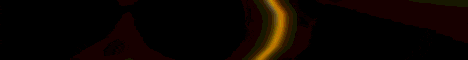All right yo what’s going on everyone it’s Smitty back with another video today I’m going to be showing you all how you can build your own custom texture pack using the website bedrocktweeks.net and then import it onto your Xbox so you can basically create your own custom texture pack and Then use it it’s really really cool as you can see this website will let you change the aesthetic the terrain the HUD the GUI there are so many customization options you can pick for your own custom texture pack and then I will show you How to get it onto your Xbox for free if you have any issues at all it can definitely help you in my Discord down below but without any further Ado let’s get into how to build your own custom texture pack using Bedrock tweaks and really quick you will need a second Device for this method either a phone tablet computer anything just a second device that you can download stuff on and access the internet so you do need a second device but here’s the first thing we’re going to do so for this method we actually need to begin by downloading Just one application from the Microsoft store so as as you would any other day go ahead and find the Microsoft shop on your uh on your console and once you find that go ahead and press on it and once we are loaded into the Microsoft shop obviously go to the search bar and Once you’re at the search bar you want to start typing in my files Explorer like this and this is the app that we want right here the purple my files Explorer I already have it owned you want to press on that and once you press on the my files Explorer screen it’ll Take you to this screen right here I believe it might cost two dollars and sixty cents I think I already bought it if you need a 100 free math that I can actually help you at my Discord server to get it for free but if you can it Costs 2.50 and I believe there’s also a one day free trial so you can go ahead and get the free trial but get my files Explorer downloading to your device and now that we have my files explored downloaded we have to go and create our custom texture pack on either a phone or Computer I’ll have timestamps down below I’ll just show how to do it on both devices but again I’ll show how to do it on iPhone if it’s an Android it’s the exact same website exact same process but here’s what we’re gonna do I’ll start with the iPhone so I’m using Safari here and all you’re going to go ahead and type in is bedrock tweaks.net into the search bar on the top and then press enter and once you enter that in it will take you to this website right here and from this website you want to Go to where it says resource packs right here RPS and you want to press on that option then once you press on resource packs this is the resource packs Creator all you have to do here is you basically read what each toggle does and if you Want that to be a part of your resource pack you just press on it so for the aesthetic you want a 3D sun and moon if you want that go ahead and press on it but if not you can just scroll right past it and pick whichever one of these Toggles you want and there are literally so many options so just pick whichever ones you want any of them you can make the pack as big as you want pretty much and as you scroll down further eventually you’ll see all these different drop down menus right here for Fixes for fun you can go ahead and basically select these and there are even more options for you to choose for your texture pack so go ahead and look through all these things that you can possibly have on your resource pack and pick whichever ones you want but once You are finally done making your resource pack what you want to do is go to the bottom left right here where it says Mac name and you just want to give it a short name so for this example I just call it Smitty something short and Then once you have that name created you can just press the download button right there and then it will say do you want to download it to your device and you want to press download and that will begin the download of the texture pack onto your phone give that a little bit Of time you’ll see the progress in the top left and then once that circle is done now what you want to do is go to your search bar and type in mediafire.com this is the website we’re going to use to upload our file to and Then download it on our Xbox so once you go to mediafire.com it should be the first option very popular website for putting links to and then once you select this option what you have to do if you don’t already have an account is go to sign up and it’s 100 free and you Just have to very quickly make a free account so you can upload your resource pack here so you press on sign up and then it just says you want to go down to where it says the basic plan and you want to select the basic 10 gigabyte Plan because that’s the free option and once you press on that it will just take you through the very step like very simple steps all you have to do is have like an email address and like a game so if you don’t have those things I’m sorry But go get those things and once you’re done just any other day it’ll say processing please wait and then it will take you to this page right here which is like your home screen for MediaFire and now we want to upload our mcpac to our MediaFire account so press this Upload button in the top left right here that looks like this and once you press on that it’ll say tap here to browse the media and you want to tap right there where it says to and then once you tap on that it’ll open up your files app and From your files app you want to go to your recent downloads and right there you will see your downloads folder the smitty.mc pack or whatever your resource pack is called you just want to select that and once you have it selected you want to go up to where it says open Right here and after you press on open that will begin uploading the resource pack to your MediaFire account which is what we want and that is perfect it might take like 30 seconds but once that’s done you can see where it says copy link right here and that’s the URL Of your resource pack that we have to enter into our Xbox so you can press on where it says copy link and then go to the top right here and press on paste and then it will take you to your MediaFire page just like this and this Is the website you want to get to on your Xbox again so just look at this URL in the top take note of it and now we’re going to go into our Xbox here in a second and we’re going to basically enter in this URL into a web browser so We can download it on our Xbox instead of our phone so just make sure you keep this URL and now go back to your Xbox I’m going to show how to do this on PC right now so just skip the PC part real quick it’ll be like a couple minutes but Skip ahead to where it says back on the Xbox and then we’ll start entering this URL so we can download our resource pack alright so here we are on computer really quick you could just use any browser at all and type in Bedrock tweaks and once you press in Bedrock Tweaks you want to go to where it says resource packs right here Bedrock tweaks and it will take you to this website right here now from this website it’s very simple literally all these toggles right here are things that you can put into your custom resource pack if you Want that 3D sun and moon just press on it and it will be applied to your custom resource pack and you can literally just go through here and select as many things as you want and all these toggles down here for the HUD the fun these are just completely drop down menus that Give you even more customization options so that there is so much stuff you can do with this website and basically make the texture pack exactly as you want it to be so go ahead and select all your options but once you are done with that You want to go to the right side where it says pack name and you just want to give your pack a really short name so for this example I just go ahead and enter in Smitty very simple and once you have a Pack name just press download and Once you press on the download button it will begin downloading your custom resource pack that you built onto your computer and it should go into your downloads folder for me I’m on a Mac I’m using a safari which I know outdated but I go into my downloads folder right here And I just drag it onto my desktop so I can easily see it so now I have my MC pack my resource pack on my desktop and now what we want to do is actually go to the website mediafire.com this is where we’re going to upload our files so we Can get to it on our Xbox but go ahead and type in MediaFire into any browser go to the first link very popular website right here used by a lot of people and once you press on this link if you don’t have an account already made you’re gonna have to create a MediaFire account which is completely free you can go to sign up up in the top right corner and after you press on sign up it’ll give you a few plans and you want to go to the basic plan all the way on the right as that is the free plan And then once you press on get basic it’ll basically prompt you to like enter an email and a name so make sure you have those things and that’s all you have to enter in to make your account 100 free but once you are done with these things it’ll say processing please Wait and then it will take you to your MediaFire main like area page and it will look like this and once we’re at this main area page you want to very simply go to where it says upload up here because we’re going to upload our MC pack press on where it says upload And then it’ll basically give you this plus button where you can drag files into and you just want to take your MC pack that you created and drag it onto this mediafire.com right here and then it will begin uploading that to MediaFire it will basically give you a Website now right here that you can press on you’ll see it show up you press on your pack and now you have that MediaFire link very popular and you want to go to the top URL up here and you want to basically what we’re going to do Is copy this url url into our Xbox here so make sure you uh this is what my URL looks like the mediafire.com file you’re going to have to enter all this into your Xbox very soon so make sure you take note of this MediaFire page and now We’re going to go back to our Xbox so we have our MC pack on MediaFire we have that URL now we’re going to go back into my files Explorer and once we’re in my files Explorer you want to go to the top left where it says download from URL Which is perfect we’re going to press on that and then you’re going to make sure you go all the way up to the top right here to this very top search bar this is the URL search and you want to enter in exactly as it’s shown on your phone or Computer your mcpac MediaFire page so this is what mine was again so I’m going to enter in those exact letters and numbers into the browser right here there literally can’t be a letter wrong otherwise it won’t work so make sure you enter in whatever your url is you don’t Have to copy mine mine will work too but whatever your Pax URL was enter in your url to get to your MediaFire page and once you do that you can just press the enter button on your controller after pressing enter it’ll take you to that very familiar website right here it’ll Say your pack name and you just want to press on the blue download button and that will be again downloading that resource pack onto your device so once you do that you’ll see it in the top right right here it’ll say it’s downloading MC pack and then it will Take you into your my expansions folder and in here you will see your Bedrock tweaks MC pack which is perfect you want to hover over it press the button with the three lines on it on your on your controller while hovering over it and go Down to where it says copy file is now we’re going to copy this file into your resource underscore packs folder press on copy file and then go over here to where it says packages on the left side and now we’re going to go into our packages folder so once we are inside of The packages folder you will see a whole bunch of folders but the one we are looking for is called microsoft.minecraft uwp console it looks like this now there is a chance that you will be missing this folder if you’re missing this folder you can add in the folders yourself there’s a little Directory that we have to follow here if you’re missing any of these folders whatsoever you can add them all in yourself you find a blank space press the button with the three lines on it and you can go to where it says create new folder I have a video linked down Below showing you how to create the file directory if you don’t have these folders and of course I can always help best at my Discord but once you find this folder go ahead and press on it and then you will you’ll be prompted with these folders and you want to go and Find local state once we click on the local state folder you want to go to where it says games very simple it will be the only folder in here then you want to go to com.mojang this is the final folder and once we’re inside of the Comm Dot Mojang folder in here we will see our resource packs folder Behavior packs folder again if you’re missing any of these folders find a blank space press the button with the three lines on it go to create new folder and you can simply add them in yourself but they have to be Spelled 100 correct all lowercase exactly as they are shown on screen once we are in the com dot Mojang folder you want to find the resource underscore packs folder once you’re in the resource underscore packs folder find any open white space press the button with the Three lines on it on your controller and then go to where it says paste right here and they’ll pretty much paste in our custom Bedrock tweaks MC pack into your resource underscore packs folder and that means everything is in the proper place we are now perfect everything’s looking good and now what We’re going to do finally is the reins install method of Minecraft on our Xbox to load in our custom add-ons really quick the reinstall method seems to work for about everyone but I would say there is a slight risk doing this method there have been a few reports of the reinstall Method corrupting people’s worlds or like setting them back in progress I would say that’s a very small percentage of people I’ve never had any issues with the reinstall method but I should let you know there is a slight risk very small but it should work for you if you Try this reinstall method but here’s what we’re going to do now that we have our resource pack in the resource underscore packs folder here’s what we’re going to do step number one we’re going to go to the Microsoft store and get that loading up just like we did before previously obviously this is Where we have to go to get the starter bundle but now once you are inside of the Microsoft store you want to go to the search bar right here and instead of the starter collection now we’re going to type in Minecraft Deluxe and we want to look for the Minecraft deluxe edition It’ll say thirty dollars don’t worry we are not gonna buy anything but the Minecraft deluxe edition right here press on that and it will look just like this and once you’re in the Minecraft deluxe version start scrolling down go to where it says details then go down to Screenshots go down to in this bundle this is not the right Minecraft do not press on in this bundle don’t press it keep going down ratings and reviews go to add-ons for this game and you’ll probably see SpongeBob here but whatever pops up first here whatever add-on pops Up first under this go ahead and press on that once we are in the SpongeBob add-on then you’re going to want to start going down again go to details go to official Club go to works with and right here we have got the proper version of Minecraft under works with You want to press on this first one right here and once you press on that it will allow you to install that to your device if it says not available separately try to have the normal Minecraft of The Game Pass version running in the background and then go Ahead and download this if you have any issues I can definitely try and help you best at my Discord but once that is installing just like this you want to make sure it is under one gigabyte in size it’s like 985 megabytes but that’s how you know it is the right version so That will finish install following then you want to press on it and then after you press on it and you’re recently installed it’ll say it needs an update and then you want to go ahead and update this version of the game that takes me like 30 minutes here to do this step but Once you come back and it’s done updating go ahead and launch Minecraft again once we are in Minecraft and you get to the menu screen it’s very simple this texture pack will appear in our resource packs now our custom ones you can go to your settings button and once You are inside of these settings you can actually go to your Global resource pack options in your custom texture pack will show up there and you can now activate it globally and use it on Realms on servers on everything under my packs you will see your Bedrock tweaks pack right There you press on it and you press activate and then you just press B a couple times and just like that you now have your custom texture pack so I have the end in the background Dark theme a different cursor just a lot of cool stuff everything all your custom Selections will be there and then you can go play servers you can go play worlds whatever and just enjoy your custom texture pack I hope this helped you all out if you had any issues I can definitely help you at my Discord down below but that’s how you get tweaks on Xbox hopefully this helped y’all out have a great rest your day it’s been Smitty and until the next one peace out Video Information
This video, titled ‘How To Create YOUR OWN Custom Texture Pack For Minecraft Xbox! Bedrock Tweaks Custom Texture Packs!’, was uploaded by Smitty058 on 2023-02-28 00:00:12. It has garnered views and [vid_likes] likes. The duration of the video is or seconds.
Enjoy the custom texture packs! ❗For best support join my discord!❗ https://discord.gg/smitty058 HOW TO FIX Microsoft.Minecraft …