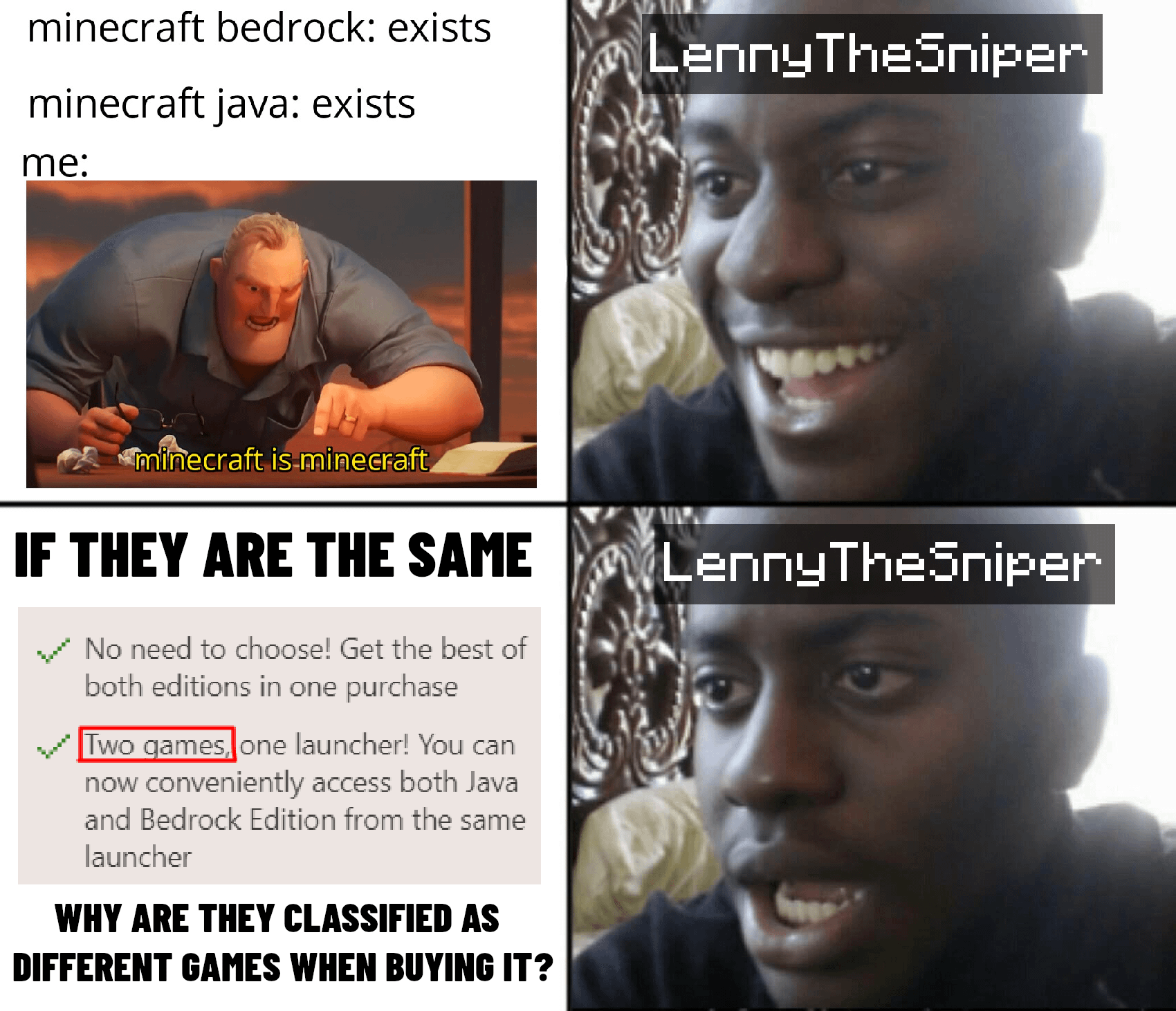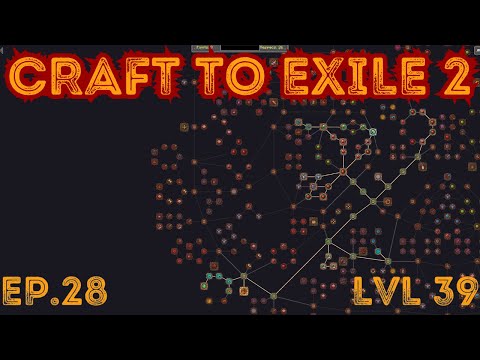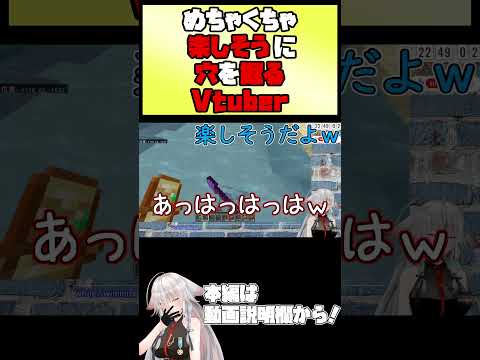Vous voulez modifier votre pack de textures baisse est ce qu’on va voir aujourd’hui c’est vraiment hyper simple donc pour ce faire la première étape serait de se rendre sur minecraft france ou tout autre site qui donne du coup des textures pack pourquoi parce que si jamais c’est beaucoup plus simple de le Faire important de mode qui existent déjà parce que le mode de basile à des fichiers un petit peu différent etc enfin bref je vais pas rentrer dans les détails là j’essaie de faire vraiment un tuto très simplifié donc ce qu’on va faire c’est comme à télécharger un pack donc vous télécharger n’importe lequel Moi je vais télécharger faithfull par exemple donc si jamais vous vous y connaissez pas du tout des fois il y aura peut-être écrit train de en 2 64 64 etc c’est simplement en gros le nombre de pixels qui assure chaque bloc donc quand même si on va dessiner une coupelle en Train de votre en 2000 y aura 32 pixels pour 32 bits ce qui fait que plus ces petits moyens de détails donc c’est moins joli techniquement soit n’y a pas beaucoup de différence donc ici nous ont été changés faithfull 32 par 32 donc je vous laisserai le lien en Descriptions donc bien sûr vous le téléchargez dans la version que vous jouez donc moi parce que je joue en points 16 sur mais il fera donc j’ai téléchargé à 1.7 foule une fois que le document est bien téléchargé du coup vous allez le des zips et donc soit vous Avez winrar et vous pouvez faire directement extraits revers le nom du dossier soit c’est une archive zip et vous pouvez directement la daisy paix comme ça clique droit vous avez des autres chirurgies donc je vais faire extraire vert et là du coup j’ai mon petit dossier du pack de ressources qui A été généré donc elle s’appelle 1.16 donc ce qu’on va faire nous c’est comme à leur renommée comme on veut par exemple je m l’hydrogène donc ça sera le nom du pôle de ressources ensuite comment faire ce qu’on va allumer notre minecraft donc faites bien attention de lancer votre jeu avec la Même version que le pack que vous venez de télécharger donc voilà j’ai été échangé à un point c’est donc ce que le faire c’est que j’ai allumé mon jeu en un point c’est tout voilà donc maintenant mots justes et d’analyser ce que je vais faire c’est que je vais Aller dans options pack de ressources et là j’ai fait rouvrir le dossier des packs donc là maintenant que j’ai mon dossier dépasse donc vous il peut être vides ou avoir quelques dossiers si vous avez déjà des ressources pâques dans tous les cas il faudra tout simplement glissé le pack de textures qu’on a Déchargé tout à l’heure dans ce dossier ressources pas que ans viennent d’ouvrir je le glisse – il s’appelle hydrogène et vous il peut s’appeler autrement c’est comme vous voulez il faut vous avez fait ça vous pouvez tout simplement retourner dans le jeu et vous pouvez voir que il Ya mon pack de textures qui s’appelle hydrogène donc là bien sûr c’est un pack qui a été fait par quelqu’un d’autre qui déjà modifié etc j’ai juste renommée mais à partir de ce moment tout simplement pouvoir a les mots si fier le pack de textures ce qu’on va Faire c’est comme un nom dans ce dossier hydrogène en mal de dents et on va voir tout un tas de trucs qu’on peut modifier tout ce qu’il ya dedans c’est sodepack lecture soit le nom soit l’icône du ressources pâques et c’est donc tout peut être modifié donc je vais pas Parler vraiment de tous les items un parent pas ce serait vraiment trop longue mais je vous expliquais les grandes étapes pour modifier votre source pac donc premièrement que vous avez le fichier pas qui est ici donc c’est un nikon c’est tout simplement l’icône que vous voyez juste ici donc là Moi c’était justement un bloc de minecraft simplement devrait vraiment ce qu’on veut que voulait mettre une goutte d’eau vous pouvez mettre une goutte d’eau quoi ensuite vous allez avoir un fichier m semeta donc assez de ce globe pour modifier la description écrite website mashing otor machin c’est tout simplement pour modifier cette phrase-là Donc moi je peut l’ouvrir parce que j’ai un éditeur de texte s’appelle code mais vous pourrez avoir entre autres joueurs note pas de plus plus d’être comme ça je pense que cela ouvrira donc la cdu cause donc j’ai pas vraiment m’attarder dessus il ya des espèces de caractère un petit Peu spécial pour tout ce qui est couleur espaces etc je m’y attends pas tu pack de l’hydrogène par exemple et ça mettra une description tard a changé par pack de l’hydrogène quoi mais voilà comme j’ai dit si vous voulez mettre des couleurs des espaces etc vous pouvez chercher sur internet des Tutos plus spécifique sur ce genre de choses je peux pas m’y attarder et du coup dans à 7 c’est là où on va retrouver un petit peu tout ce qui est le pôle de lecture du tout ce qui bloque et c’est donc on va dans un sens une Fois qu’on est des recettes sont pas dans minecraft là une fois qu’on est dans minecraft dont il ya plusieurs dossiers moi je m’attarde aujourd’hui sur textures les autres c’est un petit peu plus spécifique je voulais aller un petit peu plus loin pour être encore une Fois du code donc on va d’un texture et la détection on a vraiment tous les blocs donc là par exemple chez madame bloc on va retrouver tout un tas de blocs vous donner un exemple on peut voir la tnt ici est donc venu pour le modifier c’est très simple vous pouvez Faire vraiment bloc par bloc donc vous regardez ce que voulait modifier si vous voulez tout modifié fait m paraît donc c’est très long soit vous modifier simplement les blocs voulait donc moi par exemple je vais modifier la tnt pour la modifier vous pouvez soit l’ouvrir avec paint si vous n’avez pas de Logiciels payants et gratuits dont vous pouvez le télécharger si vous les avez pas voulu ouvrir n’importe quel logiciel moi je le vert avec photo chantepie fier parce que c’est plus amusant mais connais mieux sur photoshop mais si vous avez que par le pâtissier préfère surfer Et aux fibres donc moi je vais faire la rage parce que ça prend autant de faire un truc propre que je vais faire c’est que tout simplement le lever l écriture de tnt là je vais écrire par exemple l’hydro bon voilà la gelée vraiment faire la rage mais en Gros voilà on a internet avec l’écrit hydro lablad était donc je vais simplement l’enregistrer donc peu importe vous êtes sur paint sur photoshop etc vous enregistrez votre modification quelqu’un a enregistré sur votre ordinateur png je vais bien sûr le remplacer et là tu envoies du coût d’un Dock si on peut voir qu’il a été modifiée par hydro est là si je vais sur le jeu du coup et que j’aimais par exemple mon pack hydrogène donc voulu sélectionner bien que ça soit sur un problème de droite fait pas attention à moi j’en ai plusieurs Mais vous que vous avez plusieurs ou comme seul n’y a pas si vous mettez du coup sûr et que vous venez de modifier dans la colonne s’est terminée là du coup on se retrouve à l’échelle avec le pack de textures qui est sélectionné et l’a déjà on peut voir sur la petite Image que ça a été modifié et calvet l’opposé du coup il est écrit hydro a vu en tout cas c’est vraiment très simple à le modifier a ajouté ça c’est vraiment en quelques minutes après le plus gros du travail bien sûr ça être d’être créatif et de modifier les blogs comme On en a dit ça du coup pouvait le faire pour n’importe quel bloc n’importe quel item etc faudra tout simplement parcourir tous les dossiers dans n’importe quel dossier vous retrouverez du coude et png à modifier préfère le préciser aussi si par exemple madame entités en valeur Hunter mann on peut voir du complot mais jure ça donc ça peut en choquer quelques zinc ils peuvent se dire mais qu’est ce que c’est ça ça ressemble passage à narbonne et c est parce que tout simplement après il est reconstruit sur le jeu emmène dorman coin groupe mais du Couvent où il faudra le modifier de cette façon de la rue drap à colorier de partout à droite à gauche etc sinon l’un dormani va être un petit peu buggé quoi vraiment écrit sur tout ce qui existe déjà donc là par exemple surtout les noirs etc furent tous les Contours et crs à vous pouvez modifier a pas de souci mais évitez de colorier par exemple ici parce que ça peut par exemple bug est un petit peu la normale après yad autres trucs aussi que c’est un petit peu plus spécifique aussi par exemple la lune en porc qu’on n’a qu’une Seule image pour toutes les phases de la lune pareil il faudra bien modifier cet endroit là ensuite cet endroit là en fuite cet endroit là et c’est donc si vous colorier ici par exemple votre ligne sera peut-être un petit peu buggé donc bien sûr vous pouvez tester à Chaque fois que fait aux maudits vous le mettez un jeu vous regardez ce que ça donne par exemple la tnt je les tester en deux secondes c’est très stylé même si j’ai fait à larache en tout cas voilà éviter de corée sur les zones qui n’existent pas quoi après Vous voyez même retrouver par exemple le guy donc glissé tout ce qui est l’interface donc par exemple votre inventaire ou ce genre de choses c’est pareil c’est un petit peu spéciale on peut voir le livre comme dans le livre il est en entière pour les modifier en Entier il ya les flèches en bas par contre donc pareil il faut bien colorés sur la flèche en elle-même donc voilà je vous laisse un petit peu regardez tout ce que vous pouvez faire je peux rentrer dans tous les détails plein de choses un petit peu spécifique À regarder à droite à gauche mais ça vous le verrez bien sûr en testant un petit peu de modifier n’importe quelle image n’importe quel png du jeu mais là vous avez vraiment un champ des possibilités qui auront entre normes donc je vous laisse d’acheter tout ça si Vous avez des questions n’hésitez pas à déposer un commentaire j’y répondrai avec plaisir si je connais la réponse si la vidéo vous a plu vous à aider n’hésitez pas à vous abonner pour tous ceux qui ne sont pas déjà de me soutient énormément non merci vous quoi ceux qui Le font peur pour tous ceux qui sont nouveaux qui veulent voir des tuto sur minecraft n’hésitez pas à aller voir mes autres vidéos page est sorti énormément de tuto si vous avez besoin de tutos spécifique pour n’importe quelle structure minecraft n’hésitez pas à me demander je pourrais peut-être en faire Une vidéo entraînement jeudi à la prochaine ce petit ange à nous passer une bonne journée une bonne soirée et charlie [Musique] Video Information
This video, titled ‘Comment CRÉER son PACK DE TEXTURE sur Minecraft (tuto pack)’, was uploaded by Hydrogen on 2021-06-23 08:30:02. It has garnered 89236 views and 3279 likes. The duration of the video is 00:07:22 or 442 seconds.
Yo guys! How to CREATE your TEXTURE PACK on Minecraft (tutorial) The pack used: https://www.minecraft-france.fr/faithful-pack/
► SUBSCRIBE TO THE YOUTUBE CHANNEL: https://goo.gl/hwfQ2D ► DISCORD SERVER: https://discord.gg/gDRhevCmvH ► INSTAGRAM : https://www.instagram.com/hydrogenyoutube/ ► TWITTER : https://twitter.com/YoutubeHydrogen
🖥️ SETUP : Bureau : https://amzn.to/3gYLrMe Handcuffs : http://ownd-controllers.fr/ Mouse : https://amzn.to/39irMlM Keyboard : https://amzn.to/3uDyyLC Lumiere : https://amzn.to/3xW6KnL Green background : https://amzn.to/3ex6a8f Screen: https://amzn.to/33veQWC iPhone XR : https://amzn.to/3o0BeQZ WebCam : https://amzn.to/31px0rO Micro : https://amzn.to/2Q8Awoo Bras robot : https://amzn.to/3o4THfo Graphics Card: MSI Radeon RX 5700 XT – EVOKE OC Motherboard: https://amzn.to/2Q3yKEZ Processor : https://amzn.to/33r99ZC Case: https://amzn.to/3xYtraZ Hard disk : https://amzn.to/2SsDHYD SSD : https://amzn.to/3xWpDXN RAM : https://amzn.to/3f7ju2e Network card: https://amzn.to/3o1kngK
❤️ Creator code: YoutubeHydrogen ❤️ Join the channel: https://www.youtube.com/channel/UCZP7VNRzRJvD3C36kPlTx9w/join
If you like the content of the channel, don’t hesitate to put your best thumbs up, otherwise tell me why not in the comments! ❤️ ⏱️TIMESTAMPS⏱️ 0:00 Intro 0:04 Download a texture pack 1:10 Add our texture pack to the game 2:04 Edit pack name and image 3:14 Edit textures (blocks, items , ..) 5:11 Specificity of some textures 6:40 Outro #Pack #Texture #Minecraft