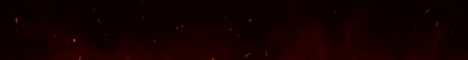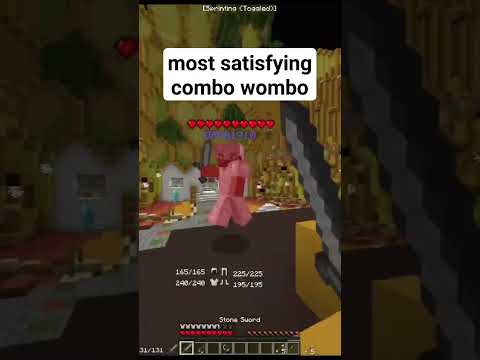Alright so in today’s video we’re gonna revis hit tab a minecraft plugin for paper and spigot servers that lets you completely customize your tab list and more so i’ve already made the tutorial about tab here on the channel but recently the owner decided to completely change the config file and also he added A few features and we’ve come to a point that the old video i made is actually not always giving correct information mostly because like i said the config file is completely different now so in today’s video we’re gonna revisit tab and once again i’m gonna tell you Everything you need to know about the tablagan how to install it how to set it up and how to get everything working anyways before we start it would really mean a ton if you could leave a like on this video and also check if you’re subscribed to the channel my analytics Showed me that most people watch my videos are actually not subscribed to the channel even though it only takes a second of your day you would really help me and the channel out a lot and you can always and subscribe in the future if you change your mind of course and then With any further ado let’s dive right into it so like i said before a tab is a plugin that lets you completely customize your tab list it also has some other features like scoreboards and a boss bar now i will briefly cover them in this video But it will mostly be about the tab list so a link to download tab will of course be in the description of this video there is either a free version or a paid version and the nice thing is they are identical they are exactly the same the only difference is if you’ve actually Paid for tab you will be able to get support from the creator if you’re using the free version and you’re asking him anything about the plugin he will just ignore you and that sounds a bit harsh but that’s actually the case because i witnessed it myself i couldn’t figure Something out so i asked a question and he completely ignored me just because i didn’t have the paid version after downloading tab dragging it into your plugins folder and restarting your server the next time you open your tab list you will be greeted with this so this is the default tab list without Having changed anything so we will actually be able to completely customize this tab list relatively easy but to do that we will have to go to the config files so here we are inside of the server files now if you’re hosting your minecraft server at a minecraft server Hosting company it will probably look something like this if you’re hosting your microserver locally then it will just be a normal finder window now having entered that folder we’re going to the plugins folder and after that we’re going to tab of course so just click on tab and then you will see all These yml files here so we got animations config groups layouts messages and users now with most of them we actually don’t have to do a lot but to get started let’s go to the groups.yml file and you immediately get thrown into it so here on top of the Group.yml file you will have your groups so right now tab has pre-created three group for us owner admin and player now in the minecraft server i was just in i’ve also set up look berms if you haven’t set up lookworms on your minecraft server i would highly recommend doing it because we will Actually need it a few more times here inside of this video if you haven’t set up the plugin look firms yet on your minecraft server i also made a tutorial on that a link will be in the top right corner of the screen right now make sure To check it out go set up look perms it’s relatively easy to do after that come back to this video and we can continue on so we got three groups here one of them the owner group that’s all fine i’m gonna leave it there with the Admin group i actually haven’t set up an admin group here on the server what i do have set up though is a vip group so i’m just gonna change this to vip and then i’m gonna change this one the player we’re gonna change it to default so now the three Groups here will actually correspond with the groups that are in look berms now the nice thing is that tab will automatically detect this so tab will automatically check like okay look burns has a vip group there has also been a vip group set up inside of tab i’m gonna Link them together because of course that’s logic so that means if you have the vip group inside of your minecraft server then this will be your tab prefix and this will be your tag prefix so tap and tag what’s the difference castazara basically in the tab list when you just Check the tab list by clicking tab on the keyboard of course then this will be in front of your name now the tag prefix is what’s above your head so in a minecraft server you can look at a player and their name will always be above their head well tab will actually Change the appearance of that so in this case the text admin in both letters and i think this is the color red will be in front of the player name who is actually inside the vip group now of course we can change this to vip so we can just Type vip here and then vip will be in front of your name inside of the minecraft server in both the tab list and in the tag now i’m gonna show you a very handy trick so if you’ve set up look berms then you might know that you Can have prefixes there as well you can set up a prefix for every single group now assuming that you’ve set up look perms according to the tutorial i made you also have vault installed now what’s really nice is that there’s a possibility that tab will not have its Own prefix but it will just grab the prefix from look berms so the prefix you’ve set up in look worms will show up in the tab list and also above your head now to do that we’re gonna delete this all and we’re gonna type percent vault Then just a regular stripe i don’t even know how you call this then prefix and a percent at the end just like that so now for the owner group it will grab the prefix from vaults which is of course connected to look worms and it will show That in the tab list in other words your look perm’s prefix will now show up in the tab list for the owner now in my microserver storagecraft smp i’ve done this for every single group so i’ve just changed this all to vault prefix and like that the prefixes will be Completely managed by lookworms so you don’t have to do anything with prefixes here and what’s even better if you change your prefix in loop worms it will change everywhere so in chat in the tab list above your head just everywhere at once and that’s really nice alright Having done that we’re gonna save and close this file there we go and let’s now hop into the config file so here we are in the config and the first thing we’re gonna take a look at are the header and fooder so the header and footer is basically everything we saw in The tab list except for my name so the header will be everything that will be above your minecraft usernames and the footer is everything that will be beneath all the minecraft usernames so here we got server name then the animation we just saw like the welcome animation then the online players the Online staff and then in the footer you also got tons of animations and stuff but custasara what exactly is an animation how does that work well that’s also pretty easy so for example the second line over here so first it gives you some color codes and after that it Says percent animation colon welcome percent so everything that’s between the percents that’s an animation but casasura how do you know which animation is what and what animations actually exist well for that we will need to go to the animations.yml file so here inside of animations.yml you have tons of Animations now the nice thing about this plugin is that you can completely customize them so an animation is basically tons of lines with text and then a change interval so in other words it will start with the first line and after an interval of 100 it will change To the second line then to the third line and so on now in this case this is the animation that we saw above the minecraft usernames it has an interval of 100 so that’s basically the speed that it goes at now if you would want to change the color or something then of Course you can do that if you want to change the animation in something totally different then you can also do that so just to show you that you can change it let’s change this completely to something else so we’re just gonna put a text here hello there beautiful okay we’ve successfully Customized an animation now you have more animations than just this one here we got another animation called server name here we got an animation called web here we got an animation called vote welcome and so on so every animation here can be completely customized and of Course you can also create your own now i’m not gonna customize any more animations i think i explained this enough so we’re just gonna use this animation the my animation one but i’m gonna rename it to epic nes with three s’s why not so epicness i’m just Gonna copy this name ctrl c then we’re gonna save and close this file and let’s hop back into the config there we go this animation of course does nothing anymore because it doesn’t exist i mean we just changed this name so let’s put the new name here epicness and then also Epicness over here okay cool now we can also change the server name so i want to change the server name to a blue color so blue is nine if you don’t know what every single color code is in minecraft i will leave a link in the description of this video you can check Out all the color codes there but i know that nine is blue and then we’re gonna type kasai saras server the next line we got the welcome animation i don’t want a wacom animation i’m just gonna delete it there we go now then we got online players and after That another percent thingy so what this does percent online percent is show the amount of online players now i’m gonna remove the online player part just like this so percent online percent would show the total amount of online players percent player percent will show your username the username of the person Who’s looking at it so let’s just do that three times in a row player player player basically it will show my name three times in a row because why not and this line we’re just gonna delete it then we got another epicness animation but that’s the first animation from the Footer so between this animation and this animation will actually be your player list then the time and tps and memory usage we all don’t need that so she’s gonna delete it all there we go and then on the last line we’re gonna say subscribe to cassaisra like that now scrolling down a little Bit further we actually come to an important part so here we go the scoreboard teams now the scoreboard team should actually want this to be enabled because we want to sort our groups on line 39 we have the sorting types so these are the two different types of Sorting types we got groups and we got placeholder a to z percent player percent what the first one means is basically how higher the group how higher it will be on the list so for example the owner group of course is the superior group so it’s fair to say that In the tab list you want to be on top of the list and not at the bottom or something so owner should stay on top then admin i’m gonna remove that because i don’t have an admin on server i also don’t have a mod i also don’t have a Helper i don’t have a builder i do have a vip though so we’re gonna remove everything except for the owner vip and default now make sure there are no spaces between all of this so it should all be space free now the line beneath that will be the second sorting option So in this case placeholder a to z percent player percent because azura what does it mean basically this is saying that if the groups don’t apply it will organize so it will sort your tab list alphabetically if someone’s username starts with an a then they will Be on top of all the default players and if somebody’s ign starts with a z then they will be at the bottom of all the default members now here we got case sensitive sorting i would always put this to false so here we got the yellow Number in tab list this will actually be a number displayed besides everybody’s username now right now it shows the ping you can also for example put health over here so if in the tab list besides everybody’s username you want to see their health you can change this to Health so i’m just gonna do that for the purpose of this video if you want to turn off the other number next to the usernames you can of course change this to false now if we scroll further down you got the below name objective below that you got the prevent spectator Effect so basically if you go in spectator mode your name in the tablets will become kinda transparent well you can actually turn it off over here you got the bulls bar now if you want to enable the buzzbar you can just type true here and after that you can Completely customize what the boss bar does how it looks kind of works the same way as with the tab list only now it will be displayed underneath a boss bar or above a boss bar i don’t even know anyway if you want to do that this is Where you can do it though i’m not really a fan of it now over here on line 90 you got the per world player list so basically do you want a different player list for every single world i don’t if you do then you can change that here Over here we got scoreboards do you want the scoreboard on the right of your screen another feature from the tab plugin now i don’t but if you do it is very easy to customize basically it works exactly the same way as with the tab list only now it will be displayed On the scoreboard on the right of the screen now the rest of the config file just really isn’t that important there’s not that much important information here if you want to take a look at it of course you can but i think we’re done here i’m just gonna click on save and Close now restart your micro server and let’s hop back in game alright so we’re back here inside of my minecraft server now this is after restarting and after completely customizing the tab list and like you can see quite some stuff has changed so other way on the top we got The server name in my case casa serva server after that we have my username three times in a row casazora casasura casasura now like you could see while i was editing the config i didn’t actually put my username there three times in a row i just put the placeholder percent Player percent three times in a row all behind each other and that’s why it’s showing my username if somebody else will be looking at this tab list somebody with another username then their username will be shown there now beneath that you got the online staff but instead of actually showing the Online staff it shows the ping and the server tps just like we set it to then after that we got the my animation one and like you can see every single time it hits the end it actually says hello there just for a brief second not even a Second but you can see it that’s exactly how we edited the animation now beneath that we got my username owner kasazora now you might be wondering why is the space between the a of kasashara and the online connection symbol so extremely big well that’s because i’m in gamemode Creative now if i set myself to gamemode survival and actually jump down here so just take damage and then i look in tab you can see that it displays the amount of hearts i have so that is the yellow number next to username because we put in hearts it’s not actually a yellow Number anymore and it does actually just display the heart and we haven’t even talked about my username yet so like you can see i now have a prefix in front of my name it says owner and caps all in blue and my name is also completely blue Casa zara why is everything blue there and why is there a prefix in front of your name well that is the look burns prefix that tab actually grabbed from vault so that’s why we put in percent vault prefix percent because now we don’t have to manually put a prefix Inside of tab tab can just grab the prefix from vault which is way easier so like you can see if i type in chat owner in caps in blue in front of my name is the prefix from the perms and the reason that my name is actually red inside of Chat that’s something that essentials does by default but you can just turn it off and if you would turn it off my name would also be blue here in chat and then at the bottom of the tab list we of course have to subscribe to casazora text very important text i think you Should listen to it subscribing to the channel would mean a ton it’s actually rude now to show you that the prefixes actually change when you’re in a different group i’m gonna put myself to a different group so i’m gonna type lp for look perms user casasara parent set And then i’m going to put myself to the vip group there we go so now in tab you can see i have the vip prefix and also if i type in chat it will actually say vip in front of my name and of course the same thing goes for default so there We go it now says member in front of my name and in chat it also says member you get it you get it and that’s how you can completely customize your tab list in your minecraft server using the plugin tab guys i really really hope you enjoyed watching this video if you did Make sure to leave a like it if you’re new to the channel not subscribed yet and you’re enjoying the content make sure to smash that subscribe button and click on the notification bell you would really help me out by doing that you actually would and then guys that will Be all for now and i will see you in the next one bye-bye You Video Information
This video, titled ‘How To Customize Your TAB List On Your Minecraft Server (Updated Tutorial)’, was uploaded by KasaiSora on 2022-01-04 13:15:01. It has garnered views and [vid_likes] likes. The duration of the video is or seconds.
Become a Channel Member to unlock epic perks: https://www.youtube.com/channel/UCjUrZyueysuEQ1a5qntzI9Q/join How To …