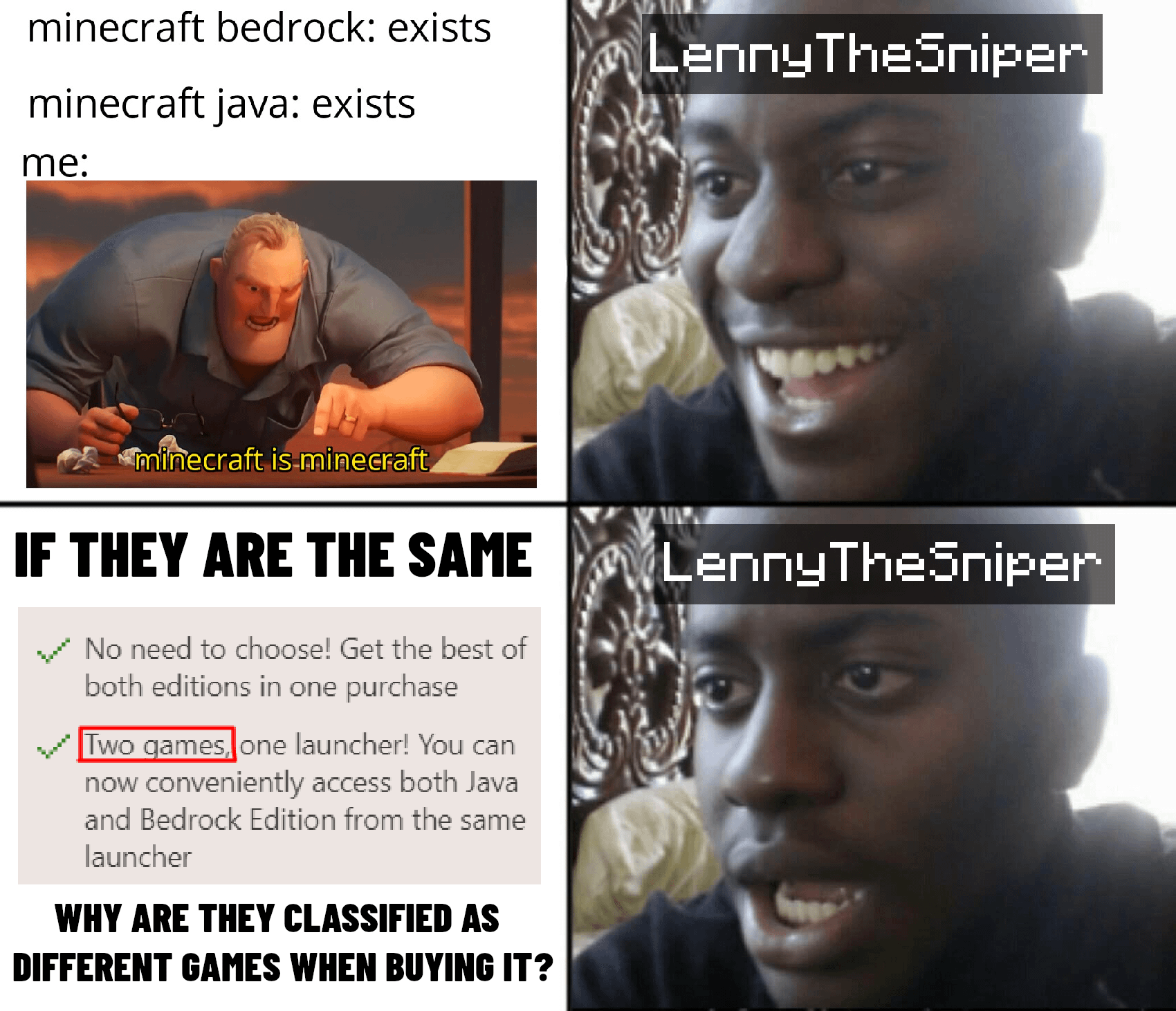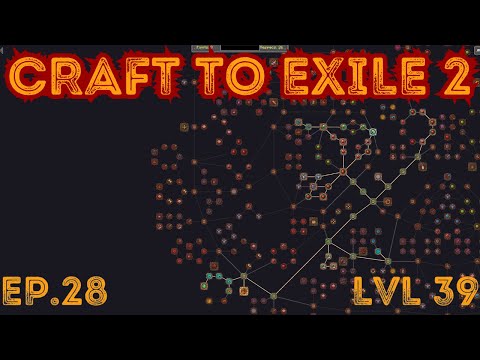I’m guessing you found this video because you want to mod Minecraft 1.20.1 well welcome to the comprehensive guide on how to do exactly that we’re going to cover everything we’re going to download some mods we’re going to download and install Forge for those mods we’re going to show you how to fix A lot of different issues so if you’ve got issues in the past getting mods hopefully this video will show you all you need to know to make sure you get them successfully this time now first things first we’re gonna need to download forge and Forge is by all means The most popular Minecraft mod loader now there is another one called Fabric and we do have videos on that and if your mods are fabric mods just search on YouTube how to install fabric for Minecraft our video will pop up and you can watch that but I’m guessing most People want Forge mods and that’s because forges of a very very popular mod loader the most popular right now in the description down below the second link down below specifically you will find a link to this this is our in-depth guide on Forge this goes over getting Forged we’re gonna go over all that in this video as well but if you do have any issues right any specific issues maybe you have an error code when you try to launch for it or an exit code or something like that maybe there’s no forged version of Minecraft launcher you Have different issues well that’s covered here these are all the popular issues if you have any questions about Forge we have those covered as well this is a super in-depth article not to mention we also cover getting Forge nevertheless though once you’re here go ahead and click on the yellow download Forge button to be taken to forge’s official download page and we want to make sure that Minecraft 1.20.1 is selected here you can see it’s not so I’m going to go to the left hand side click on 1.20 and then select 1.20.1 once you do see Minecraft 1.20.1 here Comment or download latest and click on installer now take it to add Focus or stop don’t click anything on this page whatsoever just put your hands in the air and wait about 10 seconds after about 10 seconds this red skip button will appear up here in the top right go Ahead and click on that skip button and then in the bottom left Forge will begin downloading now as you can see it says Forge 1.20.1 in this file that means it’s safe to keep it or save it depending on your browser you may or may Not have to do that but it is 100 safe to keep or say Forge as long as Forge 1.20.1 is in the title like it is for us from there we need to get some mods specifically I’m going to be installing two mods here Journey map and bombs of Plenty bombs of Plenty requires another mod Terra blender we’ll talk more about that here in a second but you can find links to all these in the description but this will work for any Minecraft mods you want to install assuming it is for Minecraft 1.20.1 and for the forge Mod loader nevertheless once you go to our website for example we we have an in-depth guide on getting Journey map but just click download Journey map here to be taken to the official Journey map download page on this page what you want to do is click on files now here is Everything and this is why it’s so important to make sure you’re downloading the right mod loader you’re downloading the right version as you can see here this top one here is for fabric there’s two places that this is shown one right here it says fabric two over Here under mod loader it says fabric we want the forge version so we want to make sure it’s for 1.20.1 which as you can see it is and it’s for Ford so it’s this version right here click the three dots on the right hand side and click download file Journey map will then Download after a few seconds while this is downloading have a message from our company simple game hosting go to the first link in the description down below the breakdown.xyz slash SGH to start your very own Minecraft server you can quickly and easily add mods to it we Have a one-click mod pack installer that is super simple and easy to use we have plug-in support where you can easily add plugins and we have a high quality file manager and back-end panel to manage your entire server if you want a vanilla server though and just get an IP address And join you can do that too the options truly are endless I’m sure if it can be public or private it’s up 24 hours seven days a week on high quality hardware and if you have any issues at any point we have an amazing knowledge base and live Chat support to help you out so let’s go check out simple Game host to get the first link in the description down below to break down to the XYZ slash SGH to start your very own Minecraft server nevertheless here we are we have Journey map downloaded we also want to download Bob so playing similar process this is our in-depth guide let’s go and click on that download button similar process here as well we want to navigate to the files tab as you can see bombs of play is only for Forge there are no fabric versions listed here so we just want to Make sure we’re getting the 1.20.1 game version as well and then click on the three dots and click download file now this also requires Terra blender how do I know that well there’s two reasons one I’ve been doing this a while and I’ve installed this mod a lot two it says it Right here requires Terra blender so make sure you read these pages and make sure you see exactly what you know is required for much so much don’t require anything Journey Back doesn’t require anything but Journey map bombs of plenty requires Terra blender as well we have this conveniently Linked In the Description but it’s something to keep in mind files here is what we again want to navigate to we again want to make sure we’re getting the forge 1.20.1 version click the three dots and click download the download will then begin again after a few seconds you may need to keep or Save any of these files bombs a plenty Journey map all that but it’s 100 safe to do do so as long as you’re using our links and making sure that you’re downloading them through our sources now unless we have everything downloaded we can go ahead and minimize our browser Let’s move all of these files to our desktop so to do that click the little Windows icon it’s in the top left of my screen probably in the bottom left of your screen bottom server screen on Windows 11. type in downloads you have this downloads file folder open that up And then in here you’ll find all the mods that you have downloaded for some reason mine took a second to load there but here we are Terra blender bombs with plenty of Journey map and forage drag and drop these to our desktop for ease of use once they are on the desktop now I’m going to separate these out because what we need here is we need Forge first then we need our mod so we can kind of just take our mods and drag them out of the way over here because we don’t need them at the moment what we do need is Forge so let’s go ahead and install Forge to do that right click on it click on open with click Java and click ok but Nick I don’t have Java well if you don’t have Java you need to get it from the link in the description specifically Java 17. Java 17 is required for Minecraft mods and obviously that’s what we’re doing here this covers everything you need to know to get Java 17 even troubleshooting issues you may have along the way and it’s super super in-depth you may also need to run the jar fix this is going to take all the Jar files from your computer and Link them back to Java but that really just depends on a case-by-case basis and after you install Java 17 if you’re still having issues install the jaw jar fix now let’s let’s go ahead and minimize our browser and we can right Click on Forge click on open with click Java and click ok to open up the mod system installer for forage all you got to do to install Forge in Minecraft is Click install client and click OK Forge will now install now if you do any errors or issues during this part of the Process most likely it’s one of two things one if Minecraft or the Minecraft launcher open this won’t work it may say it works but it won’t work it won’t install Forge close out of those completely reopen up Forge click that install button you’re good to go if you Get an error at this point it doesn’t say complete something else happens here it might be because you’ve never played Minecraft 1.20.1 before if that’s the case go play it once you’ve played it come back open up forage click install and it will work you have to have played Minecraft 1.20.1 before with no mods or anything and then you can install Forge go ahead and click OK we’ll close out of that we can delete Forge from our desktop now let’s get our mods installed to do this we want to open up Minecraft with Forge so go ahead open up the Minecraft launcher if I can type and then in the Minecraft launcher what we want to do is make sure that we’re playing Minecraft with Forge every time you play Minecraft with your Minecraft mods you will need to play Minecraft with Forge so keep that in mind now here We are in the Minecraft launcher as you can see Forge is automatically selected for us Forge it says 1.20.1 forge under it if you’ve got this you’re good to go click play Click play again but I promise at the beginning this was a comprehensive guide that means we’re Going to troubleshoot a few issues and one might be that even if you click this drop down box you don’t have Forge in here if that’s the case you want to navigate to installations at the top then over here in the versions area make sure modded is checked as you can see if You uncheck modded it’s not here you check modded Forge appears you’re good to go but if you still don’t have Forge or the 1.20.1 version of it click new installation you can answer if you want I’m gonna name it simple game hosting because that’s the easiest place to Start a Minecraft server modded plugins vanilla whatever you want then for the the version drop down box here what we want to do is click on that and then select select release 1.20.1 Forge right here you want to make sure it’s the 1.20.1 version and that it’s forage for Me it’s at the top you may need to scroll down and find it at the bottom it just depends on where that’ll be it can be random at times but mine was easy to find there for the resolution I’m going to change that you don’t have to I’m Just doing it so you can see better once we get in game now click create and now we have this new simple game hosting.com profile that most importantly has 1.20.1 Dash forge under it hover over this click play Click play again and now Minecraft is going to open up with Forge Installed from here it’s super easy to install your Minecraft mods the hardest part of getting mods is getting forged once you’ve got Forge the mod part is easy so we’ll go ahead we’ll meet you on the main menu to get these mods installed alright so here we are on the Minecraft main menu now from the main menu you can easily see you’ve got fours in the bottom left here it says Forge but we also have this mods button that’s the important part go ahead and click on the mods button and then you have this open mods folder button in the bottom Left go ahead and click on that open mods folder button and it will open up this year now all you’ve got to do to install mods in Minecraft is drag and drop your mods from the desktop here into this mods folder right like so now when you do that they’re not going to Appear in Minecraft unfortunately in order to get them to appear in Minecraft we need to go ahead and click done and then actually quit the game right once we quit Minecraft we can open it back up so just go in here open up the Minecraft launcher and launch Minecraft you need To launch Minecraft with Forge specifically though because anytime you want to play your Forge mods you need to play Minecraft with that Forge installation other than when you created or the one that was there by default does not matter in that regard but you need to make sure that you’re playing Minecraft with Forge so we of course have the simple game hosting profile we created but if you had the forge one that would work as well click Play Click play again confirming you’re playing Minecraft mods and now when Minecraft opens your mods will be installed it’s actually kind of crazy how once you’ve Got forage it’s so easy to get mods and the hard part’s done it’s loading the mods up right now it’s going through it’s doing everything you can actually see different stuff that might occasionally pop up with your mod name in this process which is kind of Nicole I’m glad Ford’s brought that back but here we are we are now in Minecraft and if we go to mods we’ll see Terra blender but most importantly bombs of Pliny and journey map we can jump into a quick single player world here and check these out we’re generating a new world Obviously because bombs of Plenty generates new biomes so we wanted to make sure that we are getting those and then once the world’s generated you’ll probably instantly but very quickly be able to see that not only is Journey map installed but bombs of Plenty is also installed it is worth noting that while This is loading if you do have any issues with Minecraft mods we have an in-depth guide in the description on how to fix broken Minecraft mods so be sure to go check that out if you have any issues it’s 18 minutes of us just trouble using different modded issues With Minecraft and it can really help out if you find yourself in a pinch with your mods that being said Minecraft is now open and sure enough we are definitely in biomes of Plenty you can press J as it says there to open up Journey map once you click close it’s Going to load in the map around you I love Journey map because it shows such a large map and you have the full screen map there this right over here is it looks like we’re actually in a bombs with plenty biome now I think we are we Are in the Mediterranean Forest you can see your biomes listed here but there are so many amazing biomes for biomes of Plenty and I really feel like this one doesn’t do a ton of justice but it is crazy how much this mod adds it’s actually one of my top recommendations For Minecraft mods because it’s not super resource intensive especially once the world is generated but it adds in a ton of new building blocks a ton of new stuff like this look how beautiful this is here this is a lavender field and I have no clue what these trees are but I Mean just truly stunning uh what you can do with bombs of Plenty and what it adds into the game I mean we’ve got new wood here we’ve got everything this is Jacaranda wood like what that is amazing and this is a lavender Forest so absolutely incredible and 100 something That uh wow look at that Redwood forest everywhere that you should add into Minecraft we can obviously see here as well with journey map we’ve got the lavender Forest here we’ve got the Redwoods over here I believe I mean just crazy everything that we can see we can See this Village here that we can go explore you’ve even got something right here maybe that’s another portal I believe so tons of amazing stuff that you can do with mods and these two are just two mods there’s thousands of amazing mods out there so nonetheless if You enjoyed the video be sure to give it a thumbs up and subscribe the channel for more incredible content every single day of the week check out our company simple game hosting the breakdown.xyz.gh we’ll see in the next one peace Video Information
This video, titled ‘How To Download & Install Mods in Minecraft Java (1.20.1)’, was uploaded by The Breakdown on 2023-07-11 02:00:01. It has garnered 32185 views and 735 likes. The duration of the video is 00:12:15 or 735 seconds.
This video will show you exactly how to download and install mods in Minecraft 1.20.1. From where to download mods for Minecraft 1.20.1 to how to get mods in Minecraft 1.20.1 installed, this video truly is the complete guide to Minecraft 1.20.1 mods. So, without any more delay, here is how to install mods in Minecraft 1.20.1!
Get an incredible DDOS Protected Minecraft server for you and your friends with SimpleGameHosting! https://TheBreakdown.xyz/SGH
Download Forge: https://TheBreakdown.xyz/Forge
Download JourneyMap: https://TheBreakdown.xyz/JourneyMap Download Biomes O’ Plenty: https://TheBreakdown.xyz/BiomesOPlenty Download TerraBlender (Compatibility Mod): https://TheBreakdown.xyz/TerraBlender
Get More Mods: https://TheBreakdown.xyz/MCMods
Download Java: https://TheBreakdown.xyz/Java Run the Jarfix: https://TheBreakdown.xyz/Jarfix
Fix Issues with Minecraft Mods: https://youtu.be/kAIUFwyQKO0 ——————————————— ★ Join The Discord Support Community: https://TheBreakdown.xyz/Discord ► Subscribe!: https://TheBreakdown.xyz/YTSub ——————————————— Play Minecraft 1.20.1 w/ Your Friends!: https://youtu.be/NnuOceiMnyk Get Optifine 1.20.1!: https://youtu.be/Jqay18xsnMs ——————————————— **SOCIAL MEDIA** Twitter: https://Twitter.com/TheBreakdownXYZ TikTok: https://www.tiktok.com/@thebreakdownxyz ——————————————— ★ My Gear Get your C920 Webcam: https://TheBreakdown.xyz/c920 Get your Blue Snowball: https://TheBreakdown.xyz/Snowball
About this video: Mods are one of the best ways to customize Minecraft 1.20.1. Truly, mods can allow you to do everything from build things easier to add in new tools and biomes to even improving Minecraft’s features with things like shaders, JustEnoughItems, or Iron Chests. There are thousands of high-quality and amazing mods out there, and this video shows you how to install them.
Specifically, we are going to be installing Forge mods for 1.20.1 in this video as Forge is the most popular mod loader for Minecraft and supports the most mods.
And with that, the first step of getting Minecraft 1.20.1 mods is downloading and install Forge. You can find a link in the description above to download Forge. That will take you to our complete in-depth guide to getting Forge 1.20.1.
This guide shows you everything you need to know about getting Forge 1.20.1 for your Minecraft mods. It even shows you how to install mods once you have Forge! On this page though, click the “Download Forge” button. This will take you to the official Forge download page.
On the Forge download page, click 1.20.1 on the left-hand side. Then, go under “Download Latest” and click the installer button. You will go to AdFocus where you will want 10 seconds and click the “Skip Ad” button in the top right. Forge will then begin downloading.
To install Forge, double-click on the Forge installer file you downloaded. With the Forge installer open, click on “Install Client” and click “Okay”. Forge 1.20.1 will the install.
You can download mods at this point. We have a link in the description above where you can go to download Minecraft mods. There are tons of different mods you can check out. In this video, we are installing JourneyMap, Biomes O’ Plenty, and TerraBlender. This will work for any 1.20.1 Forge mods though.
Now that you know how to download mods in Minecraft 1.20.1, we can move on to how to install mods in Minecraft 1.20.1. This is done by opening the Minecraft Launcher and playing Minecraft with your Forge installation.
Then, from the Minecraft main menu, click on the “Mods” button. Select the “Open Mods Folder” button in the bottom left of the mods menu. This will open your mods folder. Move any Minecraft 1.20.1 mods you want to install into this folder.
All you have to do now to get mods in Minecraft 1.20.1 is restart Minecraft making sure to open it back up with the Forge installation. Once you are on the Minecraft main menu, your mods will be installed and working!
At this point, you now know how to download and install mods in Minecraft 1.20.1. If you have any questions about how to get Minecraft mods in 1.20.1, let us know in the comments below. We will try to help you out.
Otherwise, if we did help you learn how to add to mods on Minecraft PC 1.20.1, be sure to give this video a thumbs up and subscribe to the channel if you haven’t already. It really helps us out, and it means a ton to me. Thanks in advance!
Note: Some of the above links are affiliate links or companies I have an ownership stake in. I may receive a commission at no additional cost to you if you go to these sites and make a purchase.