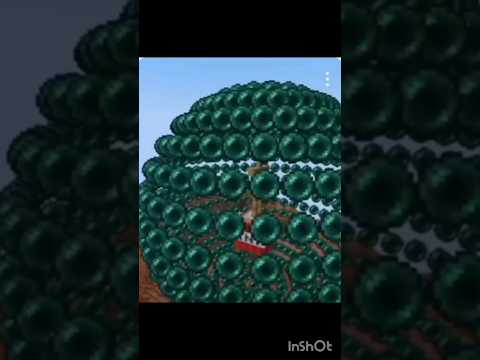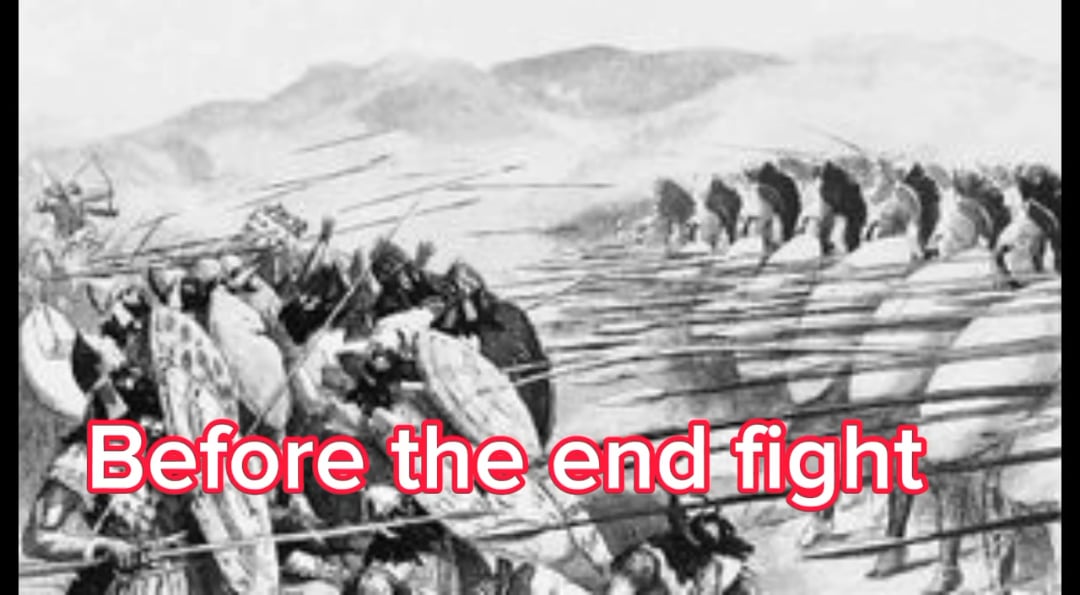Shaders is by far one of the most popular Minecraft mods out there and in this video we’re going to show you how to get it in the newest version of Minecraft 1.20.1 we’re going to cover truly everything from downloading and installing optivine which is required to get shaders to getting shaders packs Which you can think of like resource packs but each shaders pack gives you different lighting and different customizations in regards to your shading in Minecraft and we’re even going to show you how to change your Shader settings in order to get the most out of customizing your shaders and Making them your own now first things first we will need to download a shaders pack you can download multiple and we’re going to download multiple actually in this video but you need at least one and like I said these are resource packs but for shaders so they control different Parts of lighting and you can see the difference here BSL shaders looks like this Mega Ultra fast looks like this and then you have another one here which is Dr Dustin shaders which looks like this so all of these have their own different unique Styles and something that’s worth Noting about shaders versus other sort of resource packs and mods is shaders actually can work for multiple versions it’s not common for 1.16 yes Minecraft 1.16 shaders to work in Minecraft 1.20 without any issues whatsoever so we’re gonna get a high FPS shaders here which vanilla plus is one of them we’re also Going to grab makeup Ultra fast because that’s one of my personal favorite shaders packs and we’ll even go ahead and grab BSL shaders because that’s a great one as well so BSL shaders is a bit different when you click the download button on our site it will take You here where you’ll need to select BSL shaders and then click download and then finally scroll down and click download via curse Forge or moderate whichever one you want to do there while this is downloading though have a message from our company simple game hosting go to The first link in the description down below the breakdown.xyz sghh desert your very own 24 hour DDOS protected Minecraft server a simple game hosting you can get one click installation of mod packs you can install mods plugins and customize your server however you want it and should you have any issues We have amazing live chat support and a high quality help center with text tutorials videos and everything else you need to help get your your server exactly how you want it so stop struggling to make a server for you and your friends come check out simple Game Host to get the first link in the description down below the breakdown.xyc slash SGH to make your server the simple and easy way again that’s the breakdown.xyz SGH now let’s let’s go ahead and now that we’ve got this downloaded download vanilla plus shaders this is on curse words directly so it is Worth noting that you want to go to files find the newest version it might be 1.20.1 it might be 1.20 it might be 1.16 like I said shaders are a bit weird click the three dots on the right hand side and click download file the same Can be done for makeup Ultra fast here but again it might not be 1.20.1 it might be an older version and then click download file once these are downloaded we can then move on to getting OptiFine OptiFine is obviously required because it’s basically the mod loader in a weird Way that allows you to use shaders so without OptiFine you can’t really add shaders there are other shaders out there like Iris shaders those are great we have videos on those but for this video we’re using OptiFine so you can find the link in the description down Below that will take you here this is our complete guide to getting OptiFine and this covers everything we even have a section on shaders in here so keep that in mind it’s all here but we also are going to show you everything in the video tutorial so it’s kind of up to you And whichever style you prefer if you prefer text or video once you hear that go ahead and click on the yellow download OptiFine button to go to optifine’s official download page at the time I’m recording this video optifine’s still in beta in preview so that’s why you don’t see a version directly under Minecraft 1.20.1 if you do that’s a good thing right that’s a great thing it’ll look very similar to the preview version which we can access by clicking the plus preview versions here so that’s what you want to do click press preview versions unless there’s already a version listed If there is it will look very similar to this right here and once you’ve found it go ahead and click the mirror link next to it you always want to download the version that’s closest to the top because that’s the newest one that takes you to the official 1.20.1 download page For OptiFine or you just want to click on this purple download button that will start downloading OptiFine right away you may need to keep or save OptiFine depending on your browser perfectly normal as long as optimize in the title it is 100 safe to do that now we can go Ahead and minimize our browser let’s move OptiFine and all of our Shader packs to the desktop these can be most likely found in your downloads folder so go ahead and open up the start menu search for downloads open it up and here we have preview OptiFine shaders and Shaders right there so all these are shaders and then this is OptiFine let’s move these to our desktop now with all these on our desktop we’re actually going to be starting off with OptiFine here let’s go ahead and right click on OptiFine click on open with click Java And click OK that is unless you don’t have Java and if you don’t have Java what you want to do is you want to go to the description down below and go here this is Java 17. and Java 17 is required for Minecraft mods like OptiFine like Shaders so that’s why Java 17 is here and this of course covers everything you need to know in video and text format now for some people you’re gonna need to run the jar fix as well and the jar fix is going to take and Link all the drawer Files on your computer back to Java making them work happily together once you’ve done that though you will be able to right click on OptiFine click on open with click Java and click OK and then I’ll open up the OptiFine installer now at this point it is worth noting you Want to make sure that both Minecraft and the Minecraft launcher are closed otherwise OptiFine will not install correctly once you’ve done that though let’s go ahead and click install and boom OptiFine will come up and say this OptiFine is successfully installed unless it doesn’t and the only reason it Wouldn’t is if you’ve never played Minecraft 1.20.1 before if that’s the case go play that version just open it up from the Minecraft launcher latest release and as soon as you get to the main menu close out of it then reopen up the OptiFine installer click that Install button and this will work click OK and OptiFine will close and then we can delete OptiFine from our desktop let’s get all these awesome shaders packs installed to do that we want to open up Minecraft with OptiFine so from the Minecraft launcher here you’ll most likely have an optifon profile already I Will but if you don’t I’ll show you how to fix it and how to get one no matter what but if you do have the OptiFine profile you can go ahead and select that as you can see ours is automatically so selected you may have to click the drop Down box to select it confirm it is 1.20.1 which ours is and then click play and click play again if you don’t have this though if you do just skip forward in the tutorial a little bit but if you don’t have this go ahead and click on Installations at the top then you want to make sure mod is selected as you can see you deselect modded it’s not there you check modded there it is OptiFine 1.20.1 Dash OptiFine but if you still don’t have it click new installations ignits whatever you want I’m gonna name It simple game hosting because that is the best way to start your very own Minecraft server and then we want to come under the version drop down box here and we want to select release 1.20.1 Dash OptiFine once you’ve done that you’re done I’m going to change my Resolution so you can see once we get in game but that’s the only reason go ahead and click create and now we have this new simplegamehosting.com profile with 1.20.1. OptiFine hover over it click play Click play again and now Minecraft will open up with OptiFine installed From this point it’s super easy to get shaders the hardest part of getting shaders is actually getting OptiFine once you’ve got OptiFine getting your shaders packs installed is as easy as drag and drop so from here we want to go ahead and click on options and then we Want to click video settings and then shaders I’ll do that one more time because it was a little fast from the Minecraft main menu select options video settings shaders this is your shaders menu and where all of your shaders can be handled from here click on the Shaders folder button in the bottom left and that’s going to open up shaders packs the shaders pack folder just drag and drop any Shader packs you want to install right into this folder right like so this works for these three but it should work for any shaders pack you Download now when we come back to Minecraft here they all are BSL shaders Mega vulture fast and vanilla plus to enable one just click on it that’s it it’s that simple Minecraft to reload it is now loaded click done done and we can go check out these shaders on a simple Game hosting server so once we’re here you can see shaders are obviously active um let’s run up top as well by the way the fov that I have is very zoomed in and it looks amazing for Shader screenshots it can be bad for playing But if we run up here to the top you’ll see in these buildings look at this I mean this just it kind of makes Minecraft feel more real with shaders on you can even set the time to day here and really get the full effect what About if you want to change your shaders though well you can do this right in game just hit Escape options video settings and shaders then you can select a new shaders pack right in game I also promised we would show you how to change your Shader settings well you can do That by clicking Shader options in the bottom right that’s going to open up all of your Shader options and what’s really really cool is every Shader pack is a bit different meaning every shaders pack is going to have different settings in here and some will even have this which Is different profiles that you can set for example look weird but we can do shadowless with this so that means all of the shading and shadows in the background they’re gone now all that’s happening is the waving of the leaves now if you ask me it’s kind of pointless Because uh well shaders are about Shadows so we want to come back in here and change that back on obviously but that’s how much variation and difference you can do with your shaders packs you can turn off waving plants all that stuff and mega Ultra fast is a great Example for this because it’s very easy to understand it has a lot of different options including Advanced options where you can really get deep down into the different shadows and different things that you can do but nevertheless with that let’s go ahead and check out the last shaders pack we installed vanilla Plus shaders you’ll kind of be hard to see this one’s installed but you can see there is shading there that’s not normally there in vanilla you can also see the waving here but this is a very lightweight shaders pack and for that reason we’re getting decent FPS with it Nevertheless if you have any questions let us know in the comment section down below but you now know how to download and install shaders how to set your shaders options and everything else for shaders in Minecraft 1.20.1 my name is Nick this has been the breakdown see in the next one peace Video Information
This video, titled ‘How To Download & Install Shaders for Minecraft PC (1.20.1)’, was uploaded by The Breakdown on 2023-06-26 22:30:05. It has garnered 106610 views and 1759 likes. The duration of the video is 00:09:42 or 582 seconds.
How can you download and install shaders for Minecraft PC 1.20.1? If you do, this video shows you exactly how to get shaders in Minecraft PC 1.20.1. That includes how to download Minecraft shaders for 1.201, how to install shaders on MInecraft PC 1.20.1, and how to use shaders to customize Minecraft once you have them installed. Let’s jump right on into it!
Get an incredible DDOS Protected Minecraft 1.20.1+ server for you and your friends with SimpleGameHosting! https://TheBreakdown.xyz/SGH
Shaders Packs: https://TheBreakdown.xyz/ShadersPacks Download Optifine: https://TheBreakdown.xyz/Optifine
Download Java: https://TheBreakdown.xyz/Java Run The Jarfix: https://TheBreakdown.xyz/Jarfix ——————————————— ★ Join The Discord Support Community: https://TheBreakdown.xyz/Discord ► Subscribe!: https://TheBreakdown.xyz/YTSub ——————————————— Get 1.20.1 WorldEdit!: https://youtu.be/MYnVrbZE7Qc Add Texture Packs to 1.20.1!: https://youtu.be/vMAqqyLpdE4 ——————————————— **SOCIAL MEDIA** Twitter: https://Twitter.com/TheBreakdownXYZ TikTok: https://www.tiktok.com/@thebreakdownxyz ——————————————— ★ My Gear Get your C920 Webcam: https://TheBreakdown.xyz/c920 Get your Blue Snowball: https://TheBreakdown.xyz/Snowball
About this video: Shaders is one of the if not the most popular Minecraft mod in 1.20.1. Why is this? Well, Minecraft isn’t known for being the best-looking game. Sure, it is one of the best games out there, but it succeeds despite its graphics not because of them. That, however, is where shaders comes in. With shaders for Minecraft 1.20.1, you can make Minecraft look more realistic with improved lighting, better water physics, and even better plant physics with plants swaying in the wind.
To get started, we need to actually download and install Optifine 1.20.1. Why is this? Beacuse Optifine is what shaders uses to actually work in Minecraft. Think of Optifine as the mod loader that allows shaders to work in Minecraft PC.
You can find a complete tutorial on how to get Optifine for Minecraft 1.20.1 in the description above. That tutorial has a video and text option and covers truly everything you need to know in order to successfully get 1.20.1 Optifine up and running for Minecraft shaders.
After you have Optifine, we can move on to how to download shaders on Minecraft PC 1.20.1. Specifically, we are going to be download shaders packs. Shader packs are like resource packs but for lighting and environment changes as opposed to textures.
In the description above, you will find a link to some of the best shaders for Minecraft 1.20.1. All of the shader packs have different download processes, but no matter what, make sure you are downloading the newest version of the shader pack. This may not be the 1.20.1 version, but that is okay as shaders will work for multiple versions without updates.
After you have your shaders downloaded, it is time to learn how to add shaders to Minecraft Java 1.20.1. To do this, open up Minecraft with the Optifine installation. Then, click on Options, Video Settings, Shaders. This is the shaders menu.
In the shaders menu, click the “Shaders Folder” button in the bottom right. This will open your shaderspacks folder. Drag-and-drop the shader packs you downloaded into this folder. Then, go back to Minecraft. You will see all of the Minecraft Java shaders you added. Click on the shaders pack you want to play, and click “Done”. That is how to get shaders in Minecraft PC 1.20.1.
However, what if you want to change your shader settings? Well, this can be done by navigating back to the Shaders menu with a shader pack selected. Next, click on “Shader Options” in the bottom right. This is where you can change all of the options that your shader pack has. Every shader pack is different though, and some allow for more customization than others.
With that being said, you now know how to download and install shaders in Minecraft 1.20.1 on PC. If you have any questions about how to get shaders in Minecraft PC 1.20.1, let us know in the comments. We will try our best to help you out.
Otherwise, if we did help you learn how to add shaders to Minecraft Java 1.20.1, please give this video a thumbs up and subscribe to the channel if you haven’t already. It really helps us out, and it means a ton to me. Thanks in advance!
Note: Some of the above links are affiliate links or companies I have an ownership stake in. I may receive a commission at no additional cost to you if you go to these sites and make a purchase.