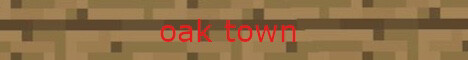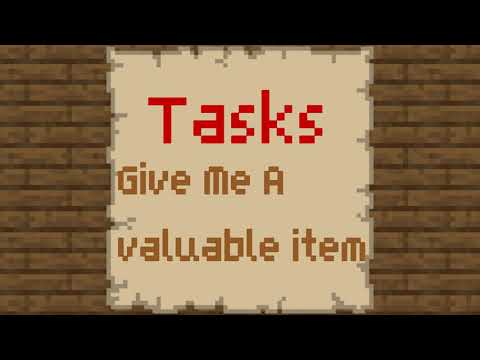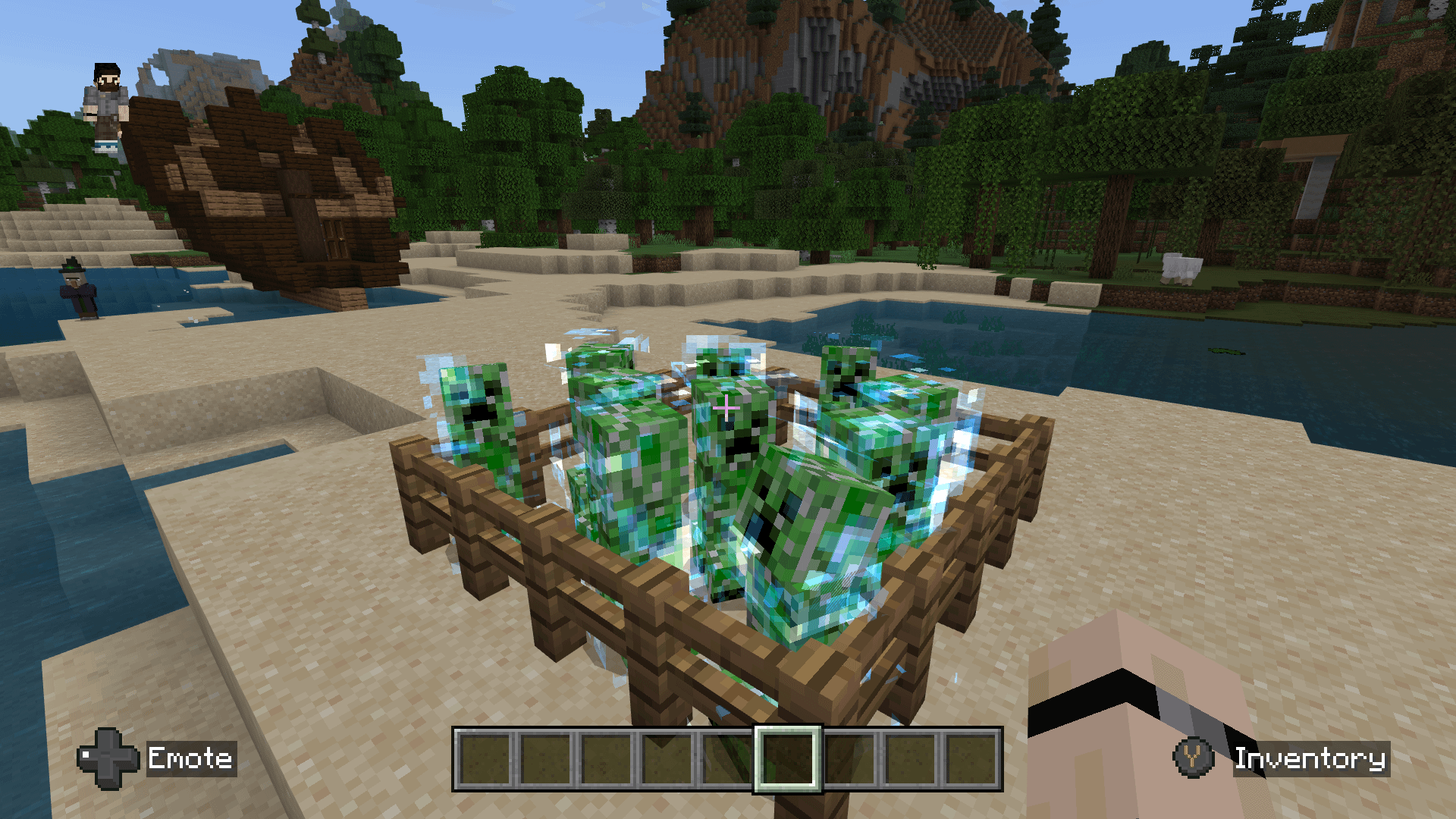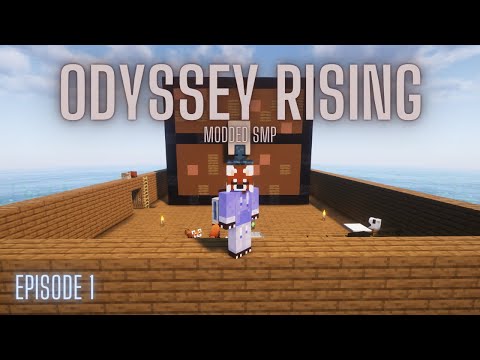Shaders in Minecraft 1.19.3 we’re gonna be showing you how to download it how to install it how to get it up and running how to add multiple shaders packs to Minecraft and even how to switch between those packs we’re all going to be doing this using OptiFine as Well meaning if you want to use it with Forge in the future you can so let’s go ahead and get things up and running and get things going with shaders now the first step for getting shaders is getting shaders packs think about shaders packs like resource packs each One is different and has their own unique features but at the end of the day they all add in shaders to Minecraft just like resource packs all add in different textures to Minecraft in the description down below we have this list it’s the best Minecraft shaders for 2023 It is updated with every new Minecraft release and we go through and add in awesome shaders we also make sure they’re compatible with the diversions as well as what their Mac support is for those of you who are on Mac OS but nevertheless let’s go ahead and scroll Down here and we’re going to be grabbing my two favorite shaders packs BSL shaders just right click and open it and then right after that make up Ultra fast why are these my favorite well makeup Ultra fast gives you the best FPS while still looking great and BSL shaders just Looks amazing like let’s just be honest but for makeup Ultra fast it takes you to curse Forge and on curse forage every shaders pack is going to be the same look at the right hand sidebar and scroll down to the recent files section now any shaders pack for Minecraft 119 1.19 any version of 1.19 will work with Minecraft 1.19.3 however Shader specs aren’t necessarily updated with every version and yet still work so for example 1.16 packs can still work in 1.19 so don’t be turned off from a shaders pack just because it’s not available for Minecraft 1.19 so if That’s the case just go download a shaders pack worst thing you have to do is uninstall it remove it and delete it and then guess what you try to shaders pack it didn’t work you deleted it and now you move on but nevertheless let’s go and click on the yellow download Button here next to the 119 version of makeup Ultra fast and after a few seconds the download will begin once it has begun you may need to keeper save the file depending on your browser as long as you’re downloading a shaders pack from our website like through the Links that we provide on our website it is 100 safe to download it is also good practice to make sure the file name is similar to the name of the pack you’re downloading so makeup Ultra fast makeup Ultra fast check us out now for BSL shaders it’s a bit more complicated once You’re here you click BSL shaders and then you can scroll down or then you can click download excuse me and then you can scroll down and click the download via curse Forge button the download of them again after a few seconds while this is downloading habit of a smart Sponsor Apex Minecraft hosting go to the first link in the description down below the breakdown.xyz slash Apex to start your very own 24 hour DDOS protected Minecraft server we’d love to see you back so much we list every Minecraft server we have on apex Minecraft hosting So if you want to start your own server look no further than Apex Minecraft hosting at the first link down below the breakdown 10xyz slash Apex and by the way if you have any issues they have 24 hours seven day a week support to help you out BSO shaders is downloaded same Sort of thing BSL is in the file name so it’s good to keep or save it now last but not least we need OptiFine OptiFine is the basically loader of your shaders packs it’s what allows your shaders packs to work in Minecraft to get OptiFine you want to go to the third Link in the description down below that takes you here this is our in-depth guide on OptiFine and when I say in depth I mean in depth it goes over everything troubleshooting issues using shaders it even has its own subsection on installing shaders packs here right however what you want to be focused on Is when you get to this website just clicking on the download OptiFine button by the way if you do have any issues later on with OptiFine this is where you can get help it’s a super in-depth guide like I said but anyway click download OptiFine here and it takes you to the Official OptiFine download page and at the time I’m recording this OptiFine 1.19.3 is still in beta so that means it’s not here unless you click on preview versions but if you don’t have preview versions and you just have a version listed out like this go ahead and use that one Right as you can see the layout’s the exact same once you click on preview versions but if you don’t have preview versions just use the one that’s there because it’s more up to date and if the numbers are different you have a different version number anything like That that’s a good thing because it means it’s more up to date and less bugs nonetheless under preview versions here we do have this version we always want to click mirror that’s just going to bypass a lad there so if we click on mirror it takes us directly to the Download page for 1.19.3 OptiFine once you’re here you want to go ahead and click on the blue download button and the dental begin after a few seconds now just like with all of our other files you may need to keep her save OptiFine but make sure it does say OptiFine into The title as you can see in the bottom left it does nevertheless we can now go ahead and minimize our browser and let’s move all of this to our desktop it’s not going to live there forever just until we get it installed to do that click the Little Windows icon in the top left of my screen I’m in the bottom of your screen or bottom center screen on Windows 11. 7 downloads open up the file explorer by my search will work here type in downloads there we go open up file explorer and then what we want to Do is on the left hand side scroll down to this PC click on that and then you have this downloads folder open that and there we have OptiFine BSL shaders and makeup Ultra fast drag and drop all of these to your desktop for ease of use now first things first we actually want To start off with OptiFine right to do that right click on OptiFine click on open with click Java and click ok but Nick I don’t have Java or you do have Java and your icons don’t look like mine or if you don’t have Java and your icons Are broken basically if one one you don’t have Java in that open with menu or two your icons don’t look like mine how can you fix it well you need to download Java 17. Java 17 is required for Minecraft mods obviously shaders and OptiFine are Minecraft mods so you need Java 17. it’s also required for Minecraft servers so it’s kind of a win-win for starting Minecraft servers I should say so come here again in depth guide on our website it covers everything covers issues you may have it is the most in-depth guide for getting Java for Minecraft once you’ve got that Though you may still need to run the jar fix and what the jar fix is going to do is take all the Java files on your computer and Link them back to Java making them work together so all those jar files it’ll link them back to Java You need to get Java 17 first then run the jar fix and then your icons will be fixed everything will look like mine here and most importantly we can get OptiFine installed again doing that right click click on open with click Java and click OK that opens up the OptiFine installer what’s great about the OptiFine installer is it’s pretty simple in and of itself just click install and it will install now the only reason this won’t work is if F1 you have Minecraft or the Minecraft launcher open if that’s the case close out of both of Those close out of the OptiFine installer reopen it and then click that install button again or two you’ve never played Minecraft 1.19.3 before if that’s the case go play it literally just start it open it to the main menu and then once you’re on the main menu close out Of it come back open up the outfit installer and click install and you’ll get this OptiFine successfully installed you can click OK it’ll close out of the OptiFine installer and you can delete the OptiFine installer we don’t need it anymore now let’s get our shaders packs Installed to do this we want to open up the Minecraft launcher and then we want to open up Minecraft with OptiFine by default I’m going to have a profile selected here so if we look here next to the play button we will be able to see that there is an OptiFine profile that Most importantly has 1.19.3 Dash OptiFine on it if you have that awesome click Play Click play again and Skip forward in this video until I get into Minecraft however if you don’t have this here click on installations up at the top and make sure modded is selected you Can see I unchecked modded mod it disappears OptiFine disappears anything modded is gone now we click on mod it again and there it is Click play Click play again but if you still don’t have OptiFine or don’t have the 119 3 version of it click new installation now I’m Going to name this shaders 1.19.3 because that’s what we’re doing in this video and then most importantly we want to click on the version drop down box and then in this drop down box we want to select release 1.19.3 Dash OptiFine let’s go ahead and select that I’m also going to change a resolution I’m assuming that so you can see once we get in game now let’s go ahead and click create in the bottom right and we have this new shaders 1.19.3 profile with the correct version of OptiFine 1193 OptiFine under it hover over this click Play Click play again and now Minecraft will open up with OptiFine up and running the hard part’s over that’s the hardest part getting OptiFine once you’ve got OptiFine it’s super easy to add shaders let me show you how to do it from the Minecraft main menu when we’re Here what we want to do is click on options video settings shaders so again that was a little fast let’s do it again from the main menu click options video settings shaders once you’re here it’s actually incredibly easy to install just click shaders folder in the bottom left that’s Going to open up your shaders folder and then in the shaders packs folder here just drag and drop any shaders packs you want to install so just take them from your desktop and drag them drop at them into this folder once they’re in this folder what we want to do is close out Of it and there they are in game now most likely you don’t have your shaders pack selected to select it just click on it right like so it will reload Minecraft and then boom there we go it is activated one way of knowing is you’ll have all of this unlocked over Here as well as a shader’s options button in the bottom right so if we go ahead and zoom into Minecraft we will actually be able to see that there’s a lot you can do in shaders options you can change the lighting atmospherics change your profile so you want a little More performance a little higher FPS change the low profile of this pack now every pack is going to be different some don’t even have mini shaders options at all but some do and that is worth noting here because it is a great way to improve FPS with shaders let’s go ahead And jump in game you’ll see that shader’s packs is working but you can also change your shaders in game as well and I want to show you that so once we’re in game your shaders pack is running we’ve got Shadows we’ve got you know the sun we’ve got you know Volumetric clouds the water oh that’s it’s looking good it’s looking good but what if we want to change our shaders pack well just go ahead and hit escape and then go into options video settings shaders so just like the main menu go into options video settings shaders and Now this time we can change to another pack so we click on makeup Ultra fast it’s going to reload Minecraft in the background click done and boom now we are on makeup Ultra fast it’s kind of hard to see the difference but there is a difference as you can see the clouds Are a bit different with colors volume metric and this goes this one’s a bit more square and the Shadows are a little less pronounced one thing that we can really do though is go into our shaders options yes these can even be activated in game and turn them down to shadowless Now this is going to be weird but it’s going to remove the shadows as you can see why would you want this I don’t really know but it really increases your FPS I’m getting over 200 FPS right now with this shadowless mode so nevertheless that’s how you can get Traders in Minecraft 1.19.3 if you have any questions join our support Discord at the link in the description down below I’m over there as well as an awesome Community is over there to help you out with any Minecraft issues you have nevertheless I’ll see you in the Next one my name is Nick and I am out peace Video Information
This video, titled ‘How To Download & Install Shaders in Minecraft PC (1.19.3)’, was uploaded by The Breakdown on 2023-01-26 04:45:02. It has garnered 387255 views and 5984 likes. The duration of the video is 00:10:54 or 654 seconds.
If you want to know how to download and install shaders for Minecraft 1.19.3, this is the video for you! We go over every single step from how to download shaders on Minecraft PC 1.19.3 to how to get shaders in Minecraft 1.19.3 up and running. We even show you how to change your Minecraft Shader settings, so without anymore delay, here is how to add shaders to Minecraft PC 1.19.3!
Get an incredible DDOS Protected Minecraft 1.19.3+ server for you and your friends with SimpleGameHosting! https://TheBreakdown.xyz/MCServers
Shaders Packs: https://TheBreakdown.xyz/ShadersPacks Download Optifine: https://TheBreakdown.xyz/Optifine
Download Java: https://TheBreakdown.xyz/Java Run The Jarfix: https://TheBreakdown.xyz/Jarfix ——————————————— ★ Join The Discord Support Community: https://TheBreakdown.xyz/Discord ► Subscribe!: https://TheBreakdown.xyz/YTSub ——————————————— Start a Minecraft 1.19.3 Server!: https://youtu.be/vcCeM2CgKHc Install the 1.19.3 Replay Mod!: https://youtu.be/KOmyb5ZI_4Q ——————————————— **SOCIAL MEDIA** Twitter: https://Twitter.com/TheBreakdownXYZ TikTok: https://www.tiktok.com/@thebreakdownxyz ——————————————— ★ My Gear Get your C920 Webcam: https://TheBreakdown.xyz/c920 Get your Blue Snowball: https://TheBreakdown.xyz/Snowball
About this video: Minecraft Shaders are one of the best ways to change and improve the look of Minecraft 1.19.3. With shaders you can truly revolutionize the look of Minecraft PC. However, how can you get shaders and what do you need to do to make sure that you are downloading everything correctly? Well, that is exactly what we go over in this video, so here is how to download and install shaders in Minecraft 1.19.3.
First things first, we need to go over how to download shaders for Minecraft 1.19.3 PC. Something that is unique about shaders is that there are tons of different shaders packs to choose from. You can even install and easily switch between multiple shader packs.
In the description above, you will find link to our website which features a list of the best Minecraft shaders packs. There are shader packs for everyone, so no matter what kind of shader pack you are looking for, there is one on that list for you. When you are there, click the download button under the shaders pack that you want. From there, every shader pack is different just make sure the file you download is a .zip file and has the name of the shader pack in the file name.
With the shader pack downloaded, we can move on to getting Optifine 1.19.3. You can find our complete guide to getting 1.19.3 Optifine in the description above. Optifine is required in order to add shaders to Minecraft 1.19.3 on PC, and that tutorial covers absolutely everything you need to know about getting it.
Once you have Optifine, we can move on to installing shaders with it. To do this, open up Minecraft with your Optifine installation. Then, from the main menu, select Options, Video Settings, Shaders.
Then, in the bottom left, click the ‘Shaders Folder’ button. Your shaderpacks folder will open. All you need to do to install shaders in Minecraft 1.18.3 is drag-and-drop the shaders pack you want to install into this shaderpacks folder. It’s that easy.
When you come back to Minecraft, the shaders you installed will be in the Shaders Menu. To activate them, click on the shaders pack you want to use and click done. The shaders pack will activate.
You can edit your Shader Settings by going back to the Shaders Menu and clicking the “Shader Options” button in the bottom right. When you do, your shader settings will open and you can customize your shaders pack.
At this point though, you know how to download and install shaders in Minecraft PC 1.19.3. If you have any questions about how to add shaders to Minecraft 1.19.3, let us know in the comments. We will try our best to help you out.
Otherwise, if we did help you get 1.19.3 shaders, please give this video a thumbs up and subscribe to the channel if you haven’t already. It really helps us out, and it means a ton to me. Thank you very, very much in advance!
Note: Some of the above links are affiliate links. I may receive a commission at no additional cost to you if you go to these sites and make a purchase.