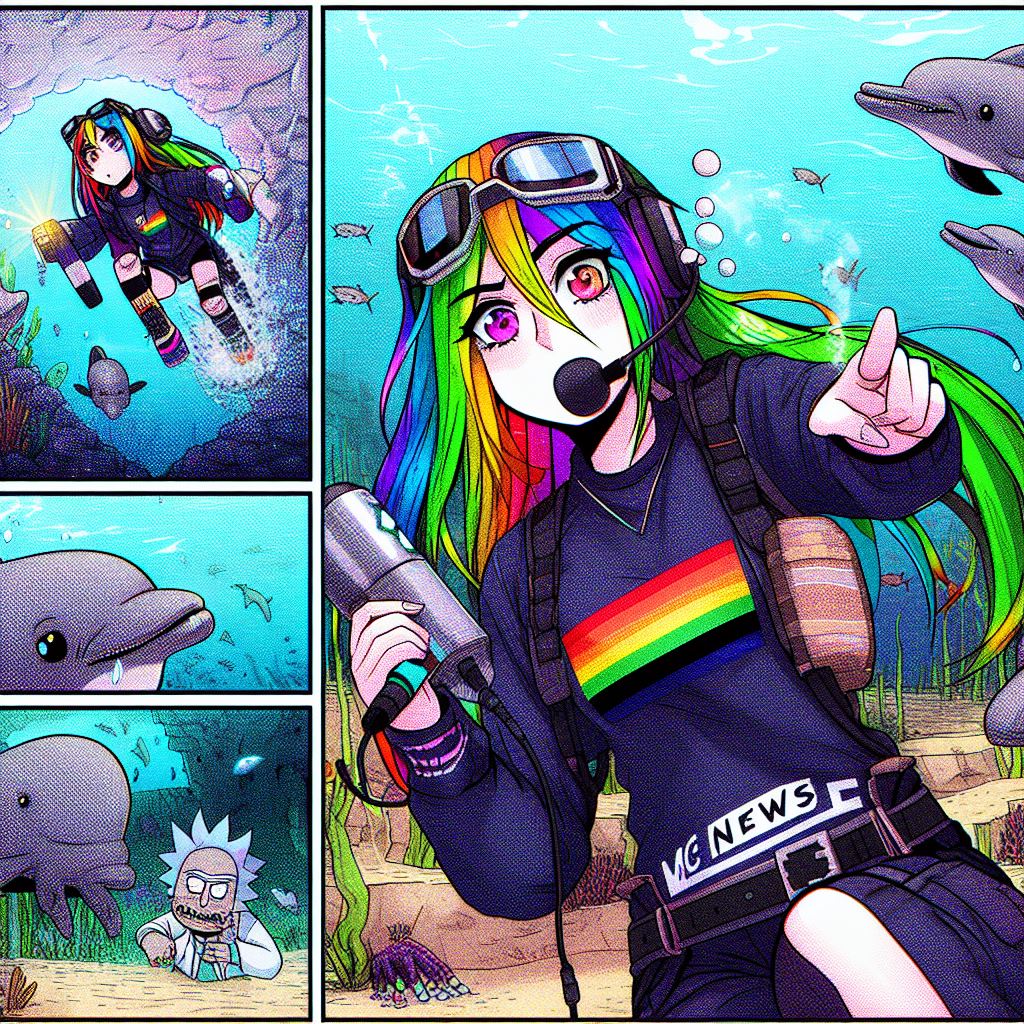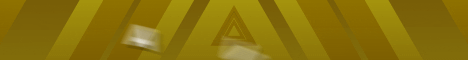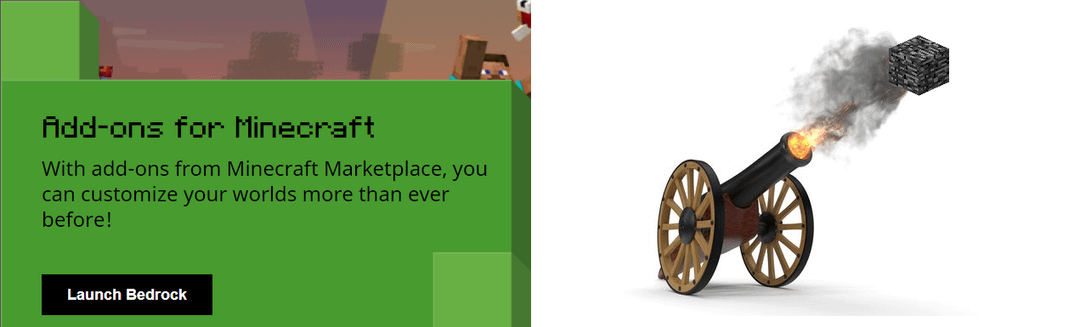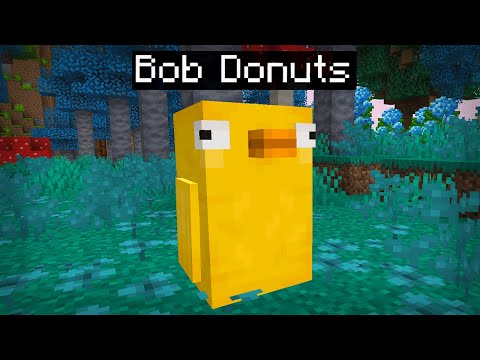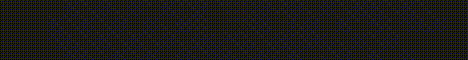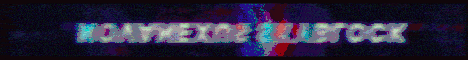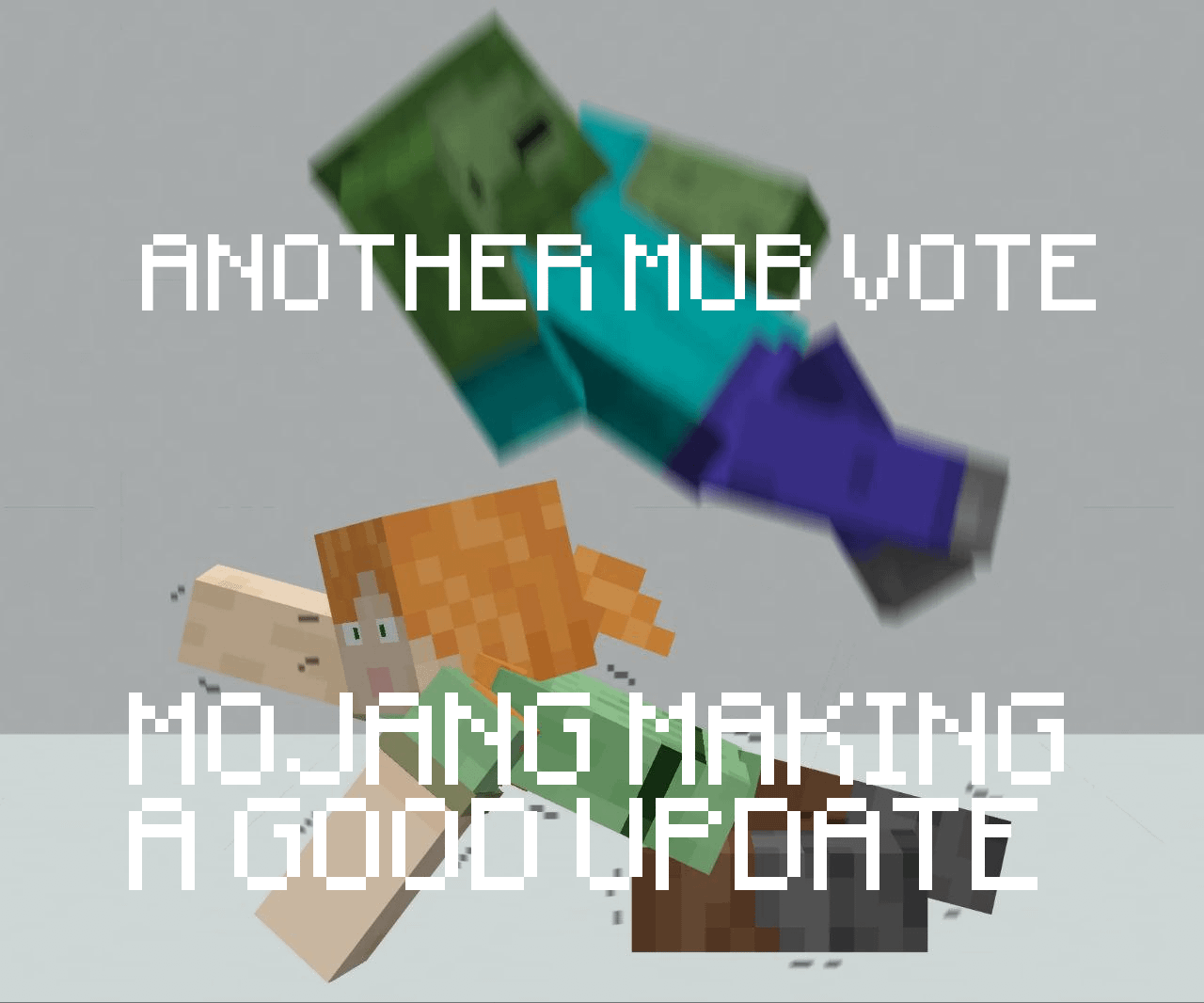How to get resource packs slash texture packs they’re the exact same thing on Mac OS in Minecraft well let’s go ahead and do it we’re going to be downloading them we’re gonna be installing them it’s all gonna be covered here now first things first you might need to download A resource pack and if you’ve got one already great but if you don’t we have a list in the description down below for 15 resource packs for Minecraft currently 1.19 but guess what this updates to the newest version of Minecraft every single time a new version releases we come in here we Review them we make sure they’re all up to date and those that update quicker end up going to the top um it’s kind of just how that works and then after about a month if a Pack’s not updated it’ll be removed from the list it’s kind of how This whole thing works but yeah make sure to keep it up to date we make sure you keep a good variety of packs on here what we’re going to be downloading is John Smith Legacy just right clicking on these opening them in the new tab with the download button there another one That I really like is actually spax pure bdcraft it’s more of a cartoony style pack if you’re looking for a modern pack this is a good one but we’re actually going to scroll down here and grab another more modern pack which is lb photo realism here go ahead and download That one as well so now of these two of them John Smith’s Legacy and spax have dedicated tutorials just go ahead and click on the download button for both of these and that will take you to their official download Pages now every pack has a different download page so keep That in mind but nevertheless for John Smith we want to download the Minecraft Java version not the Bedrock we’re downloading for Java then once you’re here you can click on the little download link and it will begin downloading these should be zip files unfortunately Mac OS is uh kind of Interesting in that it will automatically unzip things so for example it’s automatically unzipped John Smith down here in the downloads section if that happens that’s actually perfectly okay but something to keep in mind that if yours is a zip I’ll tell you how to fix that but now let’s just Go ahead and get smack Beauty Craft same thing click the download button here and then we want to go ahead and scroll down and make sure we’re selecting the version we want you can also select uh you know kind of the resolution I’m gonna go for we’ll do 32x Mac OS is Pretty powerful but I’m gonna go lower because I’m recording here so go ahead and click on that and do you want to download with an ad or become a supporter we’ll download with an ad and then after we accept the terms of service by clicking the accept button we Just have to wait 15 seconds and watch this video once this video has been watched we’ll then be able to uh click the download button and while we wait on that how about a message from our sponsor Apex Minecraft hosting check them out the first link in the description down below the breakdown.xyz Slash Apex to start your very own own Minecraft server we actually love to stay back so much we lost every single Minecraft server we have on apex Minecraft hosting and at Apex you can make a server public or private if you’re on a Mac it’s super easy to set Up and as long as you can join other servers like Hypixel for example you can join a server on apex and play with your friends nevertheless if you want to start a Minecraft server look no further than Apex Minecraft hosting at the first link in the description down below the Breakdown.xyz slash Apex there we go 15 seconds has passed and we can click download now we’ll go ahead and download automatically right like so and last we have photo realism now there’s a reason I’m using this pack let’s press one it’s on cursed Forge and a lot of stuff is on Curse Forge once you’re here come to the right hand side and scroll down now they do have this Minecraft 1.19 one here so I’m going to go ahead and click on the 1.19 file here and then once you’re here you want to click on the download button Right here now keep in mind that curse Forge has announced a change to their ux and so because of that this might be an install button and if it is you want to click the little arrow and then click on download file but in this case we’re Just going to click the download button there after a few seconds the download will begin a lot of packs like I said are on curse words so it’s good to be familiar with this website there you go the download is now the gun and we can go ahead and minimize our browser now Minecraft’s already open for me but we’ll minimize that as well because let’s take a look at these packs they are going to be found in your downloads folder and when you open this up you can see they’re all files and folders they’re all unzipped they’re good to go But if yours aren’t and you do have a zip file right if we can press this for example we will get a dot zip file if that’s what you have just double click on it and it will automatically decompress it and get it you know kind Of into a folder format once you’ve got all of your packs either extracted and they’re no longer in a zip file and they’re in this folder format here I’m going to move them to my desktop the only reason I’m doing that is just so it’s easier for you to see what I’m Doing once we’re in game speaking of in-game go ahead and open up Minecraft once you’re in Minecraft on the main menu you want to go ahead and click on options then you want to click on resource packs so again that was from the Minecraft main menu click on options Resource packs then once you’re in the resource pack section what we want to do is click on the open pack folder button that’s going to open up our resource packs folder and all you need to do to install your resource packs is drag and drop them from your desktop into the Resource pack folder right like so it might give you a warning like this go ahead and move them that’s okay and then it’s going to move everything over into the resource packs folder and we’ll see them appear on the left hand available side now the reason they might not Appear right away which I don’t know if they are here is because we actually just need to refresh this page it’s actually really simple oh they did appear right away but if we click done and then go back into resource packs they will appear now in order to Activate them to hover over them and click on this little arrow to move them over here when you click done Minecraft will reload and your resource pack will be activated now it is worth noting that one of those packs was red I’ll show you how to deal with that here in a second But let’s just go ahead and jump right on into a world here just to show you that this resource pack is active in game it’s also worth noting you can actually use resource packs and change them in game as well so here we are we’re in game this one’s working John Smith Legacy we hit Escape go into options resource packs it’s the same screen we had before except now what we want to do is hover over John Smith and we’ll move it to the available section and now let’s focus on lb PR photo realism to do that hover over it click The arrow and we get this warning this pack was made for an older version of Minecraft and may no longer work well it will work go ahead and click yes and if you install pack and for whatever reason you have like pink and black boxes and It just looks weird you just come back in here and move it to the available but this pack will work here if we click done it’s going to reload and we will see that lb photo realism is in fact installed and in my opinion this is the best photo realistic Resource pack that you can install without adding shaders adding shaders is obviously a big thing and something that you want to do but without shaders this is the best option now it is lagging my computer a little bit here um again I’m recording but you can see That it’s installed however what if you do have some missing textures this is an older pack let’s say it was made for 1.18 that means none of the 1.19 textures would be in here well that can be soft if we go into options and resource packs we can actually add more Than one pack on the right hand side since this one’s lagging my computer a bit I’m actually going to do this with John Smith Legacy and pure bdcraft Now by stacking these over top of each other and you can move them and see which one’s on top right like so By doing this it’s going to take all the textures from Pure bdcraft and then it’s going to take all the textures from John Smith Legacy so it’s going to take the puberty craft textures first and then the Johnson’s Legacy textures and then any textures neither of those have it Will get the default textures now in the case of this that’s not going to really be showcased unfortunately but just know that if you have something like a sword pack if you’re a weapon pack you can add the weapon pack over another resource pack and show the custom weapons that You have as well as every other texture from the resource pack we click done here it will reload and it will activate pure bdcraft so boom there we go pure beauty crafting because this is a lower resolution only 32 the computer handles it a lot better but nevertheless there You have it that’s how you can install resource packs on Mac OS in 2023. if you have any questions let us know in the comment section down below and enjoy your new resource packs and texture packs like I said they’re the exact same thing my name is Nick this is my Breakdown we’ll see you in the next one I am out peace Video Information
This video, titled ‘How To Download & Install Texture Packs in Minecraft on Mac (2023)’, was uploaded by The Breakdown on 2023-02-21 02:00:09. It has garnered 10094 views and 114 likes. The duration of the video is 00:07:47 or 467 seconds.
This is our complete guide on how to download and install texture in Minecraft on Mac in 2023. Texture packs and resource packs are a great way to customize Minecraft on your Mac, and no matter what kind of style or look you are going for, there will be a great Minecraft texture pack that you can use on your Mac to achieve it in 2023!
The easiest way to setup a secure, easy-to-manage, and fun Minecraft server for you and your friends is with Apex Minecraft Hosting! https://TheBreakdown.xyz/Apex
Download Resource Packs!: https://TheBreakdown.xyz/RP ——————————————— ★ Join The Discord Support Community: https://TheBreakdown.xyz/Discord ► Subscribe!: https://TheBreakdown.xyz/YTSub ——————————————— 2023 Minecraft Beginner’s Guide: https://youtu.be/wrXkC6jF-J0 Best Minecraft Server Hosting!: https://youtu.be/X91Ozjlh6bA ——————————————— **SOCIAL MEDIA** Twitter: https://Twitter.com/TheBreakdownXYZ TikTok: https://www.tiktok.com/@thebreakdownxyz ——————————————— ★ My Gear Get your C920 Webcam: https://TheBreakdown.xyz/c920 Get your Blue Snowball: https://TheBreakdown.xyz/Snowball
About this video: If you want to know how to download and install texture packs in Minecraft on Mac in 2023, you have found the perfect video. Why would you want to get Minecraft Mac texture packs, though? Well, texture packs add new textures to the game that changes its look. You can make Minecraft more cartoony, more realistic, or even more simplistic. The choice is up to you.
As far as getting texture packs for Minecraft on Mac, though, you will need to start off by learning how to download texture packs for Minecraft Mac in 2023. You can find a link in the description above with 15+ texture packs for you to download. Keep in mind that every Minecraft resource pack is Mac compatible, so no need to worry about that.
It’s also worth noting that every texture pack’s download process is different. When downloading the texture pack, it will most likely be in a .zip format. This is completely normal. If it is in another format, I would suggest moving on to another pack, especially on MacOS.
Once you have your texture pack downloaded, we can move on to how to install texture packs in Minecraft for Mac. First things first, you will need to unzip your texture packs. This may be done automatically by MacOS, but if it is, just double-click on the .zip files, and they should be automatically extracted.
Next up, open up Minecraft. Then, from the main menu, select Options, Resource Packs. This is your resource pack menu.
In this menu, click the ‘Open Pack Folder’ button. This will open your resource pack folder.
Finally, to install resource packs in Minecraft for Mac in 2023, drag-and-drop the texture packs you downloaded into the resource packs folder just make sure they are the extracted folders.
When you come back into Minecraft, the texture packs you installed on your Mac will be in the left-hand sidebar. Hover over them, and click the arrow that appears to move them to the selected section.
In some cases, you will get a warning of “Are you sure you want to load this pack?”. This is usually because the pack is made for an older version than what you are playing. Click yes to move this to the selected pack section.
Finally, click Done, and your Minecraft texture pack will be active on your Mac. You can now use your resource pack on your Mac in 2023 without any issues!
At this point, you know how to download and install texture packs for Minecraft on Mac. If you have any questions about how to get texture packs on Minecraft for Mac, let us know in the comments. We will try to help you out.
Otherwise, if we did help you add texture packs to Minecraft on Mac, please give this video a thumbs up and subscribe to the channel if you haven’t already. It really helps us out, and it means a ton to me. Thank you very, very much in advance!
Note: Some of the above links are affiliate links. I may receive a commission at no additional cost to you if you go to these sites and make a purchase.