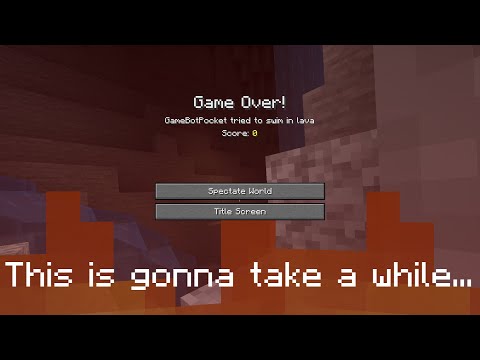In this video we’ll show you how to download and install maps in minecraft if you’re new to the channel please go down below and consider subscribing to the channel and once you’ve done that please go down below thanks for leaving a like as well i really do appreciate it And please do watch this video right until the end to the full steps and let’s go and get straight into this guide the first thing you need to do is to go fully close off of minecraft number for the second thing we need to go and get the map ready to go and Install so you may already have a map you want to go and install but if you don’t do not worries i’m showing you a website which has got a ton of maps you can go and choose from so if you’ve got a map you want to go and download go and Download it and then we can go and continue but if you don’t have a map you want to download don’t worry i’m going to show you a great website so i’m just going to open up my google chrome but you can use any web browser then come to A search engine such as google and the website i personally use is called planet minecraft planet minecraft is a great website with so many different maps and other aspects of minecraft on it as well so make sure you come to planetminecraft.com and go and click on It now here we are now all you want to do is come to the top left of the top navigation bar and go and hover on minecraft then go down to content and right at the top we’ve got maps it’s going to go on maps just like so and It’s going to go and take you to all of the maps planet minecraft have essentially how this works is is that users can go and upload maps onto the website which is really cool and there are so many to go and choose from so if You want to go and sort of look at the trending ones click on trending and there’s a few other options as well or you can go and click on the categories and you can go and change to any of these and this is going to show you the Specific maps for example if you like a challenge map like parkour or something like that go and click on challenge it’s going to take a moment to load and then it’s going to show you all of the maps they have for this sort of category however there Are so many to go and choose from when you found a map you’d like to go and download all you need to do is go and click on it just like so and here we are then you need to come into the description and just need to go and Scroll down to see if there’s any specific versions of minecraft that says you need to run if it doesn’t don’t worry but the best thing to do is to try and run the latest version of minecraft essentially it’s easier to go and use a latest version of minecraft to run an Older map as otherwise if you try and use an old version of minecraft or a new map blocks may be missing and it may corrupt so essentially just try and use the latest version minecraft but you can go and change the version of minecraft later on but next you need to go and Download it so in this case it’s just a download button here so i’m going to click on download minecraft map and here it is in a zip file and then depending on which browser you use the download may be put in the bottom of your browser Or you may need to go and open up the file explorer and go and find your download there depends which browser you use i said but for now i’m just going to go and drag this onto my desktop just like so and then we can come and close Off of our browser so now all you want to do is open up the zip file just like so and as you can see here is we’ve got a folder inside of it you need to make sure we extract that um i don’t have any software installed you can just go and Open these zip files up then all you want to do is go and drag out the file and i’m going to put it on my desktop as well and now you can come and close off of the file explorer now the next thing you need to do is come onto your Keyboard and all you need to do is press the windows key and r this is going to activate something called run now run it allows you to type the name of a program folder document or internet resource and windows is going to open it for you and All you want to do is go to this destination here which is percentage app data percentage again so that’s app data and with percentage either side then you want to go and hit ok and it’s going to go and take you straight to the roaming folder and then we’re going to Have dot minecraft right at the top or then maybe a bit further down depending on what other programs you have but it’s basically just called dot minecraft go and double click on that and then all you need to do is go and locate saves which is going to be in the folder Section so go and double click on saves and this is going to show you all of your minecraft worlds and saves which you currently have now what you want to do is go and drag the folder in just like so and there it is so now now it’s Installed you can now come and close off the file explorer we now want to go and open up minecraft now you need to go and make sure you’ve got the right release of minecraft running so come to the left of the play button and go and click here And then you can go and choose which version you’d like personally i just use the latest one however in the map description it’s going to say which version you need but as i said earlier it’s always best to use a newer version minecraft as a newer version of Minecraft can run an older map fine so i’m going to go and use optifine and then go and click on play and i’ll see you once minecraft loads here we are inside of minecraft so now let’s go and look at our saves so including single player just like so and as you notice I’ve got my other worlds at the top and you may need to go and scroll down to go and find the map you just installed as this one which i downloaded one house is actually quite further down then what you want to do is go and tap on it and Then click play selected world and wait for it to load and here we are it’s just loaded and this is the world i downloaded it’s got this awesome modern house and of course you might have anything in your map you downloaded maybe a parkour and maybe another type Of map as well and it’s really really cool and that’s literally it guys this is how you can go and download custom maps in minecraft if you found this video useful please go down below and consider subscribing to the channel leave a like for more peace Video Information
This video, titled ‘How To Download Minecraft Maps (Full Guide) | Install Minecraft Maps’, was uploaded by GuideRealm on 2022-05-16 16:47:58. It has garnered views and [vid_likes] likes. The duration of the video is or seconds.
I show you how to download minecraft maps and how to install minecraft maps in this video! For more videos like how to …