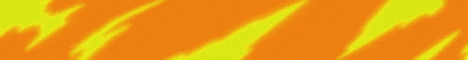Hello and welcome everyone chisel chip here back with another video answering many many questions that all happen to be the same question of how on earth do i edit my texture pack many of you may enjoy having a texture pack that well changes your sword around to make it Look nicer and feel better for pvp changes your wool around to fit your style of bridging and you know changes your colors around to fit your color theme your color palette and honestly add to your originality in you know i’m a youtuber a streamer i Kind of like to have my own bed color my own style of wool for my own style of bridging and texture packs i feel like are kind of that personalized edition from just the minecraft default block textures that make things a little nicer a little more interesting And memorable as well so you can see here that i have some nice wool and i’ve actually been working on my own texture pack here for about three months slowly developing it block by block and i finally kind of have had all the main wool colors in bed wars Edited to what i want them to be and today i’m going to be showing you how to edit your own texture pack from an existing texture pack to basically what you want to be so basically where you get to your texture pack is just press escape Options and then on the bottom left here you’ll see resource packs click that and you can see right now i’m using my own chisel chip resource pack and that’s already enabled but i started with a default resource pack called elm mashup i don’t even know if it’s still Available out there but it was kind of close to what i wanted but in my case i’m changing around a ton of stuff in it aka almost every important block in bed wars to kind of make it my own um but you know what i would recommend finding Is a you know decent resource pack that pretty much has everything that you want aside from a few things and then those few things can be edited to what you do want very very easily in this program called paint.net so let me get to my display capture here So i can actually show you guys what i mean by paint.net and how we’re going to use it to edit these block textures so that they’re not quite so well quite so ugly like they were or maybe not ugly whatever let’s get to it okay so i do apologize for my screen all Being in 4k here because i do play the game in 4k so all of my little app icons here on the menu bar are going to be tiny and whatnot but i’ll try and zoom in and try and make things so you can see them on the actual video Here so what you’re going to do is the bottom left corner unless you have it set otherwise uh you’re going to click on the search and this is for pc only there is definitely plenty of ways to do it on mac but this video will be for pc And windows users so click this bottom left search and search percent app data percent and then click enter and this is where you will have your folder with the dot minecraft folder so double click on the dot minecraft folder and then somewhere near the top here you’ll see another folder that says Resource packs click that you can see here that i have my chisel chip resource pack installed now well installed i have the l mashup resource pack installed and i’ve basically copied this and renamed it chisel chip and been editing it ever since so basically right now at this point of the Video if you’re just wanting to install your texture pack basically move it from your downloads folder once you install it on the internet move it from your downloads folder over into this folder and that’s how it will basically show up in your minecraft game so with that said I’m going to be showing you how to edit we’re just going to edit a wood plank like an oak plank in this video for you guys so basically first you’ll see here that you have the pack.png and yours maybe name something else but this is the header image of the texture pack So if i right click this and go to properties and then go to details you can see that it’s 500 by 500 pixels if you want to change your image of your texture pack you’ll basically want to just go into photoshop or or whatever you want to use to make an Image that’s 500 by 500 pixels and then rename it so that it’s pack.png or whatever your default image is called in the texture pack and then just replace this image with your new image so that’s you can edit the actual image now moving on to pac.mcmeta and yours might be named something different If we double click this here in the little quotes it will be the name description of our pack so this is chisel chip pack but this is what you’re going to want to edit from what the already pre-existing description of the pack is you can name it whatever you want and Then again just click file and then save once you’re once you’re done renaming it now where we edit the actual block textures and textures of everything else like particles and swords and everything like that is in assets here so double click assets and then double click the minecraft and then double click textures You can see here we have the block textures entity font gui items music models particles all of the textures that we’ll want to mess with the uh the particles and other things will get a little more complicated but they’re not that hard but for this video i’m just gonna be Editing a block texture because i’m assuming most of you are wanting to edit the block textures of some of the stuff you have so if i click that you’ll see here and if it goes out to 4k this is a lot of blocks that i have to scroll through and individually look at Every single one to find the block that i’m wanting to edit so for this video i said we’re going to edit the oak plank so i’m just going to go up here on the top right and i’m just going to search plank all right and i’ll pop up with all my Planks here you can see we have the planck underscore oak and most times in your texture packs these will be named properly you usually will not get a texture pack installed that will have wool named as a plank so you should be able to find your plank By just searching planks and then you know here’s all your planks so we’ll just be editing the oak plank so you’ll want to click it until it’s blue just left clicking it’s blue highlighted and then right click and then open with and then paint.net and again the link to installpaint.net Is in the description highly recommend it’s a super easy process and you’ll see why in a minute so if i open paint.net you can see here that in the middle of my screen it’s a tiny little dot that’s my oak plank texture and just hit the Left control and then the mouse wheel to zoom in so we can actually see what we’re editing here so this is what the oak plank looks like by default and i’m just gonna clean it up a little bit you know maybe add a little bit texture make it look a little more Interesting than just the default texture pack oak plank so in theory you could you know change this color to be whatever you want you can see our color wheel with all the colors that we want to change it to we could change that to be blue and then Click the pencil tool and in theory create a blue plank but why would someone create a solid royal blue plank i don’t know but you do you okay what i like to do is click the color picker tool and we’re gonna edit what we already have here because it’s already Got some nice colors in it and we can kind of you know just clean things up a bit so i’m just going to make things look consistent and not all splotchy here to go with the rest of the theme of my texture pack of being really simple And easy and pleasing to the eye for pvp and bed wars and that kind of stuff so i’m going to pick i’m really happy with kind of this middle this middle color right here so i’m going to pick that color by just left clicking with the color picker and you can see it’ll Already set our pencil tool to be that color click on the pencil and i’m just going to draw in that color nice and consistently across all of our well plank slabs just to make things clean it up make it look a little nicer so that’s already looking cleaner but we can still you Know add a little bit more into it so i’m going to add a little bit of shadow just to give it a little bit of depth so i like this well actually this middle color here maybe a little bit darker maybe this middle color just select that with the color tool Click the pencil again and i’ll just add a little bit of shadow kind of right to the top of each one of these lines just to make things look a little bit cleaner a little bit nicer and add a little bit of depth into it so that’s like Editing my default texture pack now if you really wanted to get fancy you could obviously well color pick your your your color here again and and actually put like the the slabs of the planks in if you really wanted to um but again for this video i i i’ll leave That out because i don’t know the exact placements and for that if you really want to edit things you can kind of you know it’s trial and error just edit things and uh if your texture pack already includes the sideways slats of the planks um you can definitely just Play off of that but mine doesn’t and i think i’ll add that later on but for this video let’s just call this this edited plank that i did as finished so keep a close eye of what that looks like for the block face so once you’re done editing it At the top left here where it says file click file and then just click save and it’ll pop up with this little window don’t mess with anything here on the left just click ok and that’s all you have to do now let me go back to my minecraft game And show you the block now that is edited into this new oak plank alright so we’re back in the minecraft game here and as you can see if i go back to my oak planks that is what we originally had and you can see that nothing has changed so Why nothing has changed it’s because we have not reloaded or refreshed our texture pack so what you’re going to want to do if everything still looks the same and nothing has changed just going to hit escape options resource packs you can see my chisel chip pack here just simply Move it to the left here and then move it back to the right and then click done that’s all it takes it just refreshes and reloads the resource pack and now you can see that our wood looks exactly like it did when we edited it that’s actually that’s that’s not a bad wood It’s looking kind of clean but i do i might want some really light kind of cross slabs here and there but nevertheless that is how you edit a block a typical block anyway like wool or wood or any of those blocks but for something like the Bed it may get a little bit more complicated you can see that i’ve already edited my bed if i actually end up searching it right there we go to be this nice like purple maroon to fit my color theme here and the bed is a bit harder because when You go into the editor it’s not just going to be one face of the block that you’ll have to edit there will be a bed side a bed head a foot side a foot bottom a foot head so that there’s going to be all these different textures but it’s pretty straightforward Once you once you get into actually just editing like the simple blocks i’d start with the simple blocks first and then move on to beds and particles and all that stuff and you’ll get the hang of it for sure it really wasn’t that hard for Me and again if you mess up or if you want to try things out all you got to do is just have the little the little window at the bottom of paint.net open at the same time as you have your minecraft open if your computer can do that and Literally just go back and forth between the two and every time you want to try your new block that you just edited again just options resource packs and just move it left move it right and done and then it will basically refresh all the textures that you just edited in Paint.net so i hope this video helped if it did please leave a like comment any questions or future video suggestions or any of that and do be sure to subscribe it really does help out because this texture pack this resource pack that i’m using right now that i’ve been Editing and working on for a while will actually be available at 500 subscribers so be sure to subscribe so that you can experience my amazing simple pvp texture pack if you so choose or just subscribe because you want to support me and you don’t really want my texture pack but anyway Hopefully this did help and again paint.net link in the description and also my twitch link is in the description so come join the fun live and as of now on twitch you’ll get to see my face reveal because i do stream with my face on twitch other than that It will be 200 subscribers here before you’ll see the face reveal on youtube so come join the twitch you’ll get some some cool little added perks to get to know me so with that said hopefully you enjoyed and i’ll see you in the next one all right cheers Video Information
This video, titled ‘How To EDIT Your Minecraft Texture Pack (2022)’, was uploaded by Chiselchip on 2021-08-30 21:36:37. It has garnered 24659 views and 347 likes. The duration of the video is 00:12:52 or 772 seconds.
In this video I show how to edit your Minecraft texture pack! Many people like to have custom block textures, swords, particles, etc. and this video will show you how to take a texture pack and make it your own!
💥SUBSCRIBE if you’re interested!
Hope you all enjoy! If you do, consider leaving a like on the video, and head over to follow my Twitch as well!
Connect with me: Twitch – https://www.twitch.tv/chiselchip Instagram – https://www.instagram.com/chiselchip_/ Discord Server – https://discord.gg/WuTJhFuVE3
Paint.net – https://www.getpaint.net/download.html
#minecraft #texturepack #texturepackedit