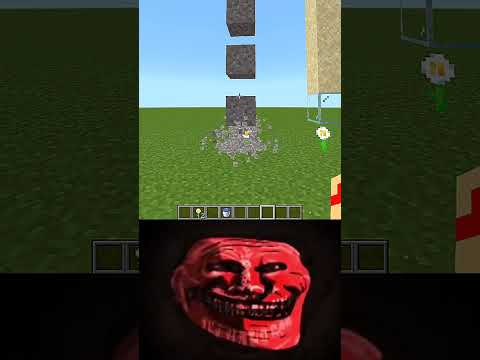In today’s video i’m going to show you guys exactly how to get full bright for 1.19 minecraft as you can see right here we are in a pretty deep cave and we could see perfectly fine it’s pretty much like we have night vision but this is just a resource pack so there’s no Mods included or anything that you have to buy it’s 100 free and easy to download but yeah as you can see we have no light from the surface getting uh to us and we can see perfectly fine so yeah and we are in 1.19 so if i head over to My inventory and search up like warden uh as you can see right here he’s in the game this is 1.19 as you can see it is the night time right now and look at this beautiful landscape we can see it perfectly even though mobs are going to Be spawning even though it’s pitch black out we’ll be able to see this perfectly during the day during the night no matter the time or the place so even if we go down in this cave once again during the night wow look at all these Moms so these moms are not burning it is not the daytime it is night time first of all and second of all we are in this deep deep cave wow look at this cave that is crazy once again it should be pitch black right now it is not this will help uh Save torches this will help save time and overall just make minecraft a better experience so once again i just want to show you guys real quick uh if we do switch this resource pack off you go back and forth super easy look at this i can’t even tell if this is stoners This is not it’s not that bad like normal minecraft but once again fulbright it just makes it so much better it’s just those three simple buttons go to resource packs and switch this on as you can see everything is beautifully lit and yeah once again mobs will spawn it’s Not like a permanent daylight thing but yeah you could see it’s basically having a night vision potion but anyways uh if this video does help you guys out please make sure you like on it but anyways let’s get right into the tutorial one more thing to mention there is no 1.19 Bedrock edition fulbright just yet but you already know once that comes out i will be making a video on exactly how to get that so make sure you guys do subscribe to the channel but uh anyways yeah let’s now get into this tutorial i just want to quickly say that i did Get this uh fulbright resource pack from the vanilla tweaks website i will leave this uh link down below but basically what i did i just put it into a mediafire link so it’s a lot easier for you guys to download because there’s so many different options so make sure you Guys go definitely check this out this will be linked below this website there’s so many different options all you got to do is press one or as many as you want and then just press download right here but uh for the sake of this video i put the fulbright one which is Right here in a separate mediafire link so this will be the first link down below but once again check out the vanilla tweaks website once again i did not make this resource pack so huge shout out to them but anyways once you press the first link down below it will Take you to this all you’re going to do is press this blue download button right here be careful of all these ads and the pop-ups don’t panic if it says oh like download now or whatever just press the x just don’t don’t panic and start clicking stuff so once you uh see your Download starting you’ll see this right down here it is downloaded once you have it downloaded go back to minecraft press escape go to options press resource packs right here and then as you can see i already have this in where uh under the available the fulbright 1.19 zip vanilla tweaks so um I’m going to add it again just for the sake of this video basically all you got to do is uh go back to your folders and then get the zip file right here and all you got to do is drag it over like that you could also like minimize this tab Right here if that makes it any easier and then you can just use this little bar to drag it over and this bar to drag it over and just drag it into minecraft but then once you have that it’s going to say do you want to add uh the Following packs of minecraft press yes i already have it um in so it’s going to say failed but then press this arrow so uh as you can see it’s under the available tab go and press this arrow so it’s under the selected tab press done press Done back to game and then you will have fulbright for 1.19 java edition but yeah i love fulbright so much it’s kind of would you guys consider this a cheat i might uh in my books i don’t really know because it’s it’s kind of like a cheat But then again it’s a resource pack so like i don’t really know but let me know down below if this is considered like a cheat or like a hack definitely not a hack but like a cheat i guess but yeah i definitely like it and i definitely do Use it a lot of the time just because as you can see right here we take this off as you can see everything is like pitch black and oh it’s actually not because of the okay as you can see everything is just so pitch black we are in this like little Cave right now with the spawner and everything is just so pitch black you can’t see anything and yeah you don’t have to make torches anymore because once again if we do enable this and you can turn on and off mid game like it’s super easy because it’s a resource pack Not a mod look at this this is literally so beautiful so once again i just enjoy it because you don’t have to make torches and it just makes minecraft in my opinion a lot more fun you can see during the night oh wow so look at this This is all under a cave once again so if we turn this off it is like pitch black and we get only a little bit of light and it’s definitely very hard to miss these uh certain ores or even just see where you’re going or any mobs or Anything so wow those glow squids are actually pretty cool look at that so once again this is normal put on fulbright and boom we got this beautiful lit up cave system right here but anyways that’s gonna be it for the video if you guys did enjoy or if this helped You out please make sure you like if you have any problems with this leave a comment down below i will respond and help you guys out but once again that’s it for me hope you guys enjoy and yeah i’ll see you guys in the next one Video Information
This video, titled ‘How to Get FULL BRIGHT for Minecraft 1.19+! How To Get MAX BRIGHTNESS in 1.19!’, was uploaded by Uknowitcheetah on 2022-06-20 07:52:29. It has garnered 422528 views and 4495 likes. The duration of the video is 00:05:23 or 323 seconds.
**UPDATED VIDEO (WORKING)** ✅ JAVA – https://www.youtube.com/watch?v=UlggkAlPd38 ✅ BEDROCK – https://youtu.be/Hzq2JVBa5js
How to Get FULL BRIGHT for Minecraft 1.19+! How To Get MAX BRIGHTNESS in 1.19! In this video I show you how to download and play in FULL BRIGHT for FREE
✅DOWNLOAD – https://www.mediafire.com/file/snpkondogi3hmom/Fullbright_1.19.zip/file ▬▬▬▬▬▬▬▬▬▬▬▬▬ 👇WATCH NOW👇👇 ✅How to DOWNLOAD/UPDATE 1.19 Minecraft on MCPE! – https://youtu.be/uvL27bTTS7I ▬▬▬▬▬▬▬▬▬▬▬▬▬ ✅Join The Discord! – https://discord.gg/nhWBAzArxP ▬▬▬▬▬▬▬▬▬▬▬▬▬
If you see this SUBSCRIBE!
TAGS 🏷 #minecraft #1.19 minecraft 1.19,how to get fulbright minecraft,night vision download,how to get fulbright in minecraft,how to get fullbright in minecraft,minecraft,full bright,how to get full brightness in minecraft without cheats,how to get full brightness minecraft,how to get max brightness in minecraft,how to,how to increase minecraft brightness,how to turn up your brightness in minecraft,how to increase minecraft brightness in 1.19,how to make minecraft brighter,Uknowitcheetah,